What is Flipkart Advantage?
Flipkart now offers stocking and shipping service to the merchants selling their products on Flipkart.
For the Sellers: They will need to stock their products at Flipkart’s warehouses even before the orders are placed. As products will be available with Flipkart itself at the time order is placed, quality checks and expedited shipping is possible.
For the Customers: They can be assured that Flipkart has quality checked and shipped the products by themselves. Customers will have additional benefits for products with this service – it allows for 30 Day hassle-free returns on products as well as expedited delivery options such as Same Day/In-a-Day Guarantee Delivery. Customers will also get a detailed overview of their order journey from the Seller to your doorstep.
It is added like any other channel at Unicommerce. Follow the same steps as explained here.
Follow these simple steps to integrate in Uniware:
1- In the Uniware menu, select Settings > Channels

2- Then press the button
Search and Select “Flipkart FA“.
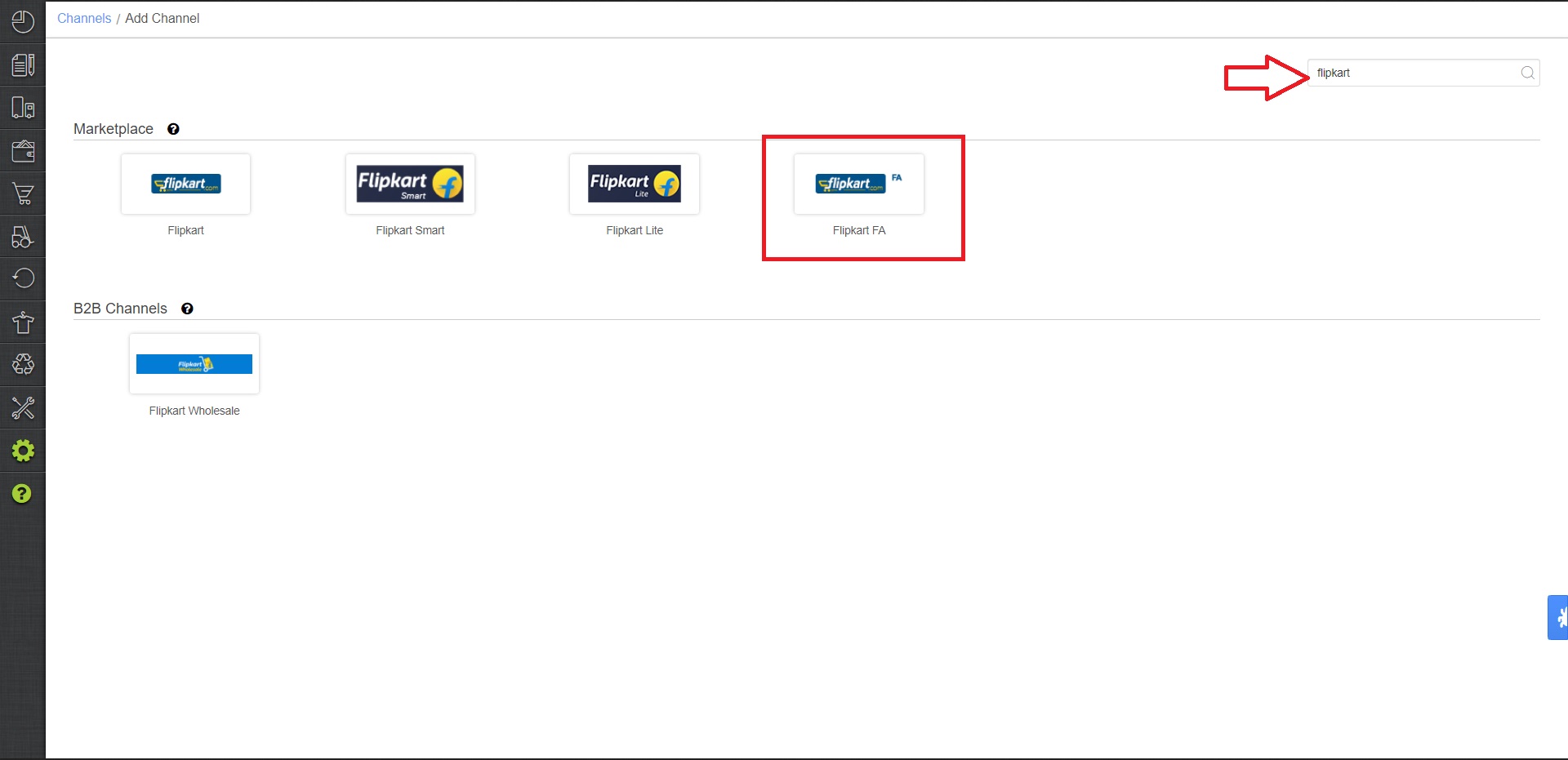
3- Fill and save the channel details.
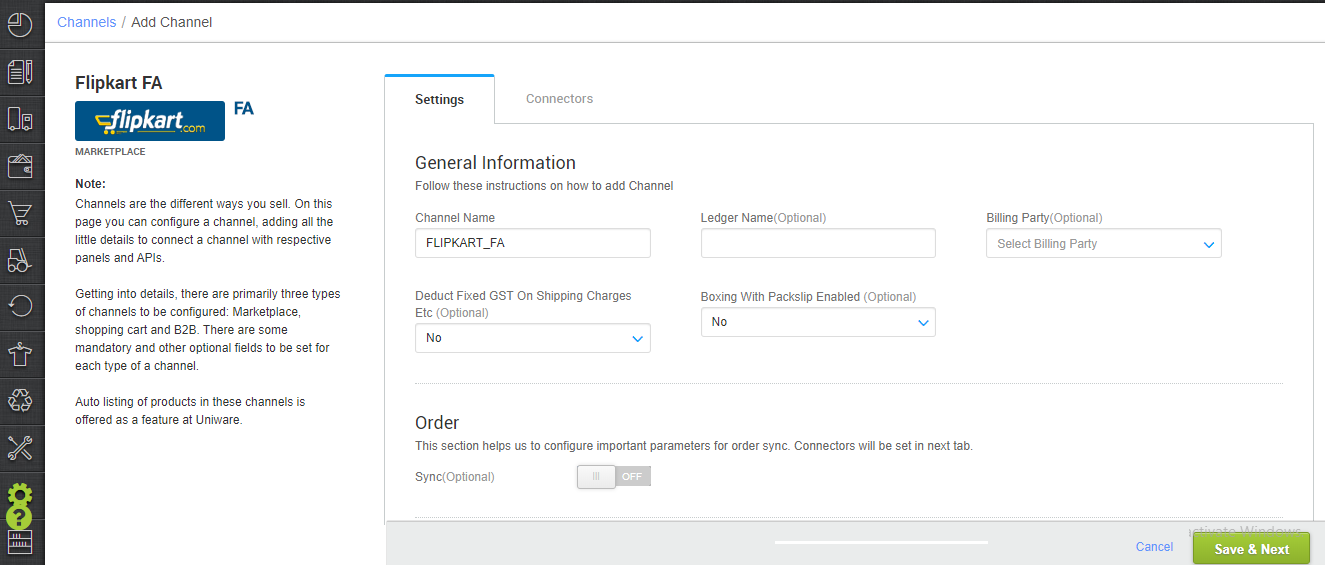
It will create a new warehouse.
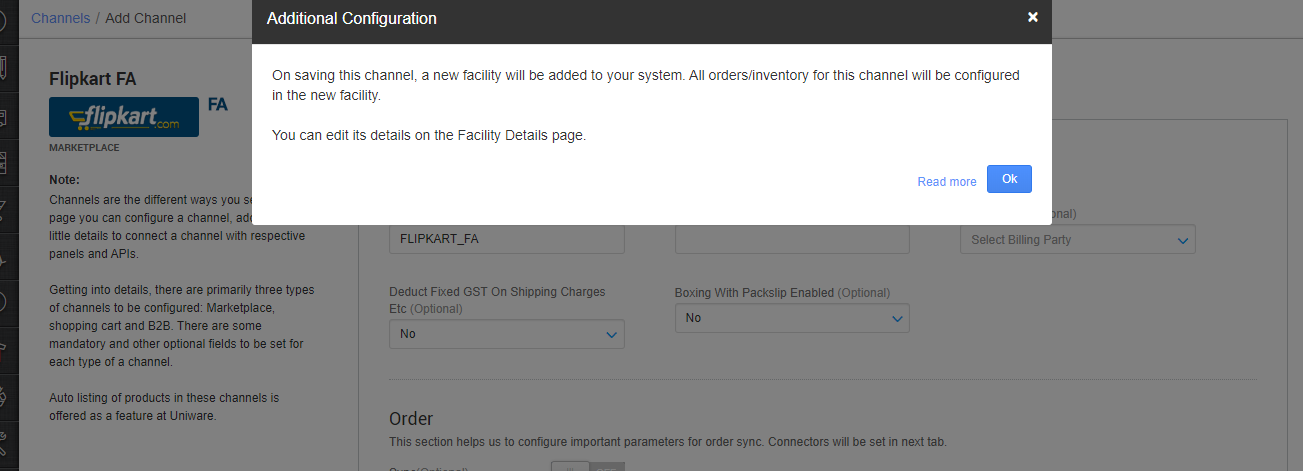
4- Add channel Flipkart FA with both seller panel and authentication panel details.
| Parameter | Value/ Description |
| Username | Same as seller’s Flipkart panel login username. |
| Password | Same as seller’s Flipkart panel login password. |
| Warehouse Code | Seller Flipkart Warehouse Id* |
| Parameter | Value/ Description |
| Connect | Seller need to press connect button then accept the login with same user id and password for Flipkart panel login. |
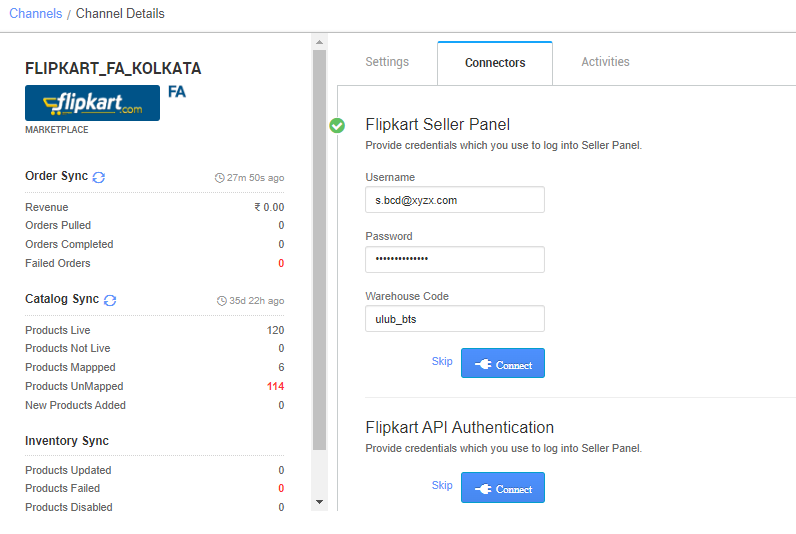
For inventory connector, you can refer the same steps as for Flipkart for more details. Click here,
5- As soon as the channel is configured successfully, you can see the Channel Summary and You can trigger the respective sync processes from this page itself. For more detail Click here
Warehouse Id*
The additional field of Warehouse Code (on the Connectors page) can be found on the Flipkart Seller panel.
1. On the Seller Panel, access the tab for Flipkart Fulfillment.
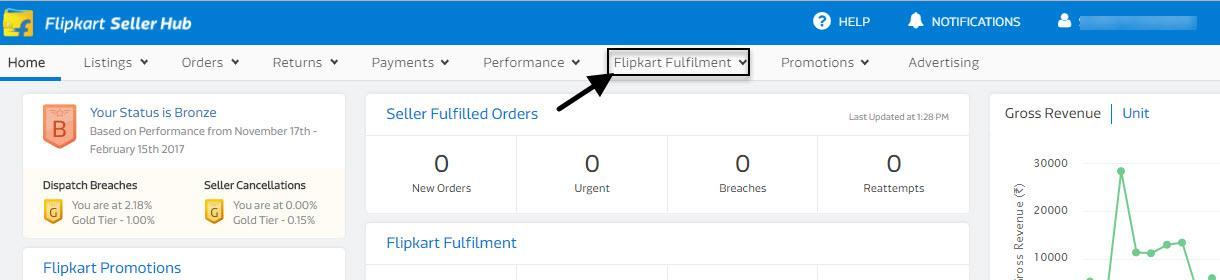
2. The next page will show you the existing warehouses in the seller’s system. As soon as you click on one of these warehouses, the URL on the next page will contain the Warehouse ID, copy it and fill it in the Connectors tab while configuring channel at Unicommerce.
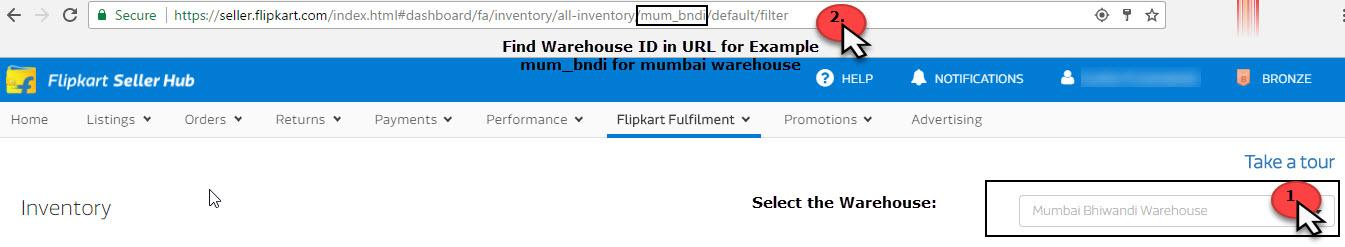
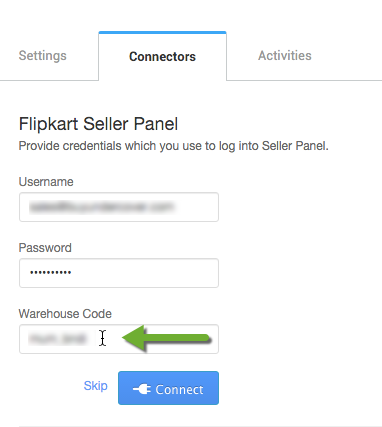
NOTE:
- Once the FA Warehouse is added successfully in Uniware, there are some mandatory fields that need to be filled
- Signature image in FA Warehouse
- GSTIN number in FA Warehouse
- Address of FA Warehouse
- Apart from this, a SELF courier with name as “SELF” should be added in FA Facility with serviceability selected as “Any facility to any place”
- Uniware has started fetching channel inventory for Flipkart FA same as we do for Amazon FBA. This will be visible in:
Flipkart FA facility > Products > Channel Inventory> Channel Warehouse Inventory.
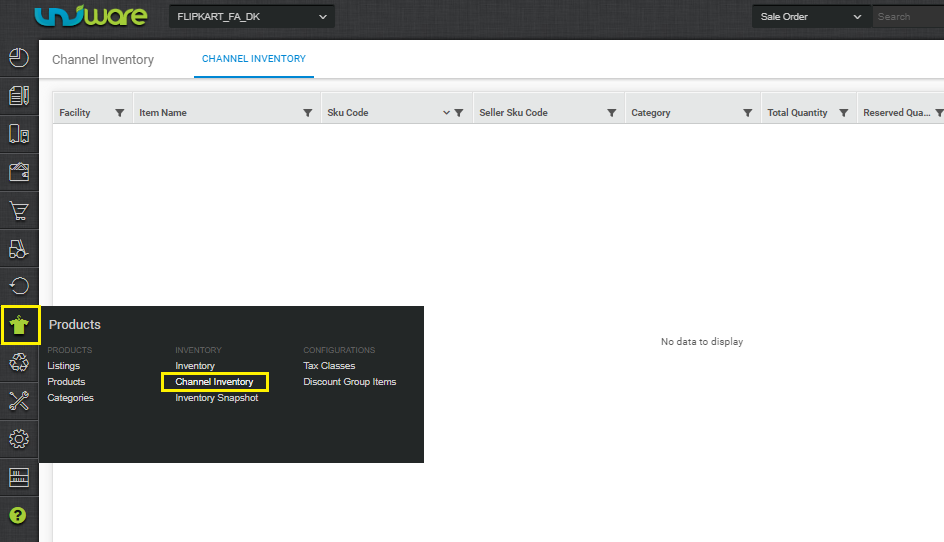
For this, keep inventory sync for Flipkart FA channel ON. System will automatically renew this data on daily basis via scheduled sync at every day.
For more details related to Flipkart Advantage Click Here
