The sellers can now take returns against the customer (code) without specifying specific sale orders. Thus saving time and improving return efficiency.
Applicability
Version: Enterprise and Professional
Traceability: None, SKU
In case of bulk returns constituting items from multiple sale orders, instead of segregating the items order-wise and then processing returns, the sellers can now take returns against the customer.
The sellers can do bulk processing for B2B returns for orders upto 12 months old. The system also flags ineligible SKUs on the first scan.
Procedure
1- Main Menu (Returns) > Bulk Returns
2- Click on the button “Create Add New Returns”.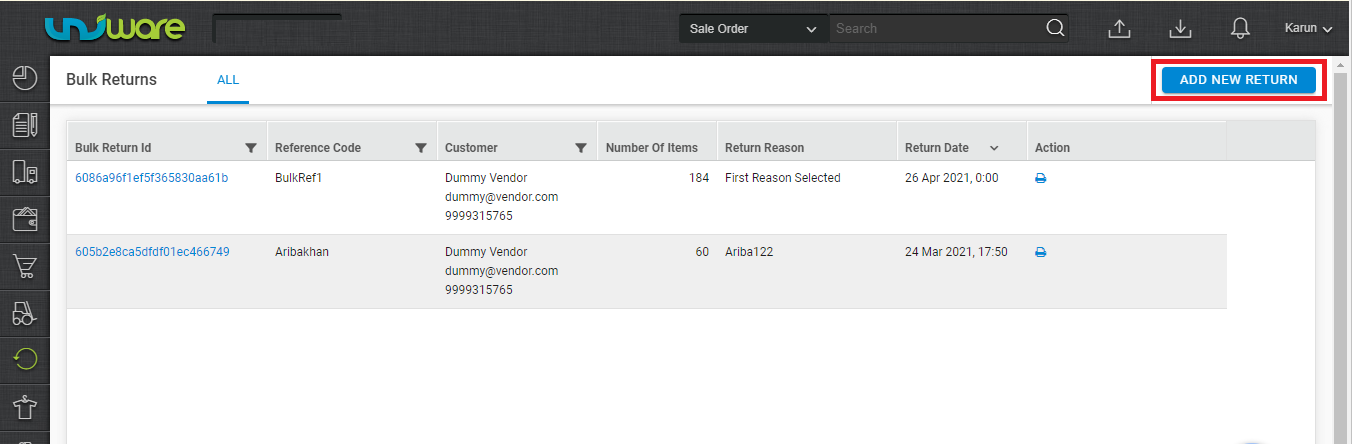
3- The seller gets a field to enter the customer code for which the return is taken. Other information fields as
-
- Return reason (Mandatory)
- Reference Number (Optional)
- Channel (Optional)
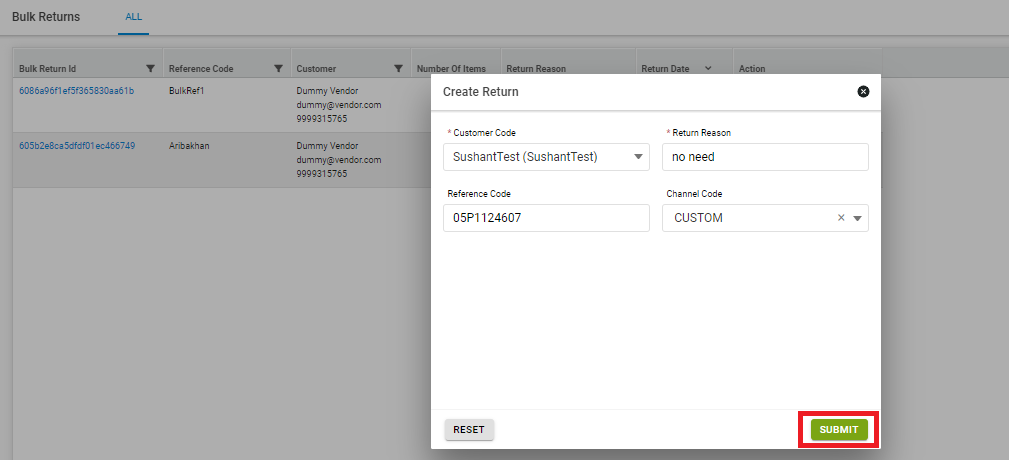
4- Once a customer is chosen, seller can scan SKU one by one and for each successful scan, one row is added to the scan summary.
- The seller can also change the inventory type. By default, it is set ‘Good’.
- There will always be an option ‘Delete’ icon for changing the SKU code or Batch code.
5- After all the items have been scanned or the qty is entered. The seller would click on “Create CIR and Add to Putaway”.
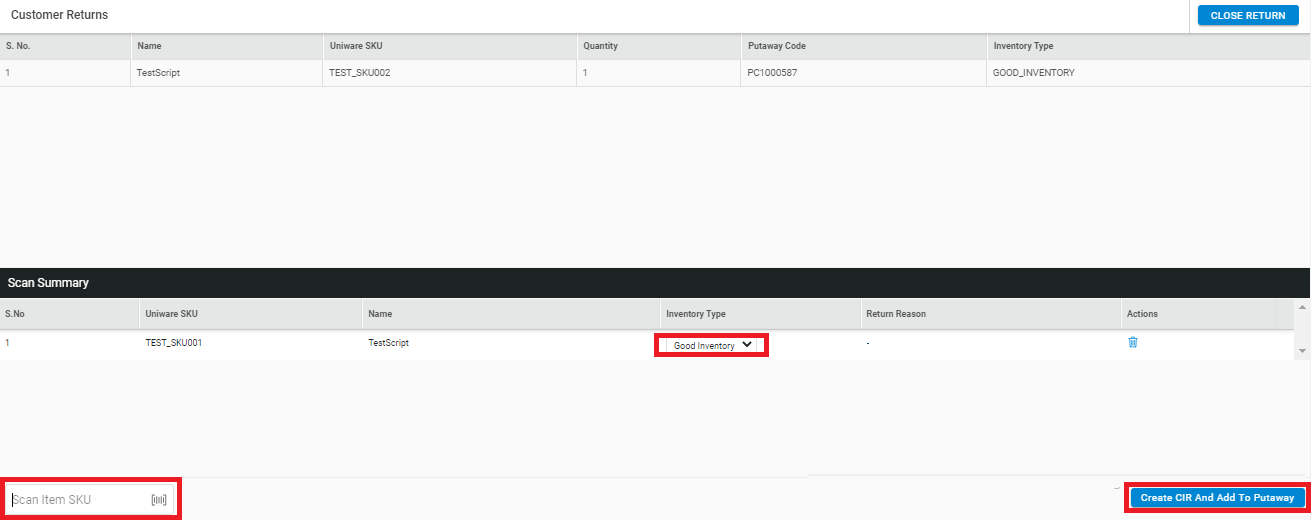
6- On this action, system creates CIR and add this to Putaway_reverse_pick_up_item.
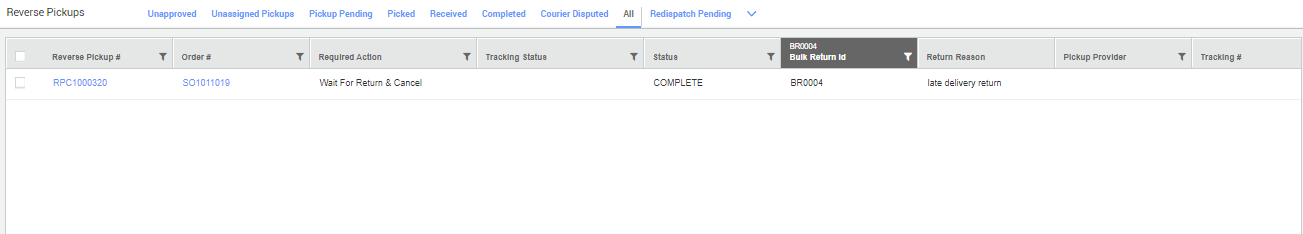
7- On the closure of this, a putaway reverse pick-up item would be created with all the above items added to it.
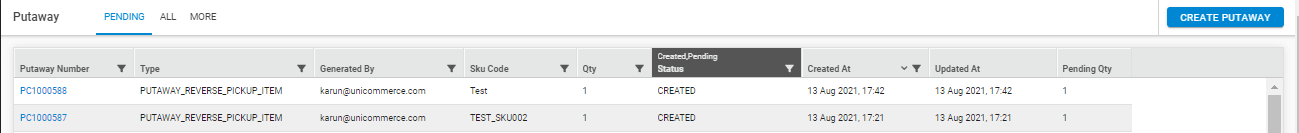
8- The seller can then see the putaway in the putaway tab, create a putaway list and complete the putaway.
9- For closing the returns process for said customer, the seller can click on Complete returns.
