We are integrated with shipping provider- Aramex
Follow the simple steps shared below:
1- On the path Settings > Shipping Providers.
3- Search for “Aramex“, then click on “Aramex” to fill the details.
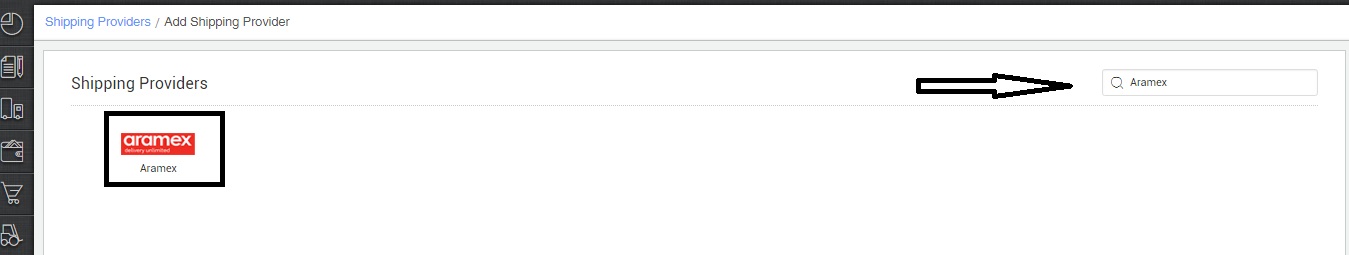
4- Now fill the details as per the below pointers.
General Information
- Shipping provider name: Enter the Shipping provider name
- Enabled : Yes/No. To mark shipping provider enabled or disable in Uniware.
- Tracking Enabled: Yes/No. Mark this “Yes“, if shipping provider provides tracking info.
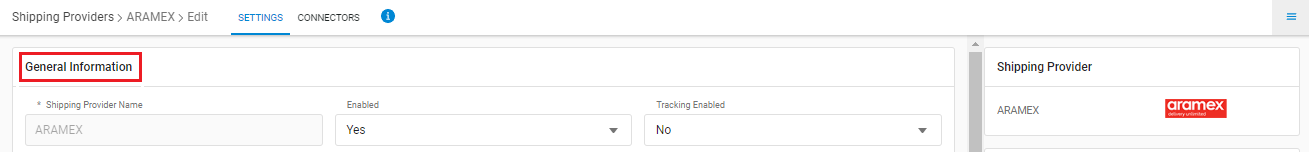
Forward Shipment/Reverse Shipment (If Applicable)
- Select Serviceability as Any facility to any Place / This Facility to selected Pincodes / Any Facility to Selected Pincodes. (in this case you need to define serviceability)
- Forward Shipment: Add both COD and Prepaid Shipping Methods having AWB Generation selected as API.
- Reverse Shipment: ReversePickup-Prepaid Shipping Methods having AWB Generation selected as API.
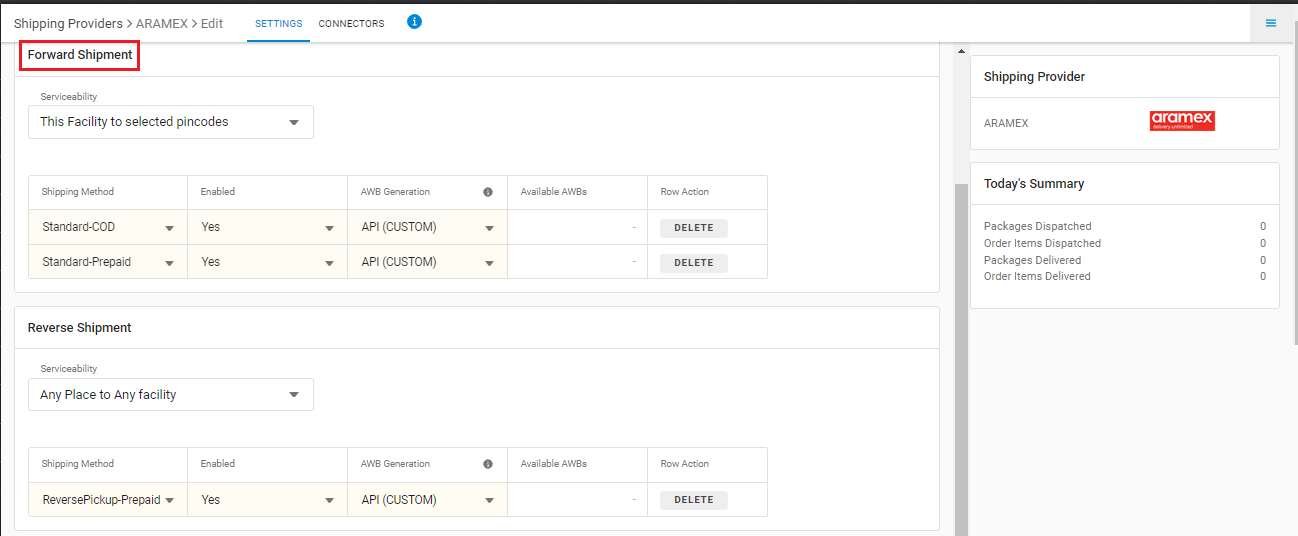
5- Now save the detail by pressing the button Save and Next.
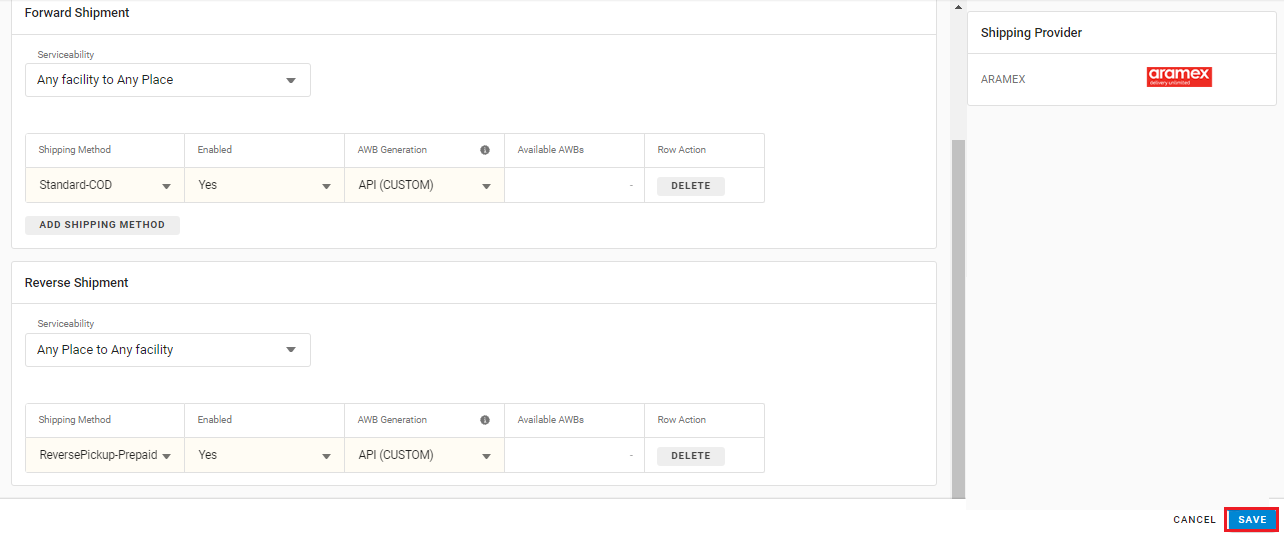
Connectors:
| PARAMETER | DESCRIPTION/VALUES |
| Account Entity (Optional) | Credentials will be provided by the Aramex team. |
| Account Number (Optional) | Credentials will be provided by the Aramex team. |
| Account Pin (Optional) | Credentials will be provided by the Aramex team. |
| Cargo (Optional) | |
| Password (Optional) | Credentials will be provided by the Aramex team. |
| Username (Optional) | Credentials will be provided by the Aramex team. |
| Version (Optional) | – |
| Account State Code (Optional) | – |
| Account Address (Optional) | – |
| Account City (Optional) | – |
| Account Pin Code (Optional) | – |
| Product Type (Optional) | – |
| Product Group (Optional) | DOM,EXP |
| Live (Optional) | True/False |
| Login Username (Optional) | CSB V handling for International shipments. |
| Terms Of Trade (Optional) | FOB, C/F, C/I, CIF for CSB V handling for International shipments |
| Exporter Type (Optional) | UT, BOND given by Aramex Team |
| Services (Optional) | Seller could opt his desired service given by Aramex Team,
CODS/FIRST/FRDM/HFPU/NOON/SIG
|
| Pickup Time (Optional) | Time slot for pickup given by Aramex Team. |
| Pickup Schedule (Optional) | True/False |
Click on “Connector” to authenticate and connect the connectors and finish the integration process.
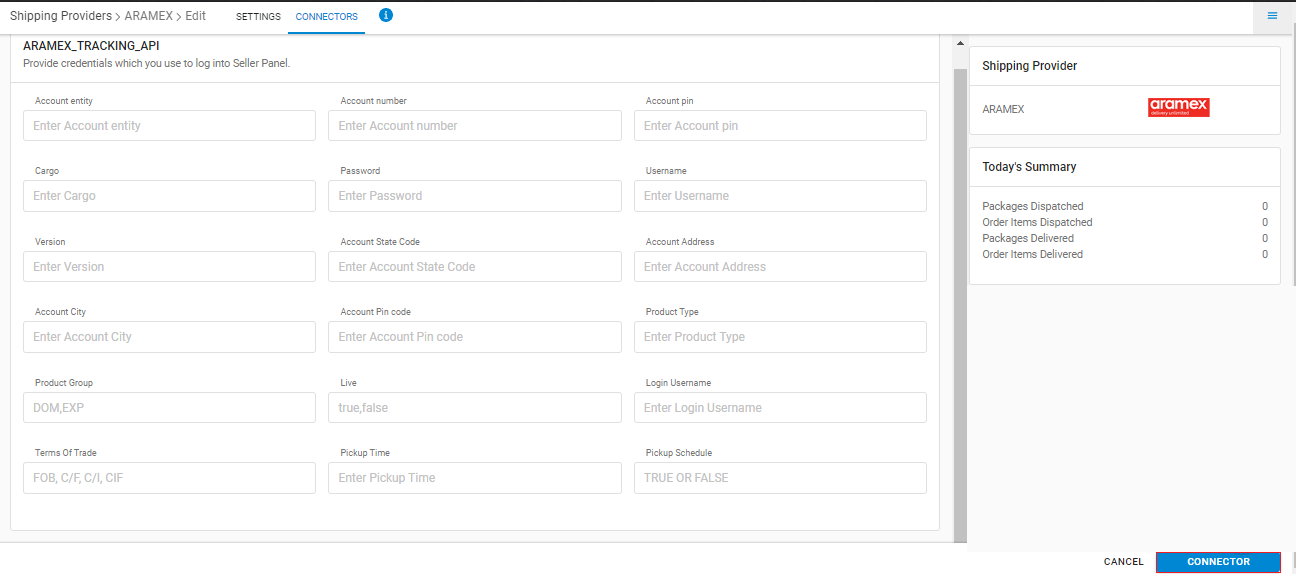
Below are the important points needs to be kept in mind while adding the channel.
These values generate the test COD and Prepaid Label for testing first, and after the initial round, it is approved by Aramex. At this stage the parameter “Live” is FALSE.
Post-approval Production Label is generated, and the parameter “LIVE” is set to TRUE.
Aramex – CSB V handling for International shipments
Support of CSB V for shipments being sourced from India to International has been added. Please note for all the shipments which are shipped from India to International, Uniware will be submitting the CSB V details to Aramex after AWB generation.
