We are integrated with shipping provider- DotZot
Follow the simple steps shared below:
1- On the path Settings > Shipping Providers.
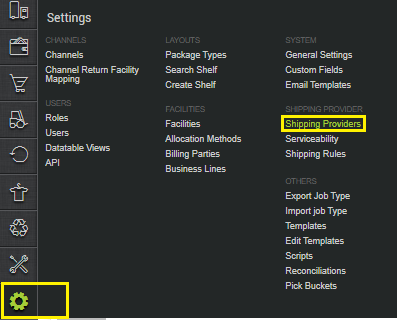
2- Click on “Add Shipping Provider“.
3- Search for “DotZot“, then click on “DotZot” to fill the details.
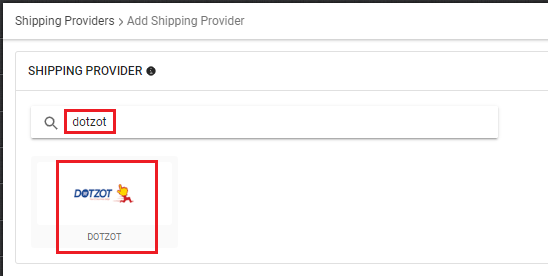
4- Now fill the details as per the below pointers.
General Information
- Shipping provider name: Enter the Shipping provider name
- Enabled : Yes/No. To mark shipping provider enabled or disable in Uniware.
- Tracking Enabled: Yes/No. Mark this “Yes“, if shipping provider provides tracking info.
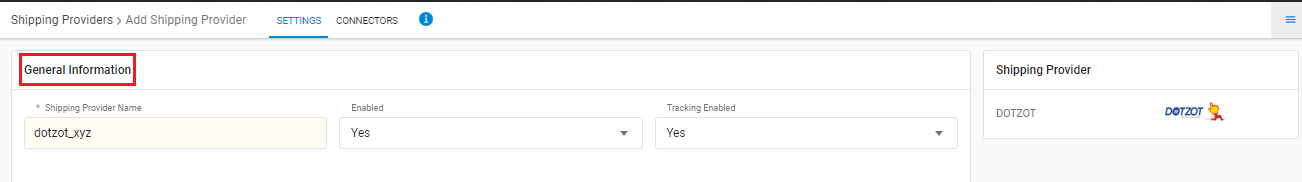
Forward Shipment
- Select Serviceability as Any facility to any Place / This Facility to selected Pincodes / Any Facility to Selected Pincodes. (in this case you need to define serviceability)
- Forward Shipment: Add both COD and Prepaid Shipping Methods having AWB Generation selected as API.
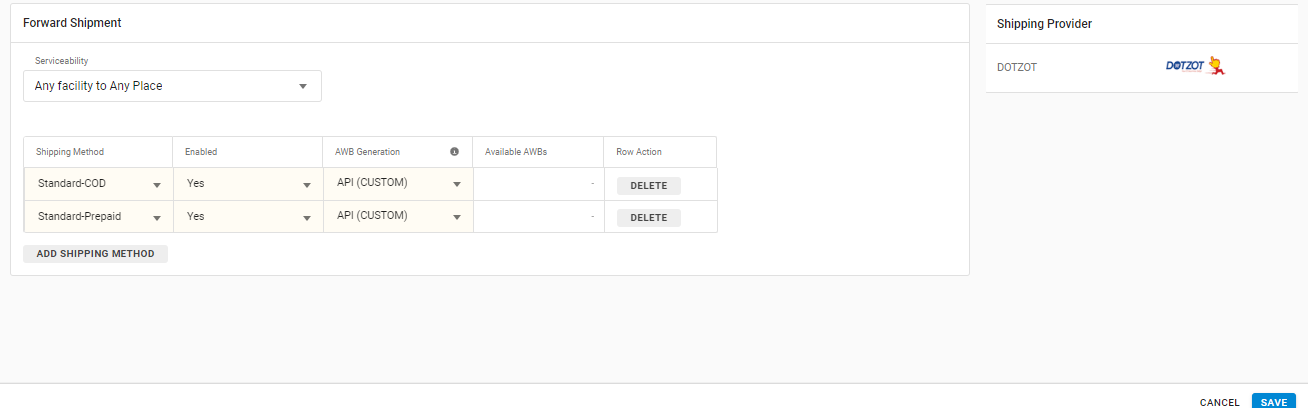
5- Now save the detail by pressing the button Save and Next.
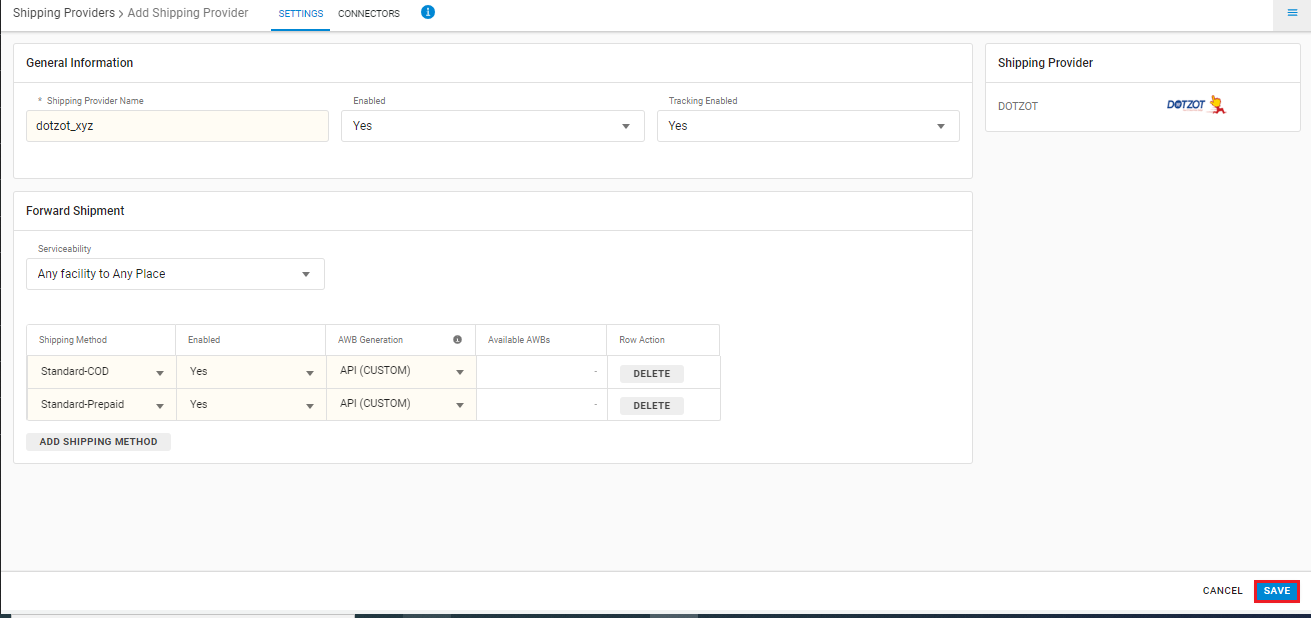
6- Click on Connectors and update the credentials for API settings.
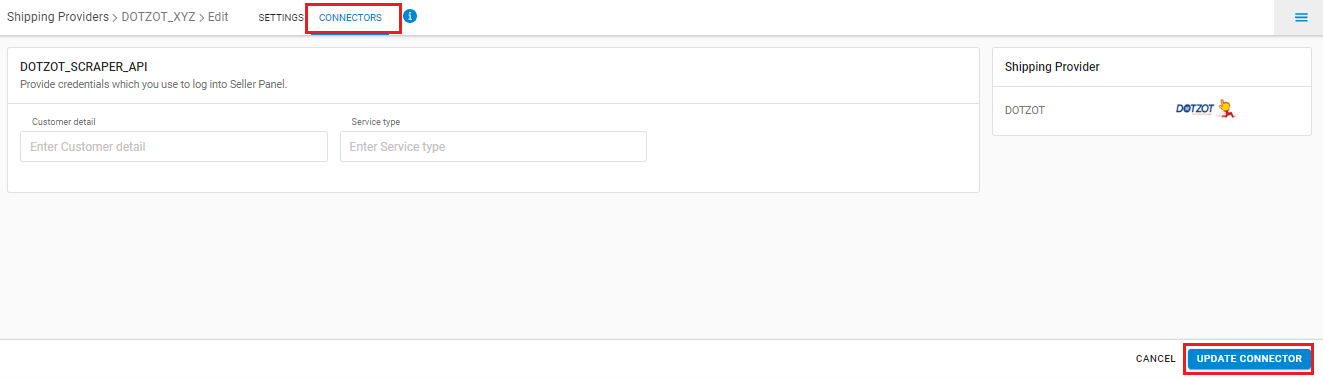
| PARAMETER (M: Mandatory) | DESCRIPTION/VALUES |
| Customer Detail | will be provided by the DotZot team |
| Service Type | Surface/Air/road user can use the keyword specified by the Shipper. Generally use road. |
Note: Service type has to be updated as provided by DotZot, if left blank system will automatically pick same as Economy.
6- Now update the serviceability for DotZot Sgipping provider. Click here to know What is Serviceability? How do we upload it?
