Use the services of multiple courier partners Through a single platform.
Unicommerce now provides integration with iThink Logistics which helps shippers fast, reliable service across the 14000+ locations using their multiple channel partners’ vast networks.
This is shipping aggregator
To begin with, the integration of iThink Logistics, follow simple steps:
1. Login to your Unicommerce account and Go to settings > Shipping Provider
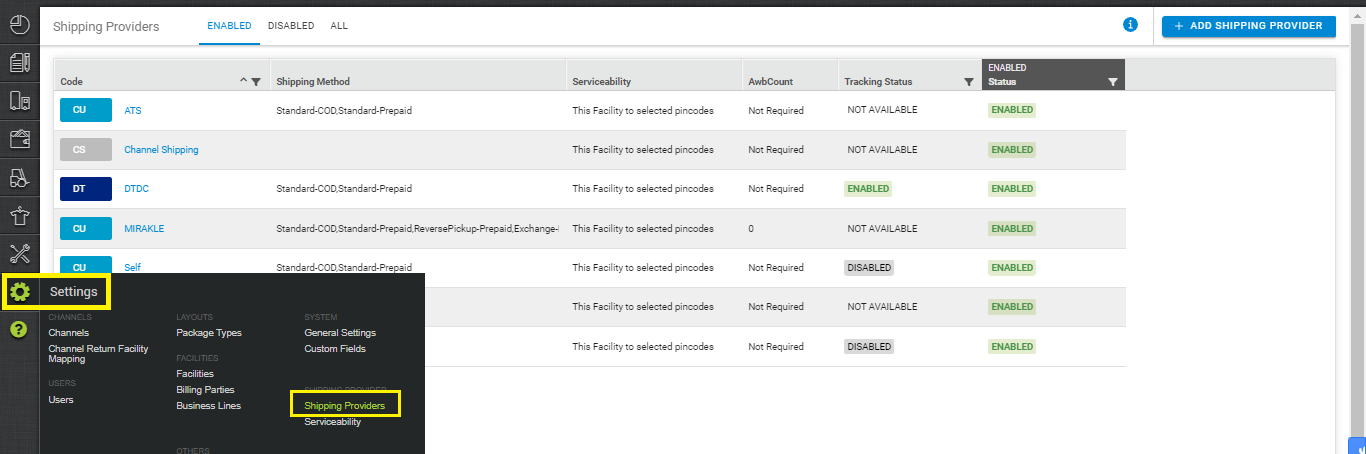
2. Now click on Add Shipping Provider in the top right corner
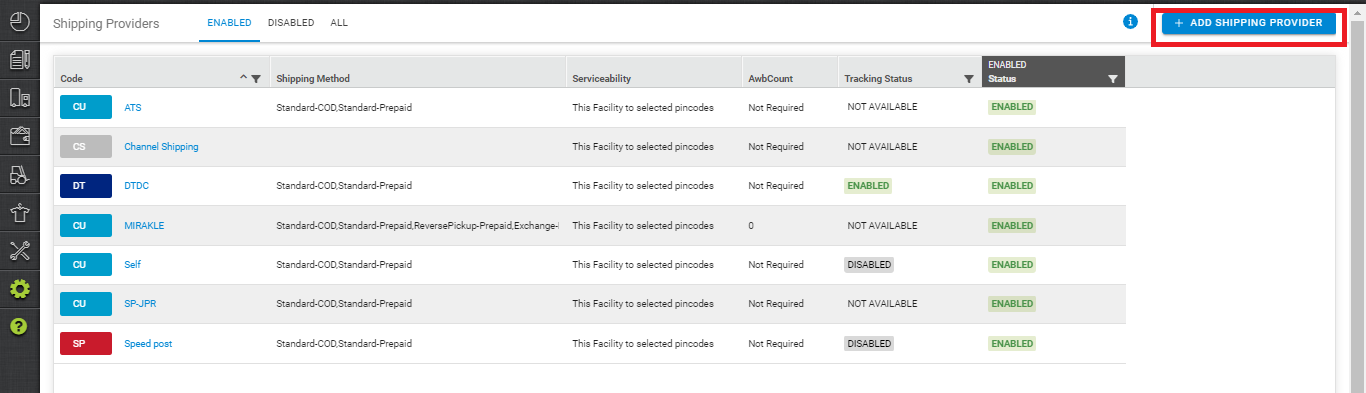
3. Search for “iThink“
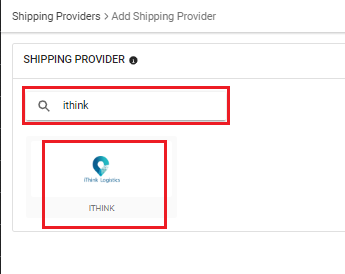
4- Now fill the details as per the below pointers.
General Information
- Shipping Provider Name: Enter the Shipping provider name
- Enabled : Yes/No. To mark shipping provider enabled or disable in Uniware.
- Tracking Enabled: Yes/No. Mark this “Yes“, if shipping provider provides tracking info.
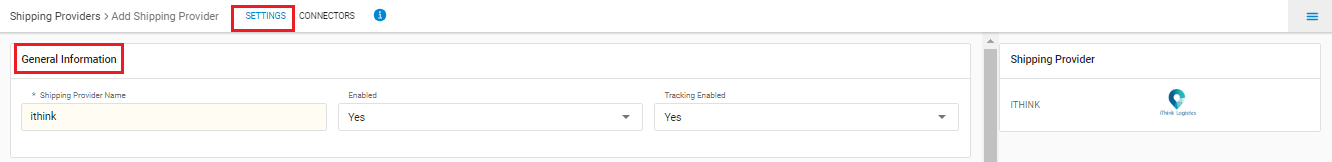
Forward Shipment/Reverse Shipment
- Select Serviceability as Any facility to any Place / This Facility to selected Pincodes / Any Facility to Selected Pincodes. (in this case you need to define serviceability)
- Forward Shipment: Add both COD and Prepaid Shipping Methods having AWB Generation selected as API.
- Reverse Shipment: Prepaid Shipping Methods having AWB Generation selected as API.
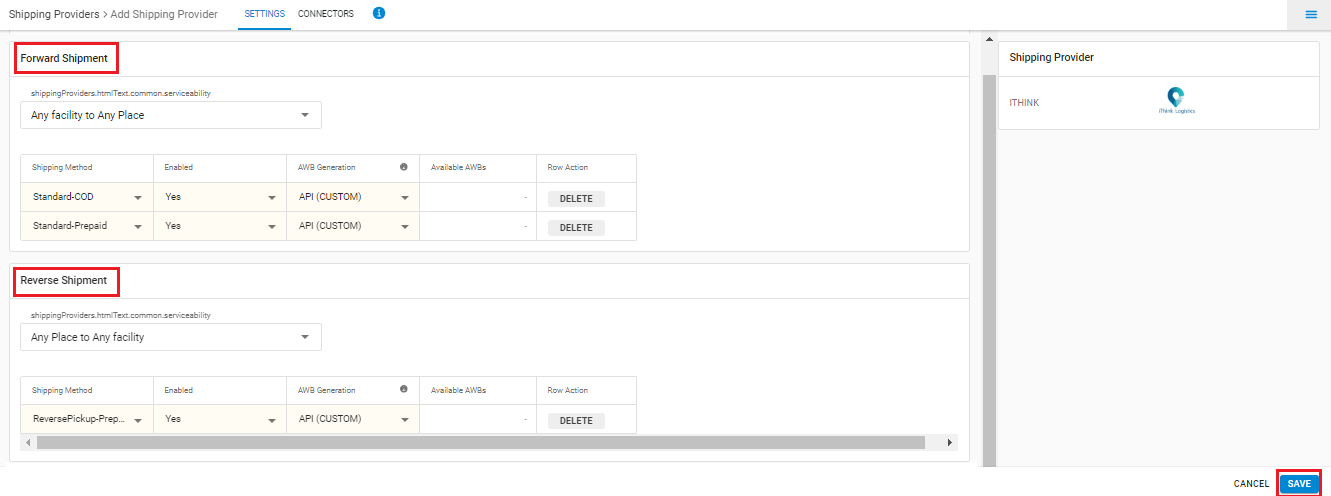
5. Click on Connectors and add below parameters:
| PARAMETER (M: Mandatory) | DESCRIPTION/VALUES |
| Access Token | As provided by iThink for authorization. |
| Secret Key | As provided by iThink for authorization. |
| Service Type | Standard/Priority/Ground |
| Pickup Address ID | For single location: Pickup id is provided by iThink team. For multiple warehouses/locations: In Professional and Enterprise versions, if pickup is enabled for multiple warehouses/locations this field will remain empty and then use facility alias for the same. We will pick the data from the facility alias. |
| Logistics | Logistic company to be added Eg. FedEx, Aramex etc. |
| Delivery Type | 0: Domestic (Default), 1: International, 2: Same Day Delivery, 3: Hyperlocal, 4: 3 Hours delivery |
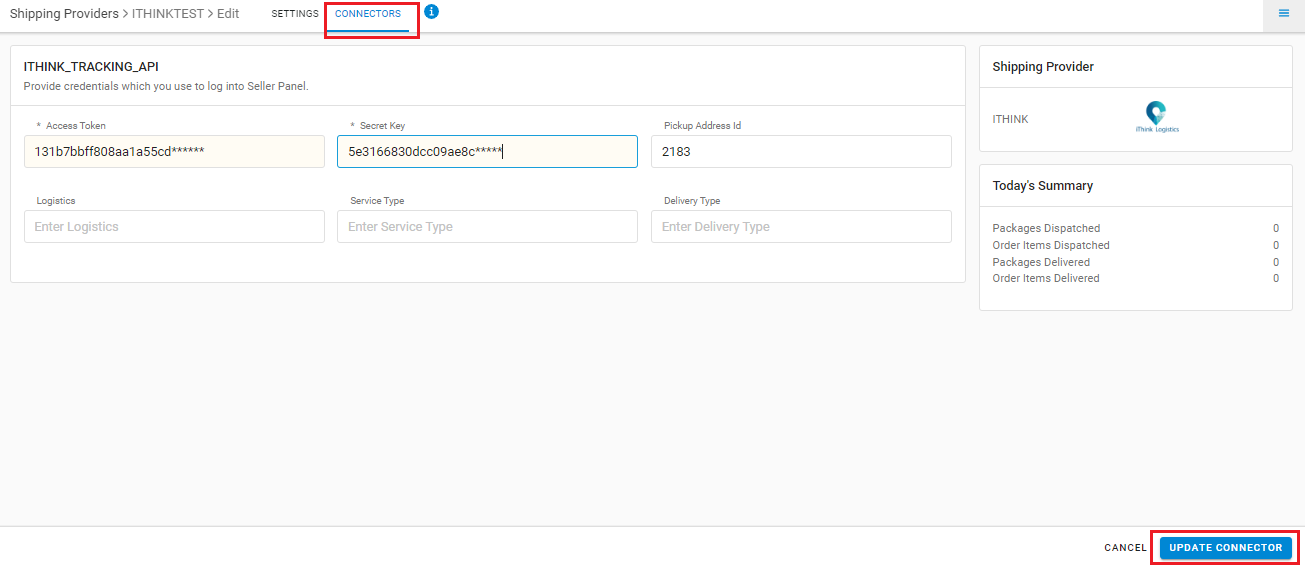
6. Now update the serviceability for iThink Logistics provider. Click here to know What is Serviceability? How do we upload it?
Important Points:
- This is a shipping aggregator.
- Both Forward and Reverse shipments are supported.
- AWB and shipping Label will be fetched from iThink
- Tracking is provided in Uniware for iThink shipped orders.
- Priority for selecting a courier company will be handled by iThink usually on the basis of the previous performance of courier company and certain other factors, system will allocate the corresponding shipping provider and AWB number.
