Bigcommerce is available with Uniware under Carts in channels.
Follow these simple steps to integrate with Uniware:
1- In the Uniware menu, select Settings > Channels

2- Then press the button
Search and Select “Bigcommerce”.
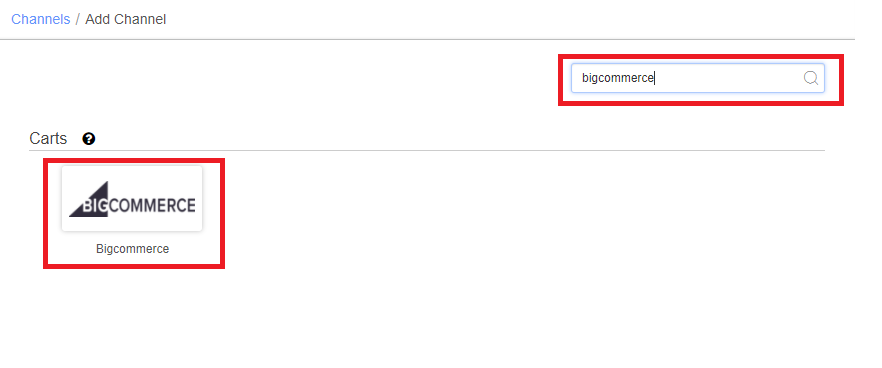
3- Fill and save the channel details.
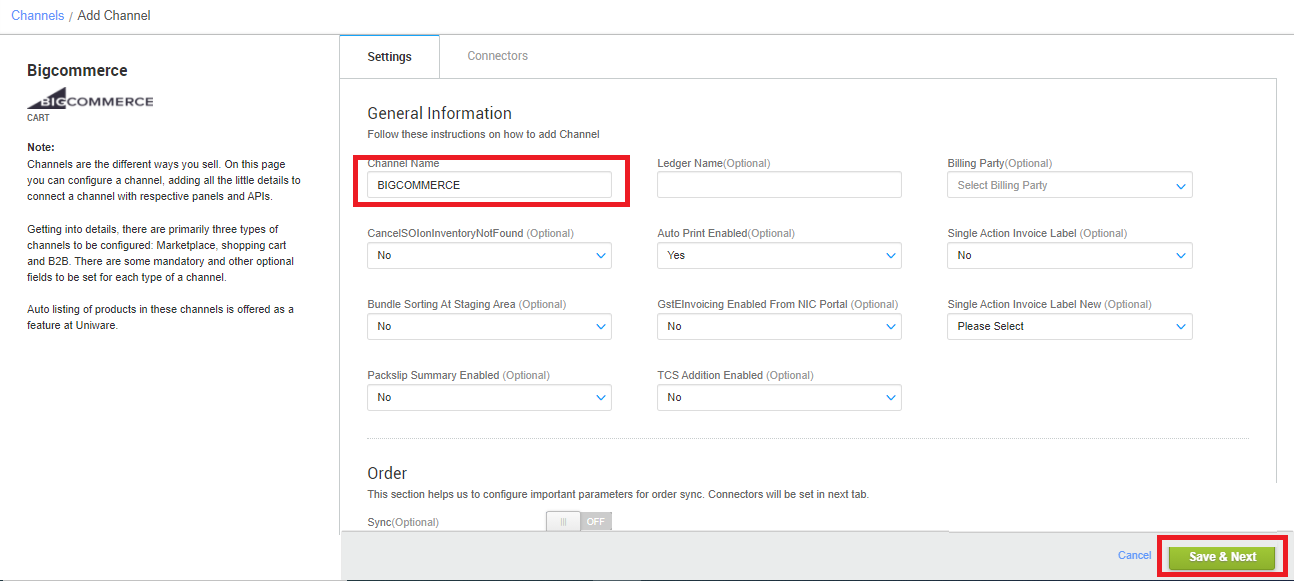
4- Fill the credential to configure the connectors.
To configure the connectors in Uniware. Store code and Auth token are present in API accounts (Advanced settings in Bigcommerce panel)
Steps of creating the token in the Bigcommerce panel are present below.
4.1 Go to Bigcommerce panel > Advanced settings > API Accounts
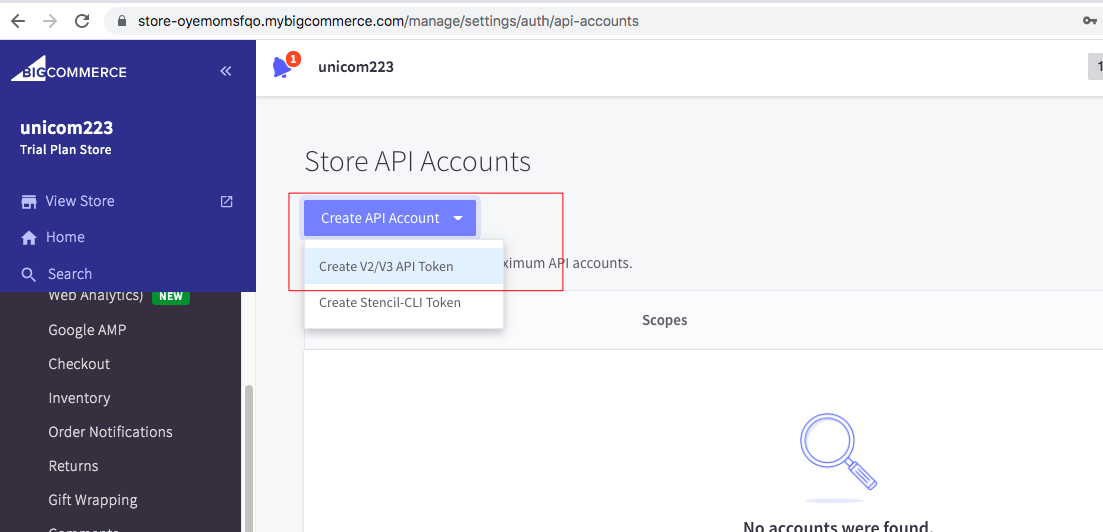
4.2- Click create API account and then create V2/V3 API token.
4.3- Add any Name (eg: Unicommerce) and copy the Store code from API path (eg: oyemomsfqo)
use the same Store code in UC connectors page while adding Bigcommerce.
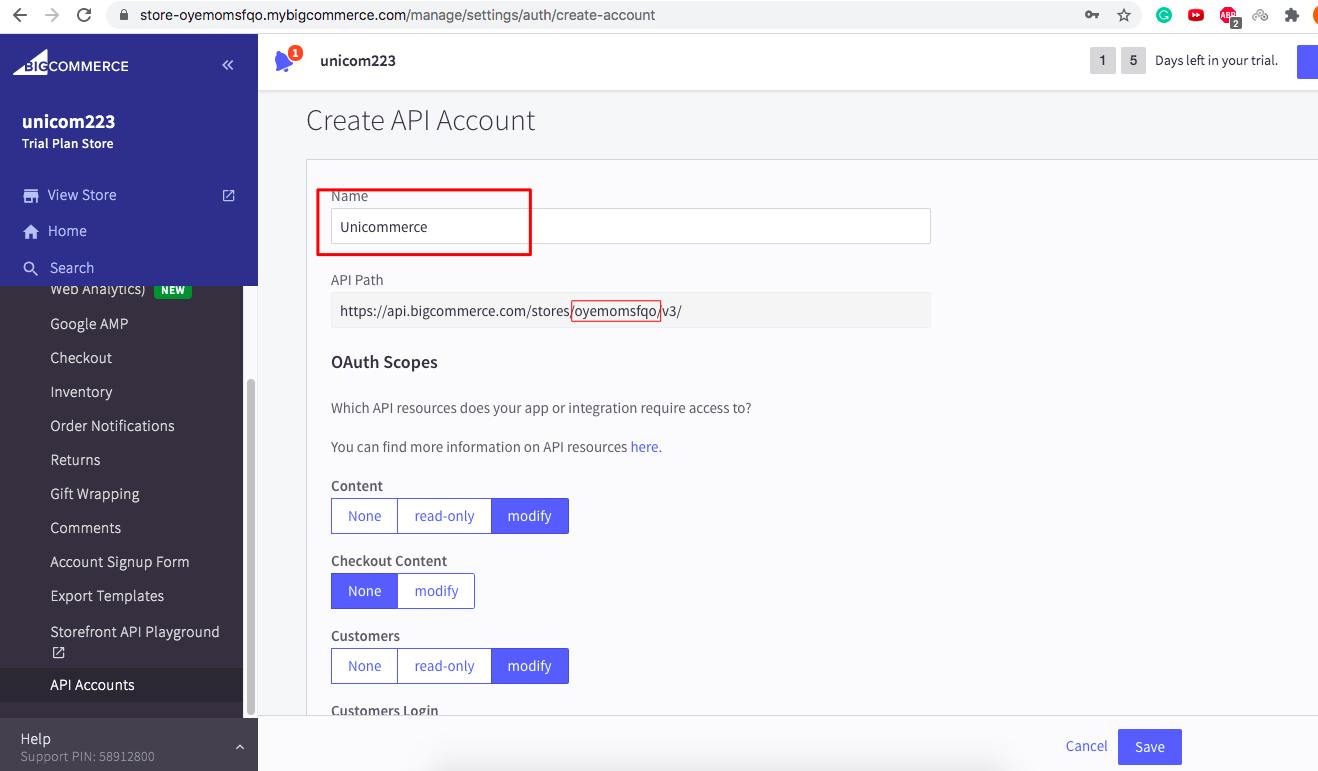
4.4- Configure the below scopes: (leave the other modules to None)
| Module | Access |
| CONTENT | modify |
| CUSTOMERS | modify |
| ORDERS | modify |
| ORDER TRANSACTIONS | modify |
| GET PAYMENT METHODS | read-only |
| PRODUCTS | modify |
4.5- Click ‘SAVE’
4.6- Copy the Access Token and use it in Auth Token in UC connectors page while adding Bigcommerce
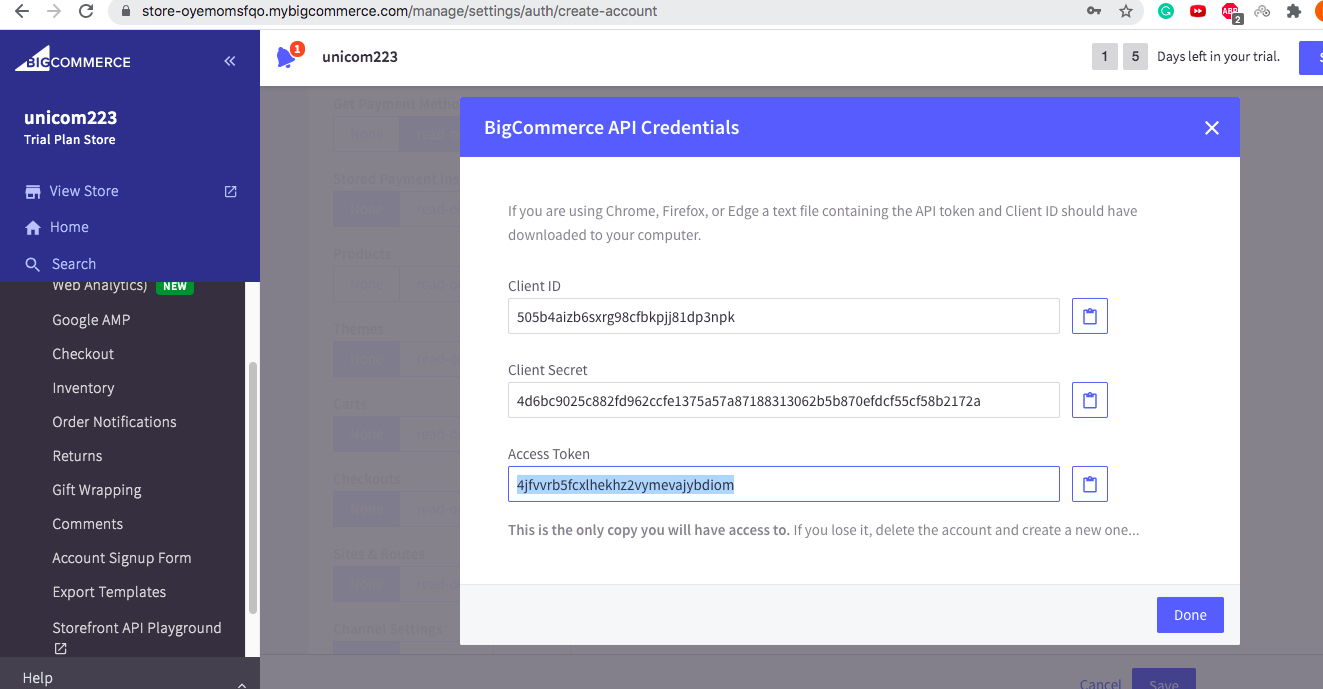
4.7– Use Store code and Auth token in the below fields.
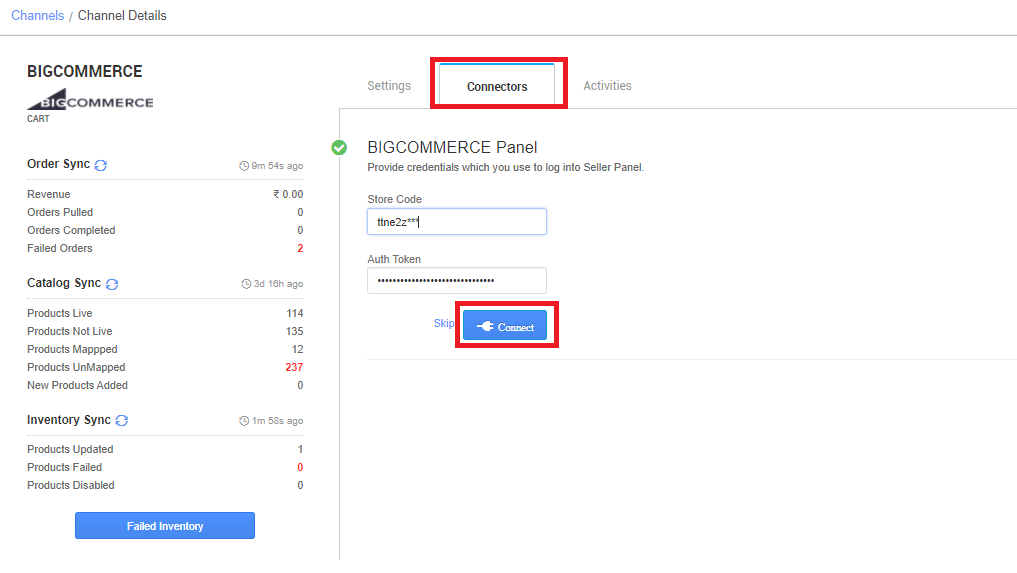
5- As soon as the channel is configured successfully, you can see the Channel Summary and you can trigger the respective sync processes from this page itself. For more detail Click here.
Channel Setting Parameters:
|
Config Name |
Possible Values |
Description |
|---|---|---|
|
Fulfilment Tat |
in Day |
If value input is 3 and order date is 1st June then the SLA date of the order will be 4th June. |
|
Notify Channel On Dispatch |
Yes/No |
If Yes then we update “Shipped” status to Bigcommerce via API once order is dispatched in Unicommerce and vice-versa. |
|
Sale Orders Fetch Days |
in Day |
The time range of orders that will be fetched in Uniware. |
|
Cancel Order On Channel |
Yes/No |
If yes then we update the cancel status on Bigcommerce and vice-versa. |
|
Bigcommerce Status Name For Updating CIR/RTO Status From UC To Disputed In BC |
Status code String |
Get the respective customized status code of the status name in Bigcommerce. e.g. Order Return Initiated |
|
Bigcommerce Status Name For Updating Packed Status From UC To Awaiting Pickup In BC |
Status code String | Get the respective customized status code of the status name in Bigcommerce. UC status “PACKED”.e.g. Order Packed |
|
Bigcommerce Status Name For Updating Ready To Ship Status From UC To Awaiting Shipment In BC |
Status code String |
Get the respective customized status code of the status name in Bigcommerce. UC status “PACKED” UC status “READY TO SHIP”. e.g. Order Ready for Dispatch |
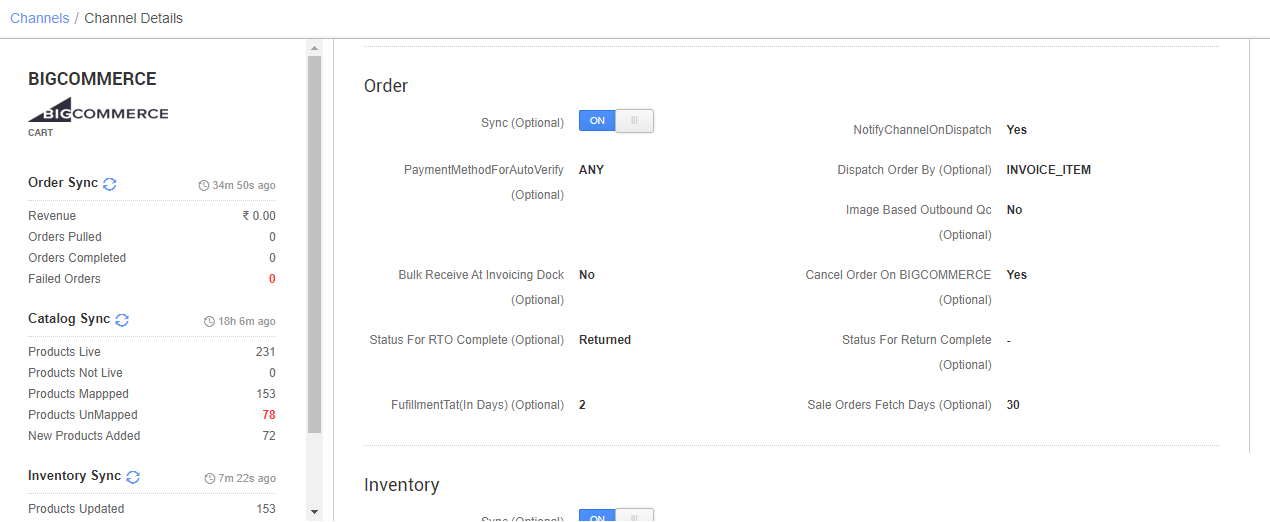
Below are the important points that needs to be kept in mind while adding the channel:
- We provide catalog pull, inventory push and order pull features.
- Order Sync and Verification:
- UC will fetch orders with status as “Awaiting Fulfillment” from the BC seller panel and create them in UC under “Pending” tab (Created state) also UC will fetch orders with status as “Manual Verification Required” from the BC panel and create them in UC under “Unverified Orders” tab (Pending Verification state).
- For Unverified orders, once the order is accepted in UC, we move the order status from “Manual Verification Required” to “Awaiting Fulfillment” in the BC seller panel.
- Invoices code and TAX details and invoice template to be provided from Uniware.
- Orders are self-shipped and split shipment is allowed. Shipping will be handled by the seller and Tracking details & Label print will be provided by Uniware.
- Tracking details (AWB number, Shipping provider name) will be shared with the cart once the order is dispatched.
- On Manifest close, the Shipped status will get updated on the channel.
- Status sync from Uniware to Bigcommerce will work for Cancelled/Dispatched/RTO complete/Return complete status.
- Status sync from Bigcommerce to Uniware will work for Cancelled/Dispatched only.
- Order cancellation from Uniware is allowed but partial order cancellation is not allowed.
- That is same for split shipment case system allows cancellation of all order items in order.
Note: You can add any channel which is available in Uniware channel list Like Macarron (Vely Monkeys Pvt Ltd), Next Door Hub, DALMIABIZ, Shop 101 and many more.
