To begin with, the integration of DTDC EConnect, follow the simple steps shared below:
1. Log in to your Unicommerce account and Go to Settings > Shipping Provider
2. Now click on “Add Shipping Provider” in the top right corner
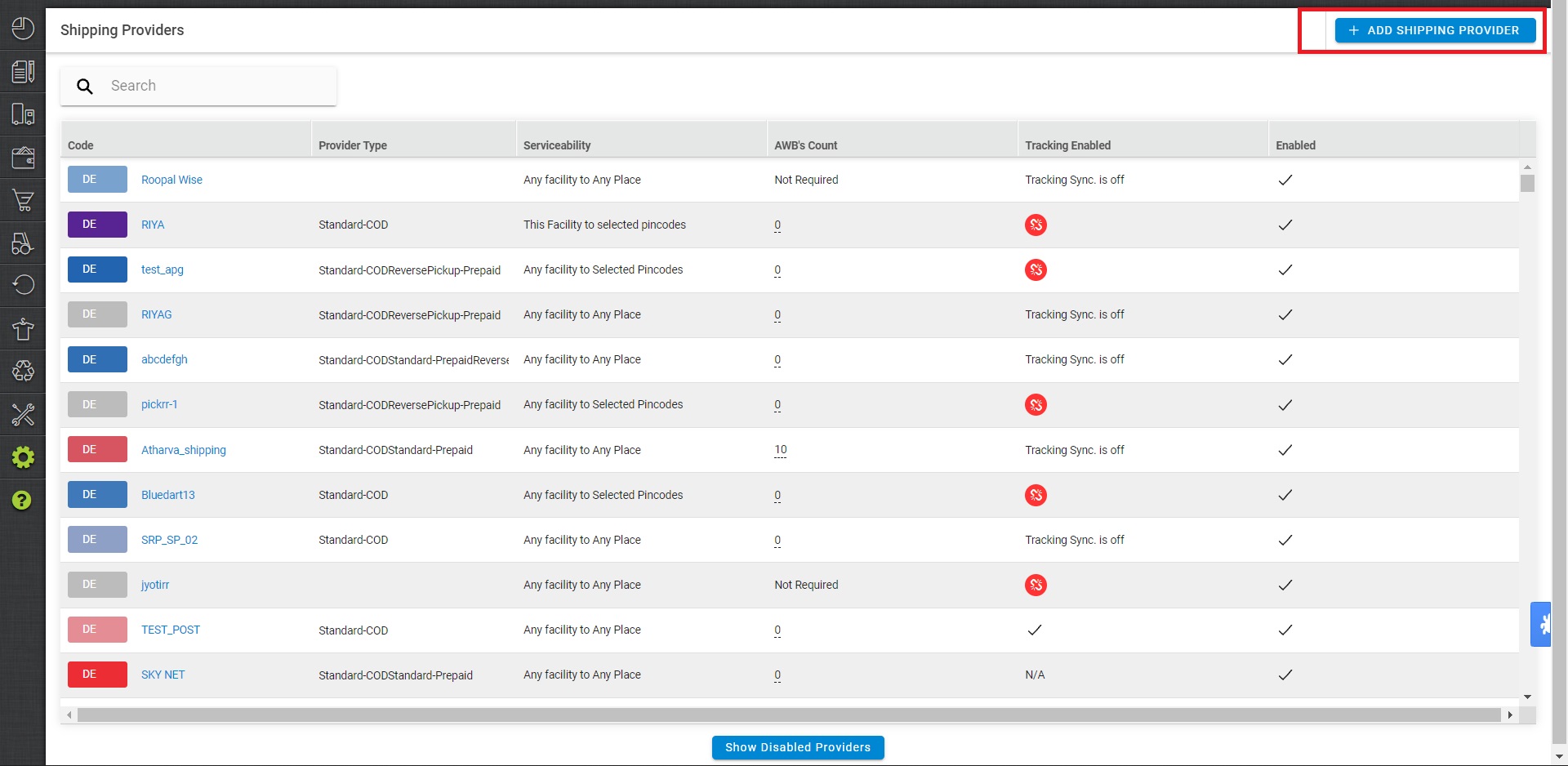
3. Search for “DTDC_EConnect“
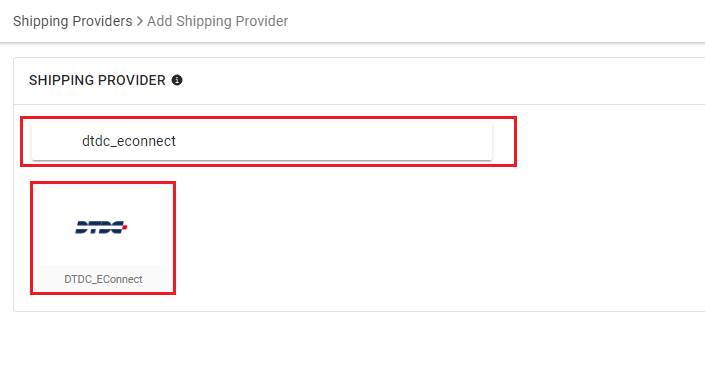
4. Click on DTDC_EConnect to add:
- Enter a Shipping Provider Name
- Select Serviceability as Any facility to any Place / This Facility to selected Pincodes / Any Facility to Selected Pincodes. (in this case you need to define serviceability, explained here)
- Add both COD and Prepaid Shipping Methods having AWB Generation selected as API
5. Now save the detail by pressing the button Save and Next.
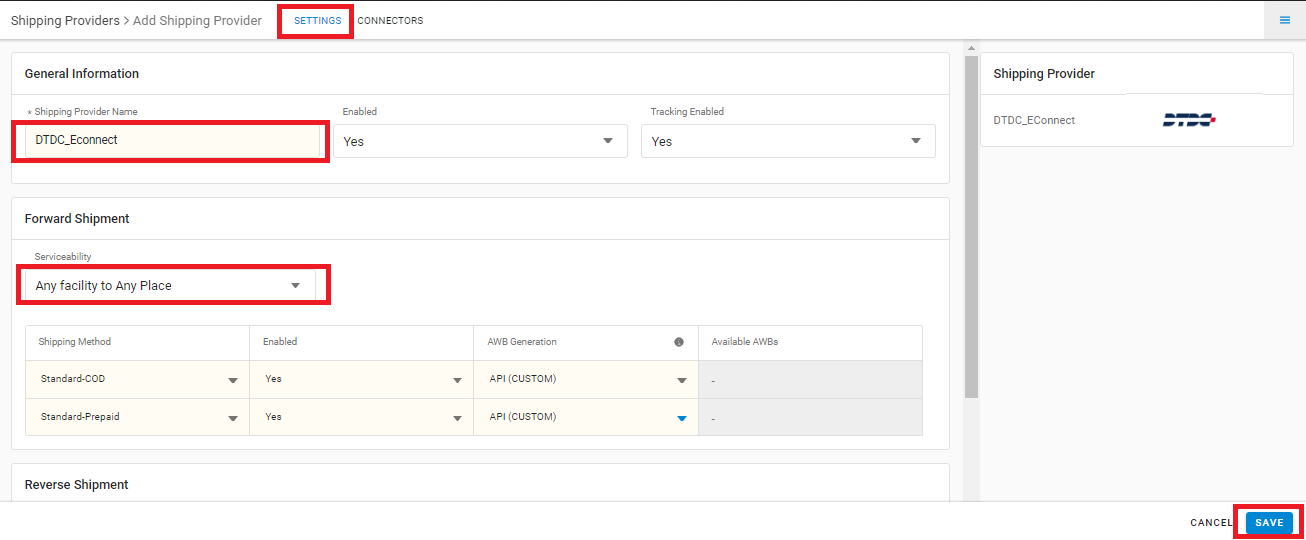
6. Click on Connectors and update the credentials for API settings, which will be provided by the DTDC EConnect team for every seller.
Connectors:
| PARAMETER | DESCRIPTION/VALUES |
| User Name | These credentials will be provided by the DTDC EConnect team. |
| Password | These credentials will be provided by the DTDC EConnect team. |
| Service Type | This will be Provided by the DTDC EConnect team. |
| Hand Over Mode | Drop or Pick |
| Pickup Address Id | – |
| Fetch Label Link | Please pass ‘TRUE‘ |
| Use Address from Facility | True/False |
Click on Connect to authenticate and connect the connectors and finish the integration process
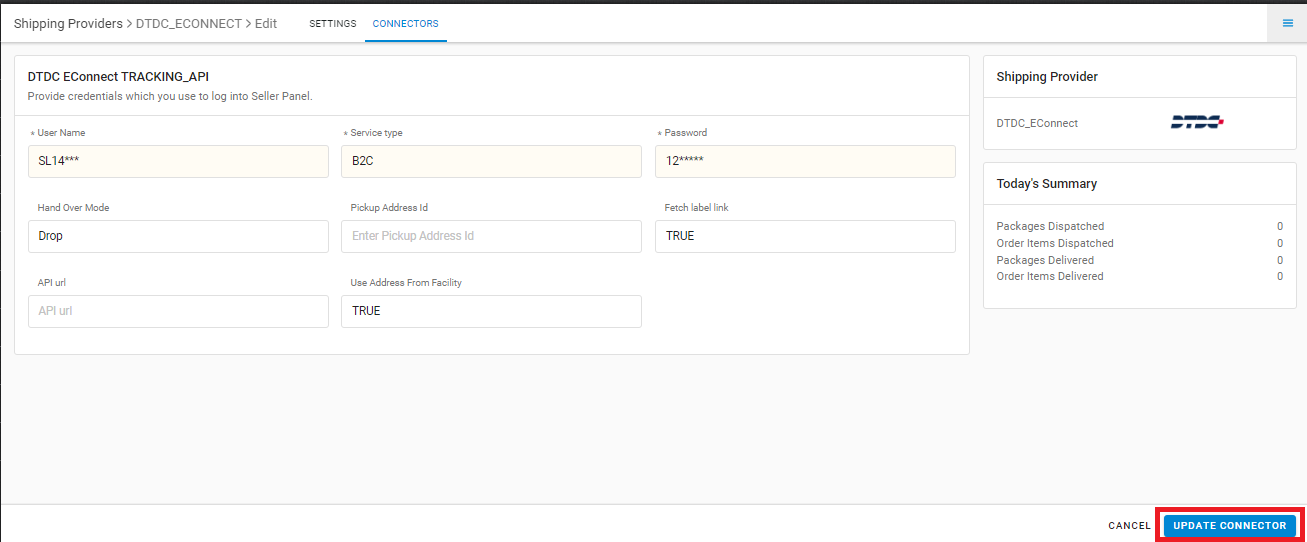
Below are the feature highlights of this integration:
- This is a last-mile courier integration.
- Both Forward and Reverse Shipments are supported.
- AWB tracking is present.
- Label is provided by UC.
- Manifest is provided by UC.
Recommended for you:
