We are integrated with shipping provider- Ecom Express
To integrate Ecom Express in uniware follow the simple steps shared below:
1- On the path Settings > Shipping Providers > Click on “Add shipping provider“
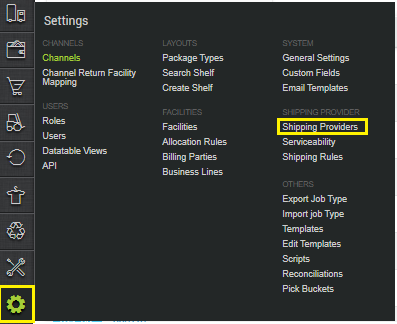
2- Click on “Add Shipping Provider“.
3- Search and then click on Ecom Express to fill in the details.
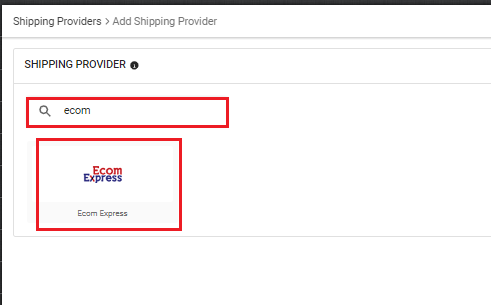
4- Now fill the details as per the below pointers.
General Information
- Shipping Provider Name: Enter the Shipping provider name.
- Enabled: Yes/No. To mark shipping provider enabled or disable in uniware.
- Tracking Enabled: Yes/No. Mark this ‘Yes’, Shipping provider provides tracking info.
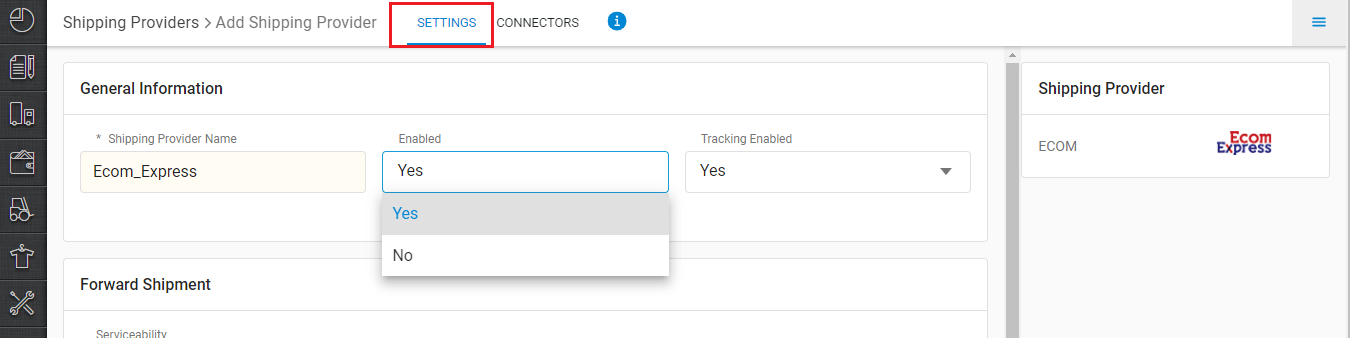
Forward Shipment/Reverse Shipment (If Applicable)
- Select Serviceability as Any facility to any Place / This Facility to selected Pincodes / Any Facility to Selected Pincodes. (in this case, you need to define serviceability)
- Forward Shipment: Add both COD and Prepaid Shipping Methods having AWB Generation selected as API.
- Reverse Shipment: ReversePickup-Prepaid Shipping Methods having AWB Generation selected as API.
Note: If you want don’t want to use shipping provider via API or AWB to be not synced via API, you must select options other then API i.e. List, Global List or Manual here.
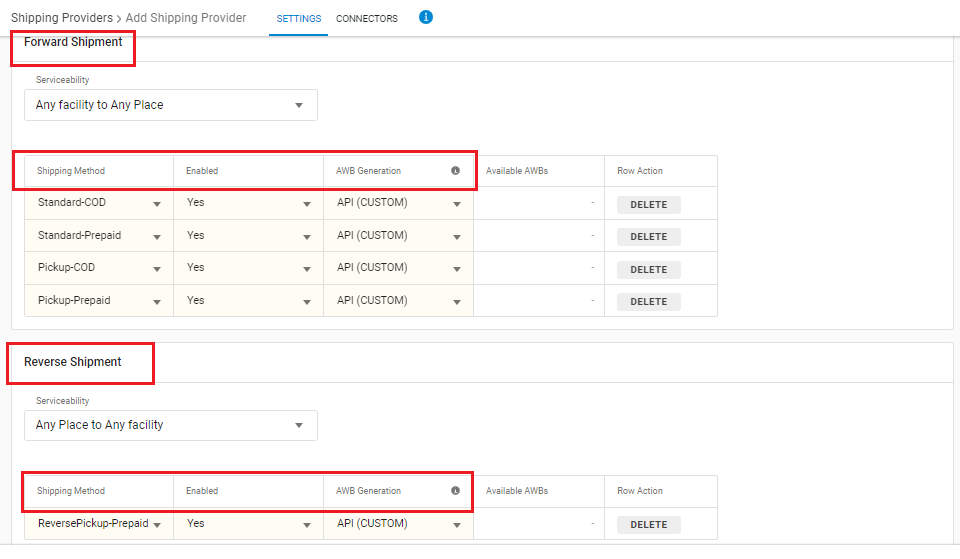
5- Now save the detail by pressing button Save and Next. Fill in the details in the Connectors Tab fields as provided by the Ecom Express:
To integrate EcomExpress with different service modes, you need to get your account identifiers and credentials.
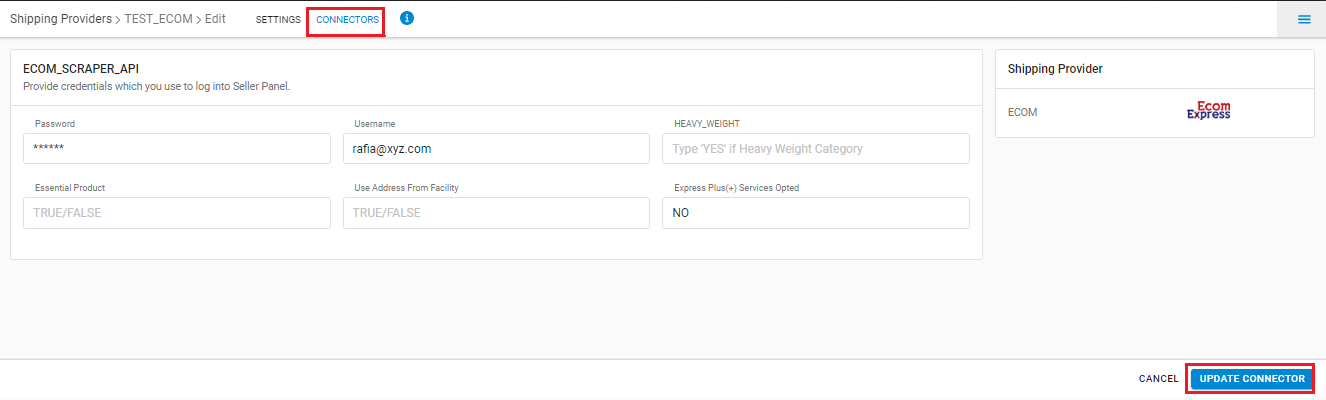
Connectors:
| Parameter | Value/ Description |
| Password | same as used to log into Ecom Panel. |
| Username | same as used to log into Ecom Panel. |
| HEAVY_WEIGHT | Yes, If the service category is heavyweight. Else, No (default) |
| Essential Product | TRUE/FALSE, select TRUE as if Essential Product is applicable. Else, default blank (FALSE) |
| Use Address From Facility | – |
| Express Plus(+) Services Opted | YES/NO, select YES to opt this service. Else, NO or blank (default) |
6- Click on Connector to authenticate and connect the connectors and finish the integration process.
- This is a Last mile shipping partner.
- If you want don’t want to use shipping provider via API or AWB to be not synced via API, you must select options other than API i.e. List, Global List or Manual here.
-
For EcomExpress Label generation, MRP value is mandatory to fill in uniware Product/Item Master.
-
To opt for different services for different channels or warehouses, seller can add multiple Ecom accounts with different service models as per the needs of different regions.
- Both Forward and Reverse Shipments are supported.
- AWB tracking is present.
- Forward Label pdf is provided by EcomExpress.
- Manifest is not provided by EcomExpress.
