To integrate Holisol shipping provider with Uniware, follow the following steps:
1- On the path Settings > Shipping Providers
2- Click the button
3- Search for Holisol.
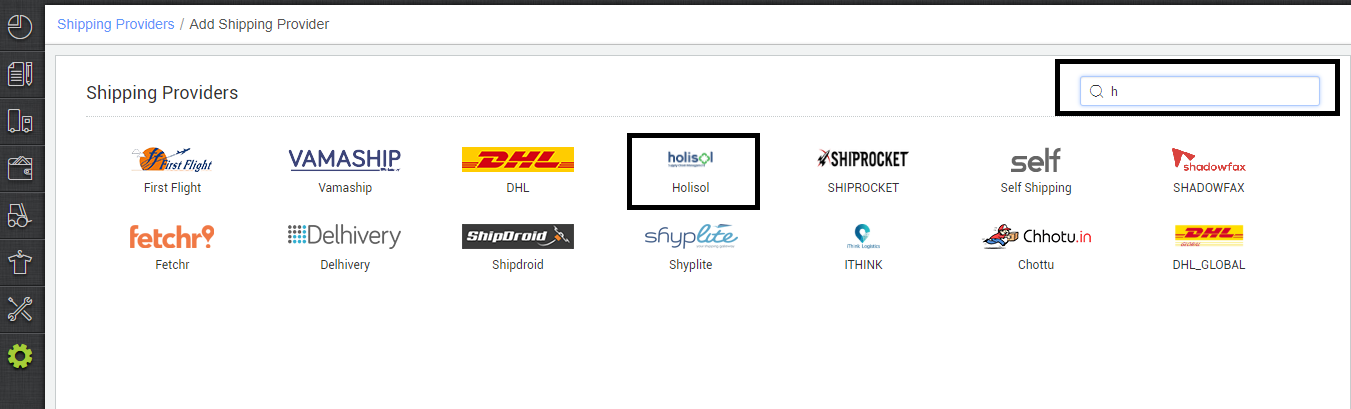
4- Now fill in the details as per the below points.
General Information
- Shipping Provider Name: Enter the Shipping provider name
- Enabled: Yes/No. To mark shipping provider enable or disable in Uniware.
- Tracking Enabled: Yes/No. Mark this “Yes“, if shipping provider provides tracking info.
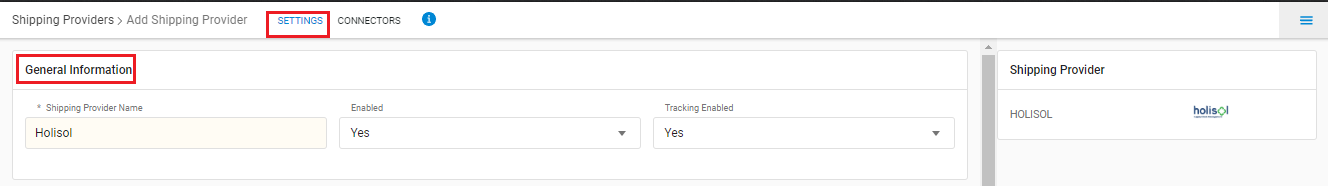
Forward Shipment/Reverse Shipment (If Applicable)
- Select Serviceability as Any facility to any Place / This Facility to selected Pincodes / Any Facility to Selected Pincodes. (in this case you need to define serviceability)
- Forward Shipment: Add both COD and Prepaid Shipping Methods having AWB Generation selected as API.
- Reverse Shipment: ReversePickup-Prepaid Shipping Methods having AWB Generation selected as API.
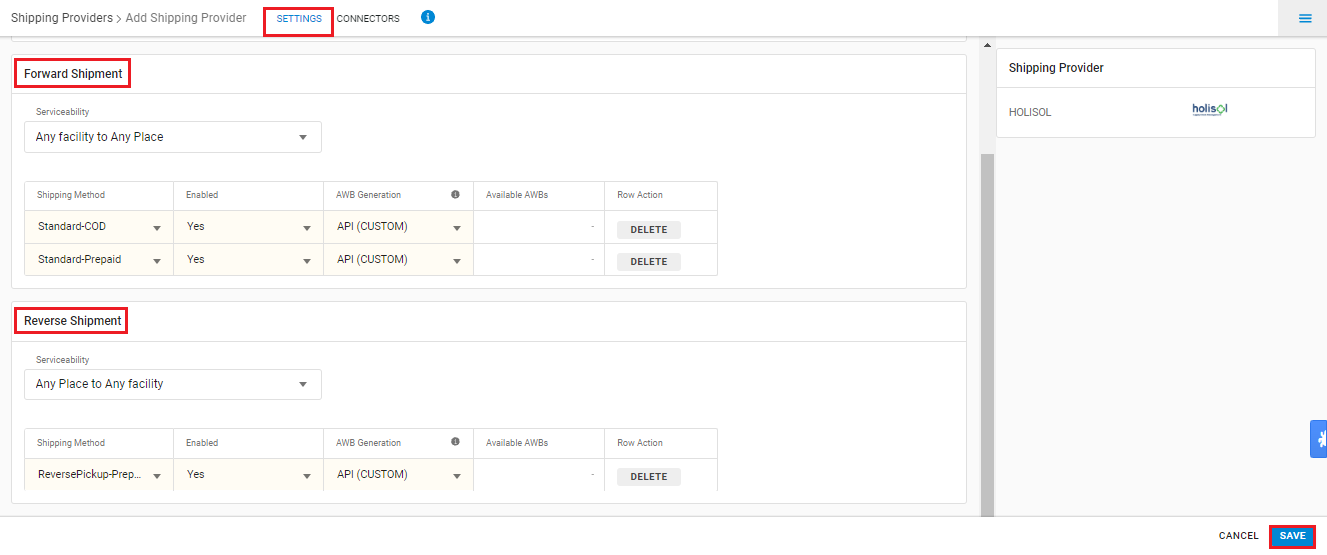
5- Click on Connectors and update the credentials for API settings.
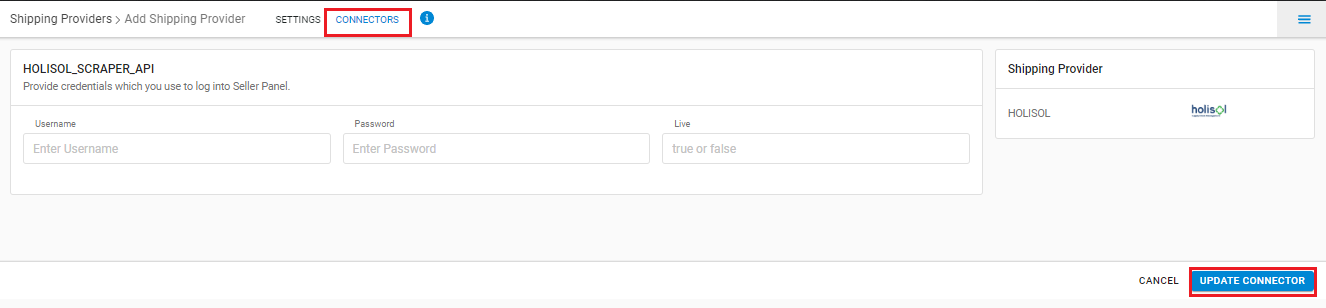
Connectors:
| PARAMETER | DESCRIPTION/VALUES |
| Username | will be provided by the Holisol Team |
| Password | will be provided by the Holisol Team |
| Live | True & False |
6- Now update the serviceability(Pincodes) for the same provider. Click here to know What is Serviceability? How do we upload it?
Suggested videos:
