To begin with, the integration of KERRYINDEV, follow simple steps shared below:
1. Login to your Unicommerce account and Go to settings > Shipping Provider
2. Now click on Add Shipping Provider in the top right corner
3. Search for KERRYINDEV
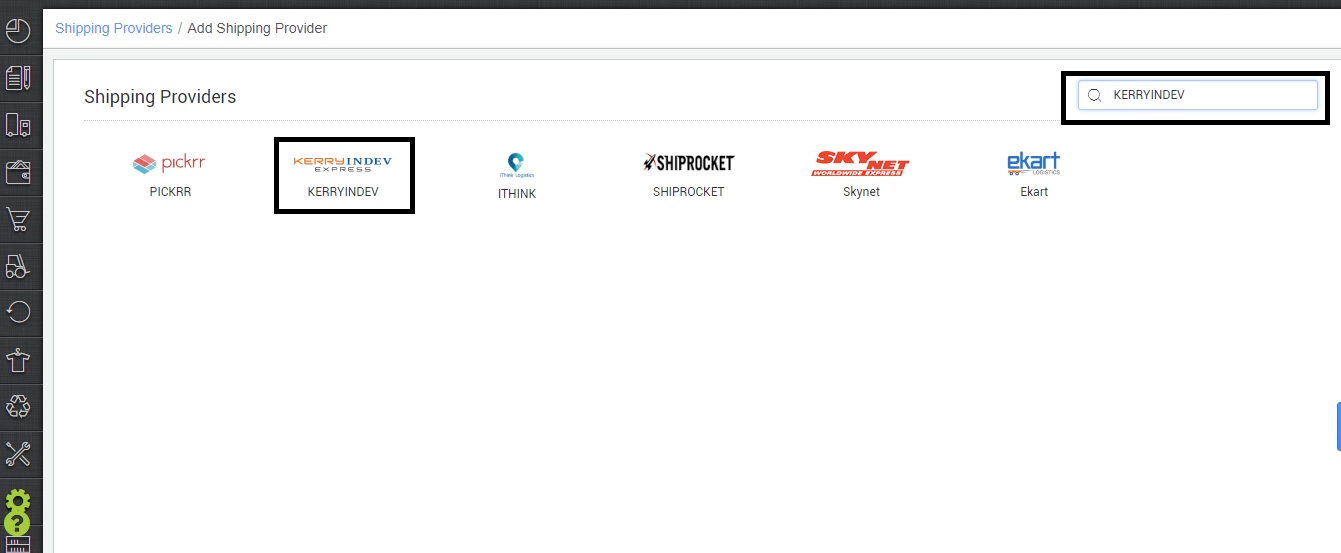
4- Now fill in the details as per the below points.
General Information
- Shipping Provider Name: Enter the Shipping provider name
- Enabled: Yes/No. To mark shipping provider enable or disable in Uniware.
- Tracking Enabled: Yes/No. Mark this “Yes“, if shipping provider provides tracking info.
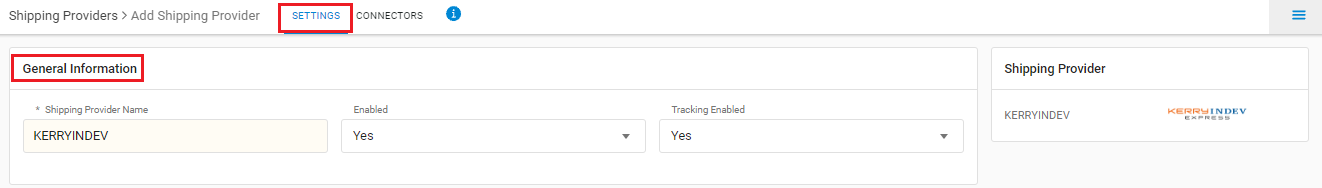
Forward Shipment
- Select Serviceability as Any facility to any Place / This Facility to selected Pincodes / Any Facility to Selected Pincodes. (in this case you need to define serviceability)
- Forward Shipment: Add both COD and Prepaid Shipping Methods having AWB Generation selected as API.
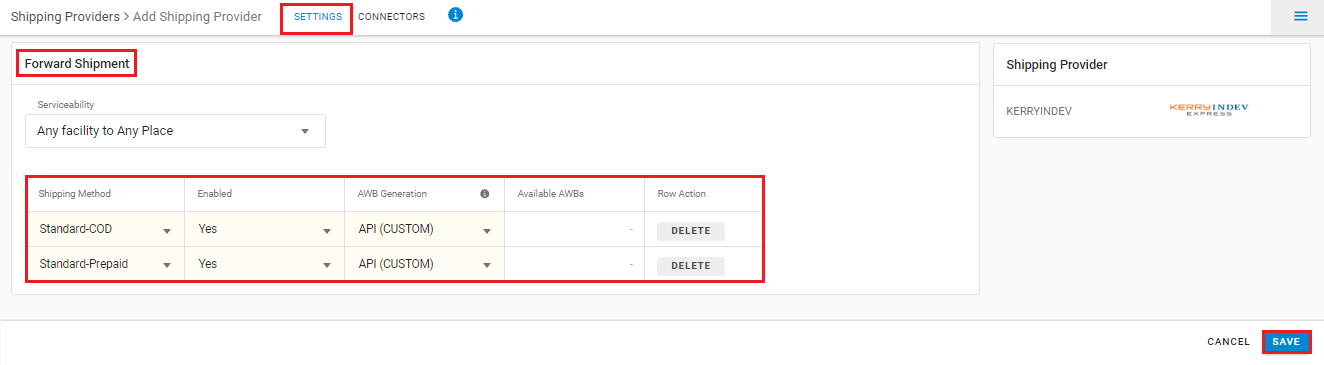
5- Now save the detail by pressing the button Save.
6- Click on Connectors and update the credentials for API settings.
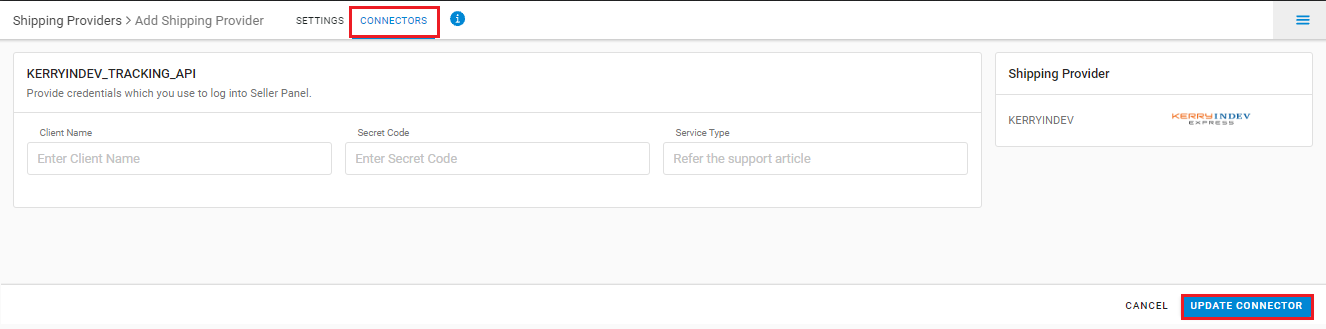
Connectors:
| Parameters | Values/Descriptions | ||||||||||||||||
| Client Name | Provided by KERRYINDEV Team | ||||||||||||||||
| Secret Code | Provided by KERRYINDEV Team | ||||||||||||||||
| Service type | Use as possible Values:
|
7- Click on Connector to authenticate and connect the connectors and finish the integration process.
Important Points:
- Forward shipment supported only.
- AWB will be fetched from KERRYINDEV.
- Limited pickup serviceability (Seller has to contact KERRYINDEV team and get the required pickup Pincodes registered where warehouse located, before using the facility pincode as pickup pincode).
- Label format will be provided by Uniware.
- Tracking is provided in Uniware for KERRYINDEV shipped orders.
