We are integrated with shipping provider- Vamaship
Follow the simple steps shared below:
1- On the path Settings > Shipping Providers
2- Click on “Add Shipping Provider“.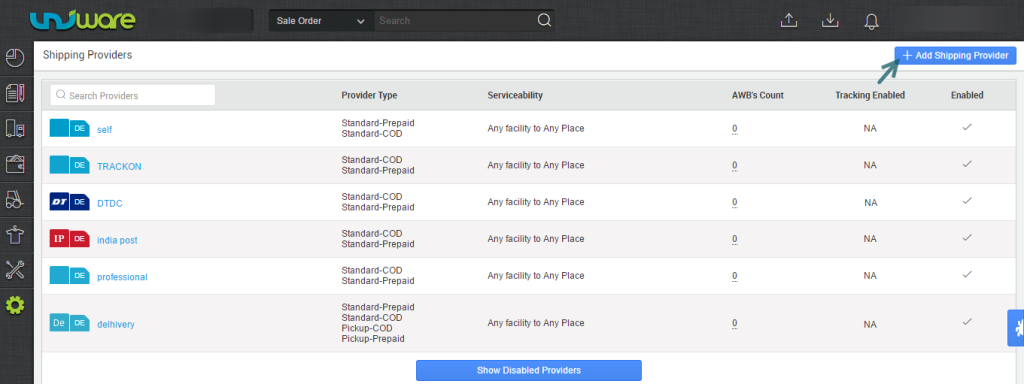
3- Search for “Vamaship“, then click on Vamaship to fill the details.
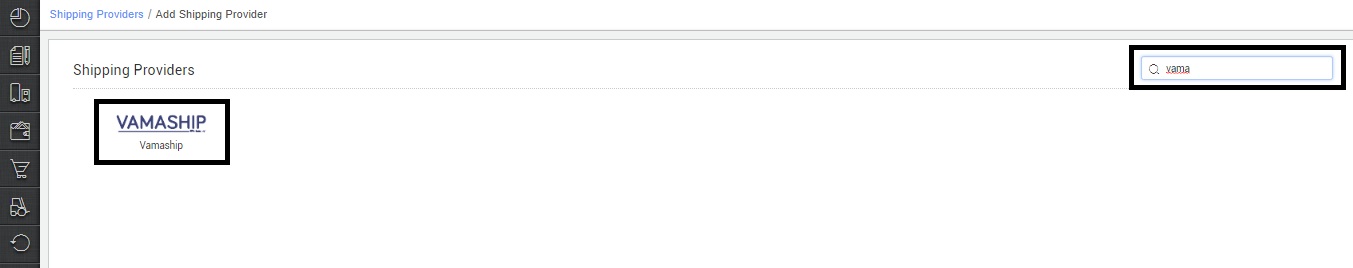
4- Now fill in the details as per the below points.
General Information
- Shipping Provider Name: Enter the Shipping provider name
- Enabled: Yes/No. To mark shipping provider enable or disable in Uniware.
- Tracking Enabled: Yes/No. Mark this “Yes“, if shipping provider provides tracking info
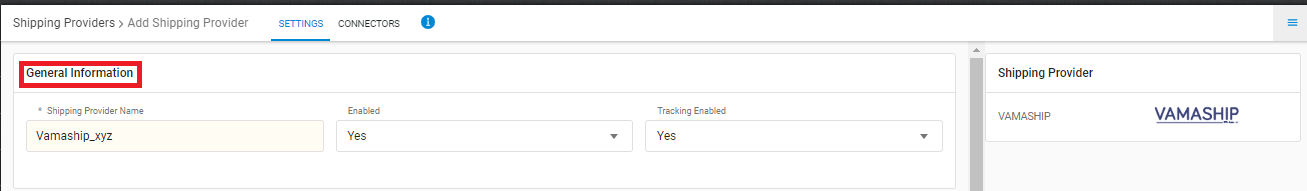
Forward Shipment/Reverse Shipment (If Applicable)
- Select Serviceability as Any facility to any Place / This Facility to selected Pincodes / Any Facility to Selected Pincodes. (in this case you need to define serviceability)
- Forward Shipment: Add both COD and Prepaid Shipping Methods having AWB Generation selected as API.
- Reverse Shipment: ReversePickup-Prepaid Shipping Methods having AWB Generation selected as API.
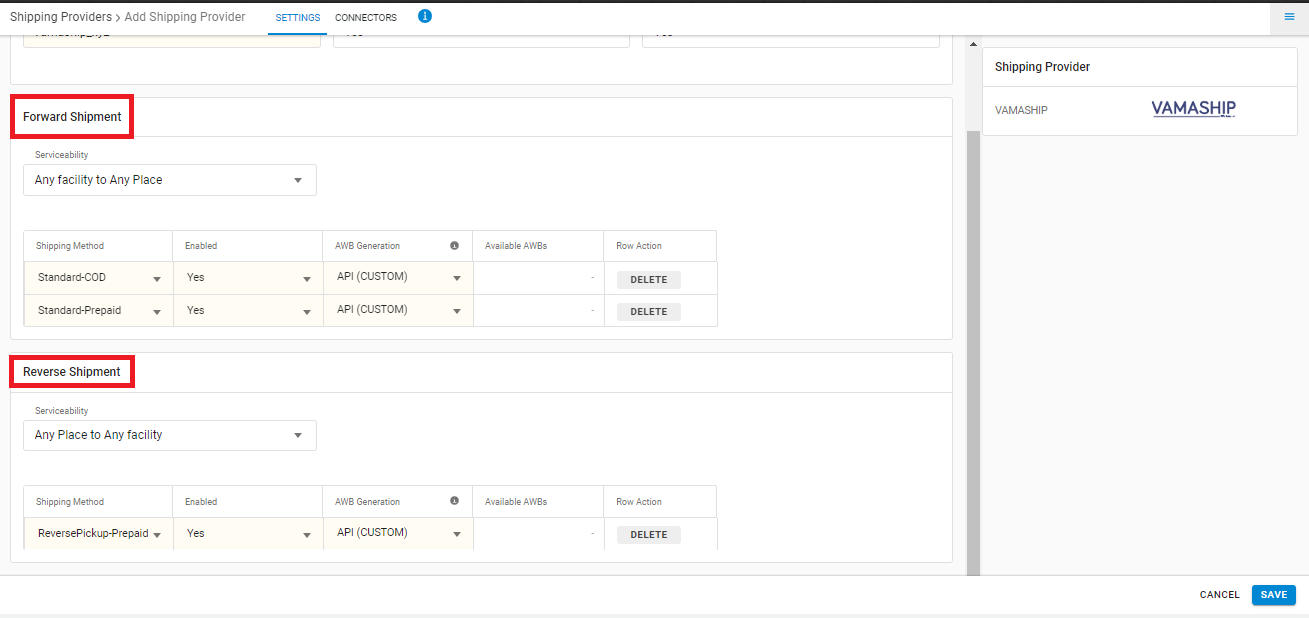
5- Now save the detail by pressing the button ‘Save and Next‘.
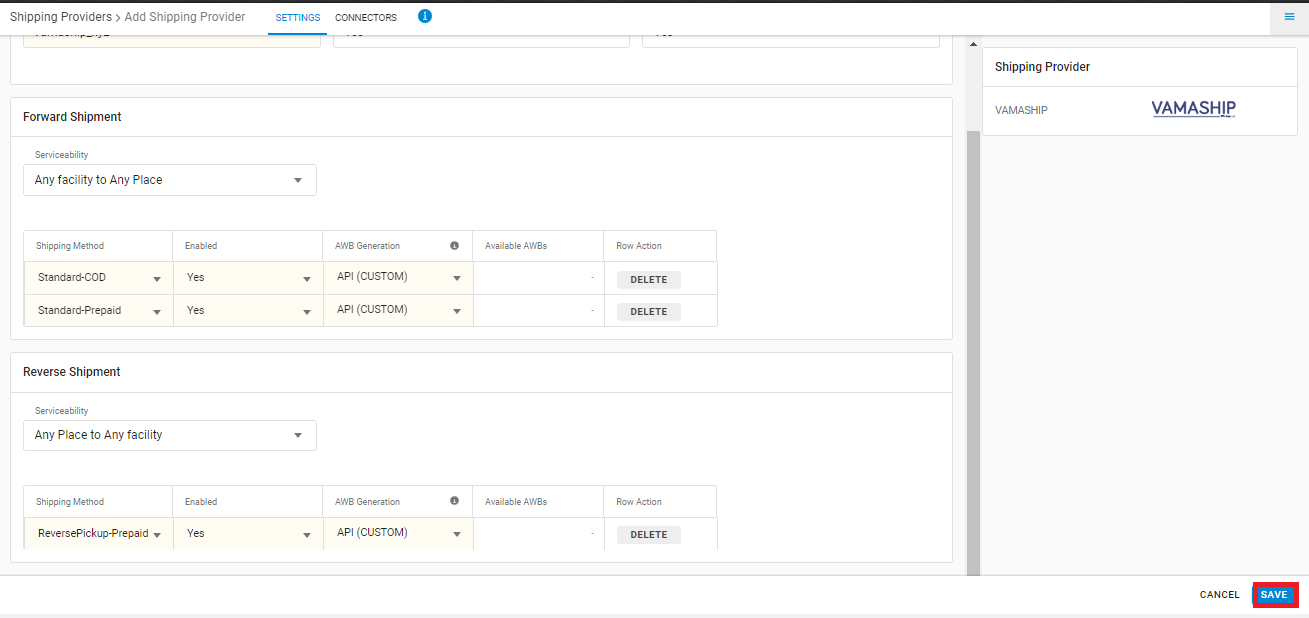
6. Click on ‘Connectors‘ and update the credentials for API settings, which will be provided by the Vamaship team for every seller.
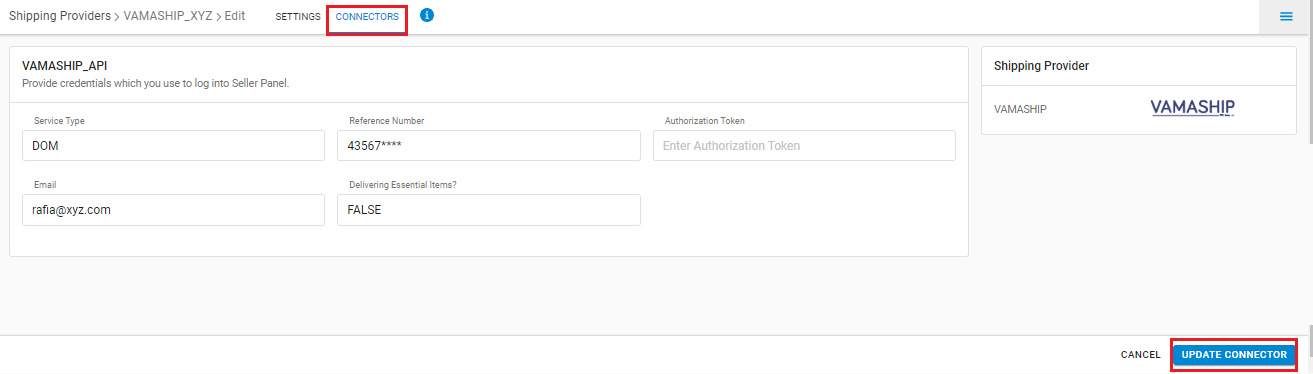
Connectors:
| Parameters | Values/Descriptions |
| Service Type |
|
| Authorization token | Provided by Vamaship |
| Reference Number | To display sale order code on labels |
| Delivering Essential Items |
|
| Register Email of a seller. |
7 Click on Connector to authenticate and connect the connectors and finish the integration process.
Important Points:
- Now 4 digit display order code can be updated on Vamaship labels for which you need to update DISPLAY SALE ORDER CODE in connectors under Reference Number parameter. By default value is sale order code.
-
AWB and shipping Label will be fetched from Vamaship
-
Forward and Reverse shipment supported
-
Tracking is provided in Uniware for Vamaship shipped orders
-
System will Fetch both label file and AWB number from Vamaship via API.
-
Priority for selecting courier company will be handled by Vamaship team only and based on updated priority, system will allocate corresponding shipping provider and AWB number.
-
Courier company priority can be set only by contacting Vamaship support.
