Wondersoft POS – eShopaid is available with uniware under POS Channel in channels.
Follow these simple steps to integrate in Uniware:
1- In the Uniware menu, select Settings > Channels

2- Then press the button
Search and Select “Wondersoft“.
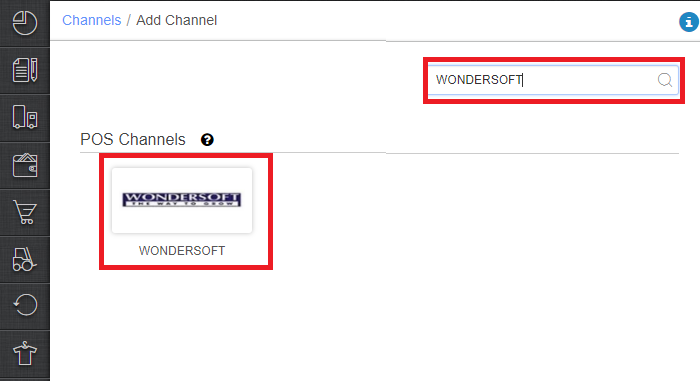
3- Fill and save the channel details.
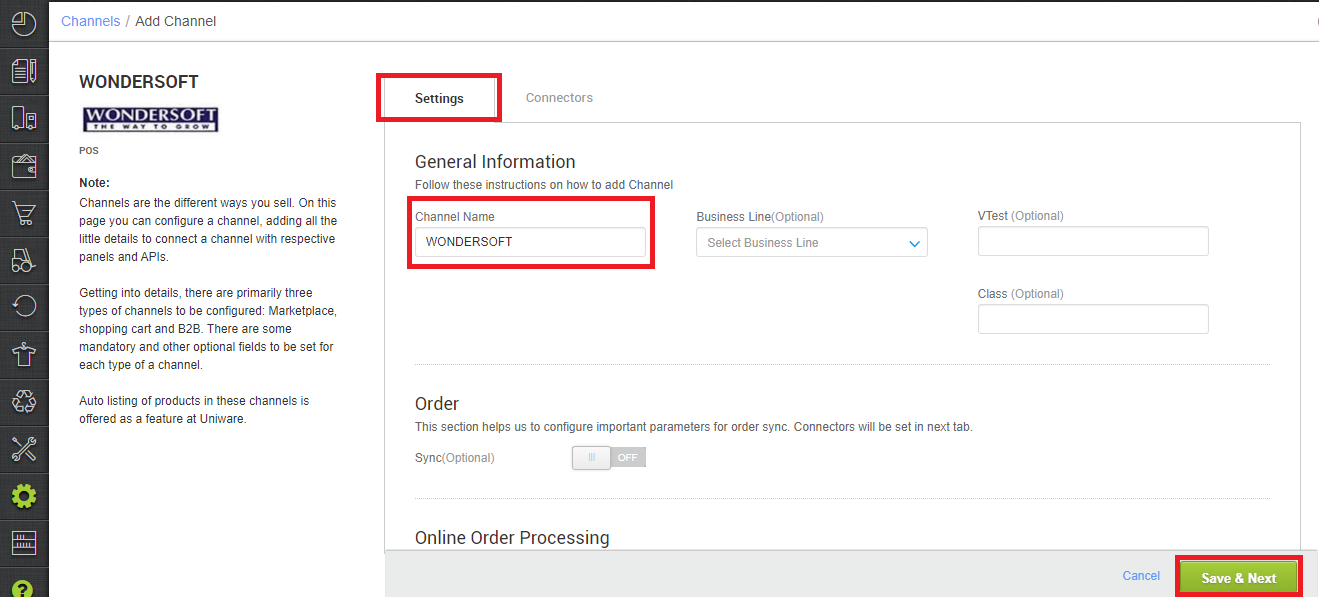
4- Fill the API credentials to configure the connectors.
The seller has to get credentials from Wondersoft team and use the same in the connectors page at the time of adding POS in Unicommerce.
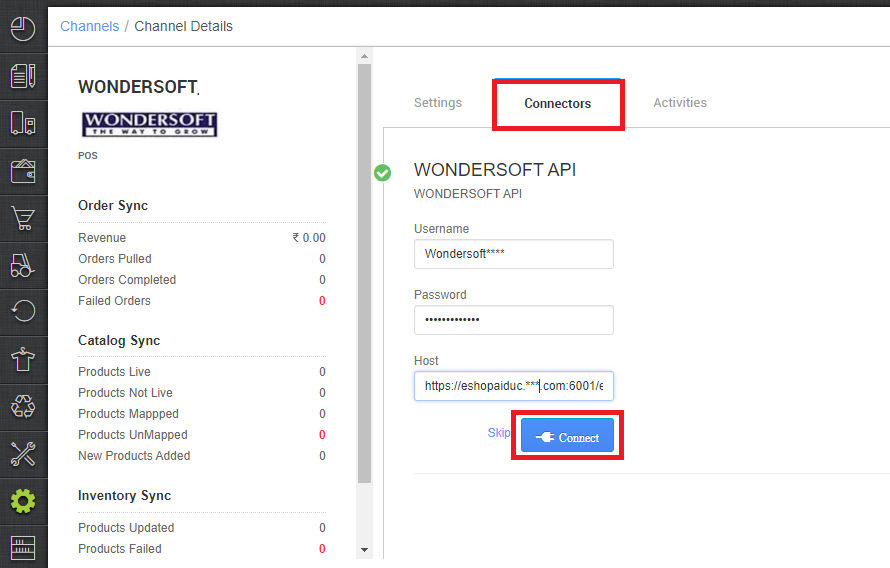
5- As soon as the POS channel is configured successfully, you can see the Channel Summary.
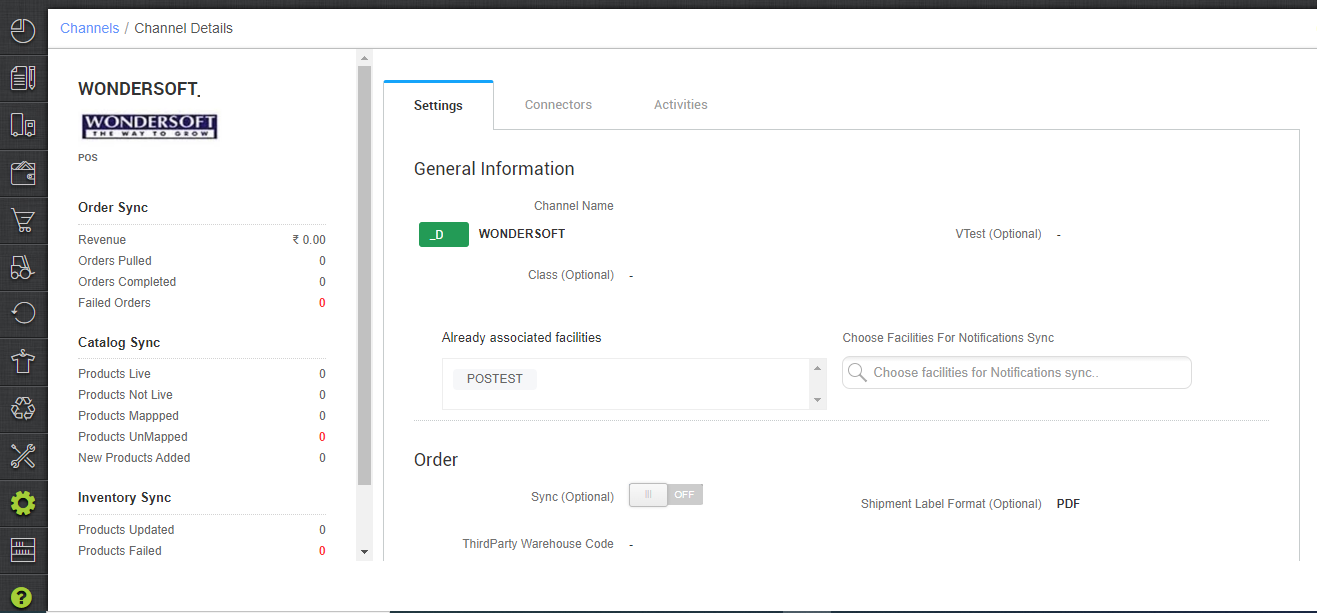
Below are the important points that needs to be kept in mind while adding the POS channel:
- Wondersoft has 2 types of Integration:
Integration 1:
i) In L1 Integration, orders processing and Invoice Creation happens in UC and invoice is sent to Wondersoft post dispatch.
ii) Returns are created and processed in UC and Return Invoice is pushed to Wondersoft from UC after return completion.
iii) Wondersoft manages the inventory using the order dispatch and return completion will be from UC.Integration 2:
Omni Order Processing:
i) Order processing will be done in Wondersoft and Wondersoft will use UC APIs to process the order in UC.
ii) As soon as the, Omni Order is created in UC from MP / Cart / Website, it is sent to Wondersoft from for acceptance of cURL.
Return Processing:
i) RTO: Returns are pushed from UC to Wondersoft after Shipping provider / aggregator marks the shipment status as Return_Expected using the payload.
ii) CIR: Returns are pushed from UC to Wondersoft after courier is allocated to these returns via the cURL. - Inventory Management: Inventory updates from WonderSoft to uniware through API. For this, Sku must be created at POS first then same SKU need to be created in uniware.
- Order Management: Once the order completely processes from uniware its details will update to the POS also. At POS, seller can accept the order and invoiced accordingly.
- Return Management: Once the order returns completely in uniware through putaway same will create in POS, rest of the action can be done there.
Note: You can add any channel which is available in uniware channel list Like Macarron (Vely Monkeys Pvt Ltd), Jignov, Next Door Hub, DALMIABIZ, Shop 101 and many more.
