Follow these simple steps to integrate eBay.Com or any other country like Canada/Aus/US or UK in Uniware which is present in channel page:
1. In the Uniware menu, select Settings > Channels, then press the button “Add Channel”.
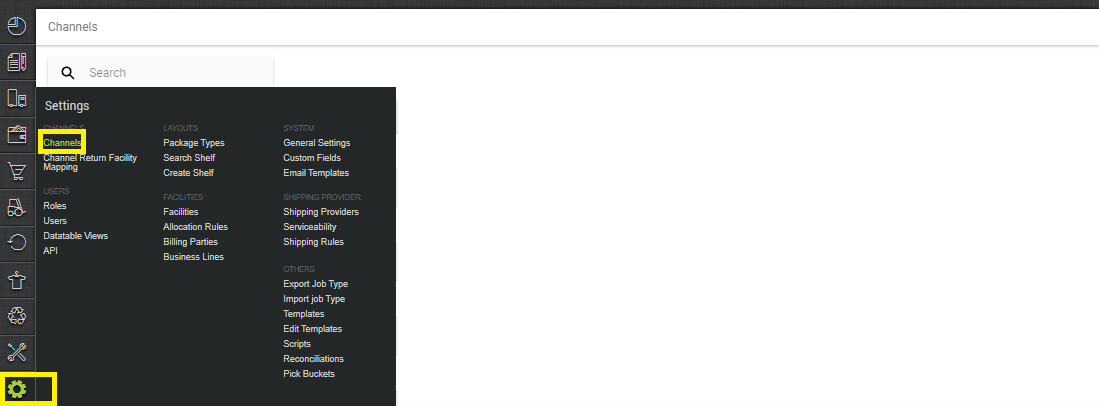
2. Search and Select “Ebay.Com”

3. Fill all the Channel Details and Click “Save & Next”
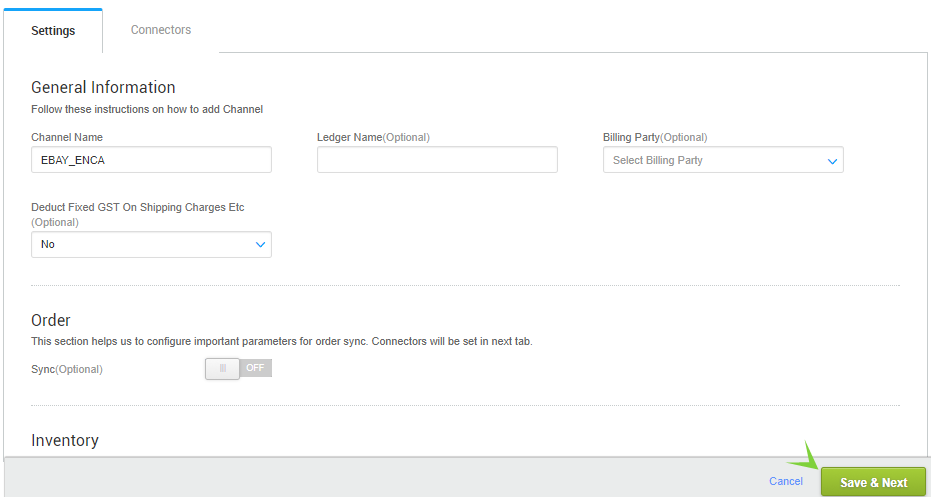
4. As soon as you save the channel details, Connectors tab will get opened.
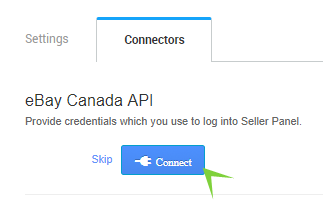
Hit the button “Connect” to add eBay Canada username and password,
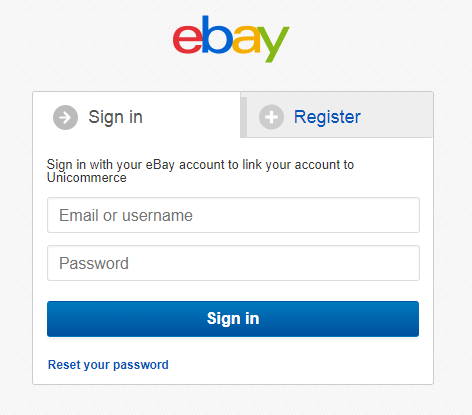
- Popup window will Open in a new window.
NOTE: If POP-UP is blocked, allow same to get a new window opened.
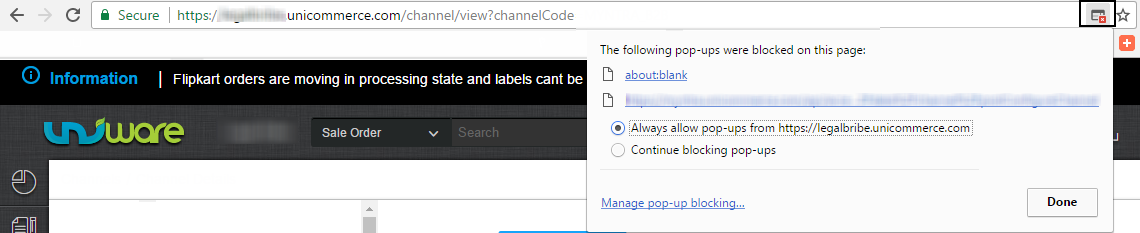
5. Once connectors are connected, Turn on ORDER and INVENTORY Sync.
By this way you can add EBay of other counties like Com/Aus/US or UK in Uniware which is present in channel page.
Below are the important points needs to be kept in mind while adding the channel.
- Order sync, inventory sync and catalog sync are available.
- Invoices : Details to be provided from uniware.
- Label : Details to be provided from uniware.
- Shipping will be handled by vendor, Tracking details and label print will be fetched from channel only.
