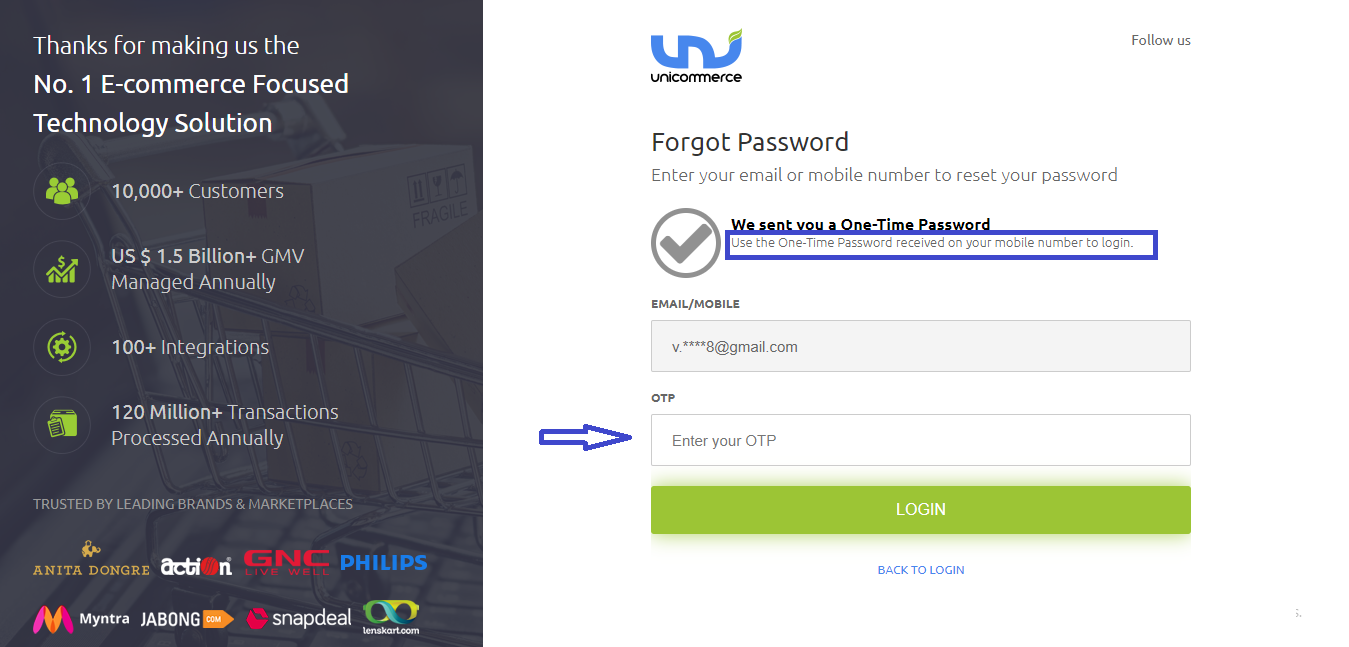You can login to your Uniware account with the same Gmail id or mobile number you have signed up at Unicommerce with!
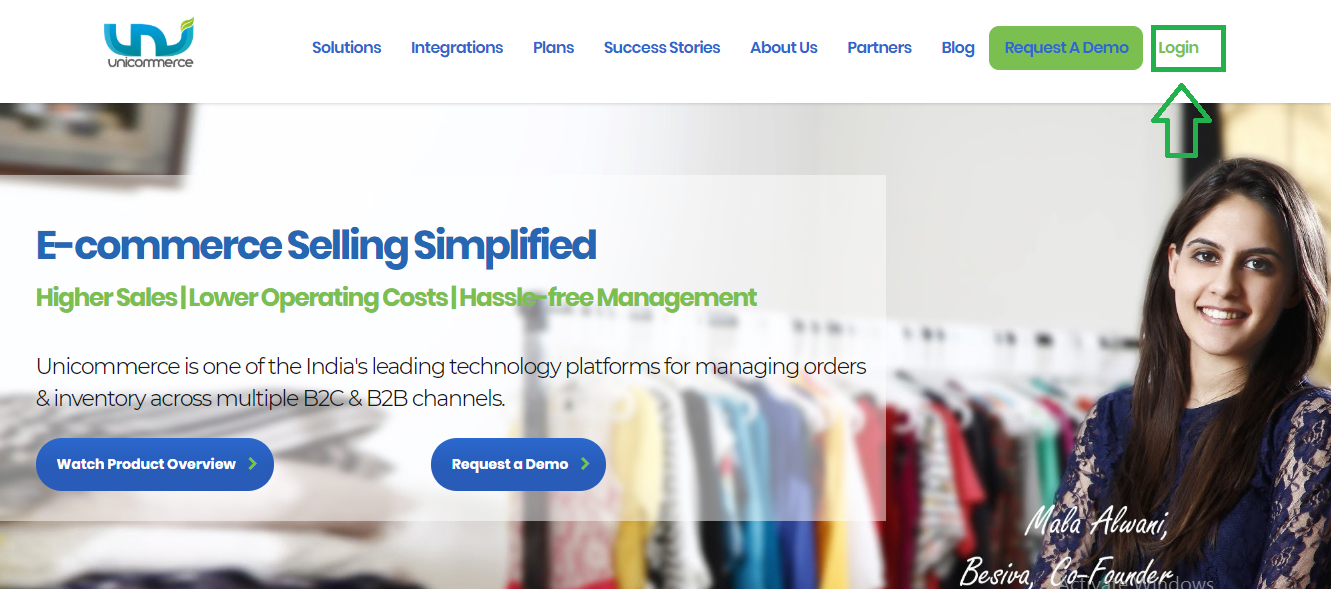
What’s more? You can also reset your password by entering the OTP (One Time Password) received on your mobile number.
There are two ways to reset your uniware password
A- Log into Uniware with your Gmail Id and reset password with Gmail link.
B- Log into Uniware with your registered mobile no and reset password with OTP.
A- Log into Uniware with your Gmail Id and reset password with Gmail link.
1- Open your uniware account or click on the link https://auth.unicommerce.com/
Click “FORGET” button.
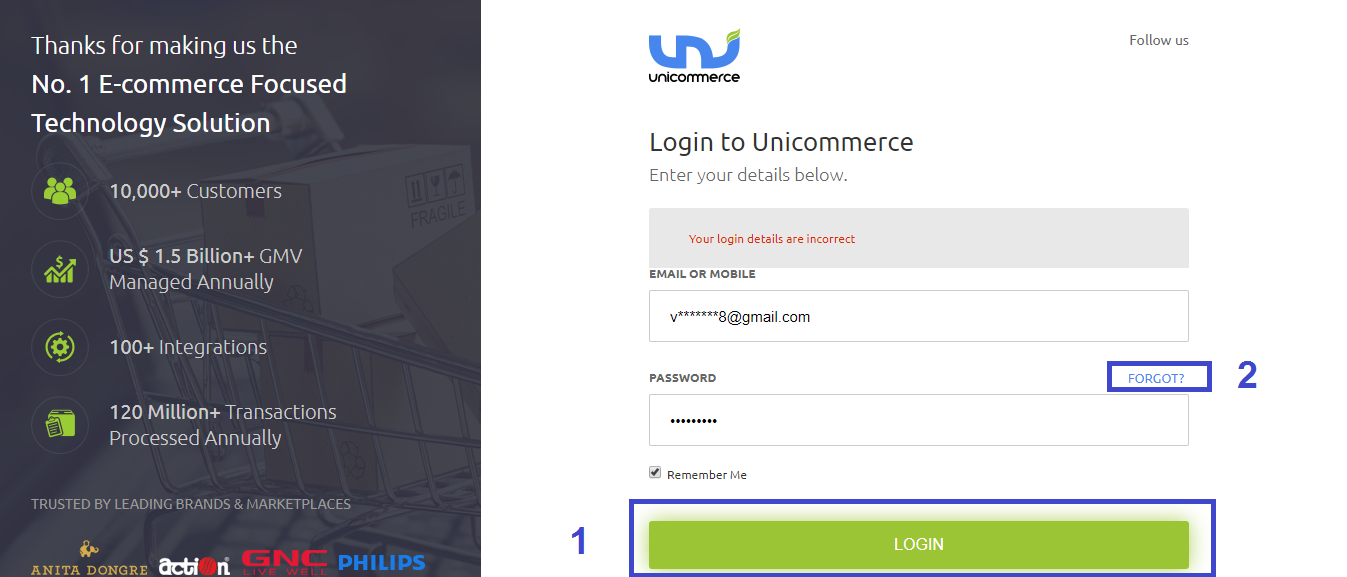
2- Enter your user’s registered mail id or mobile no.
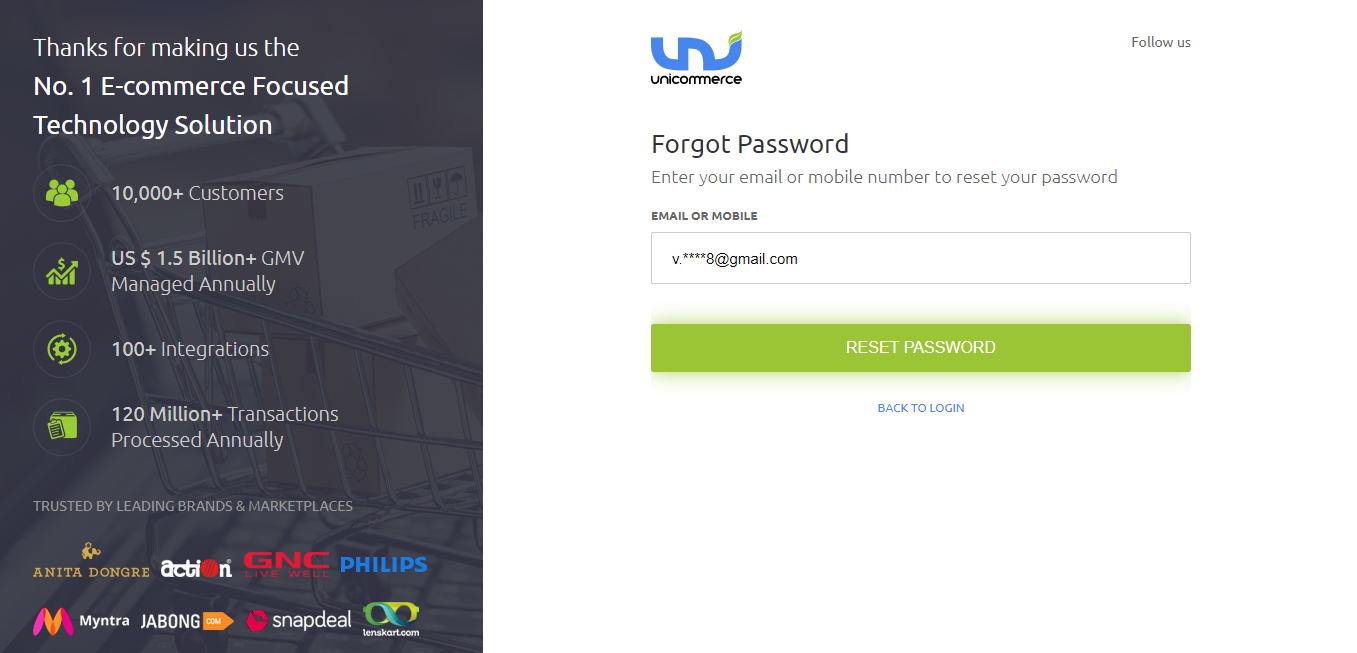
3-Open your Gmail and Click on the “Reset Password” button.
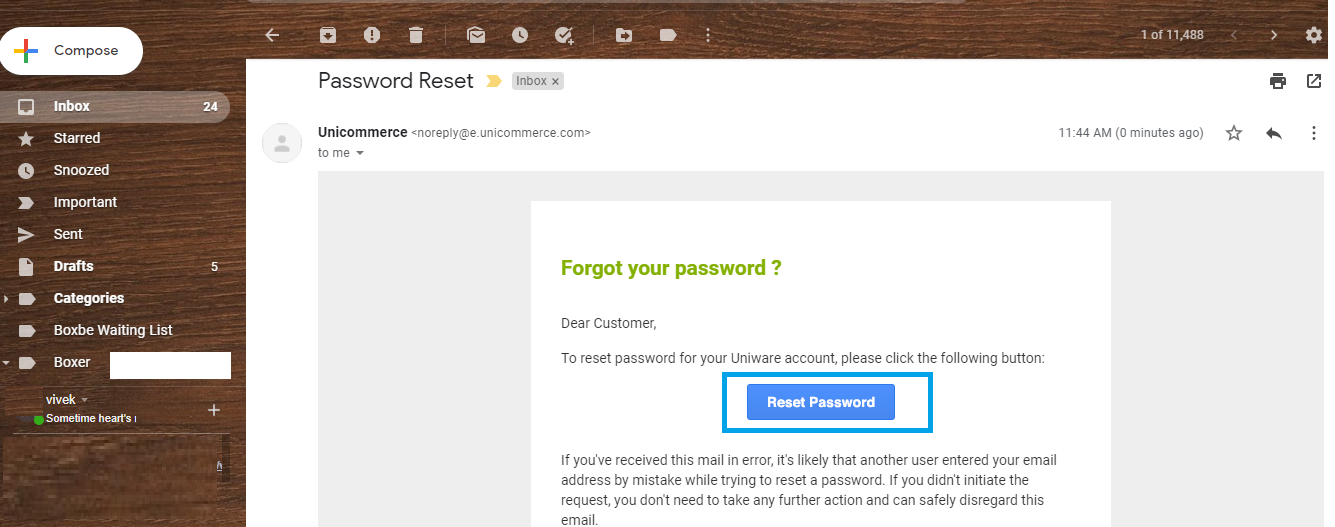
4- It will open the new tab for reupdating new password. Now set a new password.
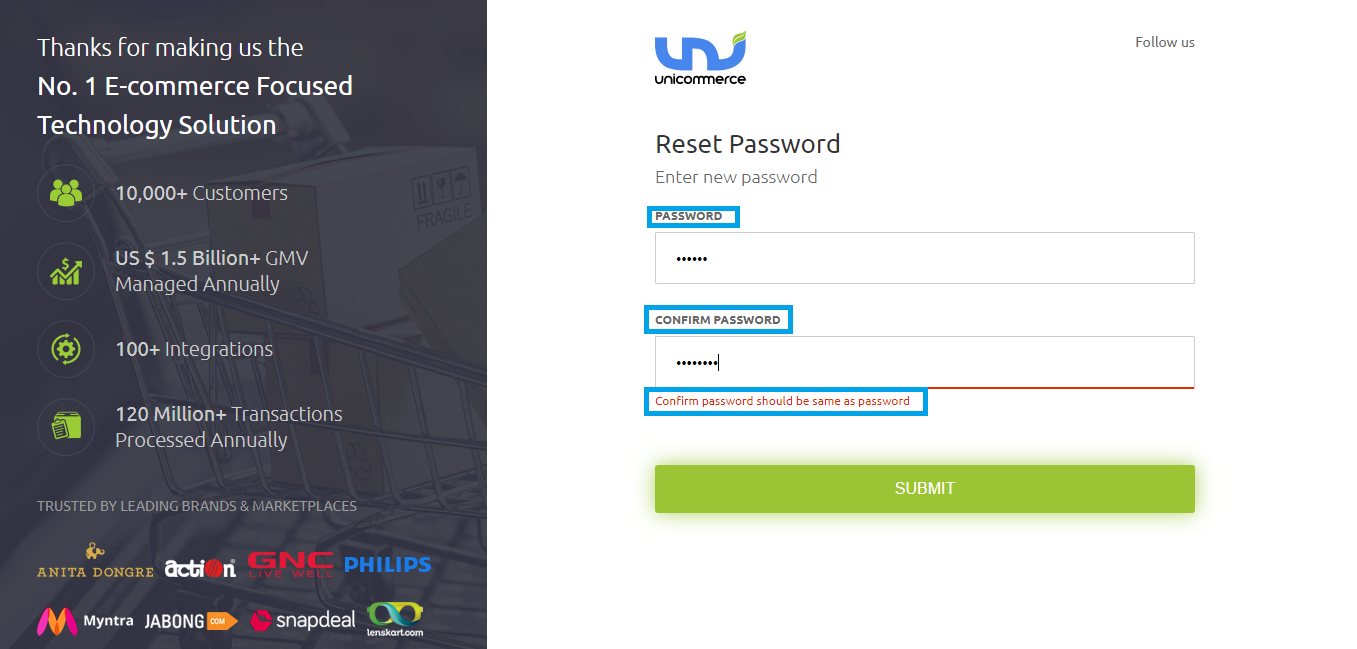
B- Log into Uniware with your registered mobile no and reset password with OTP
1- Open your uniware account or click on the link https://auth.unicommerce.com/
You can now login to your Uniware account with the same mobile number you have signed up at Unicommerce with!
Log in to Uniware with your Mobile Number and reset password with OTP by the same steps as above
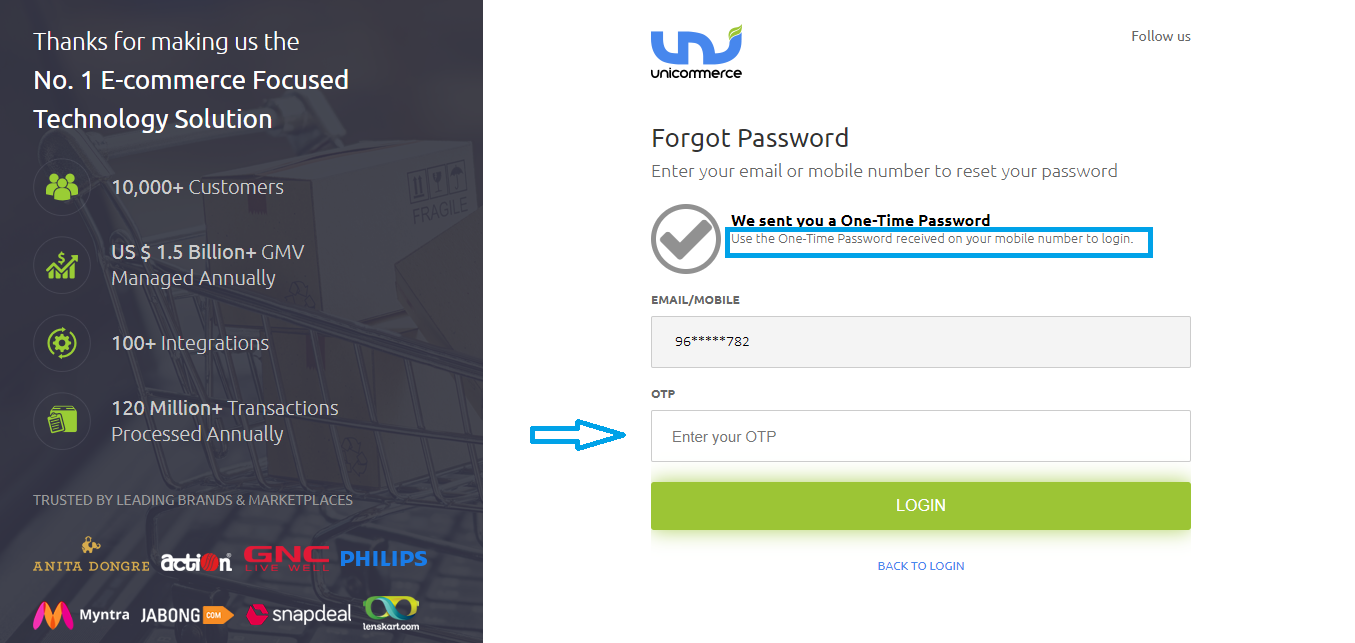
Suggestion: Manage Your Order Processing Operations with Uniware