Order’s item can be easily marked cancelled by importing files from the system under the tool.
Note: Order Items can be cancelled, only those which are not completed.
Follow these simple steps:
1- Follow the path Tools > Import
2- Select the “Sale Order Code For Cancellation” in the Import type.
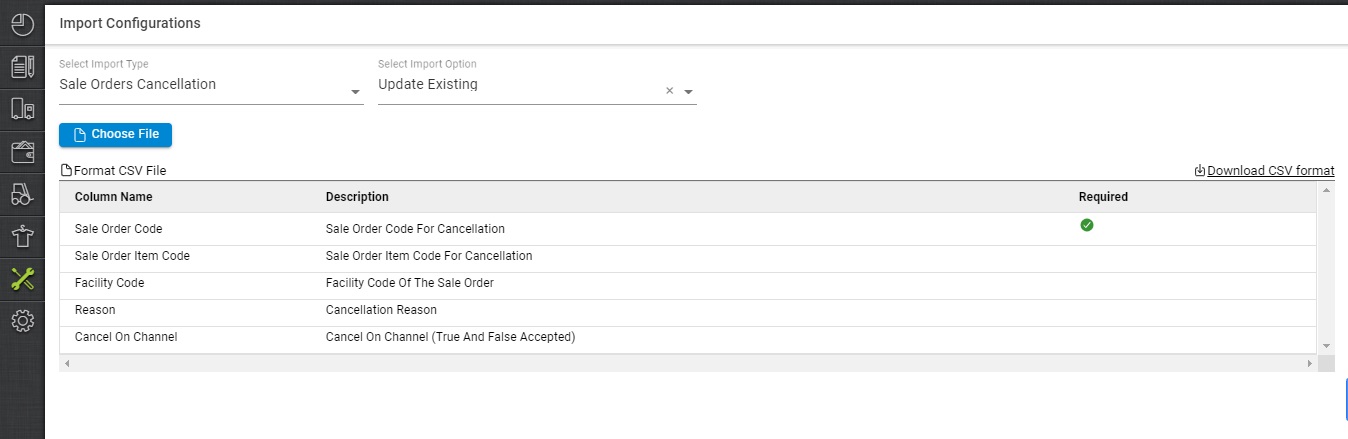
3- Download the csv file from “Download CSV format”
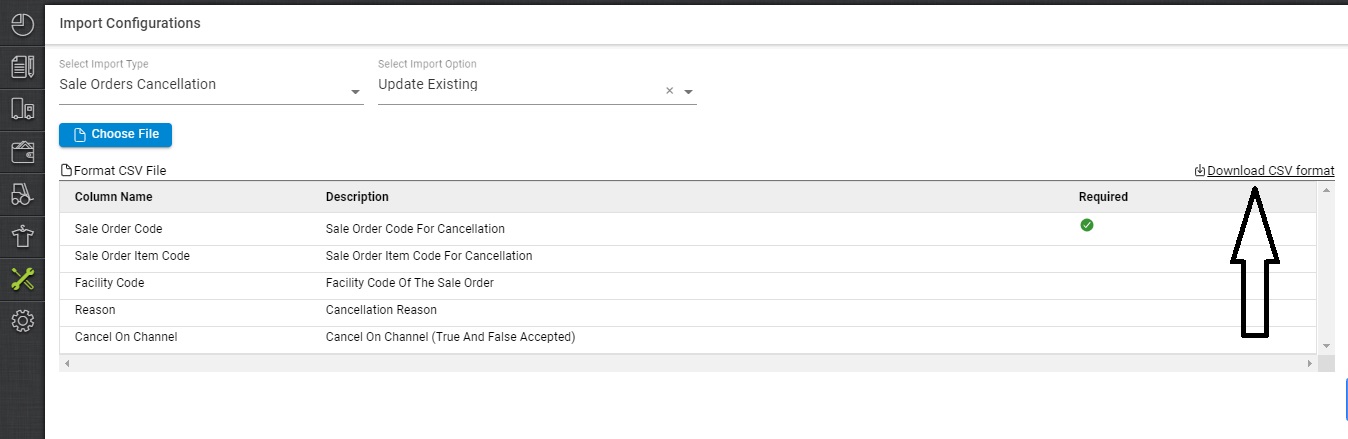
4- Now fill the data for respective order items details with mandatory filed and save the file.
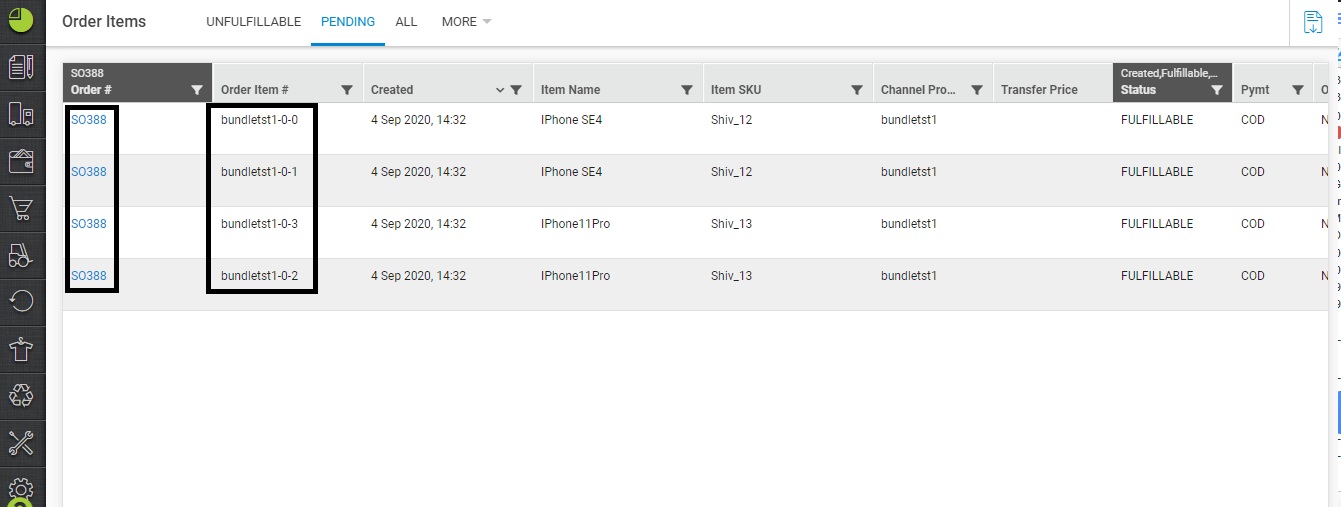
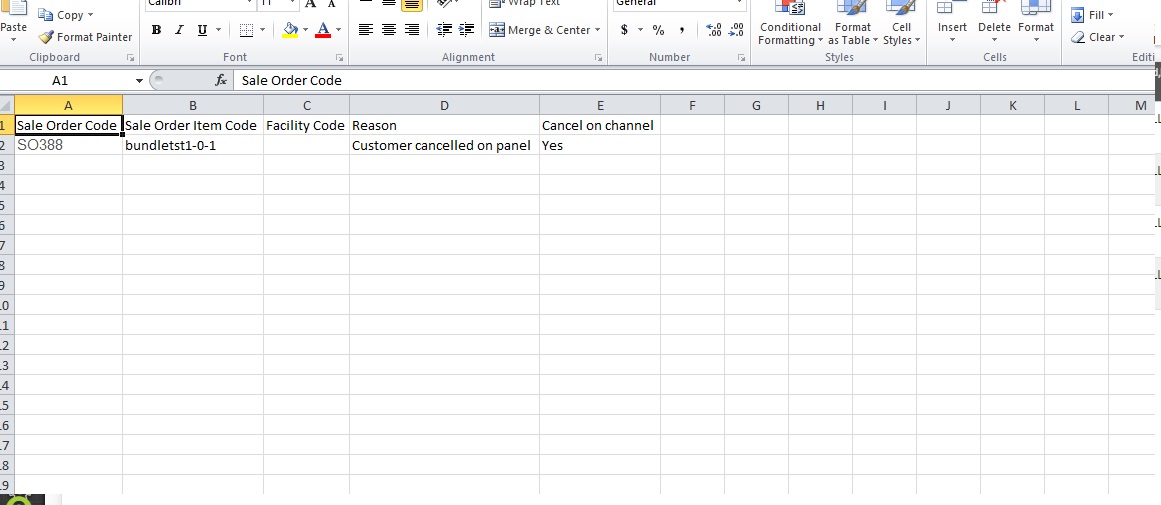
The meaning of all the mandatory fields is explained here:
| Sale Order Code | Sale Order number |
| Sale Order Item Code | To cancel any unique order item under the order, use that sale order item code. Else, full order will be cancelled |
| Facility Code | warehouse or facility by which order shipment processing |
| Reason | – |
| Cancel on channel | Yes/No |
5- Save and upload the file through the same option. Update the given template with the values as in the exported file (as discussed in the step above).
Now save this file and import from the same way where you had downloaded the file earlier.
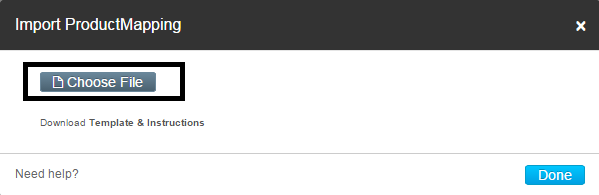
6- Check the result in the import result and checked the order in resulted status under shipment/order tab.
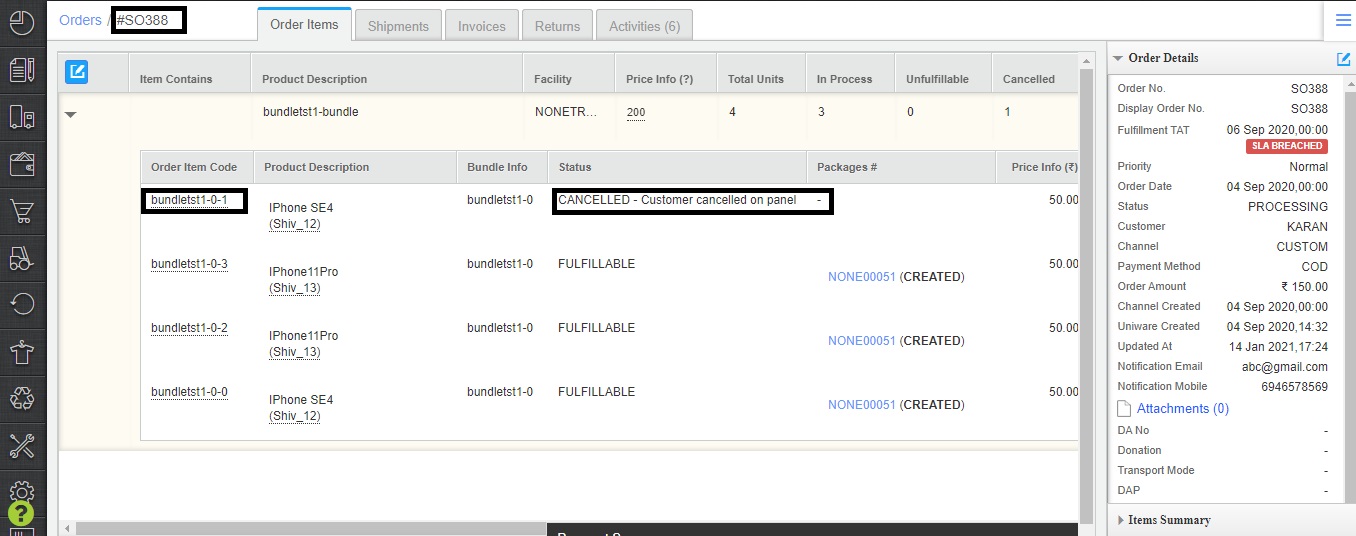
Note:
-
Order Items can be cancelled, only those which are not completed in uniware.
- If you want to cancel full order no need to fill Order item code in sheet, just use sale order code.
- Order’s shipment in the Created state.
Shipment in the created state can be cancelled in Uniware as above process and inventory will add back directly. No need for putaway. - Order’s shipment in the Packed/ReadyToShip state.
To cancel the order shipment which are already invoiced (Packed) or Ready to ship, do the process as above. but those order’s shipment will reflect in putaway pending tab to unwarp the order items and to complete the putaway, once putaway will be done all related items will add back to inventory. For more click here. - Order in processing state can be cancelled but once it is marked “Complete”, cannot cancel it. This also implies that the shipping package corresponding to this order can be cancelled, which means that a shipping package with status CREATED, PICKED, PACKED and READY TO SHIP can be cancelled. However, if a shipping package has been DISPATCHED, it cannot be cancelled.
