What are Failed Orders in Uniware?
Click here for Tutorial Video – English
Click here for Tutorial Video – Hindi
The orders fetched from a channel which could not be created successfully at Uniware are categorized as failed orders.
The best way to view these orders is in the Dashboard Overview where under Orders panel you can see the total number of failed orders.
1.a To check the failed orders in the system, check the Overview in Dashboard and click on the ‘Failed Orders’.
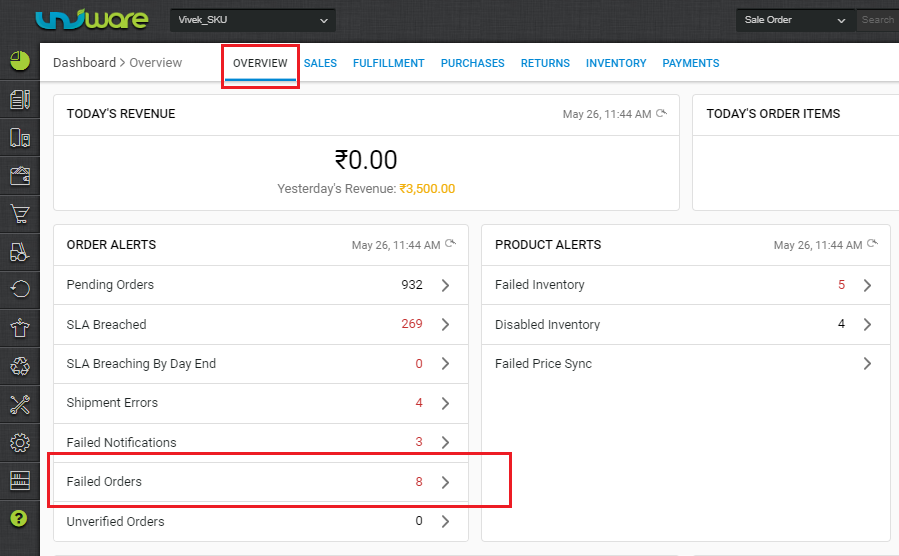
1.b Or click on Orders in the main menu and select the view FAILED ORDERS.
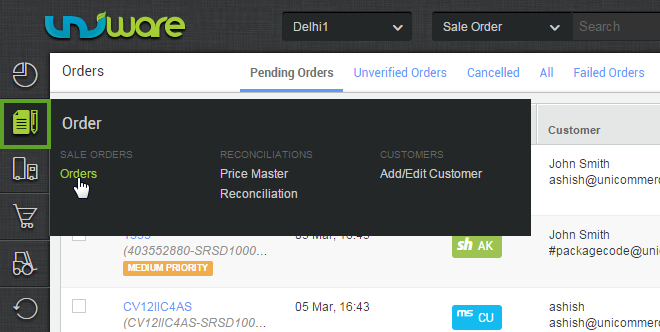
view FAILED ORDERS.
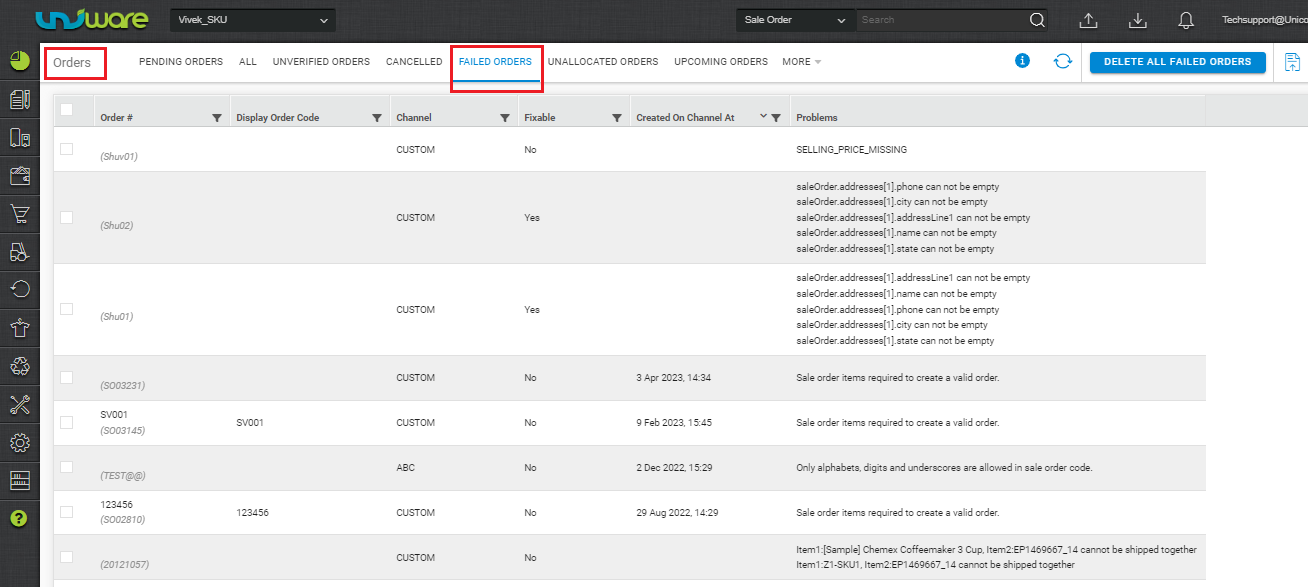
2. To fix the errors, just select the respective order rows and choose action “Fix Problems”
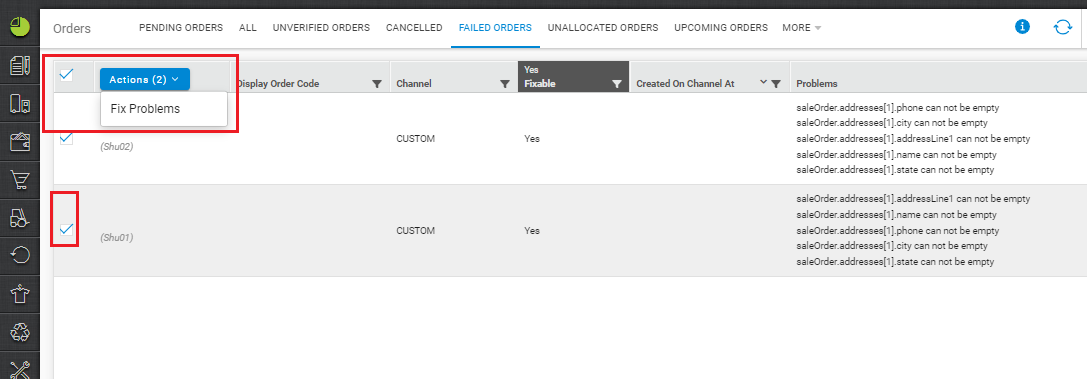
3. The system keeps guiding you to the next step to be taken to solve the error. Don’t forget to save the changes!
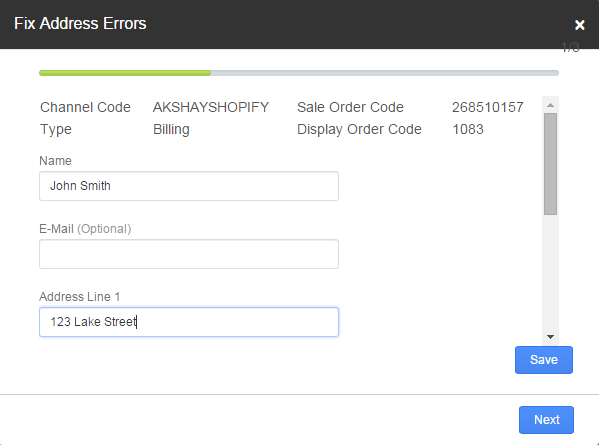
4. To jump to the next failed order (if selected earlier), just click NEXT
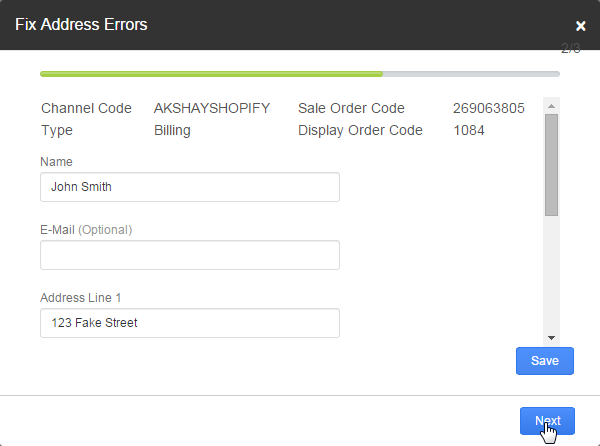
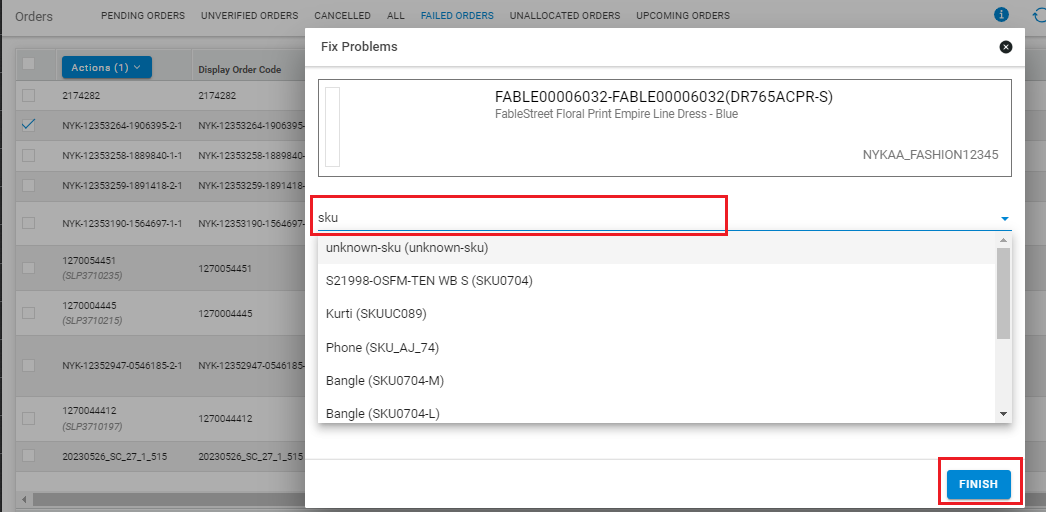
The two major reasons for an order getting failed are:
- Incorrect address – If the billing address is incorrect and the system is unable to recognize the state code, the order is marked as ‘failed’ in Uniware.
- No product mapping –The products contained in the order do not find any mapping in the system. For the products whose SKU mapping is missing, the orders are marked as ‘failed’.
FYI: Product mapping is a link between Uniware product SKU and channel SKU. Whenever you add a new channel containing some similar products, you need to map the listed products with the sku ones existing on Uniware.
- Some time listing is already mapped after order stuck in failed order tab for related skus. So the system shows a message “Invalid Channel Item Type” like below shown.
- DON’T FORGET to delete the failed order and re-sync the Order Sync after fixing the problem if linking done from listings page.
-
The order will only sync if it is not processed through the seller panel provided by channel, which means it should be unprocessed at channel.
- For non-fixable failed orders as well, need to delete and re-sync the orders.
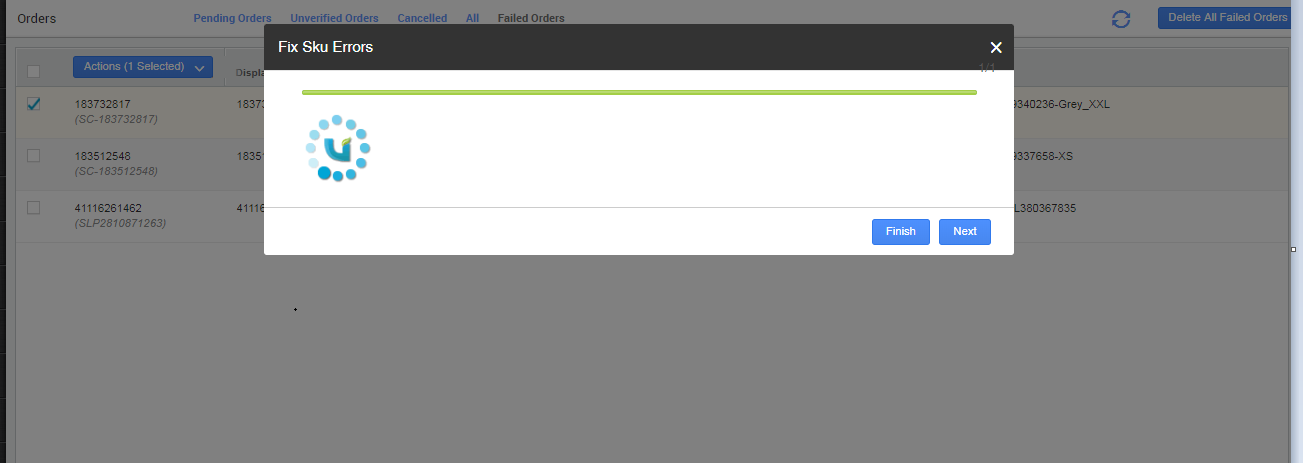
Recommended for you:
