Note: Editing of GSTIN Allow only till before Packed state in U( i.e :- Before Invoicing of any shipping package )
Applicability
Version: Standard, Professional and Enterprise
Traceability: None, SKU, ITEM
Procedure
- Open the order details page.
- The customer GSTIN can be checked on the sale order details page Right panel.
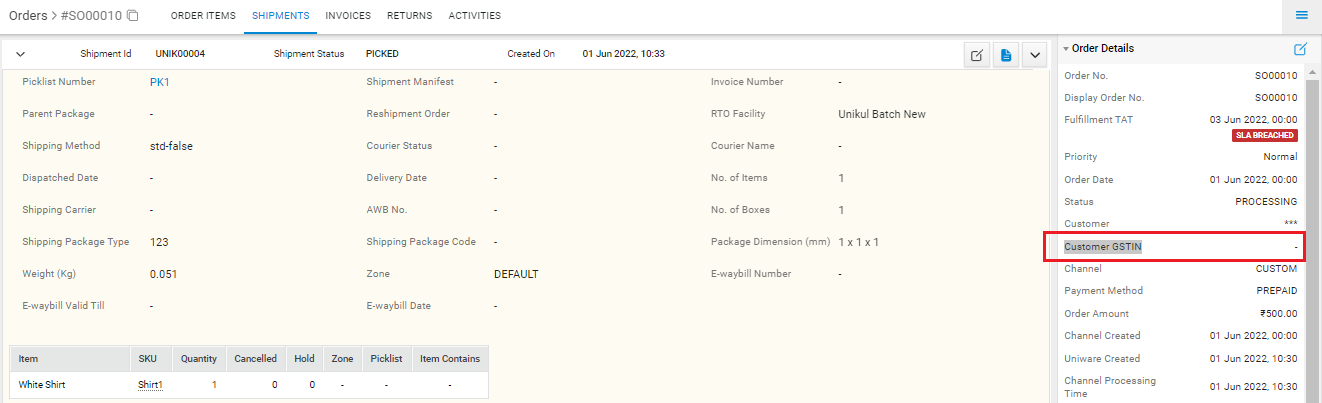
- Click on Edit icon (on top right corner), to edit the order priority.
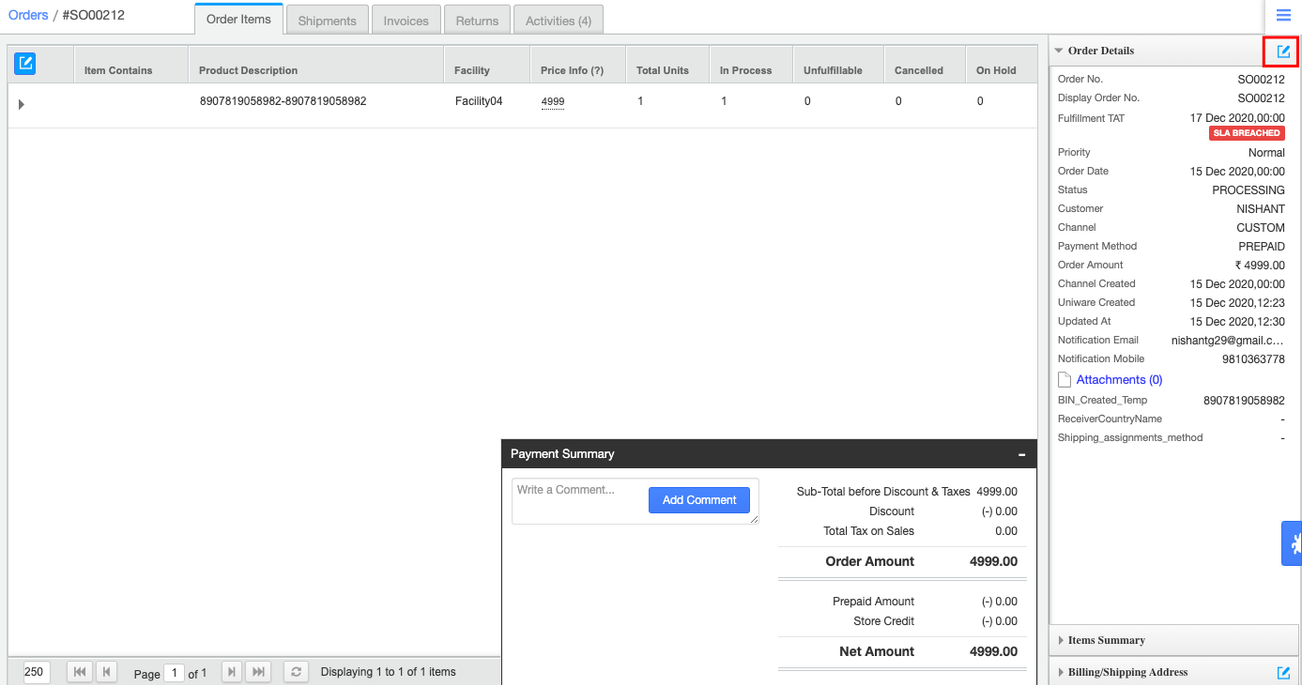
- In the Edit Order window select the appropriate option and update the Customer GSTIN.
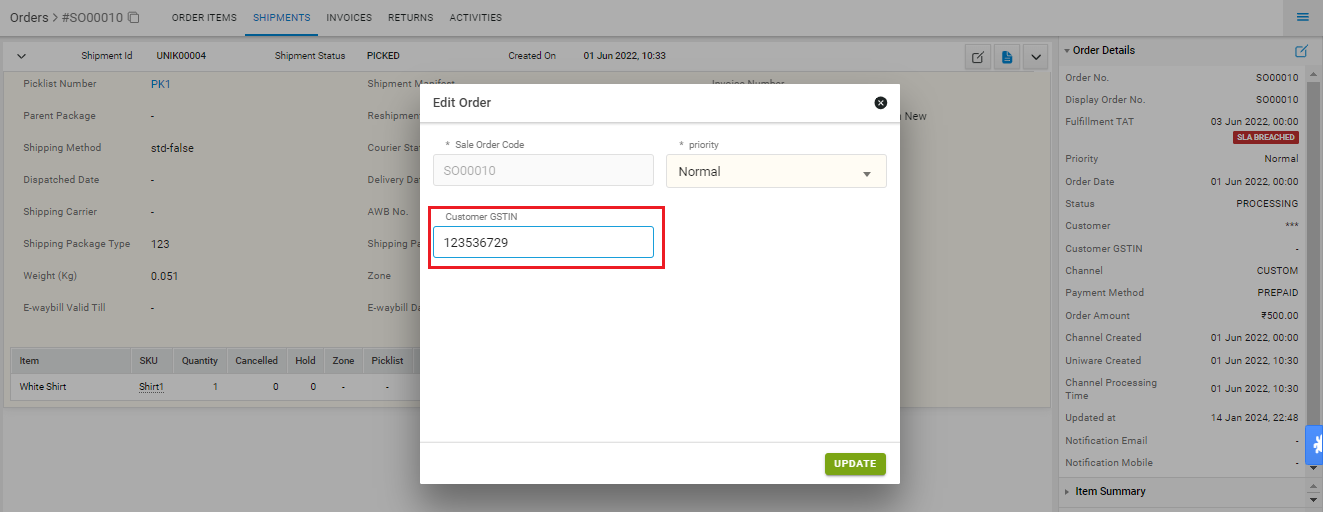
- Click on Update.
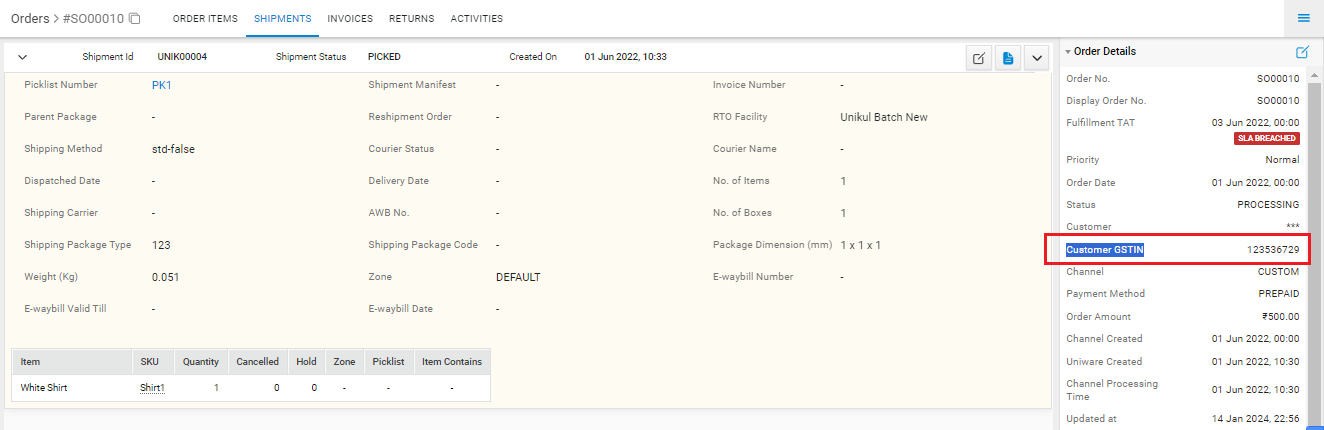
Note: Customer GSTIN must be exactly 15 digits long as per NIC guidelines.
