Gate Entry refers to the process of goods or materials entering a warehouse facility through a designated gate. This process is a critical step in inventory management and logistics operations within a warehouse.
When goods arrive at the warehouse, they are typically accompanied by documentation such as packing slips, bills of lading, or electronic manifests. The gate entry process involves verifying this documentation against the actual goods received to ensure accuracy and completeness.
By efficiently managing the gate entry process through a WMS, warehouses can streamline their operations, improve inventory accuracy, and enhance overall efficiency in handling incoming shipments.
Follow the below procedure to create Gate Entry in uniware.
Applicability
Version: Enterprise clients only
Traceability: None, SKU and Item Trace
Procedure
Navigate to the following path:
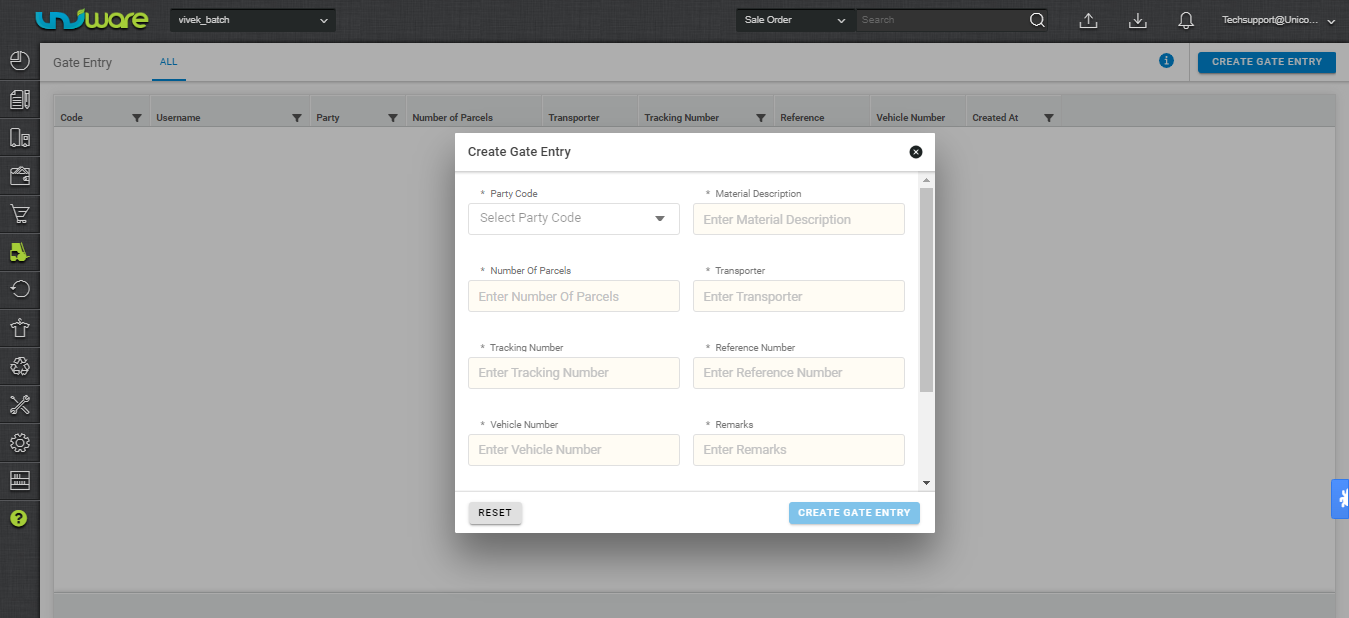
Enter the field details as per the description provided below:
|
Field Name (Mandatory) |
Description/Notes |
|
Party Code (M) |
Unique vendor code generated for gate entry reference. |
|
Number of Parcels (M) |
Number of parcels contained in gate entry. |
|
Material Description (M) |
Material Description like fragile/non Fragile |
|
Tracking Number (M) |
Tracking number of the gate entry in uniware. |
|
Transporter (M) |
Transporter against which gate entry is raised.. |
|
Vehicle Number (M) |
Vehicle number of gate entry in uniware. |
|
Reference Number (M) |
Reference Number related to gate entry. |
|
Remark (M) |
To add comment if any. |
Click on ‘Create Gate Entry’ to create a new Gate Entry.
Ref: Update Gate Entry details
2410381344
