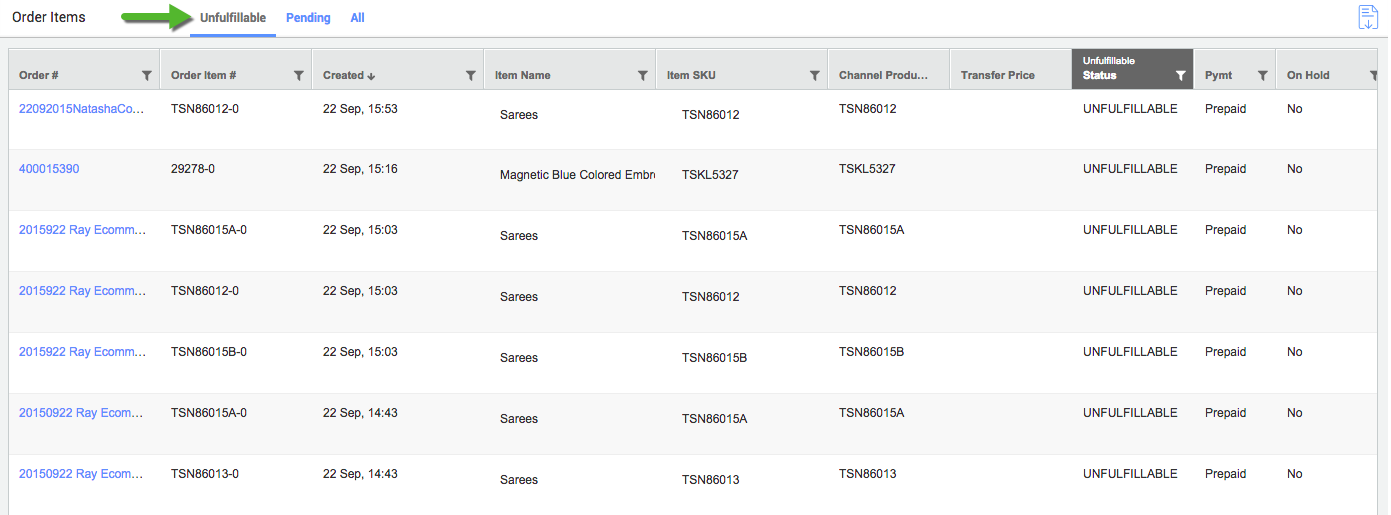The Order Item
The items belong to an order which are maintained independently in the system are called the order items.
These items are recognized individually with their respective unique SKU codes.
Let us look at the order items with the help of an example, say, a customer places an order which consists of two quantities of pairs of black shoes, one quantity of a red tie, and two quantities of white linen shirts, such that the Order#123 contains:
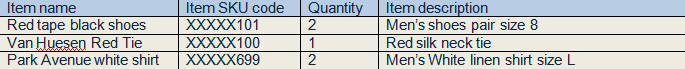
When we view it at the Order Items panel, we can see each order item as a unique row within an order with the common order number. But each order item row has a unique row ID.
The Order Item details are contained in the Sale Order details.
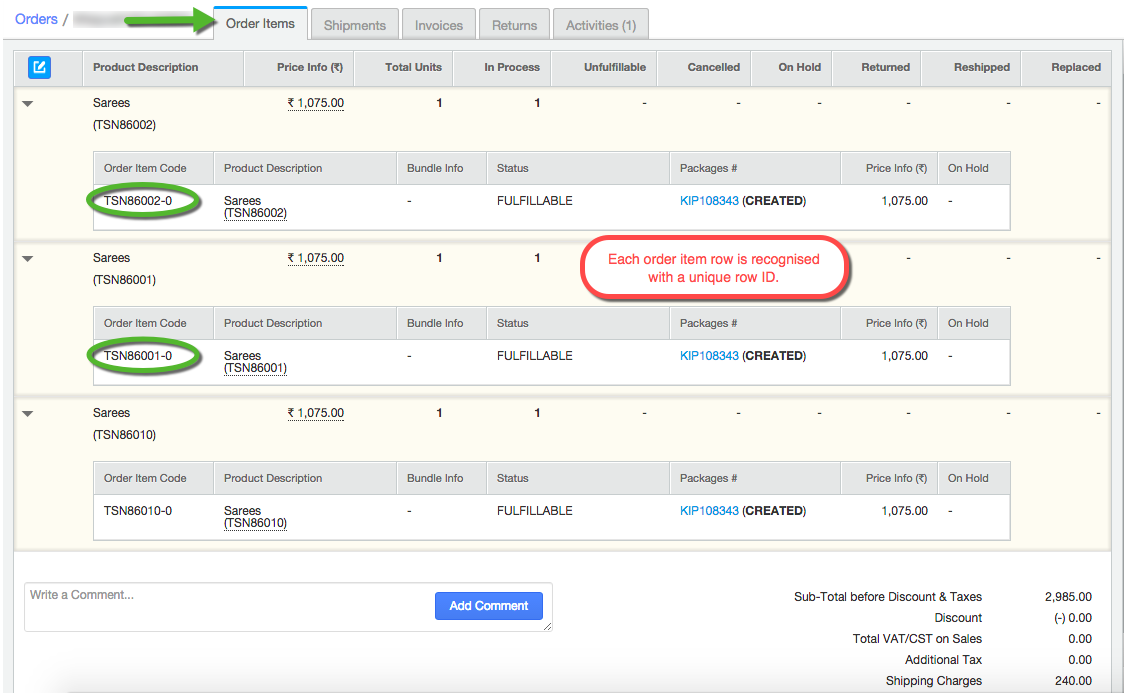
The Order Item statuses:
Once an order is created, the system automatically checks and blocks inventory for the order items in the pending orders. Order Items which are fulfillable are created as a shipment, while those which are unfulfillable, their inventory must be replenished.
Thus, an order item is marked:
- Fulfillable : System automatically checks for inventory and mark in-stock order items as fulfillable.
- Unfulfillable : Order items for which products are not available in inventory, will be marked as Unfufillable. Whenever the inventory is received, it is marked as Fulfillable.
If you want to check all the order items in the system, follow the path Dashboard > Order items.
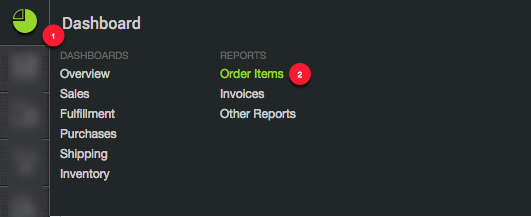
Check all the unfulfillable order items here in tab unfulfillable.