The invoice and shipping label in Uniware has been enhanced with several updates to improve accuracy, efficiency, and compliance in warehouse operations. These enhancements offer flexible features designed to streamline documentation and support smoother order fulfillment:
-
SKU-printed shipping labels include precise quantity information, helping reduce errors and improve accuracy.
-
Separate PDFs for invoices and shipping labels simplify document handling and offer better clarity in warehouse workflows.
-
Item details can be printed alongside SKUs on shipping labels, providing added visibility during dispatch.
-
Multiple label sizes and formats are supported to accommodate different packaging and printing needs.
Use Case
You can streamline your warehouse operations and boost picking accuracy with these enhancements. By printing item details and quantities alongside SKUs on shipping labels, your team can quickly verify shipments and reduce fulfillment errors. If your focus is only on picking, you also have the option to skip invoice printing that saves paper, ink, and time.
You can manage documents more efficiently by generating separate PDFs for invoices and labels, so different teams only access what they need. Additionally, with support for various label sizes and formats, you get the flexibility to match your packaging and printing setup with ease.
Flipkart
1. A new configuration has been added in Flipkart to enable/disable the buttons for print invoice and print label.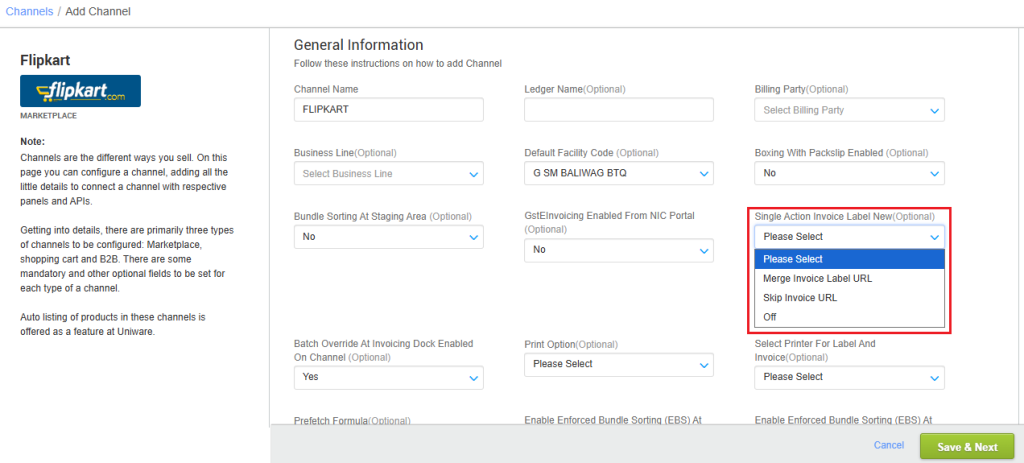
| PARAMETER | VALUE(s) | DESCRIPTION |
|
Single Action Invoice Label New
|
Merge Invoice Label Url | Only the Print Label button will be enabled, and it will generate both, the label and the invoice. |
| Skip Invoice Url | The Print Invoice button will no longer be available in this flow. Only the Print Label button will be available, and only the label associated actions will be executed—invoice printing will be skipped. | |
| Off | Both, Print Invoice and Print Label buttons will be enabled on the Shipments page. |
2. A new configuration has been added in Flipkart to define what action takes place when the user clicks the Print Invoice button.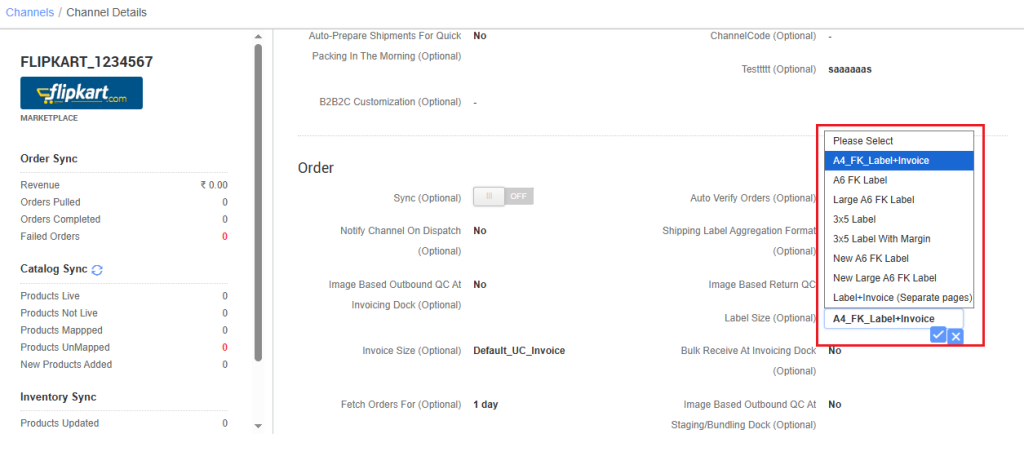
| PARAMETER | VALUE(s) | FUNCTIONALITY |
|
Invoice Size (Optional)
|
Default_UC_Invoice | UC invoice will get printed from the print invoice button. |
| A5 FK Invoice | Flipkart’s invoice will get printed from the print invoice button. | |
| A6 FK Invoice | Flipkart’s invoice will get printed from the print invoice button. | |
| Large A5 FK Invoice | Flipkart’s invoice will get printed from the print invoice button. | |
| Large A6 FK Invoice | Flipkart’s invoice will get printed from the print invoice button. | |
| New A5 FK Invoice | Flipkart’s invoice will get printed from the print invoice button. | |
| New A6 FK Invoice | Flipkart’s invoice will get printed from the print invoice button. | |
| New Large A5 FK Invoice | Flipkart’s invoice will get printed from the print invoice button. | |
| New Large A6 FK Invoice | Flipkart’s invoice will get printed from the print invoice button. |
3. A new configuration has been added in Flipkart to define what action takes place when the user clicks the Print Label button.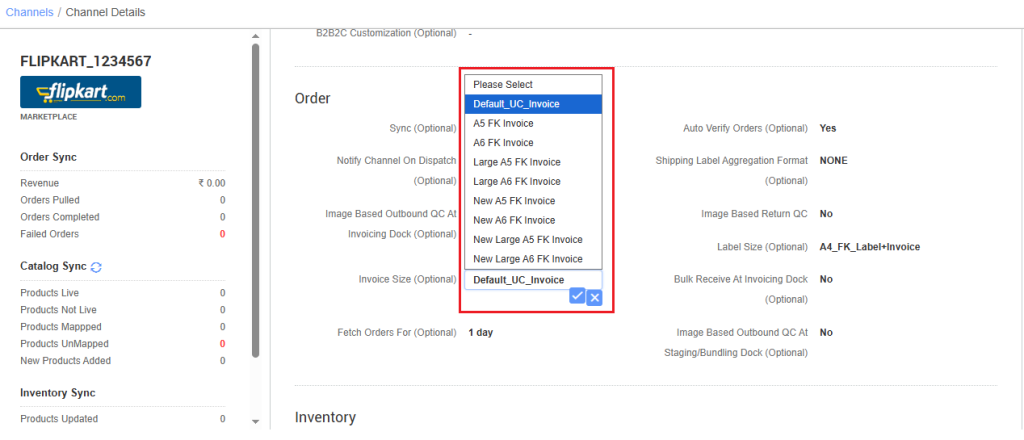
| PARAMETER | VALUE(s) | FUNCTIONALITY |
|
Label Size (Optional)
|
A4_FK_Label+Invoice | Flipkart’s invoice and label will get printed on the same page, from the print label button. |
| A6 FK Label | Only Flipkart’s label will get printed from the print label button. | |
| Large A6 FK Label | Only Flipkart’s label will get printed from the print label button. | |
| 3×5 Label | Only Flipkart’s label will get printed from the print label button. | |
| 3×5 Label With Margin | Only Flipkart’s label will get printed from the print label button. | |
| New A6 FK Label | Only Flipkart’s label will get printed from the print label button. | |
| New Large A6 FK Label | Only Flipkart’s label will get printed from the print label button. | |
| Label+Invoice Separate Pages | Flipkart’s invoice and label will get printed on separate pages, from the print label button. |
4. A new configuration has been added in Flipkart, to enable SKU printing on the label.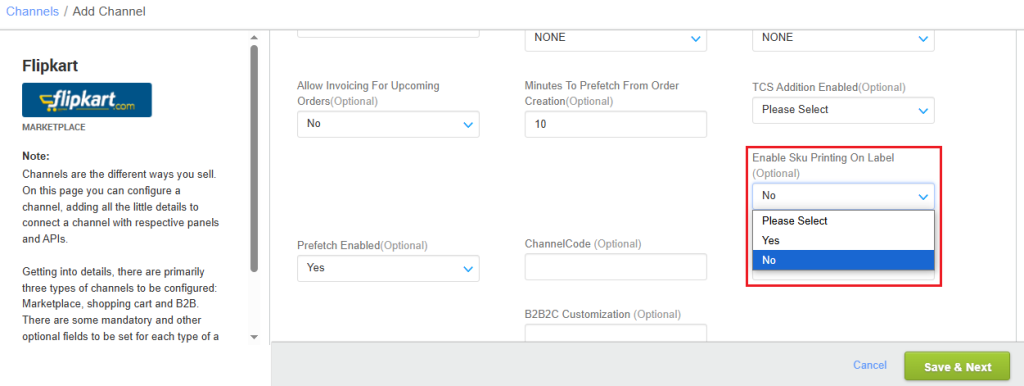
| PARAMETER | DESCRIPTION/VALUES |
|
Enable Sku Printing On Label
|
Yes (default) |
| No |
- SKU and Quantity Format: SKU1 [quantity], SKU2 [quantity], SKU3 [quantity], SKU4 [quantity], SKU5 [quantity].
- Label Adjustment: The layout will be modified to increase space at the bottom for multiple SKUs.
- Flipkart Labels: Supports up to 10 SKUs with quantities.
- DF Labels: Supports up to 5 SKUs with quantities.
Amazon
1. A new configuration has been added in Amazon to enable/disable the buttons for print invoice and print label.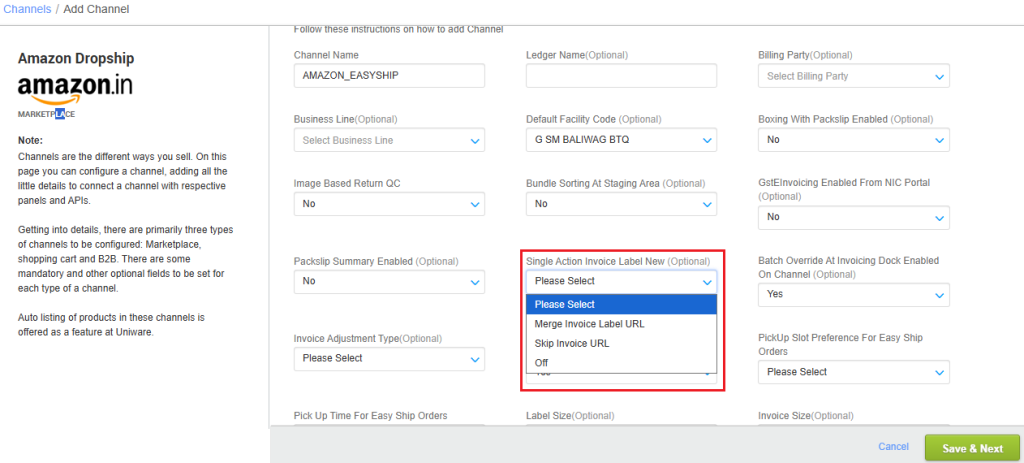
| PARAMETER | VALUE(s) | DESCRIPTION |
|
Single Action Invoice Label New
|
Merge Invoice Label Url | Only the Print Label button will be enabled, and it will generate both, the label and the invoice. |
| Skip Invoice Url | The Print Invoice button will no longer be available in this flow. Only the Print Label button will be available, and only the label associated actions will be executed—invoice printing will be skipped. | |
| Off | Both, Print Invoice and Print Label buttons will be enabled on the Shipments page. |
2. A new configuration has been added in Amazon to define what action takes place when the user clicks the Print Invoice button.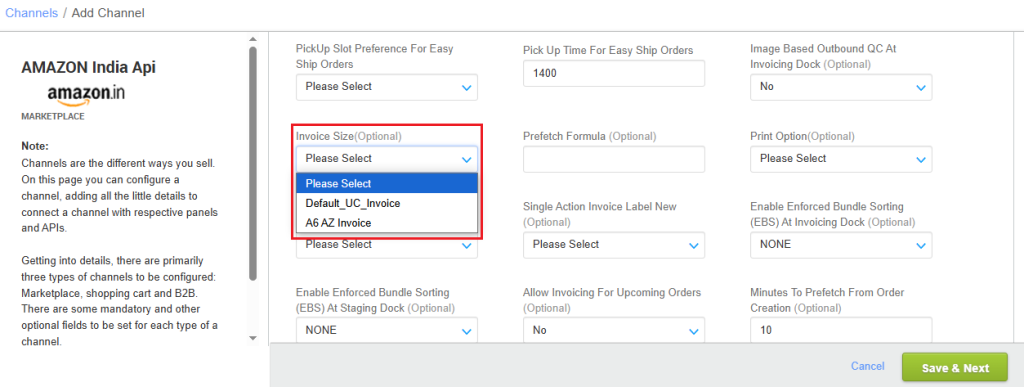
| PARAMETER | VALUE(s) | FUNCTIONALITY |
|
Invoice Size
|
Default_UC_Invoice (default) | UC invoice will get printed from the print invoice button |
| A6 AZ Invoice | Amazon’s invoice will get printed from the print invoice button |
3. A new configuration has been added in Amazon to define what action takes place when the user clicks the Print Label button.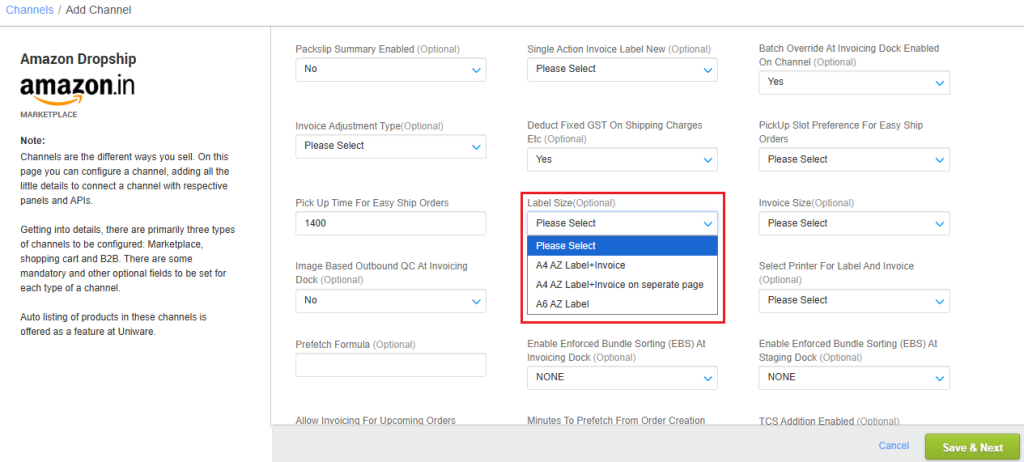
| PARAMETER | VALUE(s) | FUNCTIONALITY |
|
Label Size (Optional)
|
A4_AZ_Label+Invoice | Amazon’s invoice and label will get printed on the same page, from the print label button |
| A6 AZ Label | Only Amazon’s label will get printed from the print label button | |
| A4 AZ Label | Only Amazon’s label will get printed from the print label button |
4. A new configuration has been added in Amazon, to enable SKU printing on the label.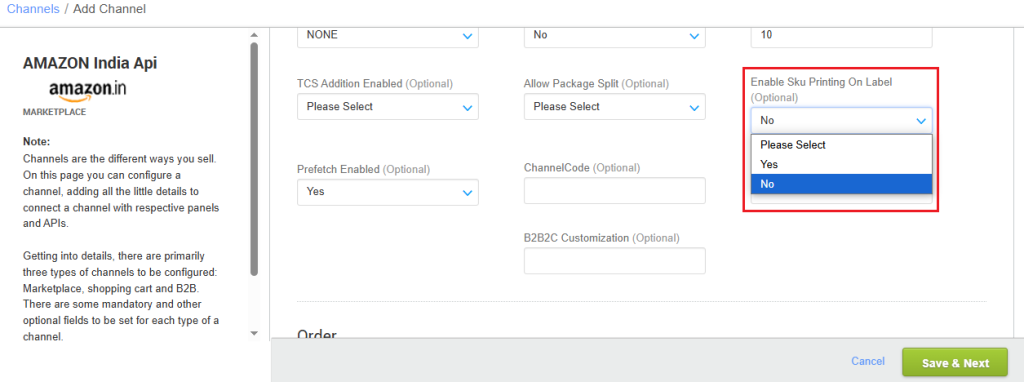
| PARAMETER | DESCRIPTION/VALUES |
|
Enable Sku Printing On Label
|
Yes (default) |
| No |
- SKU and Quantity Format: SKU1 [quantity], SKU2 [quantity], SKU3 [quantity], SKU4 [quantity], SKU5 [quantity].
- Label Adjustment: The layout will be modified to increase space at the bottom for multiple SKUs.
- Amazon Labels: Supports up to 10 SKUs with quantities.
- DF Labels: Supports up to 5 SKUs with quantities.
Snapdeal
1. A new configuration has been added in Snapdeal to enable/disable the buttons for print invoice and print label.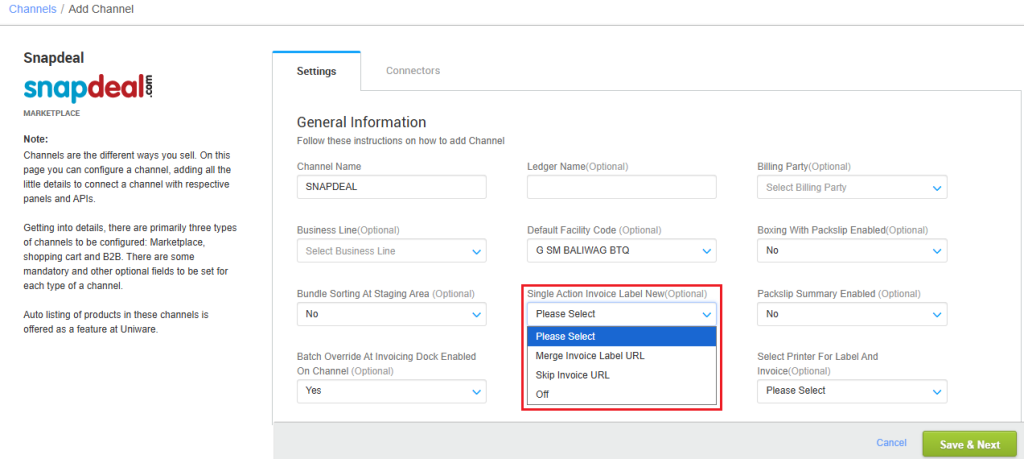
| PARAMETER | VALUE(s) | DESCRIPTION |
|
Single Action Invoice Label New
|
Merge Invoice Label Url | Only the Print Label button will be enabled, and it will generate both, the label and the invoice. |
| Skip Invoice Url | The Print Invoice button will no longer be available in this flow. Only the Print Label button will be available, and only the label associated actions will be executed—invoice printing will be skipped. | |
| Off | Both, Print Invoice and Print Label buttons will be enabled on the Shipments page. |
2. A new configuration has been added in Snapdeal to define what action takes place when the user clicks the Print Label button.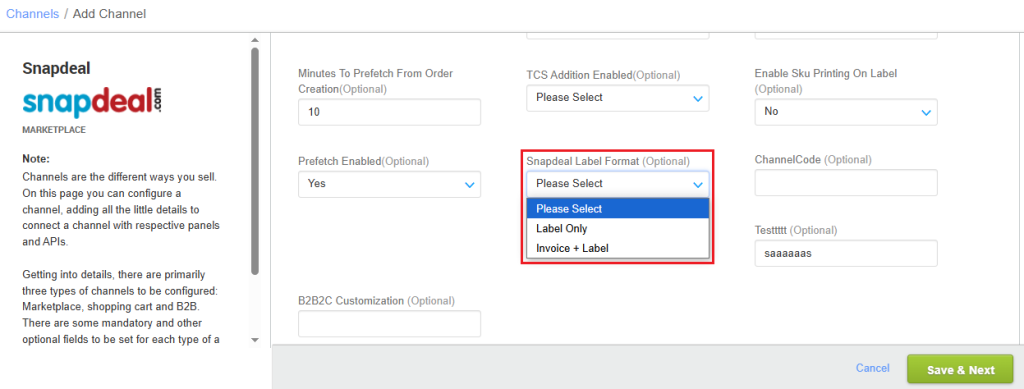
| PARAMETER | VALUE(s) | FUNCTIONALITY |
| Snapdeal Label Format | Label Only | Only Snapdeal’s label will get printed from the print label button. |
| Invoice + Label (default) | Snapdeal’s invoice and label will get printed on the same page, from the print label button. |
3. A new configuration has been added in Snapdeal, to enable SKU printing on the label.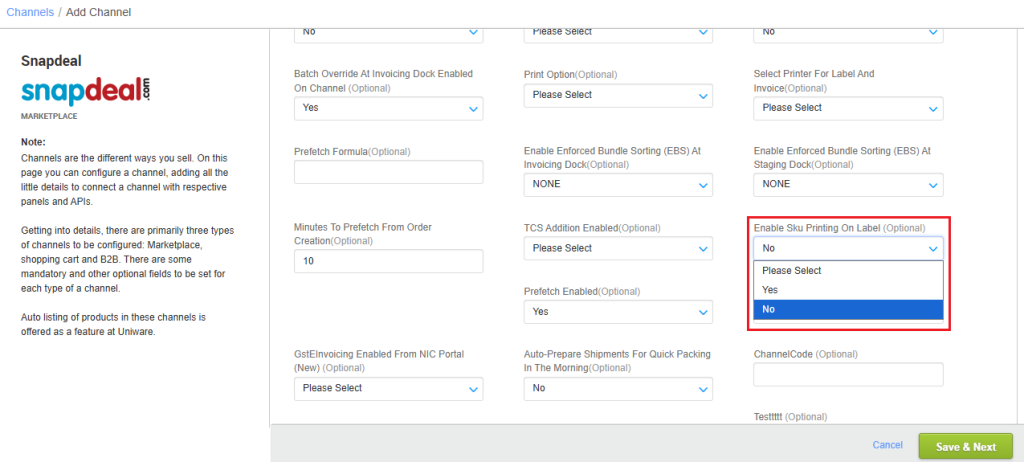
| PARAMETER | DESCRIPTION/VALUES |
|
Enable Sku Printing On Label
|
Yes (default) |
| No |
- SKU and Quantity Format: SKU1 [quantity], SKU2 [quantity], SKU3 [quantity], SKU4 [quantity], SKU5 [quantity].
- Label Adjustment: The layout will be modified to increase space at the bottom for multiple SKUs.
- Snapdeal Labels: Supports up to 10 SKUs with quantities.
- DF Labels: Supports up to 5 SKUs with quantities.
Myntra
1. A new configuration has been added in Myntra to enable/disable the buttons for print invoice and print label.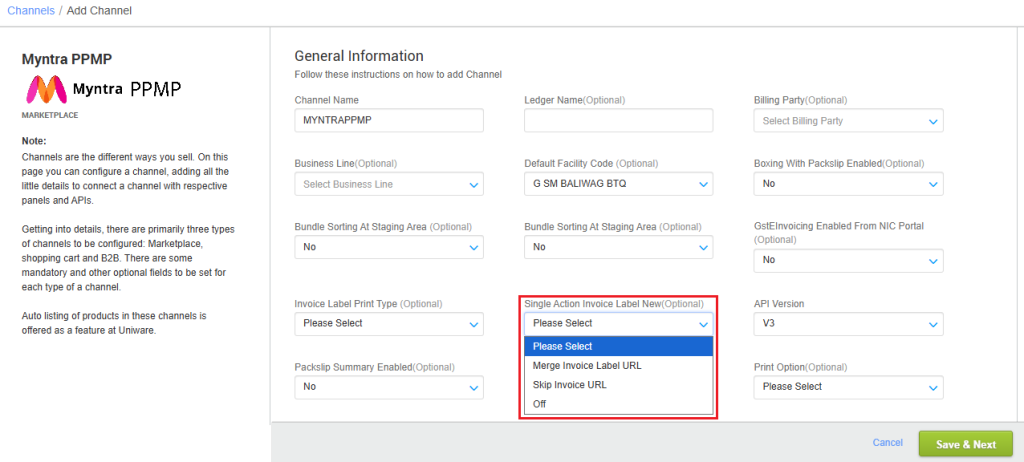
| PARAMETER | VALUE(s) | DESCRIPTION |
|
Single Action Invoice Label New
|
Merge Invoice Label Url | Only the Print Label button will be enabled, and it will generate both, the label and the invoice. |
| Skip Invoice Url | The Print Invoice button will no longer be available in this flow. Only the Print Label button will be available, and only the label associated actions will be executed—invoice printing will be skipped. | |
| Off | Both, Print Invoice and Print Label buttons will be enabled on the Shipments page. |
2. A new configuration has been added to enable you to print the UC label, or Myntra label separately, or print the combined pdf for Myntra label and invoice.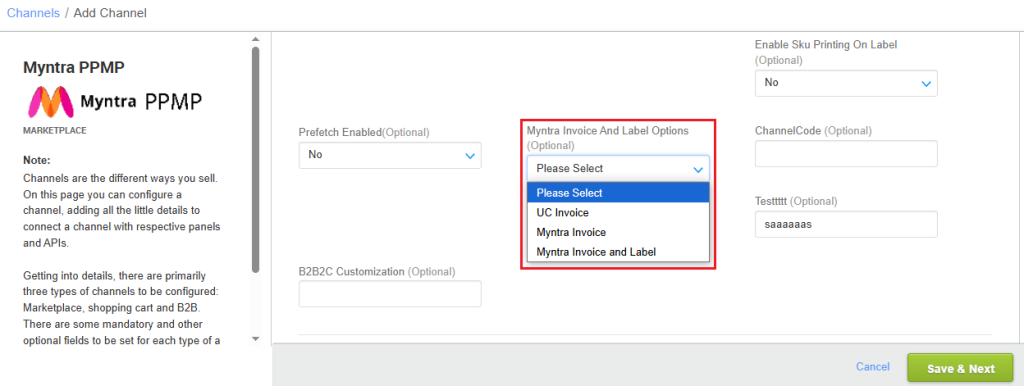
| PARAMETER | VALUE(s) | FUNCTIONALITY |
|
Myntra Invoice And Label Options
|
UC Invoice | UC invoice will get printed. |
| Myntra Invoice | Myntra’s invoice will get printed. | |
| Myntra Invoice and Label | Myntra’s combined invoice and label will get printed on the same page. |
3. A new configuration has been added in Myntra, to enable SKU printing on the label.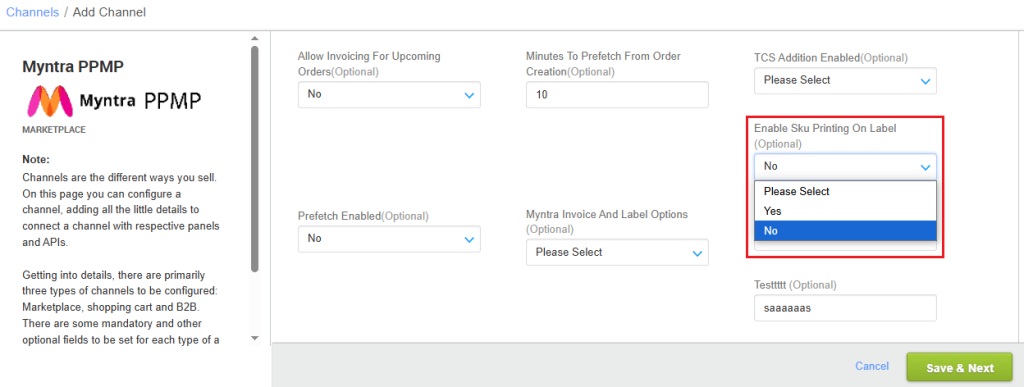
| PARAMETER | DESCRIPTION/VALUES |
|
Enable Sku Printing On Label
|
Yes (default) |
| No |
4. A new configuration has been added which enables you to print the item detail as per your requirement, infront of each SKU on the label.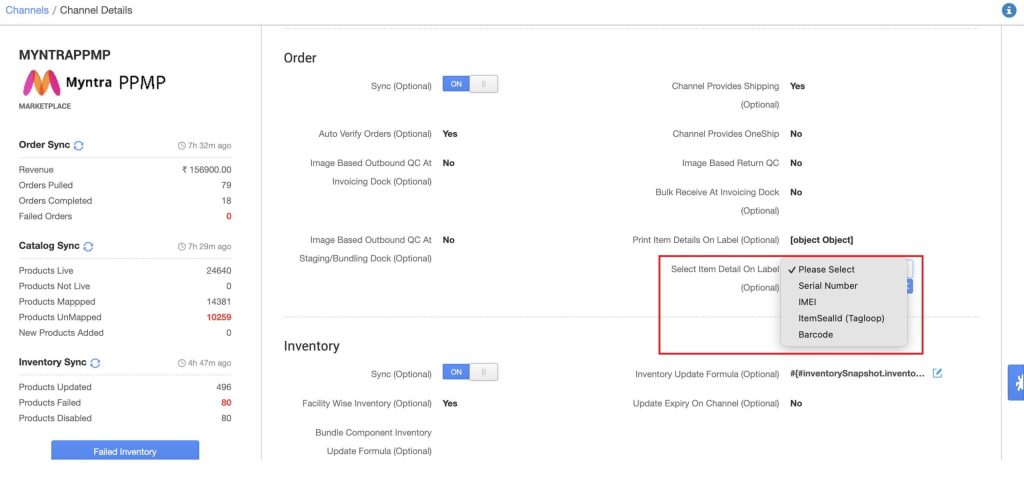
| PARAMETER | DESCRIPTION/VALUES |
|
Select Item Detail On Label
|
Serial Number |
| IMEI | |
| ItemSealId (Tagloop) | |
| Barcode |
5. A new configuration as been added to enable you print item details on the label.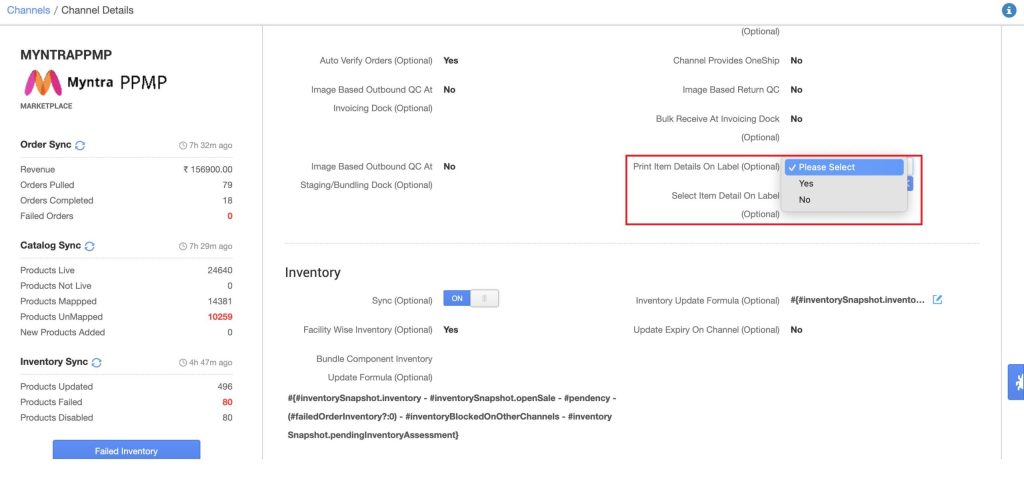
| PARAMETER | DESCRIPTION/VALUES |
| Print Item Details On Label | Yes |
| No |
Nykaa
1. A new configuration has been added in Nykaa to enable/disable the buttons for print invoice and print label.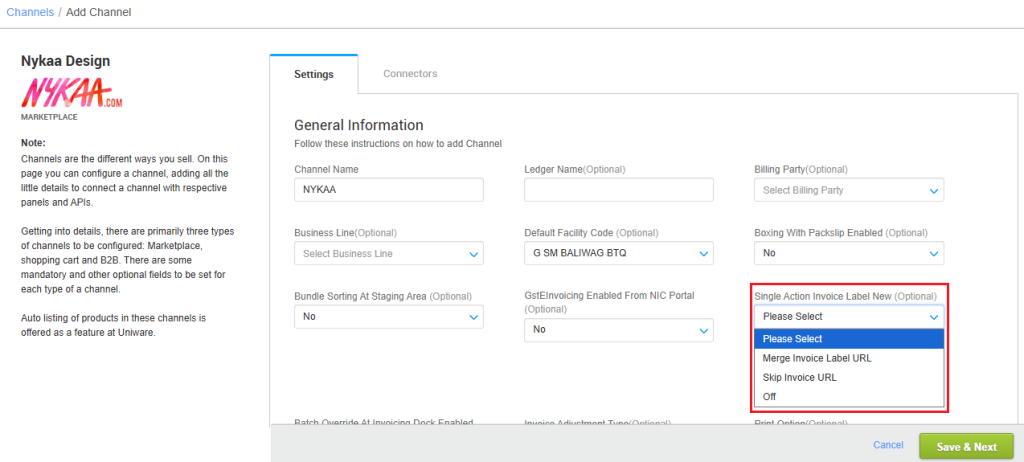
| PARAMETER | VALUE(s) | DESCRIPTION |
|
Single Action Invoice Label New
|
Merge Invoice Label Url | Only the Print Label button will be enabled, and it will generate both, the label and the invoice. |
| Skip Invoice Url | The Print Invoice button will no longer be available in this flow. Only the Print Label button will be available, and only the label associated actions will be executed—invoice printing will be skipped. | |
| Off | Both, Print Invoice and Print Label buttons will be enabled on the Shipments page. |
2. A new configuration has been added to enable you to print the label separately, or print the combined pdf for label and invoice.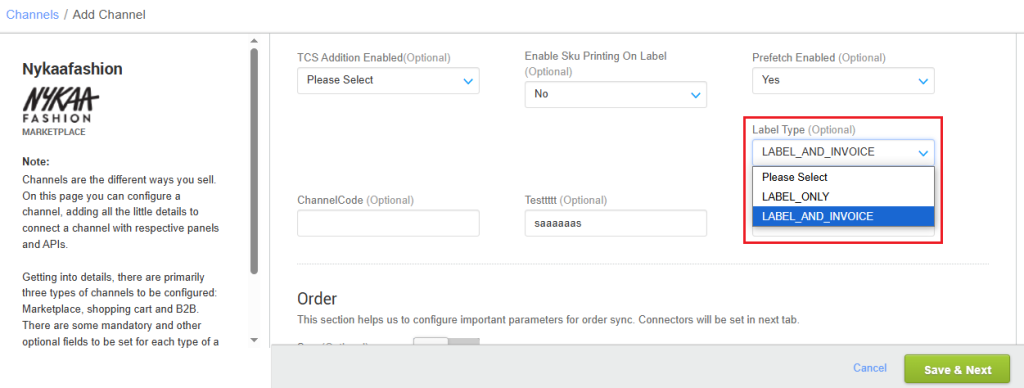
| PARAMETER | VALUE(s) | FUNCTIONALITY |
| Label Type | LABEL_ONLY | UC invoice will get printed. |
| LABEL_AND_INVOICE (default) | Myntra’s invoice will get printed. |
3. A new configuration has been added in Nykaa, to enable SKU printing on the label.
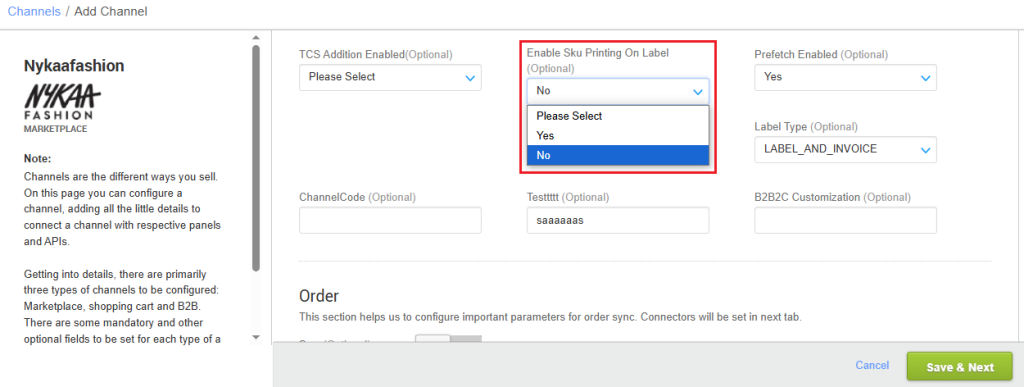
| PARAMETER | DESCRIPTION/VALUES |
|
Enable Sku Printing On Label
|
Yes (default) |
| No |
Meesho
1. A new configuration has been added in Meesho to enable/disable the buttons for print invoice and print label.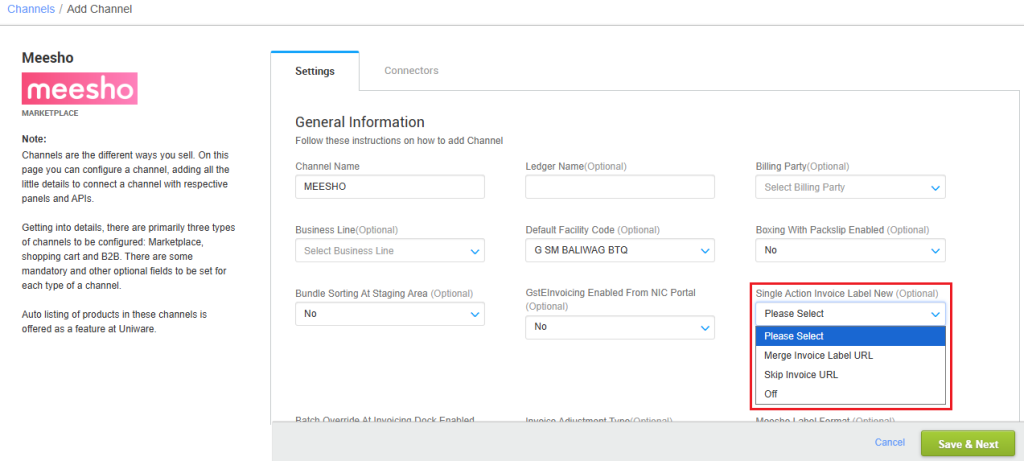
| PARAMETER | VALUE(s) | DESCRIPTION |
|
Single Action Invoice Label New
|
Merge Invoice Label Url | Only the Print Label button will be enabled, and it will generate both, the label and the invoice. |
| Skip Invoice Url | The Print Invoice button will no longer be available in this flow. Only the Print Label button will be available, and only the label associated actions will be executed—invoice printing will be skipped. | |
| Off | Both, Print Invoice and Print Label buttons will be enabled on the Shipments page. |
2. A new configuration has been added to customize the label and invoice as per your requirement.

| PARAMETER | VALUE(s) | FUNCTIONALITY |
|
Meesho Label Format
|
Label | Only Meesho’s label will get printed from the print label button. |
| Label and Invoice (default) | Both, Meesho’s label and Invoice will get printed from the print label button. | |
| Label (A6) | Only Meesho’s label will get printed from the print label button. | |
| Label (A7) | Only Meesho’s label will get printed from the print label button. | |
| Label and Invoice (A7) | Both, Meesho’s label and Invoice will get printed from the print label button. | |
| Label and Invoice (A6) | Both, Meesho’s label and Invoice will get printed from the print label button. |
3. A new configuration has been added in Meesho, to enable SKU printing on the label.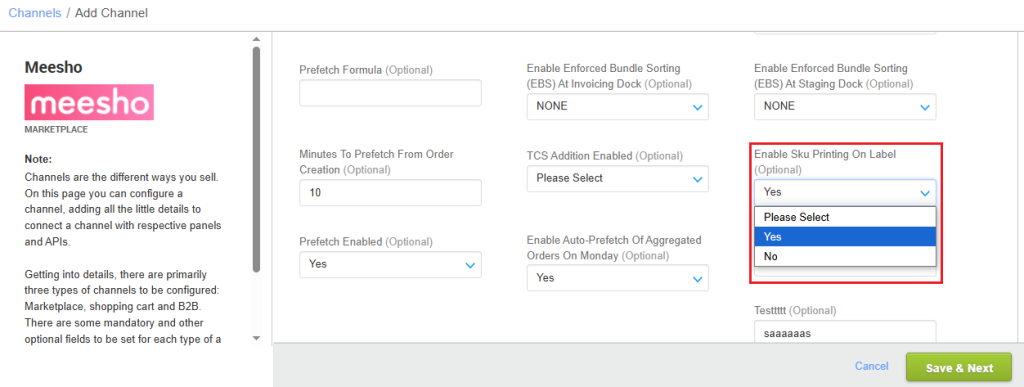
| PARAMETER | DESCRIPTION/VALUES |
|
Enable Sku Printing On Label
|
Yes (default) |
| No |
