AI-based PO Parsing allows you to automatically extract and map purchase order details from uploaded documents, minimizing manual data entry and speeding up B2B order creation with greater accuracy.
Use Case Scenario
Consider that a warehouse receives a B2B purchase order in PDF format from one of its key clients, containing over 100 line items. Earlier, the warehouse staff had to manually go through the document, identify each SKU, enter quantities, and fill in buyer details into Uniware, a tedious process that took 30–40 minutes and was prone to manual errors.
With AI-based PO Parsing in Uniware, the staff simply uploads the PO file. The system automatically extracts all relevant information, SKUs, quantities, billing and shipping details; and populates the B2B order form within seconds. This streamlines the entire process, cuts down processing time drastically, and improves accuracy, allowing faster order fulfilment and better client experience.
Applicability
Version: Standard, Professional and Enterprise clients
Traceability: None, SKU and Item Trace
Procedure
- Login in your uniware account.
- Navigate to the Order > Orders.
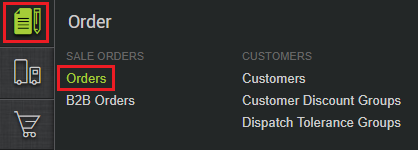
- From the top right corner, click on the CREATE button.
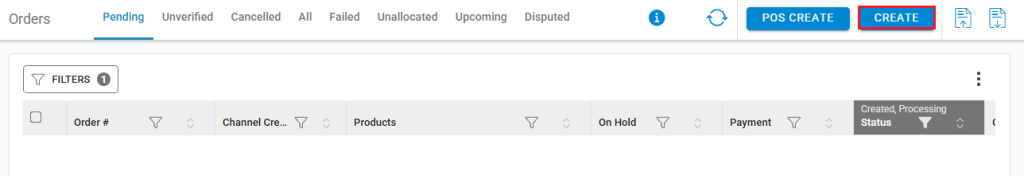
- Select the Channel , and then select the Customer Code. (Note: Ensure that a customer is created against each store from where they receive orders).
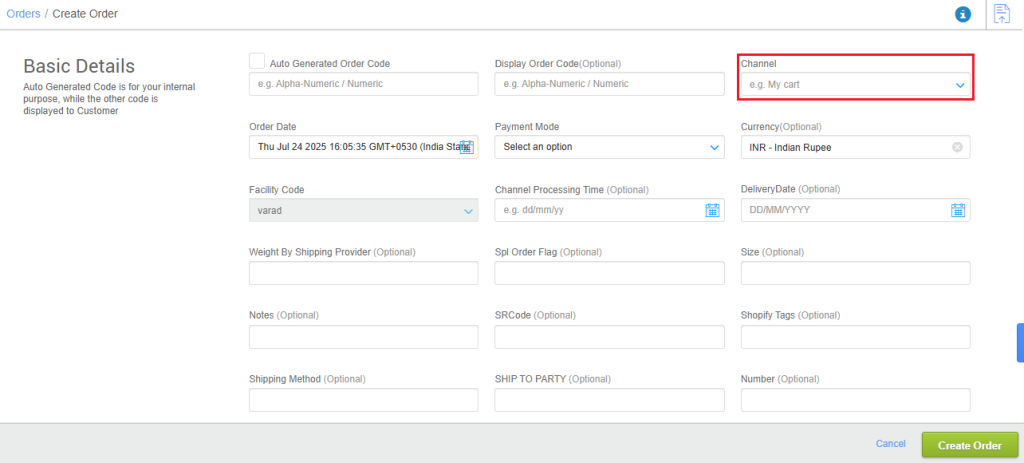
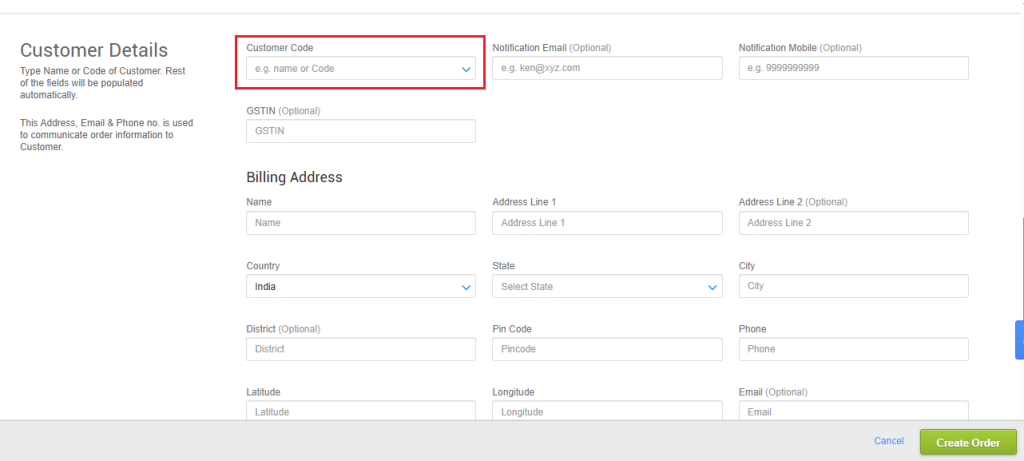
- From the top right corner, click on PO Import icon.
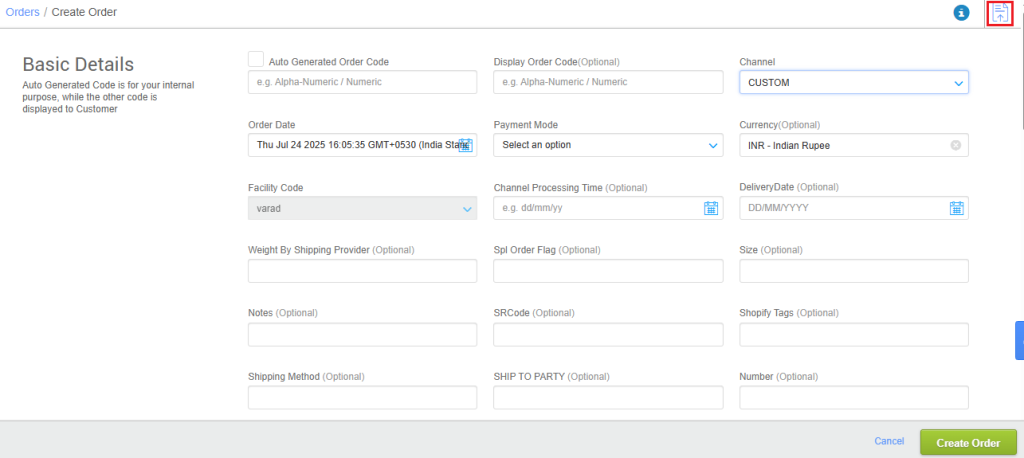
- Channel code will be auto-filled based on the channel selected during order creation, so there is no need to select it again manually. Click on the Choose File button, import the PO and then click on the Import button.
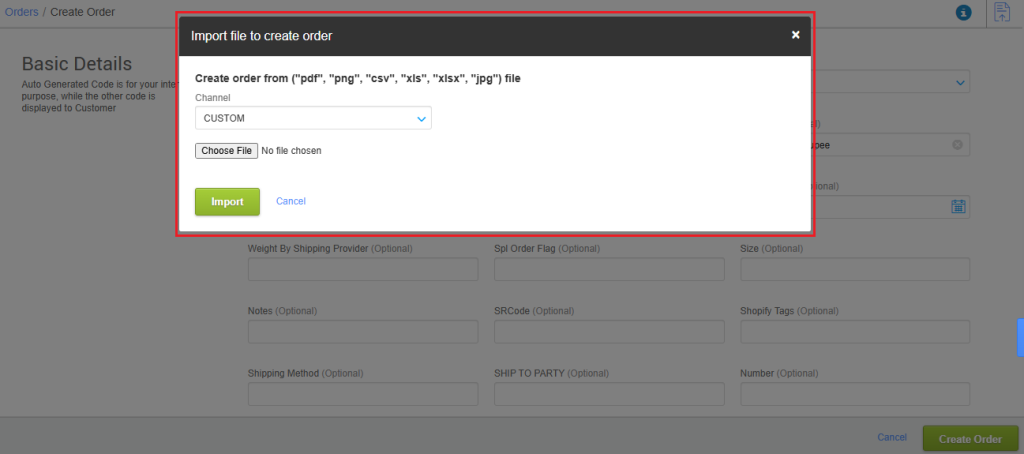
- The details will be updated accurately, allowing them to proceed with creating a B2B order.
