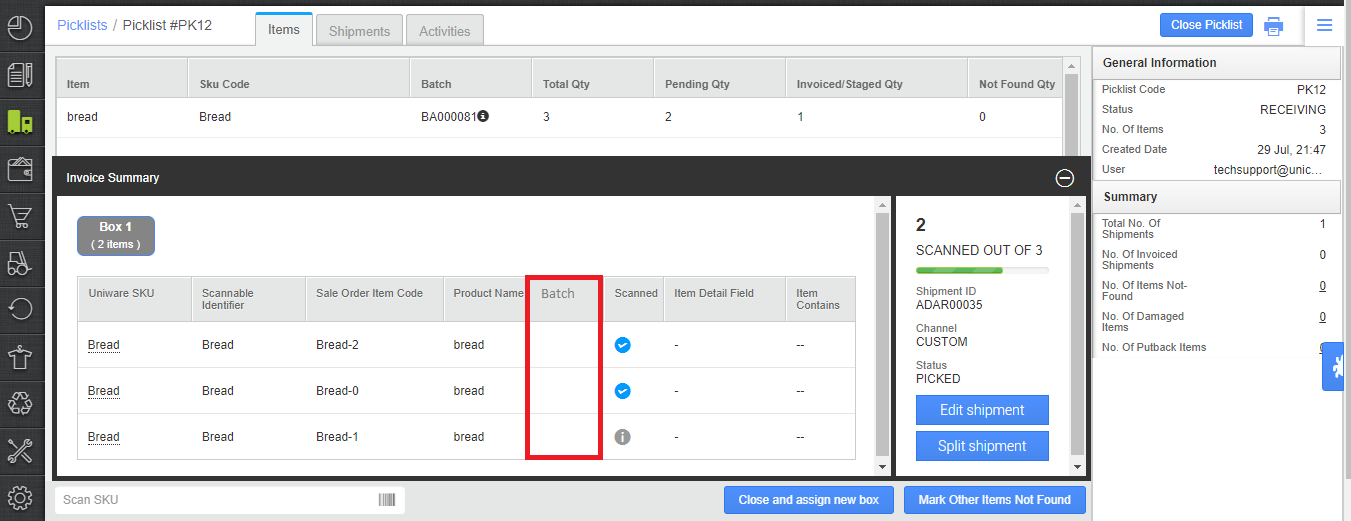Accurate batch and sale order item mapping during order fulfilment.
The sellers can now select batch/lot of the SKU while receiving picklist items at the invoicing dock. This would lead to increased accuracy.
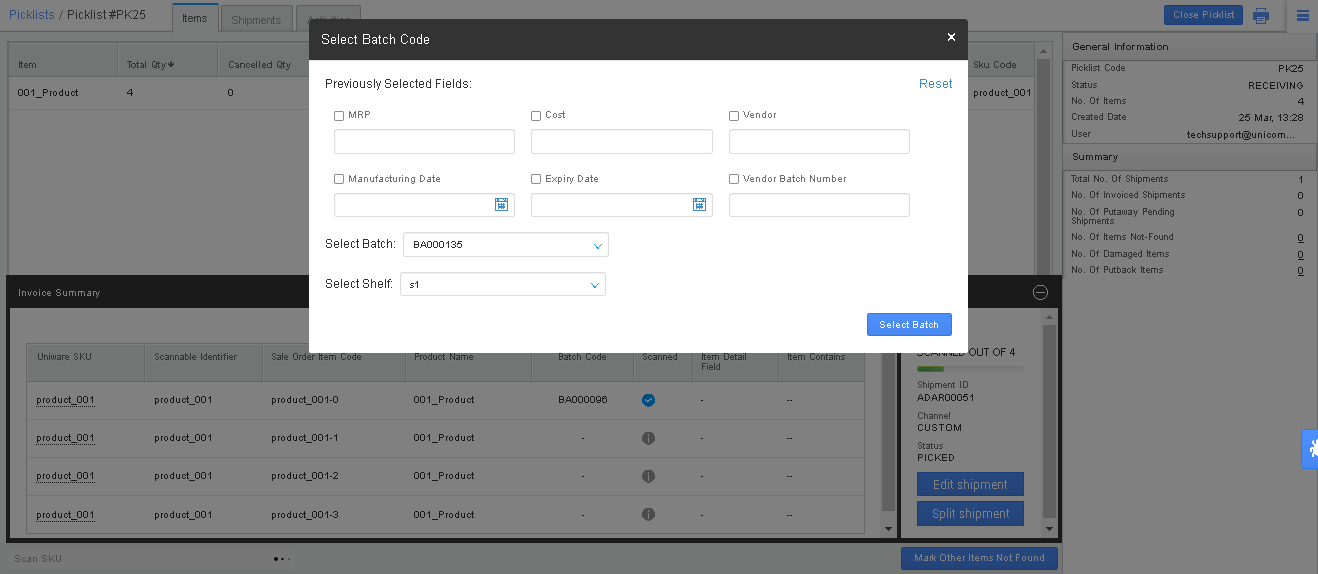
|
Workflow |
Description |
|---|---|
|
Set up |
There is a facility level config as well as a channel config. |
|
Receiving picklist items when – Image Based Outbound QC – Yes |
On receiving picklist items before the QC screen, As an invoicing dock user
The batches shows all the batches for the SKU where quantity > 0 and type = ‘GOOD_INVENTORY’.
|
|
Receiving picklist items when – Bulk Receive At Invoicing Dock – Yes |
On receiving picklist items before the bulk receive screen, As an invoicing dock user
The batches shows all the batches for the SKU where quantity > 0 and type = ‘GOOD_INVENTORY’ If the Batch chosen has inventory on more than one shelves then user can fill shelf on the same screen.
|
|
Edit Shipment while receiving picklist items |
Now we have batch column in the below pop-up of all the batches for that SKU in the picklist. |