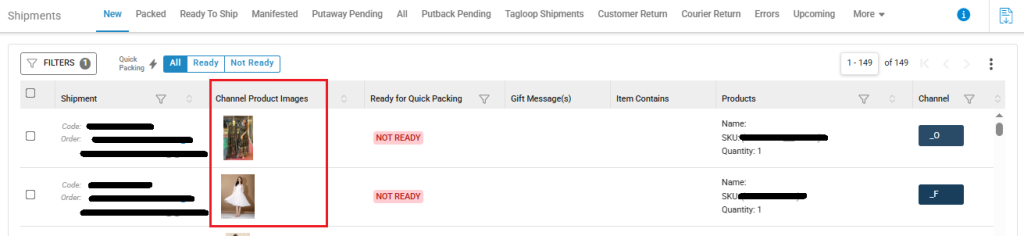This enhancement allows sellers to view channel product images directly within the shipment data table, improving product visibility and ensuring better clarity during order processing.
Note: The images are directly fetched from the marketplace catalog. Therefore, even if no image is uploaded in the item master, they will still be displayed in the shipment data table.
Use Case
If you want to reduce packing errors and speed up order fulfillment, this enhancement can make the verification process much easier. By displaying channel product images directly in the shipment data table, you can visually confirm the items against what’s on the shelf, ensuring accuracy before packing.
This is especially useful when dealing with similar-looking SKUs or items with minor variations, like different sizes or colors. The visual aid helps streamline your workflow, making the packing process faster and more accurate, ultimately improving efficiency in your warehouse operations.
Applicability
Version: Standard, Professional and Enterprise clients
Traceability: None, SKU and Item Trace
Configuration:
Facility Level Config: “Channel Product Image Assisted Processing“ default (No).
Procedure
- Login in your uniware account.
- Navigate to the Settings > Facilities.

- Click on the facility for which you want to enable the channel product images, from the Code and Name column.
- You will be directed to the Edit Facility page. Scroll down to the Channel Product Image Assisted Processing config. From the dropdown, select the value as On, and click on the SAVE DETAILS button.
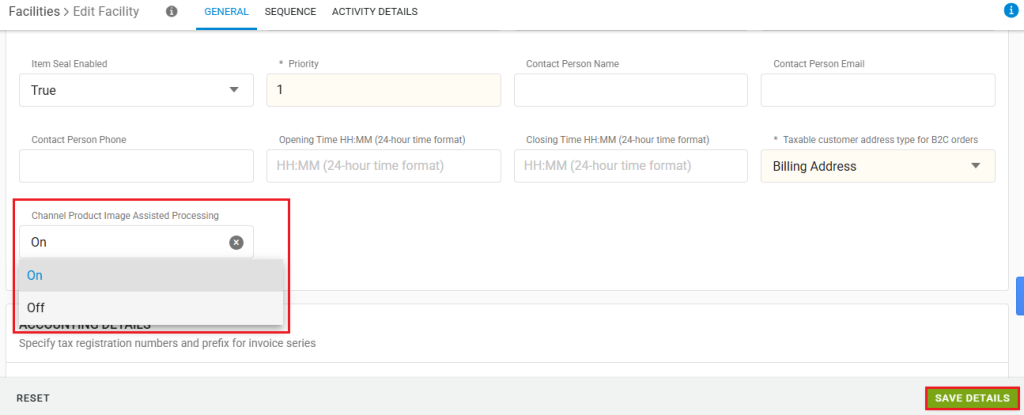
- Only when the “Channel Product Image Assisted Processing” config is enabled, the images will be visible. Else, old shipment data table will be visible, without any images.
- Navigate to the Fulfillment > Shipments.
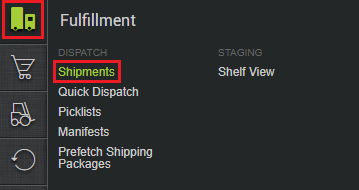
- In the Shipments page, you will be able to see the product images in the Channel Product Images column.