Uniware allows sellers to filter the shipments in the shipment tab based on various criteria according to their specific needs, based on various parameters such as shipment status, creation date, address state, and order priority. Additionally, sellers can sort shipments in ascending and descending order based on these fields.
This feature enhances productivity and increased efficiency by processing identical or matching SKUs together, and gathering and handling these items in batches during shipment picking.
Applicability
Version: All versions (Standard, Professional and Enterprise)
Traceability: All traceability
Note: To configure this feature, you can reach out to us via Uniware Chat Support/Support SPOC.
Default Shipment Table:
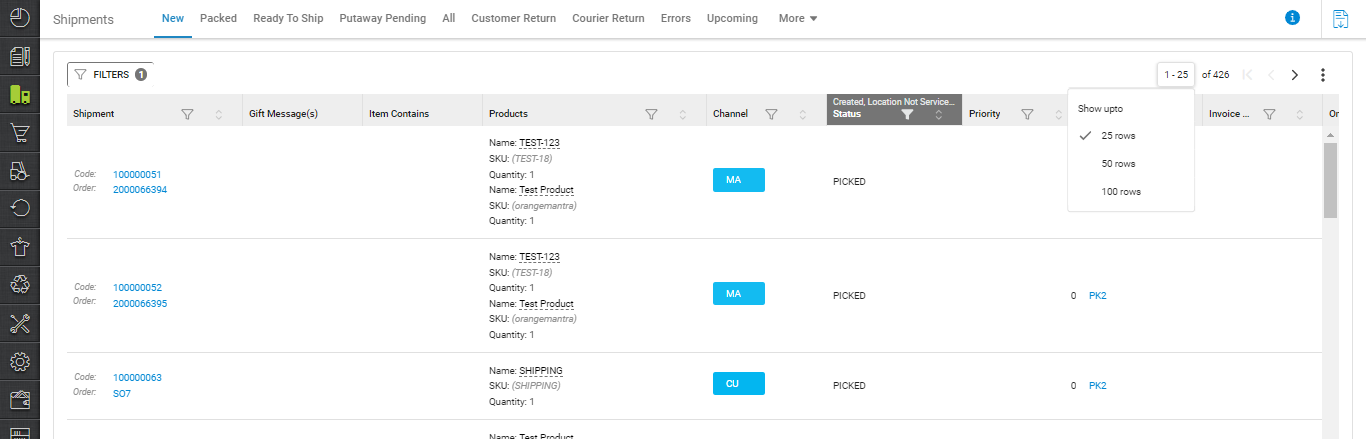
Features:
Using this feature, uniware allows sellers to filter and sort the shipments in the shipment tab based on various criteria according to their specific needs, based on various parameters such as shipment status, creation date, address state, and order priority.
- Uniware empowers sellers to set the filter for shipments within the shipment tab.
- Shipment count visibility can be adjusted up to 1000, in sets such as {25, 50, 100}, {50, 100, 200}, {150, 300, 600}……..,{250, 500, 1000} allowing bulk actions for up to 1000 shipments.
- The shipment table can be sorted based on any column present, facilitating easy prioritization, for example, sorting single item orders to the top.
- Additional column headers can be added or remove from the shipment table as needed to accommodate business requirements.
- Sellers can sort shipments in ascending and descending order based on these fields.
- Users can customize the ordering of table columns from left to right to suit specific business cases.
2815819799 P2491R
