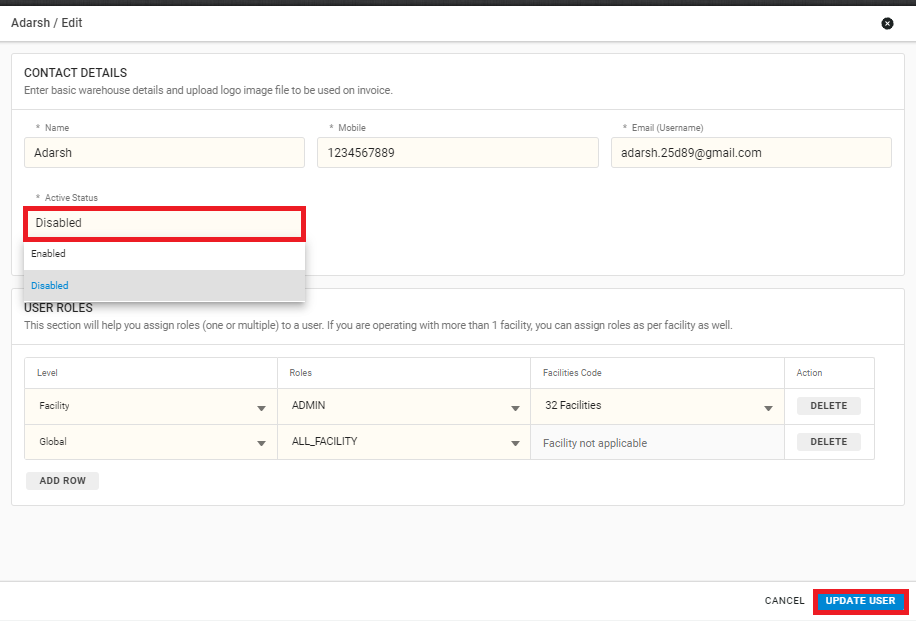To edit the User Mobile Number
Follow the steps:
1. Click the user name in the list.
2. Hit the edit button to update the mobile number.
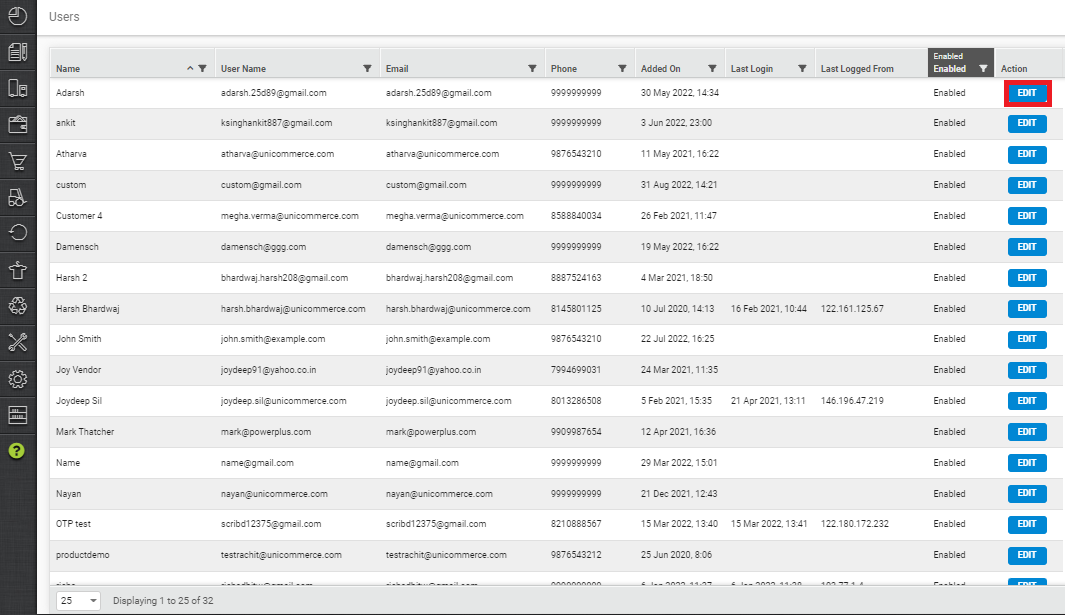
3. Once the user contact details open, enter the correct/new number of the user.
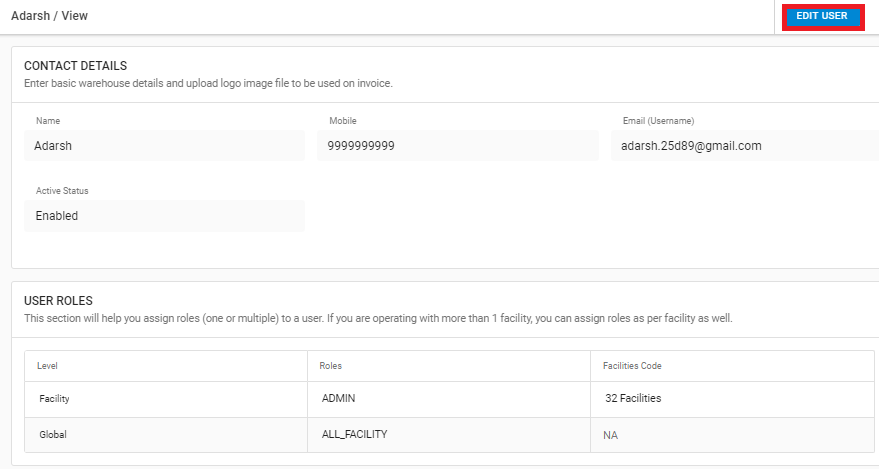
4. Hit the Update User button to save the changes.
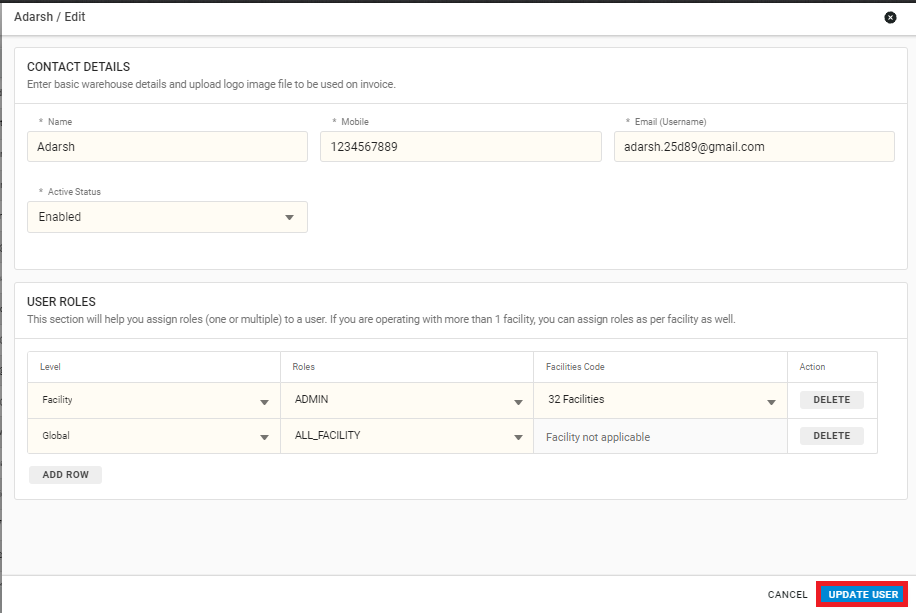
Note : To edit the user details follow the same procedure.
Enter the details as per the description provided below:
|
Field Name (M: Mandatory) |
Values (Default) |
Description |
|---|---|---|
|
Name (M) |
Alphanumeric |
Name of the user. |
|
Mobile (M) |
Number |
Fill the mobile number of the user. |
|
Enabled |
Yes/No |
To enable “Yes” or disabled “No” the user. |
|
Role |
Checkbox |
Select the roles as per assigned tasks to the User. |
To disable the user details
1. Go to the edit user button, and select the Disable option from the dropdown.
1. Hit the update button to save the changes.