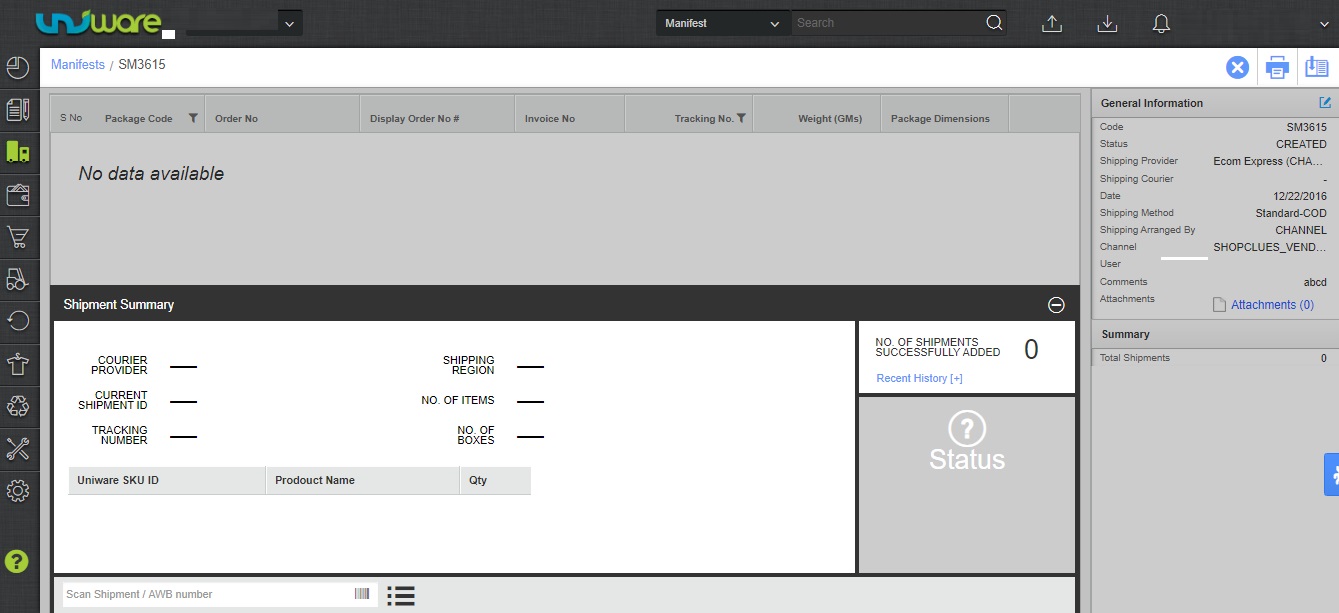Sellers can search Order /shipment /Purchase order or the data through the global search option at the top bar.
To search any details you can follow the below path.
1. On the Top bar, Select the search option filter and enter the data-id for search. respactive order/ manifest id.
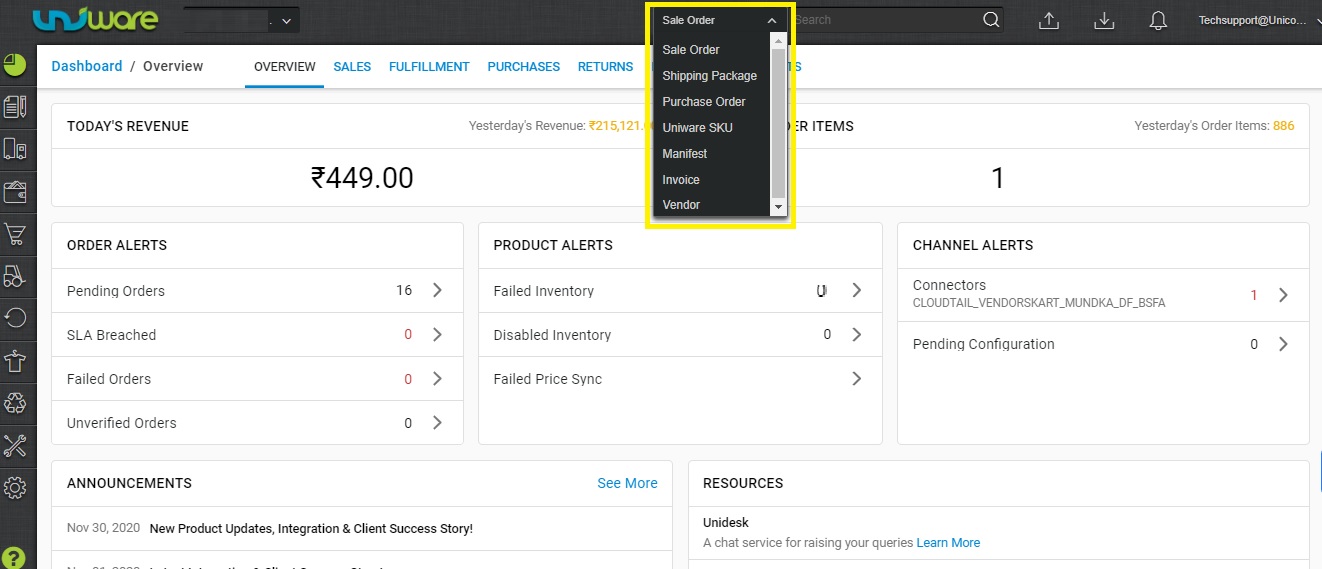
2- Enter the manifest id.
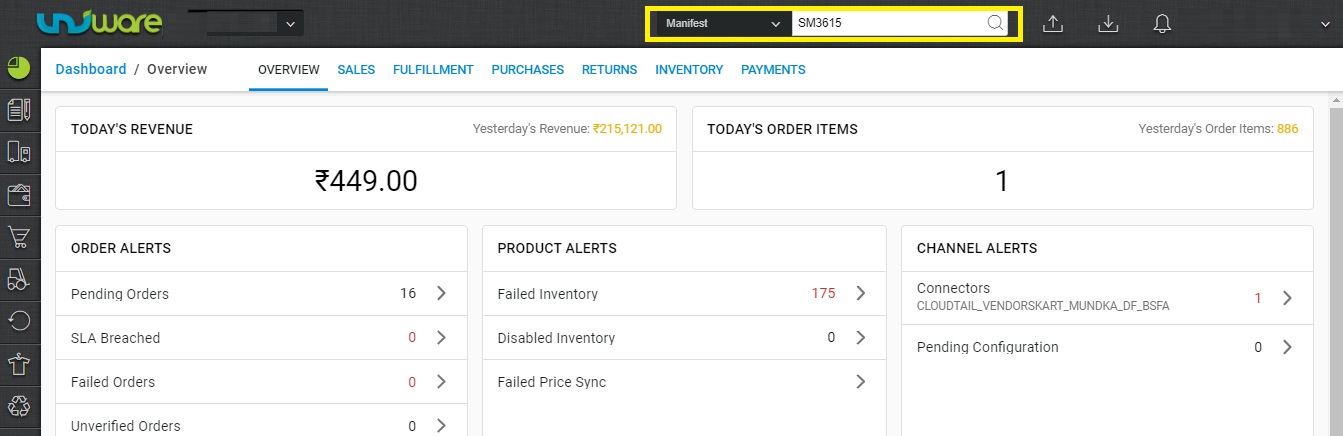
3-Press enter and you will get the data for searched id.