We are integrated with shipping provider – Ekart shipping.
Ekart shipping is solely to ship small shipments via Ekart supply chain.
For Large shipment Ekart has a separate supply chain, called Ekart Large. For Ekart Large, UC is already integrated ref: Integration with Ekart Large Shipping.
If a seller opts for both services for Large & Small, they need to create two separate merchant accounts in eKart. Consequently , it is required to add two different shipping providers in UC that might possess distinct credentials for Large and Non-Large supply chains, even if managed by the same seller.
To integrate Ekart shipping provider with Uniware, follow the following steps:
1- On the path Settings > Shipping Providers
2- Click on “Add Shipping Provider“.
3- Search for “Ekart“, then click on Ekart to fill the details.
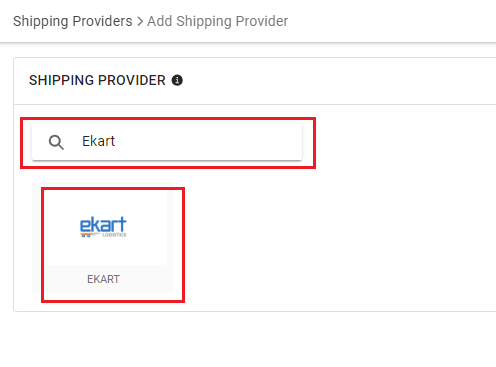
4- Now fill the details as per the below pointers.
General Information
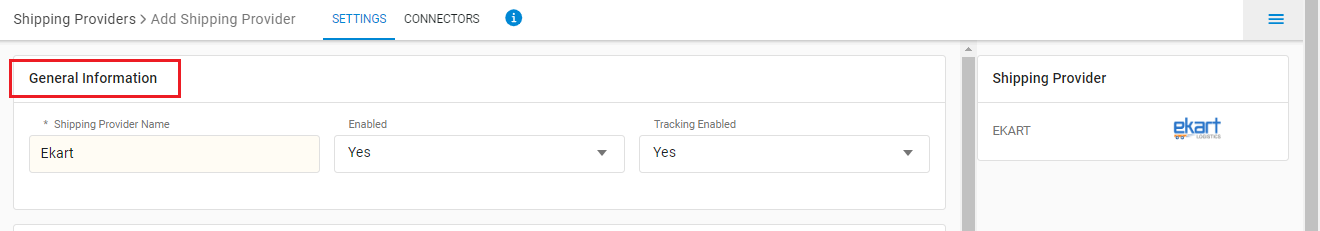
| PARAMETER (M: Mandatory) | DESCRIPTION/VALUES |
| Shipping Provider Name | Enter the Shipping provider name. As per seller convenience. For Example: Ekart or ekart |
| Enabled | Yes/No, To mark shipping provider enable or disable in Uniware. Select this to “Yes” for enabling. |
| Tracking Enabled | Yes/No, Select this to “Yes” (Default), as shipping provider provides tracking info. |
Forward Shipment/Reverse Shipment (If Applicable)
| PARAMETER (M: Mandatory) | DESCRIPTION/VALUES |
| Serviceability |
|
| Forward Shipment |
Add both COD and Prepaid Shipping Methods having AWB Generation selected as API. |
| Reverse Shipment | ReversePickup-Prepaid Shipping Methods having AWB Generation selected as API. |
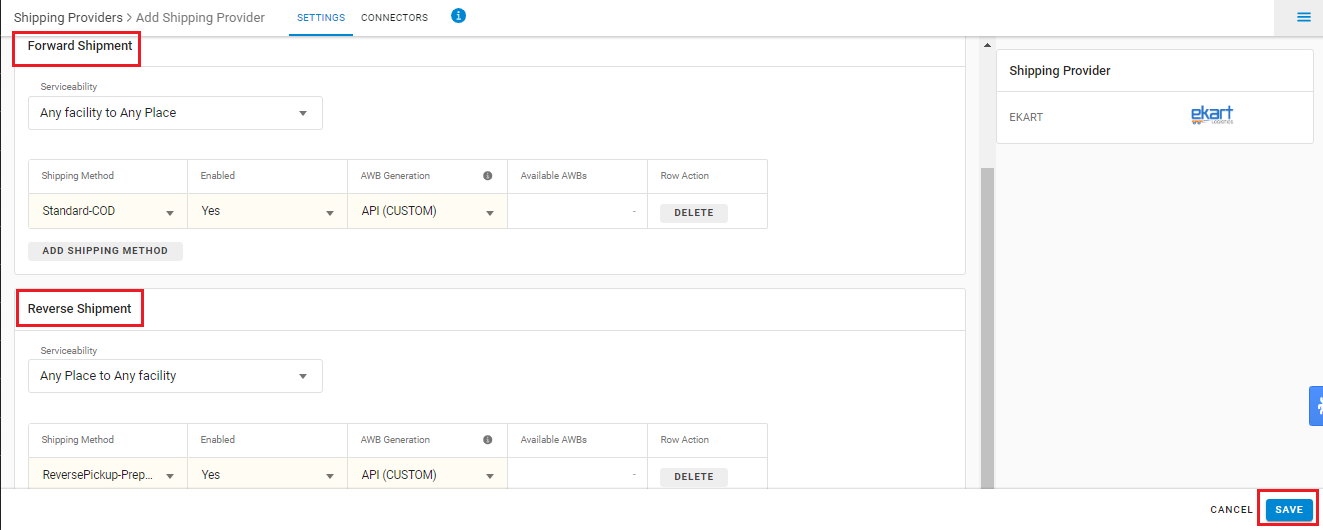
5. Now save the detail by pressing the button Save.
6- Click on Connectors and update the credentials for API settings.
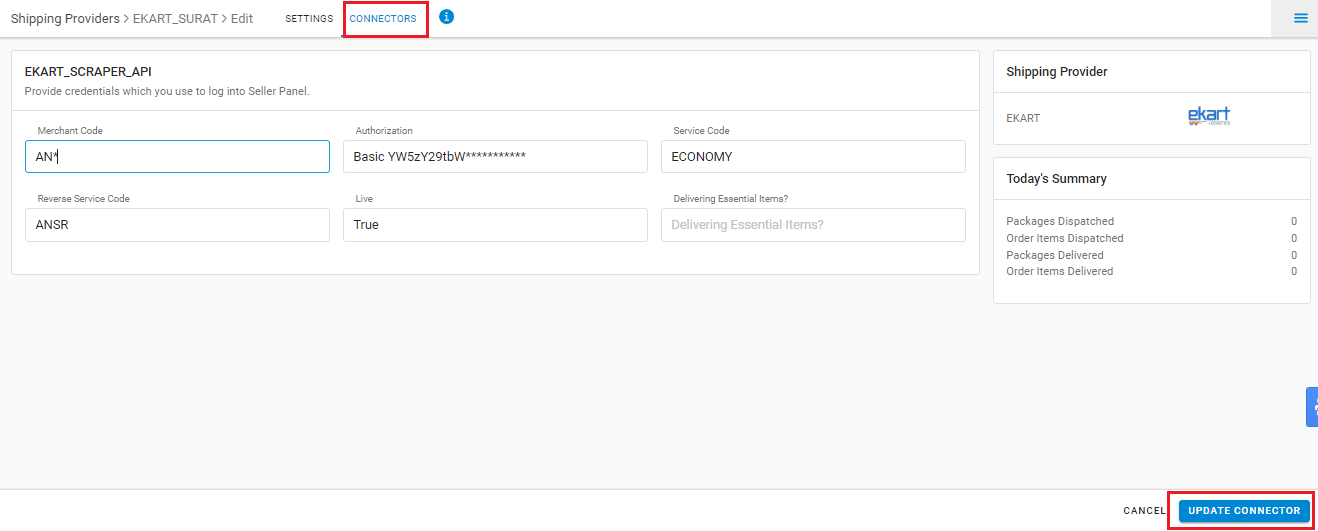
Connectors:
| PARAMETER (M: Mandatory) | DESCRIPTION/VALUES |
| Merchant Code (M) | It is a code, used for the identification of the Merchant. This will be Provided by the Ekart team. It is of length 3 characters. E.g. XBS |
| Authorization (M) | These credentials will be provided by the Ekart team. E.g. Basic YW5zY29tbW*********** |
| Service Code (M) | These credentials will be provided by the Ekart team. E.g. REGULAR or ECONOMY |
| Reverse Service Code (M) | These credentials will be provided by the Ekart team. |
| Live (M) | True/False, It defines the baseurl to be considered while called the APIs. True : Calls will be made to the live endpoint. False : Calls will be made to the sandbox endpoint. |
| Delivering Essential Items? | True/False, Means deals in essentials service products Like FMCG, Pharmacy mark True, else FALSE (By default). |
7. Click on Connect to authenticate and connect the connectors and finish the integration process.
- This is a last-mile courier partner.
- Forward and Reverse shipments are supported.
- Label pdf is provided by Ekart.
-
Manifest is provided by Uniware.
- AWB will be generated from Uniware as per Flipkart defined logic.
- AWB tracking is present.
- Cancellation update to Ekart is enab.
