We are integrated with shipping provider- Fenix
Follow the simple steps shared below:
1- On the path Settings > Shipping Providers.
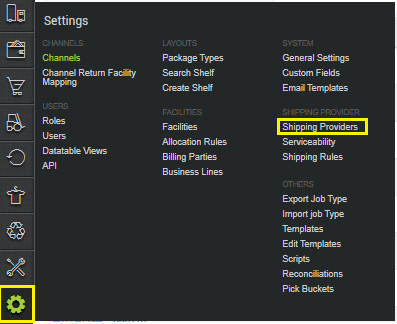
2- Click on “Add Shipping Provider“.
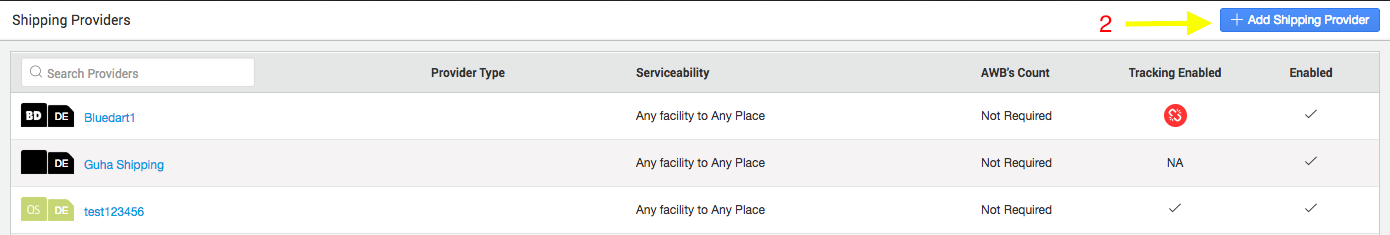
3- Search for “Fenix“, then click on Fenix to fill the details.
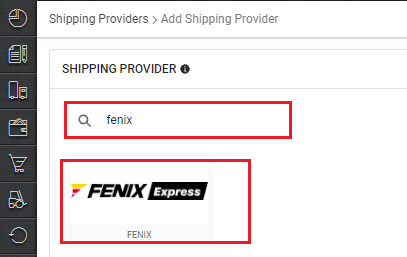
4- Now fill the details as per the below pointers.
General Information
- Shipping Provider Name: Enter the Shipping provider name
- Enabled : Yes/No. To mark shipping provider enabled or disable in Uniware.
- Tracking Enabled: Yes/No. Mark this “Yes“, if shipping provider provides tracking info.
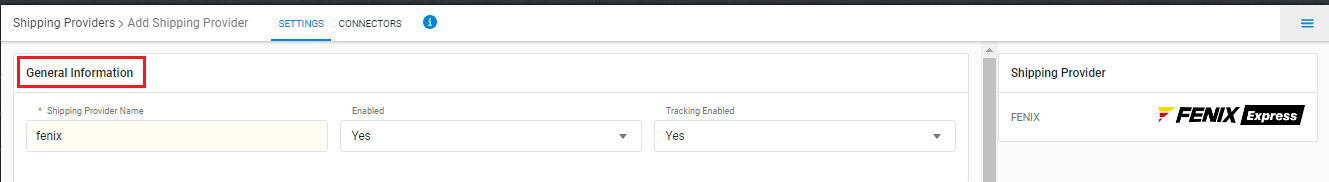
Forward Shipment/Reverse Shipment (If Applicable)ᅠ
- SelectᅠServiceabilityᅠasᅠAny facility to any Place /ᅠThis Facility to selected Pincodesᅠ/ᅠAny Facility to Selected Pincodes.ᅠ(in this case you need to define serviceability)
- Forward Shipment:ᅠ Add bothᅠCODᅠandᅠPrepaidᅠShipping Methods having AWB Generation selected as API.
- Reverse Shipment:ᅠReversePickup-Prepaid Shipping Methods having AWB Generation selected as API.

5. Now save the detail by pressing the button Save.
6. Click on Connectors and update the credentials for API settings, which will be provided by the Fenixᅠteam for every seller.
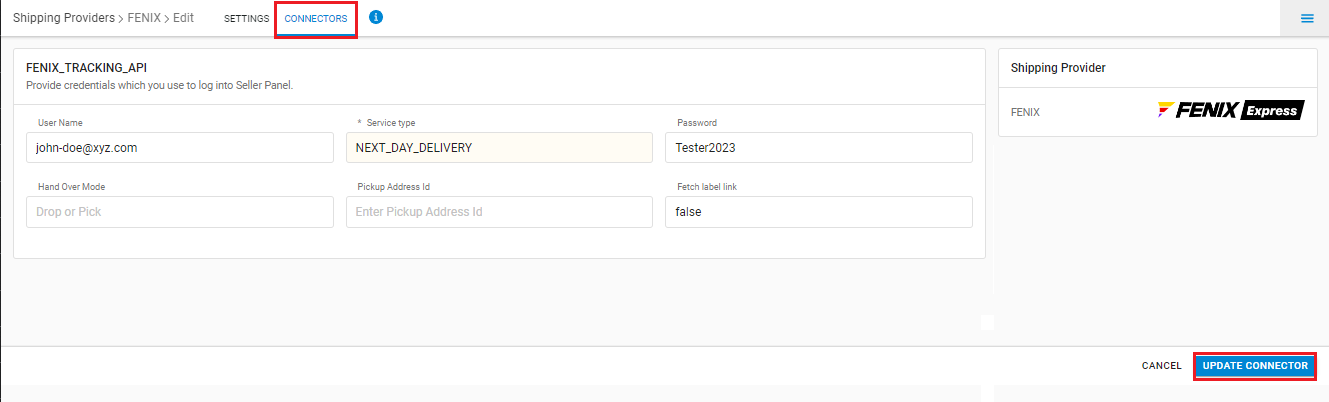
Connectors:
| PARAMETER (M: Mandatory) | DESCRIPTION/VALUES |
| User Name (M) | These credentials will be provided by the Fenix team |
| Password (M) | These credentials will be provided by the Fenix team |
| Service Type (M) | Seller can connect with Fenix team to get the below specified keywords.
Sellers need to add a new shipper with respect to every service type as mentioned above. |
| Hand Over Mode | Blank (Default)/Pickup/Drop/Pick user can use the keyword specified by the Shipper. Generally use Drop. |
| Pickup Address Id | Blank (Default). |
| Fetch Label Link (M) | Use False as Label pdf is provided by Fenix team. |
7. Click on Connect to authenticate and connect the connectors and finish the integration process
Below are the feature highlights of this integration:
- This is a last-mile courier partner that provides services inᅠUAE.
- BothᅠForwardᅠandᅠReverse Shipmentsᅠare supported.
- AWB will be fetched from Fenix.
- AWB tracking is present.
- Label pdf is provided by Fenix.
- Manifest is provided by UC.
