Logic ERP/POS/WMS is available with uniware under POS Channel in channels.
NOTE: Solution is currently available only in Enterprise Version.
Follow these simple steps to integrate with Uniware:
1- In the Uniware menu, select Settings > Channels

2- Then press the button
Search and Select “Logic ERP“.
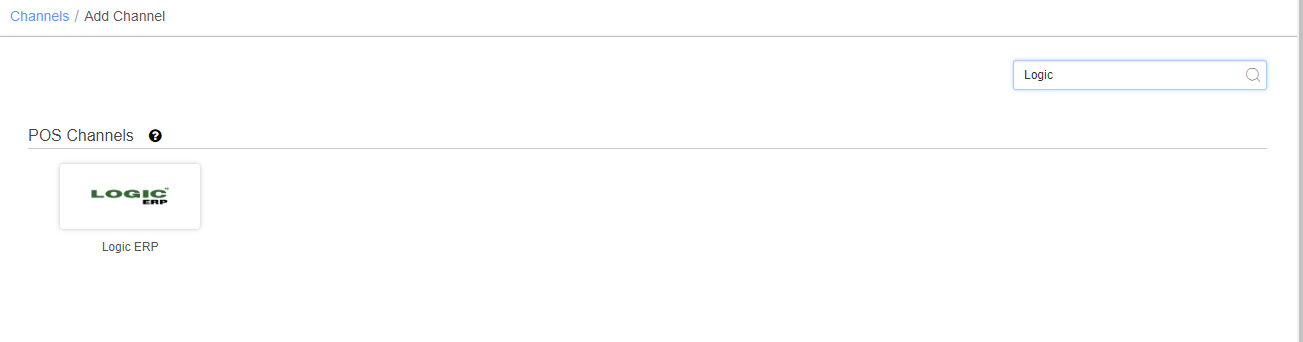
3- Fill and save the channel details.
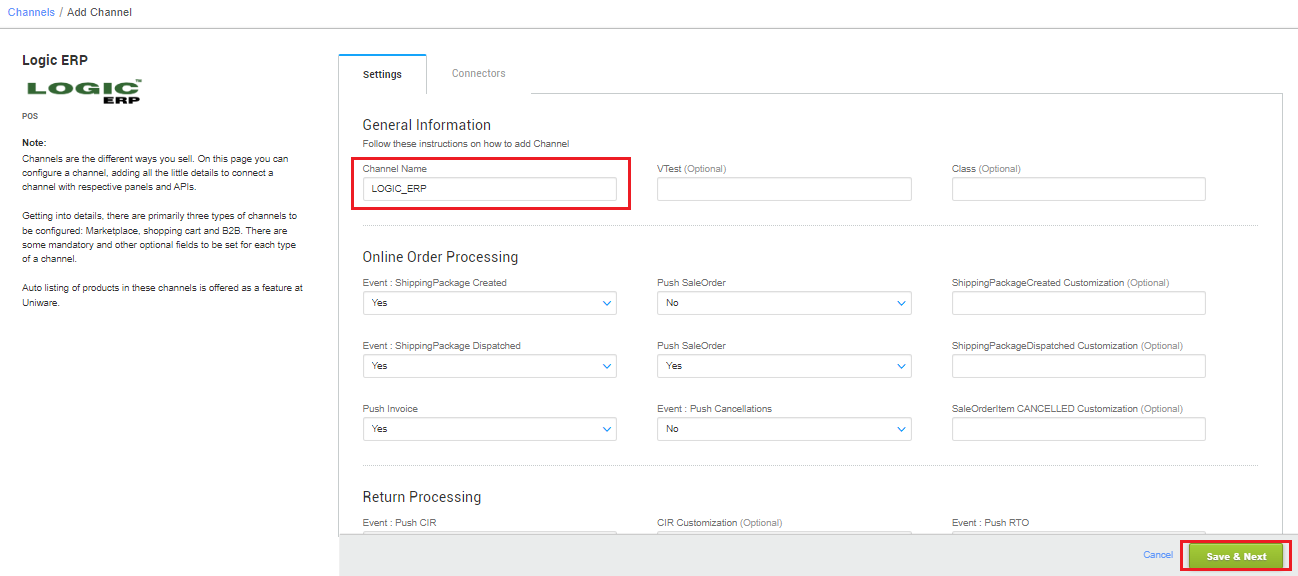
4- Fill the API credentials to configure the connectors.
Note: The seller has to get credentials from Logic team and use the same in the connectors page at the time of adding POS in Unicommerce.
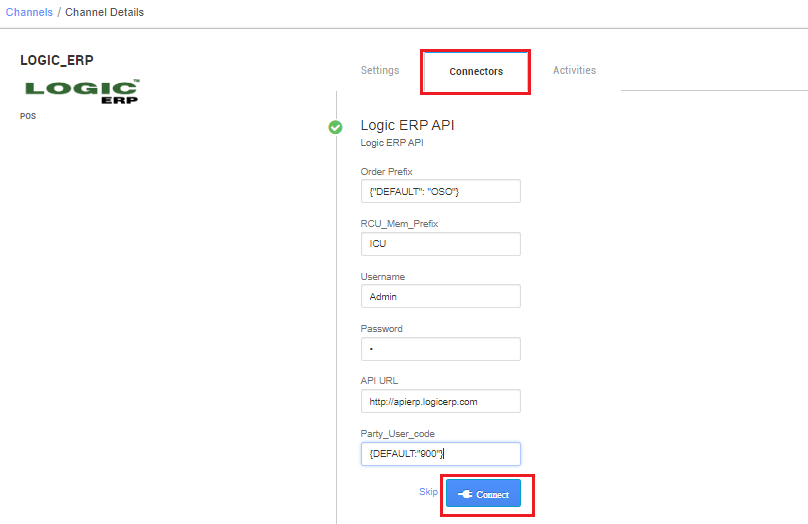
5- As soon as the POS channel is configured successfully, you can see the Channel Summary
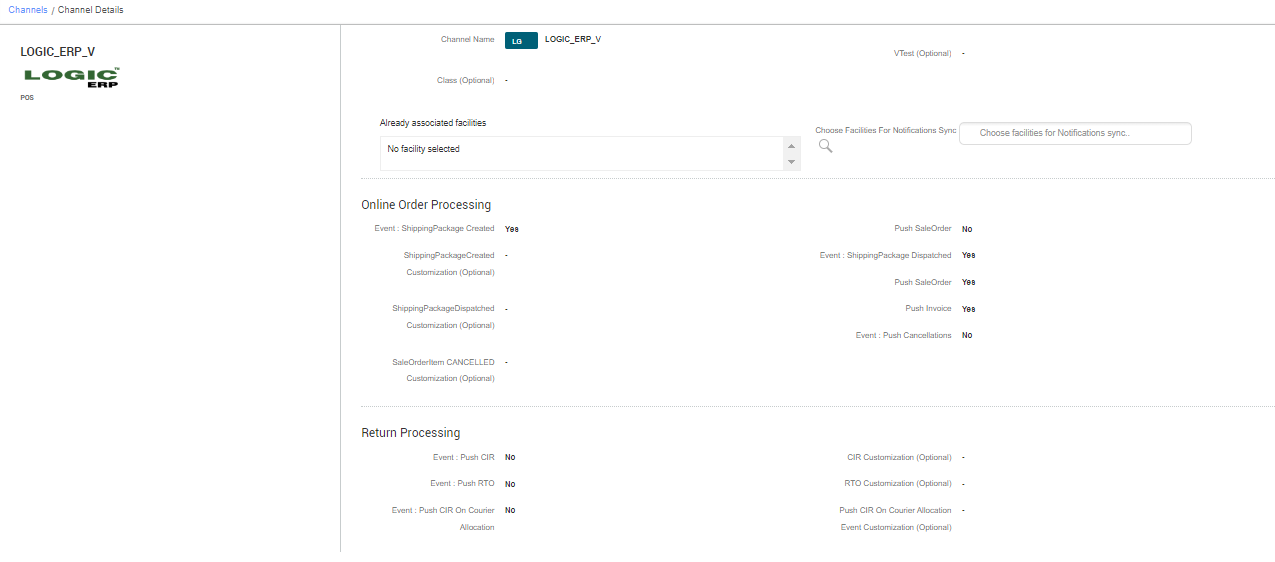
Integration Workflow
Module 01 – Where LOGIC is being used as ERP
- Product Catalog synchronization from LogicERP to Unicommerce.
- Inventory update from LogicERP to Unicommerce.
- Orders and Invoice Create to LogicERP from Unicommerce after processing(Dispatched Orders).
- Return Invoice Create to LogicERP from Unicommerce after Putaway.
Module 02 – Where LOGIC is being used as WMS (for Picking)
- Product Catalog synchronization from LogicERP to Unicommerce.
- Inventory update from LogicERP to Unicommerce.
- Orders Created to LogicERP from Unicommerce after Shipping creation(Created Orders).
- Picking confirmation on LogicERP.
- Invoice and Shipping label printing from Unicommerce.
- Invoice Create to LogicERP from Unicommerce after processing(Dispatched Orders).
- Return Invoice Create to LogicERP from Unicommerce after Putaway.
Event configuration:
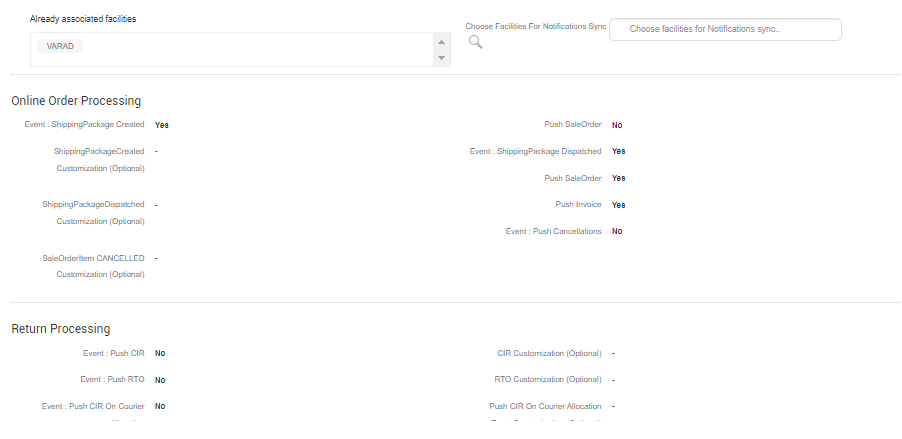
|
Event: ShippingPackage Create |
Yes, if any data needs to be pushed at the time of shipping package creation in UC. else No. |
|
Push SaleOrder |
Yes, if order needs to be pushed in Logic. else No. |
|
ShippingPackageCreated Customization |
To be filled in json format with customized client specific values. This data set will be used for order creation in Logic i.e. Shipping Package creation in UC |
|
Event: ShippingPackage Dispatched |
Yes, if any data needs to be pushed in Logic at the time of shipping package dispatched in UC. else No. |
|
Push SaleOrder |
Yes, if order needs to be pushed in Logic. else No. |
|
ShippingPackageDispatched Customization |
To be filled in json format with customized client specific values. This data set will be used for order creation in Logic i.e. Shipping package dispatched in UC. |
|
Push Invoice |
Yes, if user wants to push invoices from UC to logic and no if they wants to manage it manually. else No. |
|
Push Cancellations |
Yes, if user wants to send cancellation hits to Logic, this can be used only if order creation is happening in Logic at the time of shipping package creation in UC. else No. |
|
SaleOrderItem Cancelled customization |
To be filled in json format with customized client specific values. This data set will be used for order cancellation in Logic i.e. Sale order item cancellation in UC. |
|
Push RTO |
Yes, if user wants to push RTO from UC to logic and No, if they wants to manage it manually. |
| RTO Customization | To be filled in json format with customized client specific values. |
| Push CIR | Yes, if user wants to Reverse PickedUp from UC to logic and No, if they wants to manage it manually. |
| CIR Customization | To be filled in json format with customized client specific values. |
| Push CIR On Courier Allocation | Yes, if user wants to push CIR on Courier Allocation from UC to logic and No, if they wants to manage it manually. |
| Push CIR On Courier Allocation Customization | To be filled in json format with customized client specific values. |
Below are the important points that need to be kept in mind while adding the “Logic”:
- Order Management: Once the order is completely processed from uniware its details will update to the POS also. At POS, seller can accept the order and invoiced accordingly.
- The invoice can be only pushed in Logic at the time of shipping package dispatch.
- UC will only send orders/ invoices in Logic for the facilities which are associated on the Logic POS channel.
- We can only push data in Logic on any event of Shipping packages and not on orders.
- Inventory Management: Inventory updates from Logic to uniware through API. For this, Sku must be created at POS first then same SKU need to be created in unaware.
- Bundle items are pushed in Logic as individual items and hence Bundle’s inventory doesn’t get depleted there.
- Return Management: Once the order returns completely in uniware through putaway same will create in POS, rest of the action can be done there.
