In general, branded packaging code support ensures permanent identification by reducing the likelihood of the tampering or disappearance of the product without a trace. Anti-counterfeit seals and security labels are useful indicators that assist in confirming the authenticity of the goods. One of the most often used packaging tools for developing brand identification and consumer contact is the security seal or security label.
Meesho Branded Packaging Code Support
Meesho has introduced its own Branded packaging in the supply chain, which is live from Meesho’s end. Sellers are supposed to buy these packaging material from Meesho-authorized vendors only which has minimal costs.
Meesho has recently developed an app on which sellers can process orders. Sellers are supposed to scan the AWB first in the warehouse which is on the label and then the packet QR code which is present on the branded packet. As per Meesho team, the adoption for the same is driven by Meesho itself and so far 25% sellers have already achieved.

Primary reason of its implementation is to prevent courier frauds. Meesho is expecting similar experience / workflow for the sellers using Uniware, to allow them to capture branded packet id.
- It helps in reducing Return to Origin (RTO) frauds, by mapping a package QR code against a label. It ensures that the package is not opened & inside items are intact throughout the RTO journey.
Applicability
Version: Standard, Professional and Enterprise clients
Traceability: None, SKU and Item Trace
General Setting Configuration (Item & SKU Traceability): Update Shipping Package Details during packing (Facility Level) = ON. Connect with UC Support Team/KAM to set this config.
Workflow
Scan Based Workflow (Item & SKU Traceability):
- Scan all Products in a shipment.
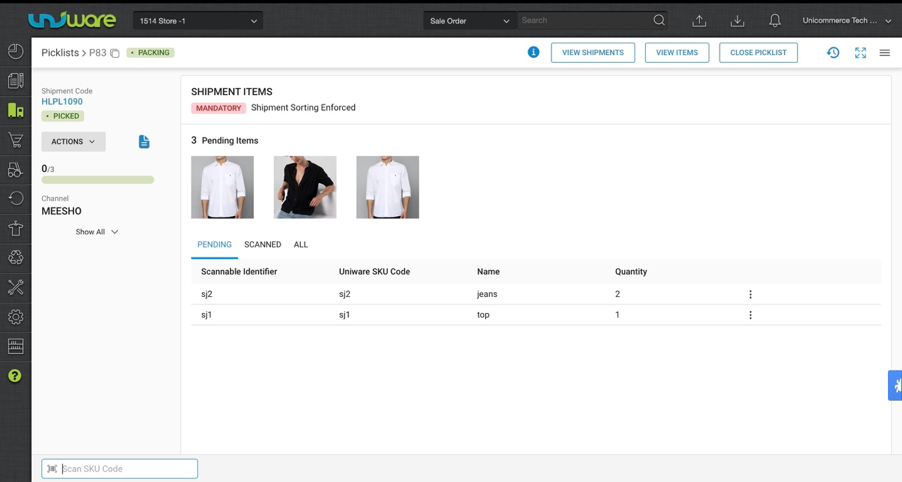
- Once the scanning of all SKUs is done “Assign Shipping Package Type” pop-up will open automatically.
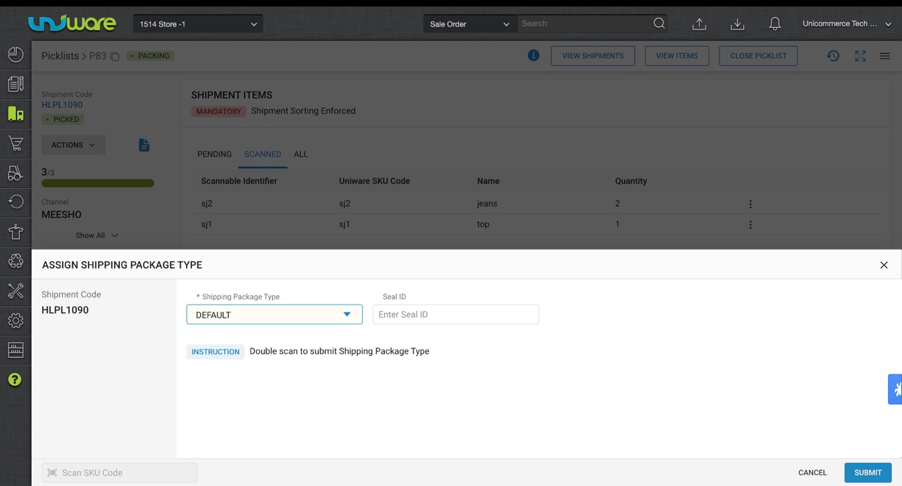
- The Packer will scan the Seal(Packet) ID and the BP ID will be populated in the Seal ID box as marked in the image below.
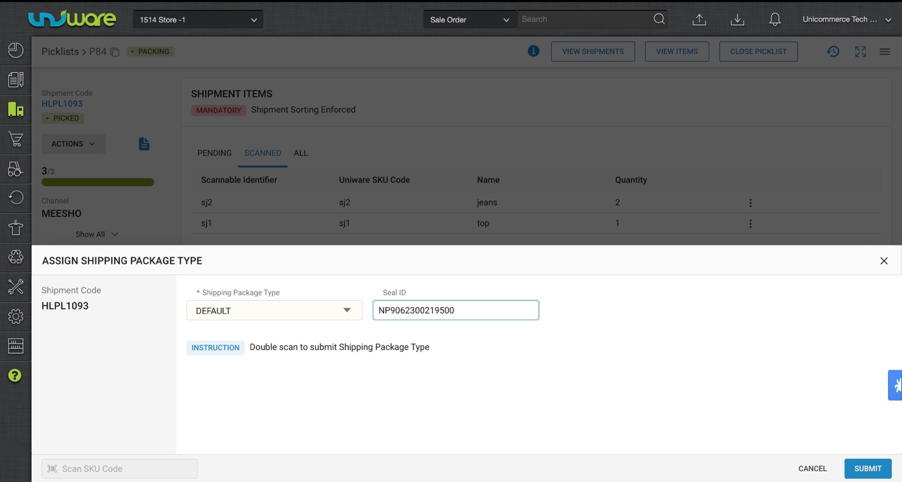
- After the user clicks on SUBMIT, the Invoice & Label will be generated.
Bulk Workflow:
- Select the shipments to be Invoiced and Click on Proceed.
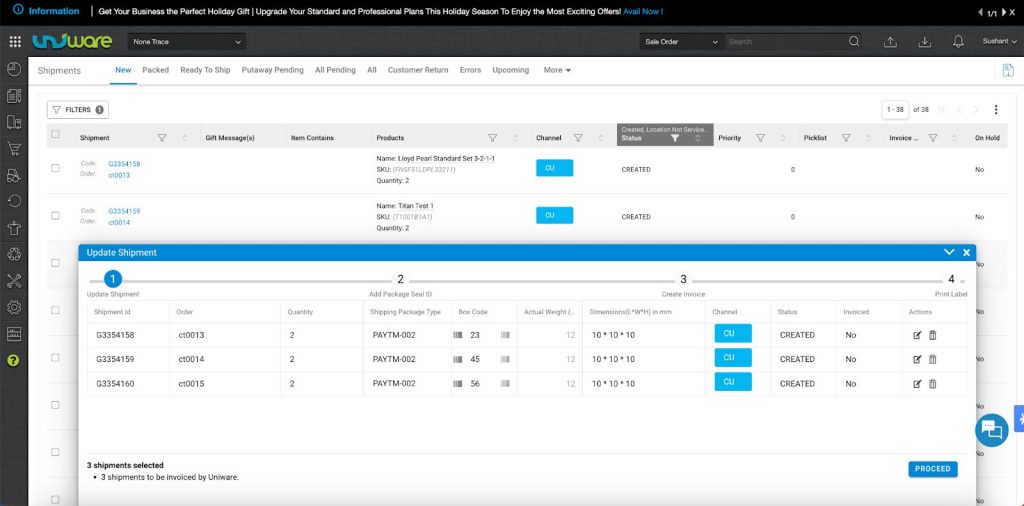
- Scan the BP code against each shipment. This is optional & the user can simply click on ‘ADD SEAL ID’ to continue.
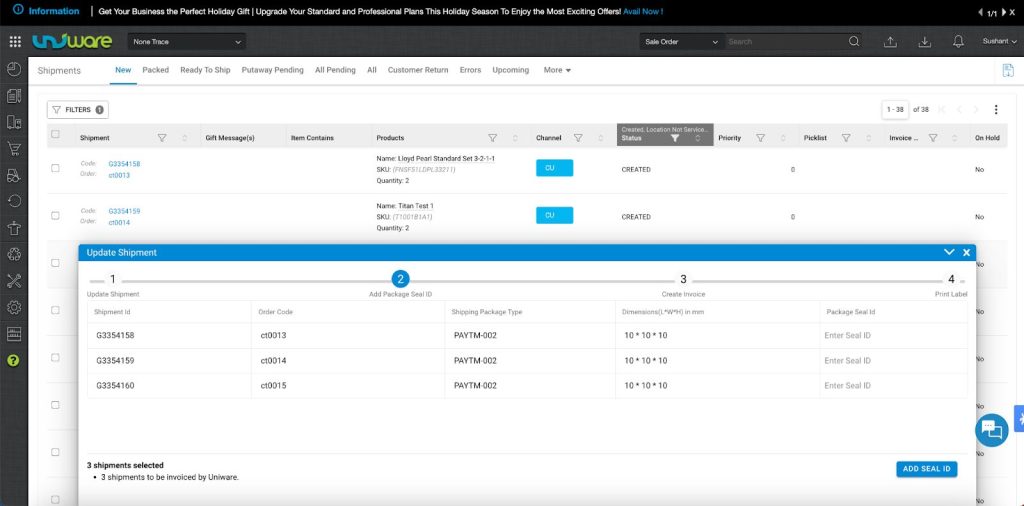
- Click on CREATE INVOICE to generate Invoice & Label (subsequent).
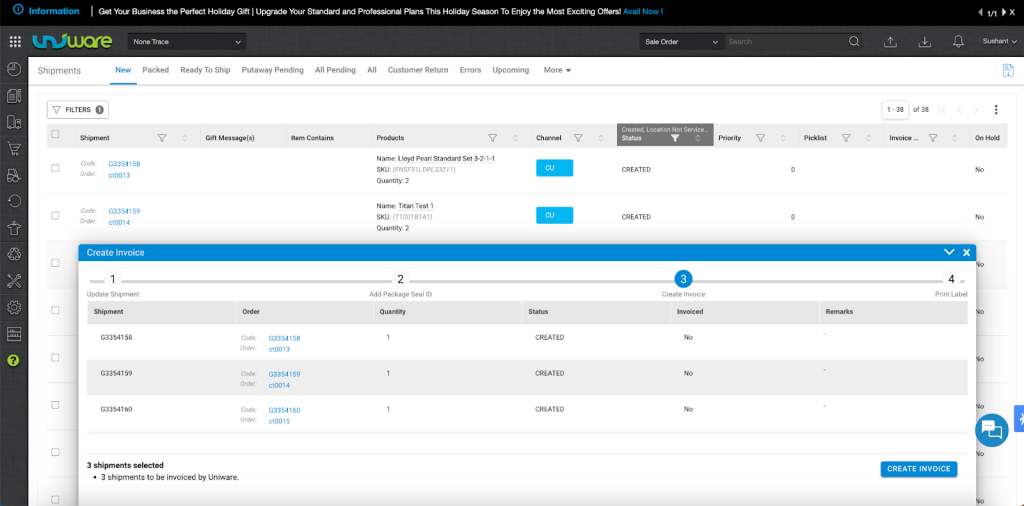
Manifest Workflow for Bulk Order Processing (Same can be done at packing workflow as well):
- During Order Processing, sellers can opt to skip the mapping of BP codes to shipment by clicking on ‘ADD SEAL ID‘ in the screen below.
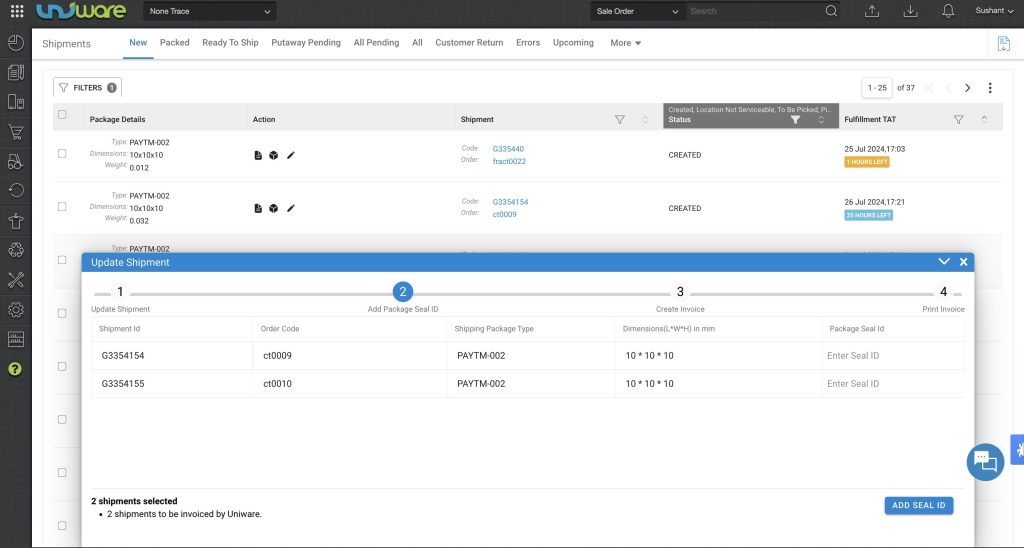
- After this, the sellers can continue printing the invoice & shipping label and continue to add the shipments in the manifest for dispatch.
- ‘Ready To Ship’ shipments can be added in the manifest.
- On the manifest page, a checkbox will be visible which will be used to enable mapping BP codes with the shipments.
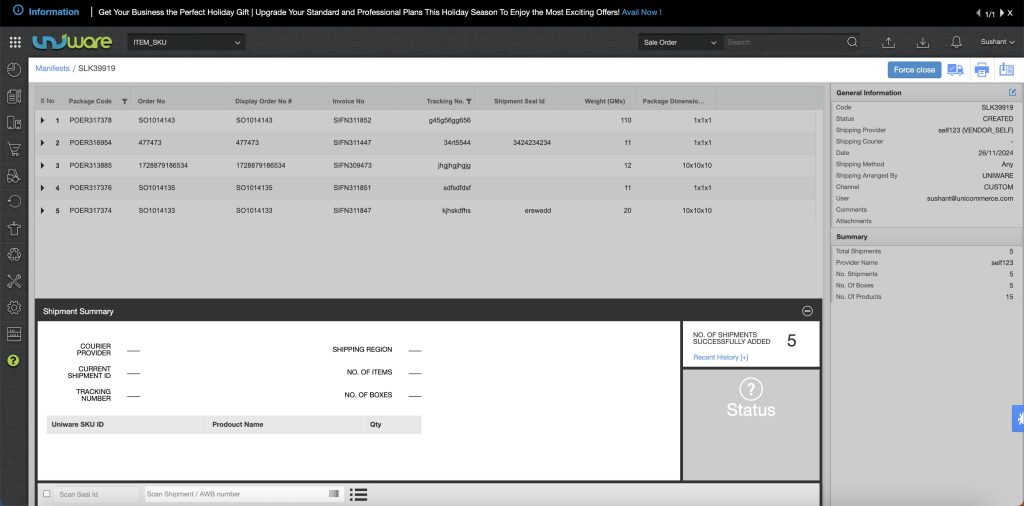
- Users will have to click on the checkbox to enable the workflow.
- BP code will be scanned followed by tracking number/shipment code to add the shipment in manifest and complete the mapping.
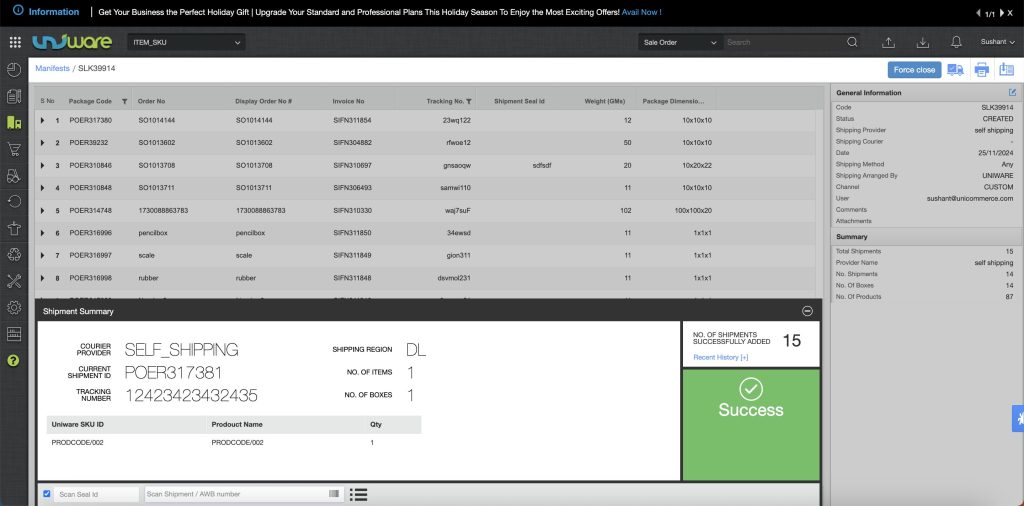
- In case the channel level config to capture the ‘BP code’ is enabled and the seller is trying to dispatch shipment without mapping the BP code, below warning will be shown.
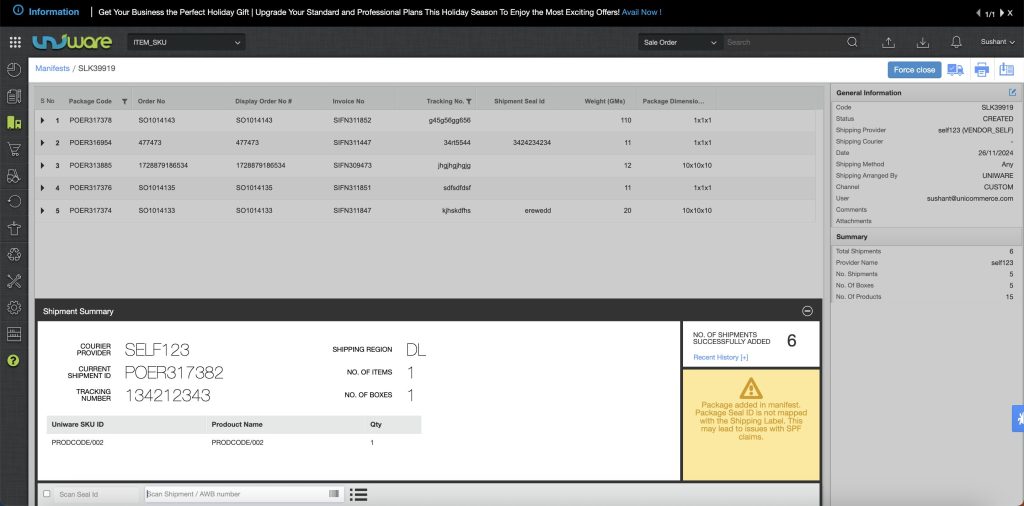
- However, the shipment will be added in the manifest and the seller will be able to dispatch the shipment as well. This is optional as per the requirement from Meesho.
- If required, sellers can delete the shipments from the manifest and rescan to add with required mapping.
Note:
- Turn on the configuration “Update Shipping Package Details during packing” to update the Branded Package ID on Meesho Orders at SKU/Item Traceability.
- You can update the Branded Packaging ID after scanning all products in a shipment.
- It is not mandatory to update Branded Packaging ID on every shipment. But, Meesho recommends using Branded Packaging for all shipments
- There are no pre-requisites to use Meesho branded packaging in Uniware, except the procurement of such packages from Meesho itself. If a seller has the brand packaging codes available, they can start using the same at their end.
- Seller can use the same brand packaging code in multiple shipments in the case where a package has been returned and an order against the same product has been received from any other customer.
