With the Prefetch Shipping Package import, sellers can now retrieve the invoice and Labels from the marketplace prior to the creation of the actual invoice labels in bulk. This streamlines the order processing, saving valuable time.
This Prefetch Shipping Package import is for selected marketplaces i.e.
MyntraPPMP, AMAZON_EASYSHIP, AMAZON_FLEX_API, AMAZON_IN_API, CLOUDTAIL, FIRSTCRY, FLIPKART, MEESHO, NYKAA_COM, NYKAA_FASHION, SNAPDEAL, TATACLIQ, JIOMART.
Applicability
Version: Standard, Professional and Enterprise
Traceability: None, SKU, ITEM
Procedure
UI Navigation: Tools > Import > Prefetch Shipping Package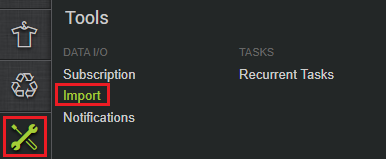
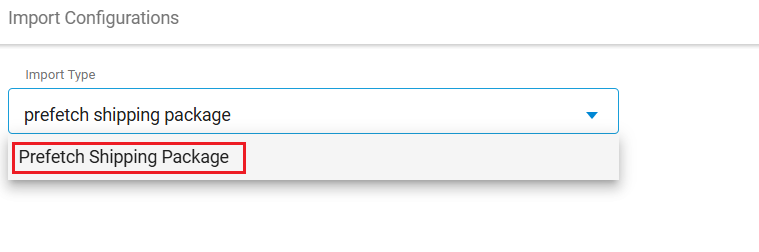
1. Select the import option as per the need here we use “Create New”.
2. Download the .csv template, as shown below: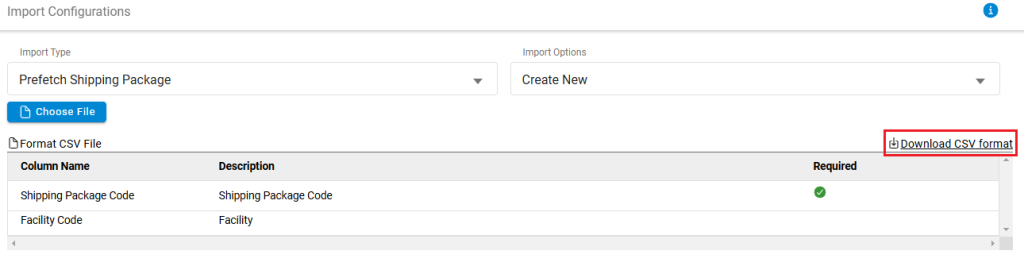
The description is provided below:
|
Shipping Package Code (M) |
Shipping Package code for the order. |
|
Facility Code |
Facility/Warehouse code. |
3. Fill the details in the .csv file as per the requirement, and save it.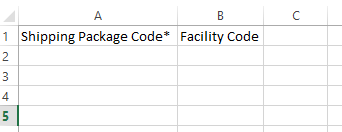
4. Click on ‘Choose File’ to select the completed file from your computer’s drive.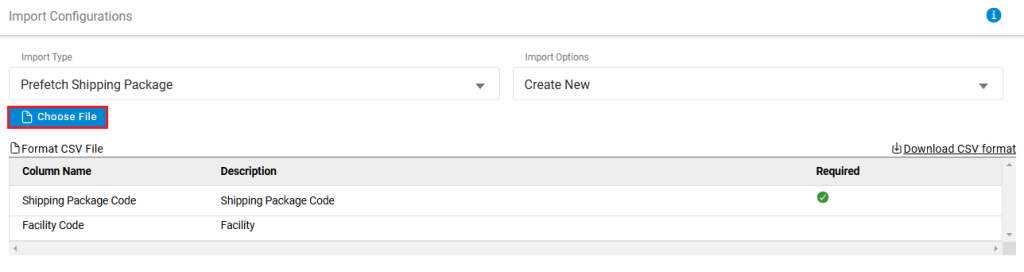
5. Click on ‘Upload File’ to upload the selected file.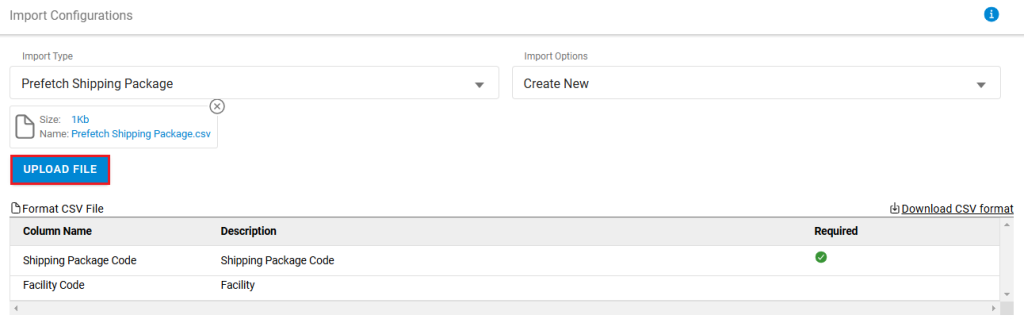
You can check the sheet uploaded result with successful upload. If there will be any issue in uploaded data you can check the same from View import and repeat the task as per error cases.
