In order to expedite order processing and ensure timely fulfillment, we’ve implemented a feature that enables Uniware SKU visibility on channel order labels. This enhancement aims to boost efficiency and speed up the packing process.
Applicability
Version: All versions Standard, Professional and Enterprise
Channel Setting Configuration:
Visibility
After activating the configuration for a channel in UC, all labels generated in UC will display the Uniware SKU according to the specified formatting.
Label Sample:
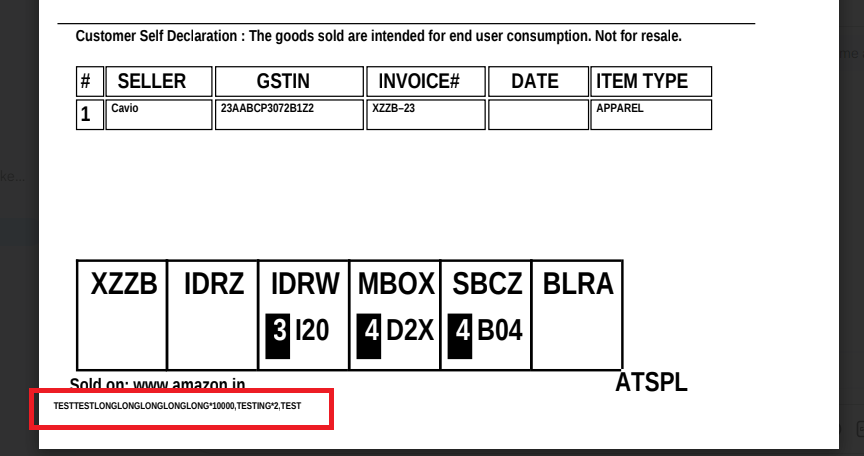
Note:
- This feature is supported for all types of labels (HTML,PNG and PDF).
- List of SKU codes will be visible at left bottom of the page.
- If there are multiple pages in Label Print, it will be visible on last page.
- If there are multiple SKUs, they will be comma separated.
- If qty for an SKU is >1 then it would look like this, SKU1*qty,SKU2*qty,….
- UC will show data for max 4 SKUs. If there are more than that we’ll append
... - If the total characters width is more than page width we’ll add
...to end it.
P2492R 2782920726
