Applicability
Version: Standard*, Professional and Enterprise
Traceability: None, SKU, ITEM
Procedure
1- “Bulk” Receiving Invoicing Changes:
- In the new Putaway, after scanning the parent entity, Invoicing was done at the ‘Create Putaway List’ step.
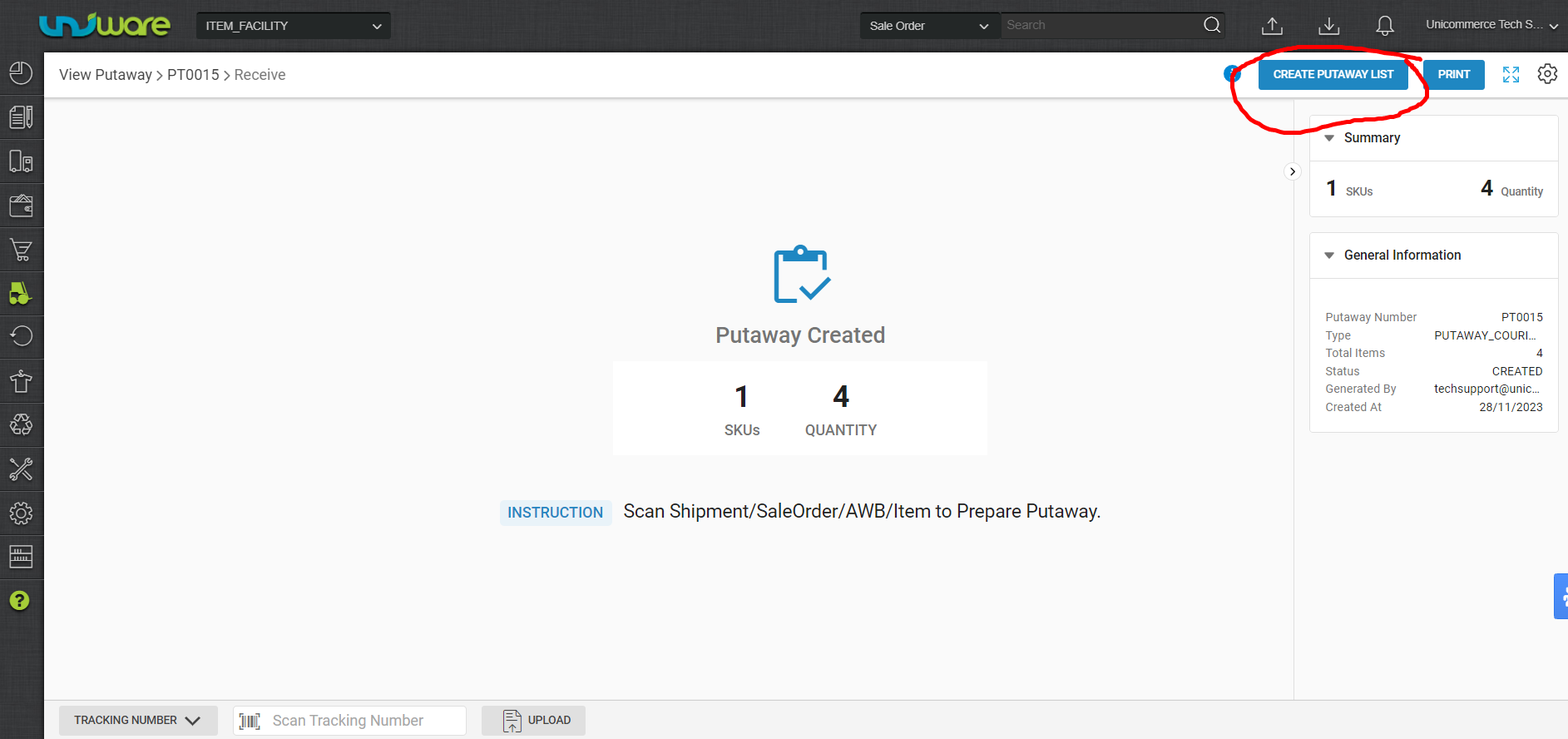
- However, after this new change for return invoice handling the return invoicing will be done at ‘ADD TO PUTAWAY’ step.
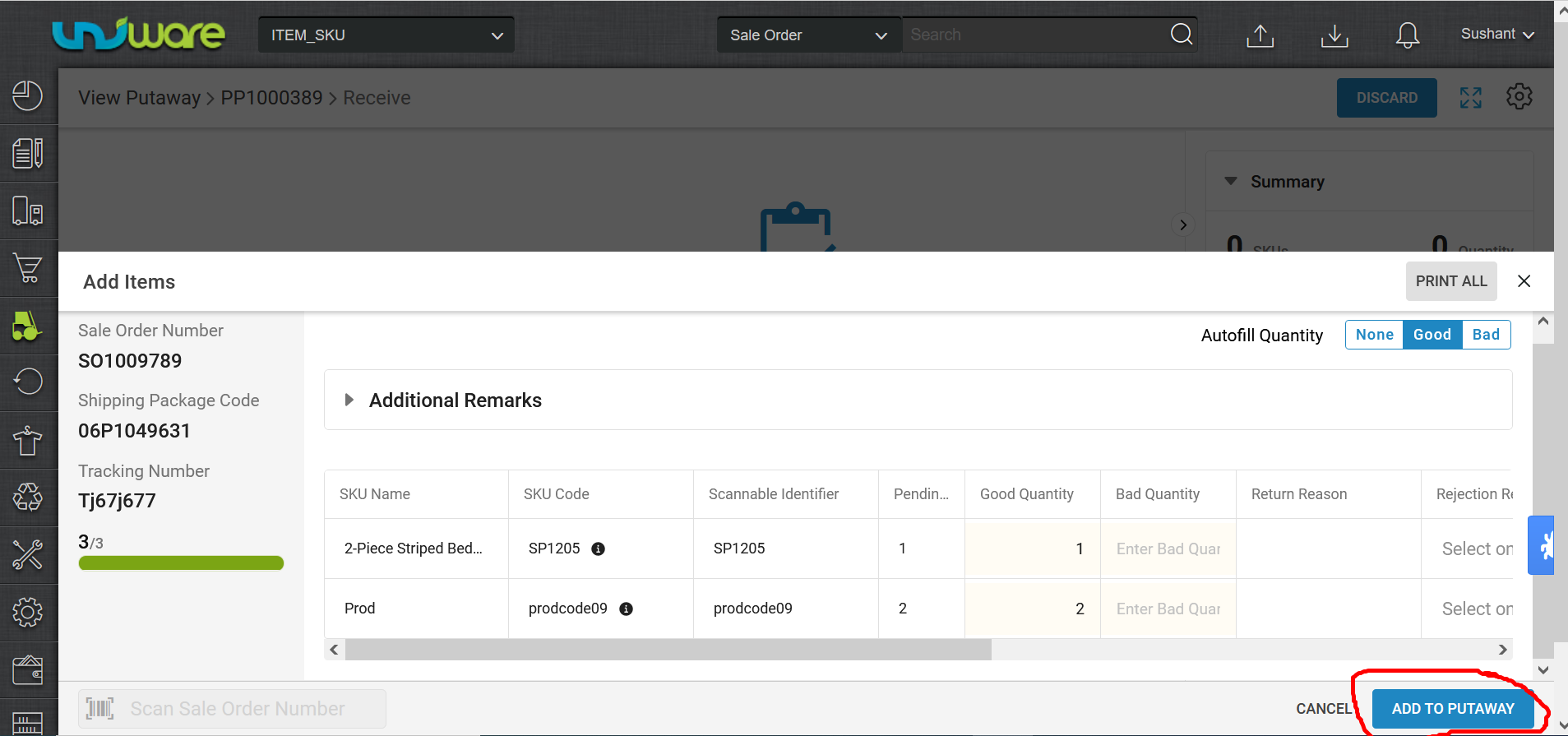
2-“Each” Receiving Invoicing Changes:
The Invoicing step from CREATE PUTAWAY LIST has been shifted back to the COMPLETE button at the receiving workflow.
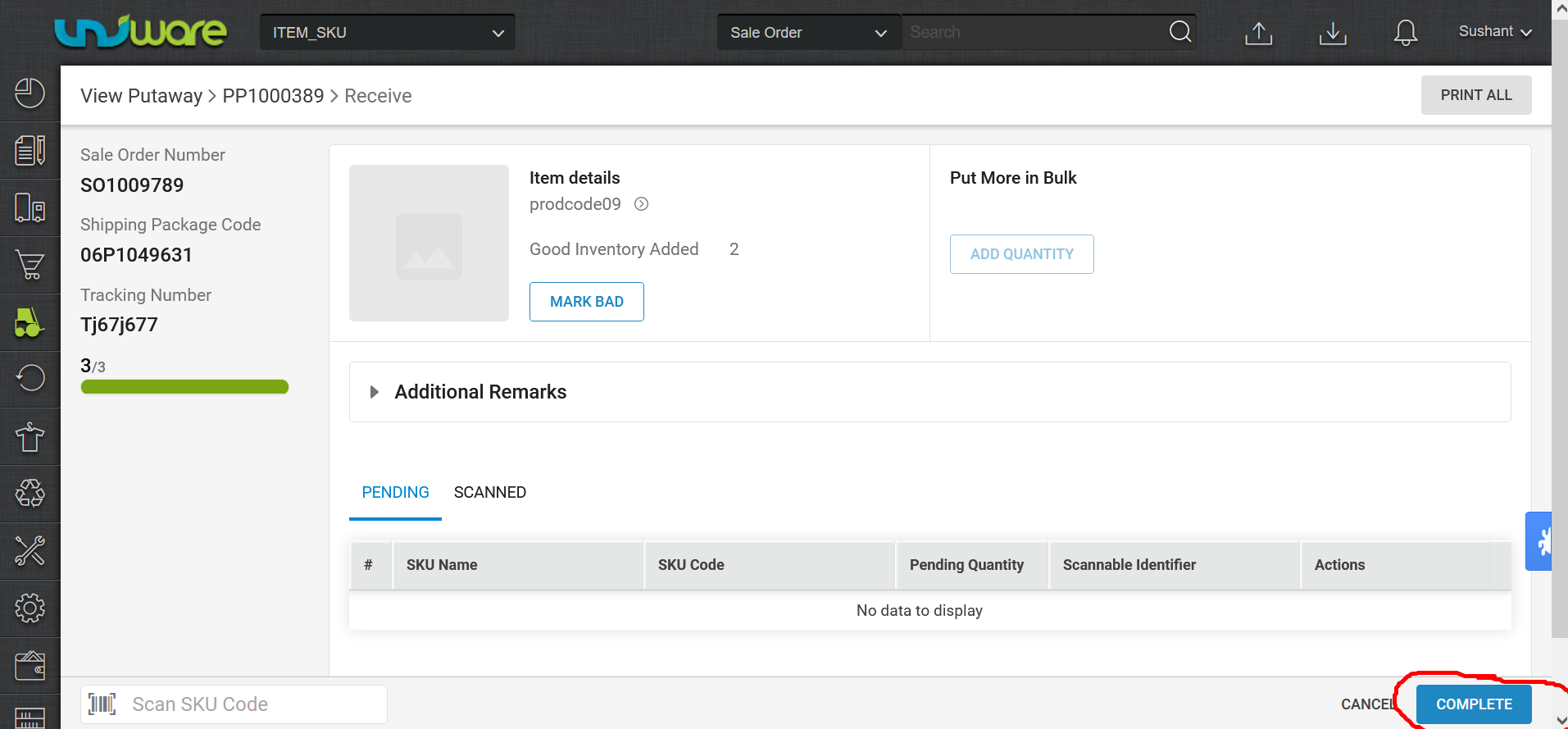
3-Partial Receiving Prompt:
In case a return is being received partially, the system will ask for a confirmation from the user.
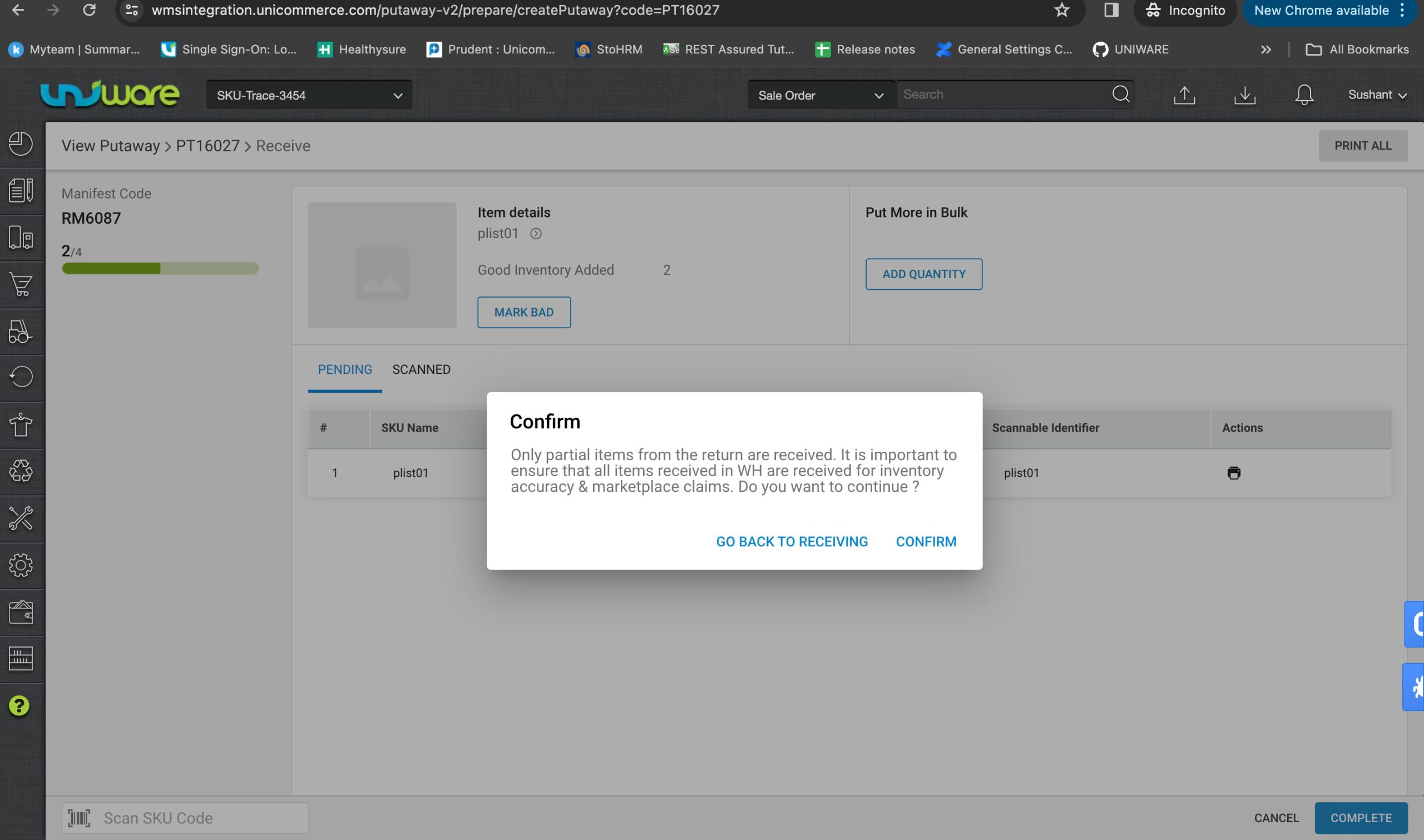
4-Return Invoicing Issues Prompt:
-
- In case there is an error from the channel’s end in generating the return Invoice, a prompt will be displayed for the user to confirm, after which the items will not be added into the putaway (in bulk workflow) or removed from the putaway (in each workflow).
- This will prevent the Ajio returns issue as items will not be available while creating the putaway list.
5-Partial Returns Flyout:
This will ensure that each seller is completing the workflow. Sellers will not get an option to create a putaway list if all added shipments/returns are not completed. Even partial returns will be allowed if the user has confirmed the partial receiving prompt (point 3).
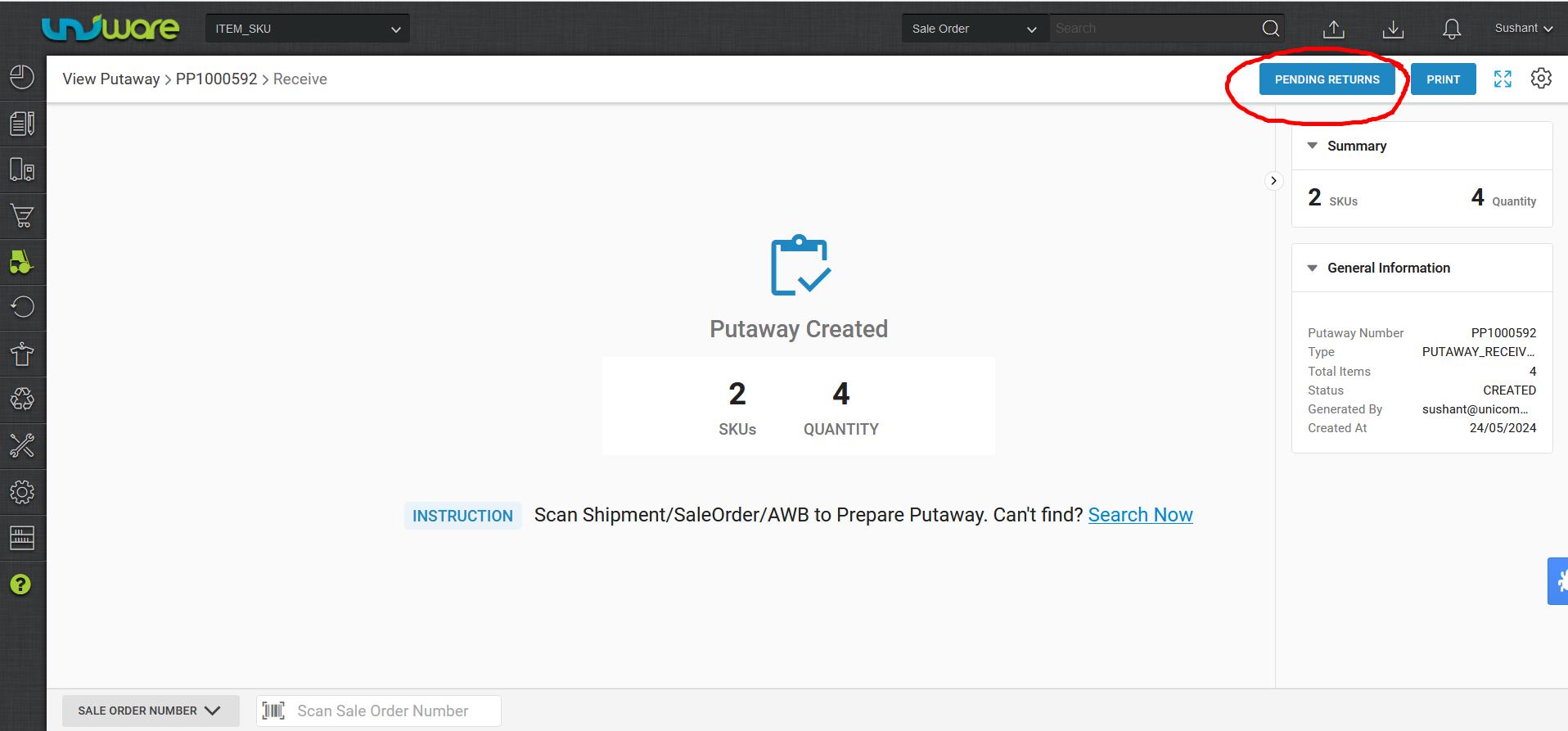
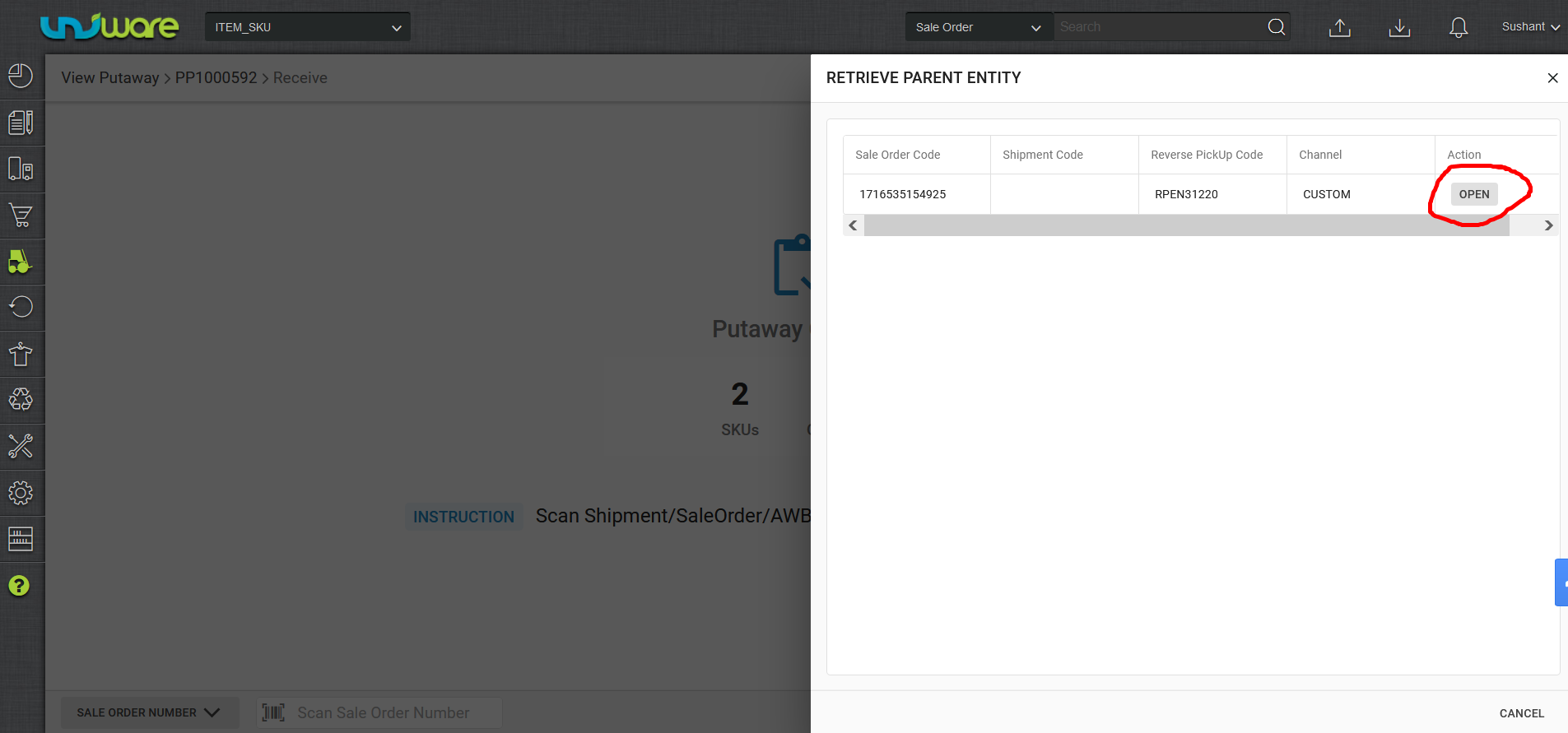
Issue Area: In case, sellers are getting stuck at this screen after clicking on “Pending Returns” > “Open” button while doing the putaway.
-
Please click on the settings button as highlighted in the above screenshot and select each. Thereafter, you will be able to click on the open button and complete the putaway.
- By using setting icon on putaway page (Putaway configuration):
- By using setting icon on putaway page (Putaway configuration):
You can set the putaway configuration for adding items to Putaway.- If current flow is set on “Bulk” selection the while doing this SOP system will provide you an error popup to make this setting to “Each”.
- Note: You can switch this config at any point of time as per your operation easiness.
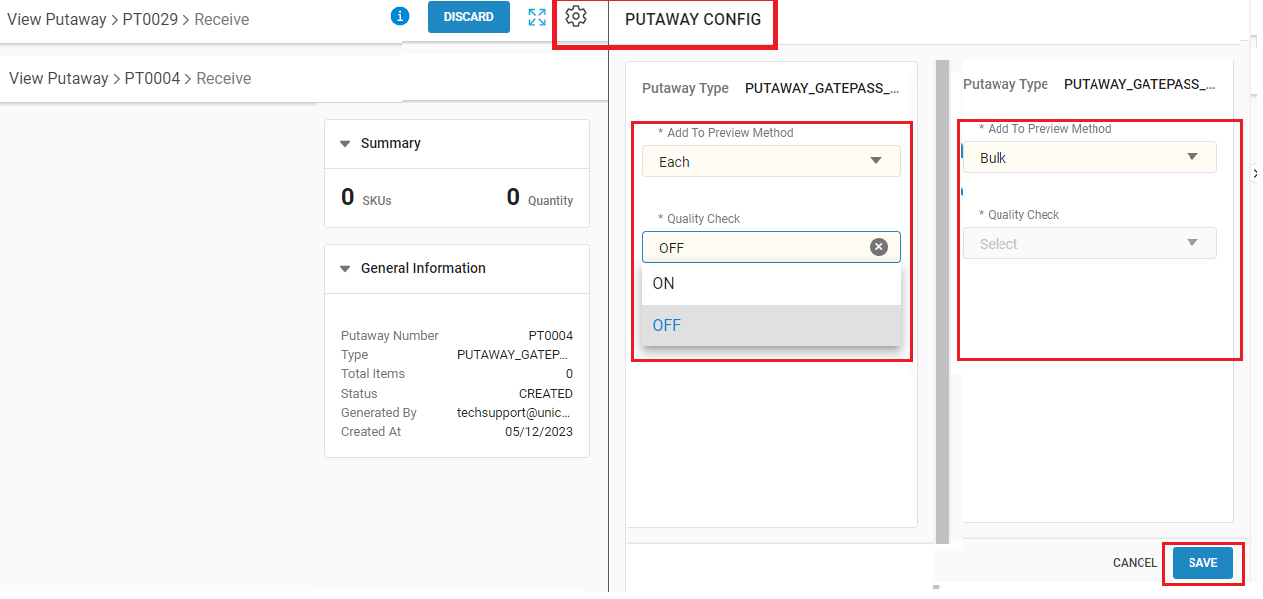
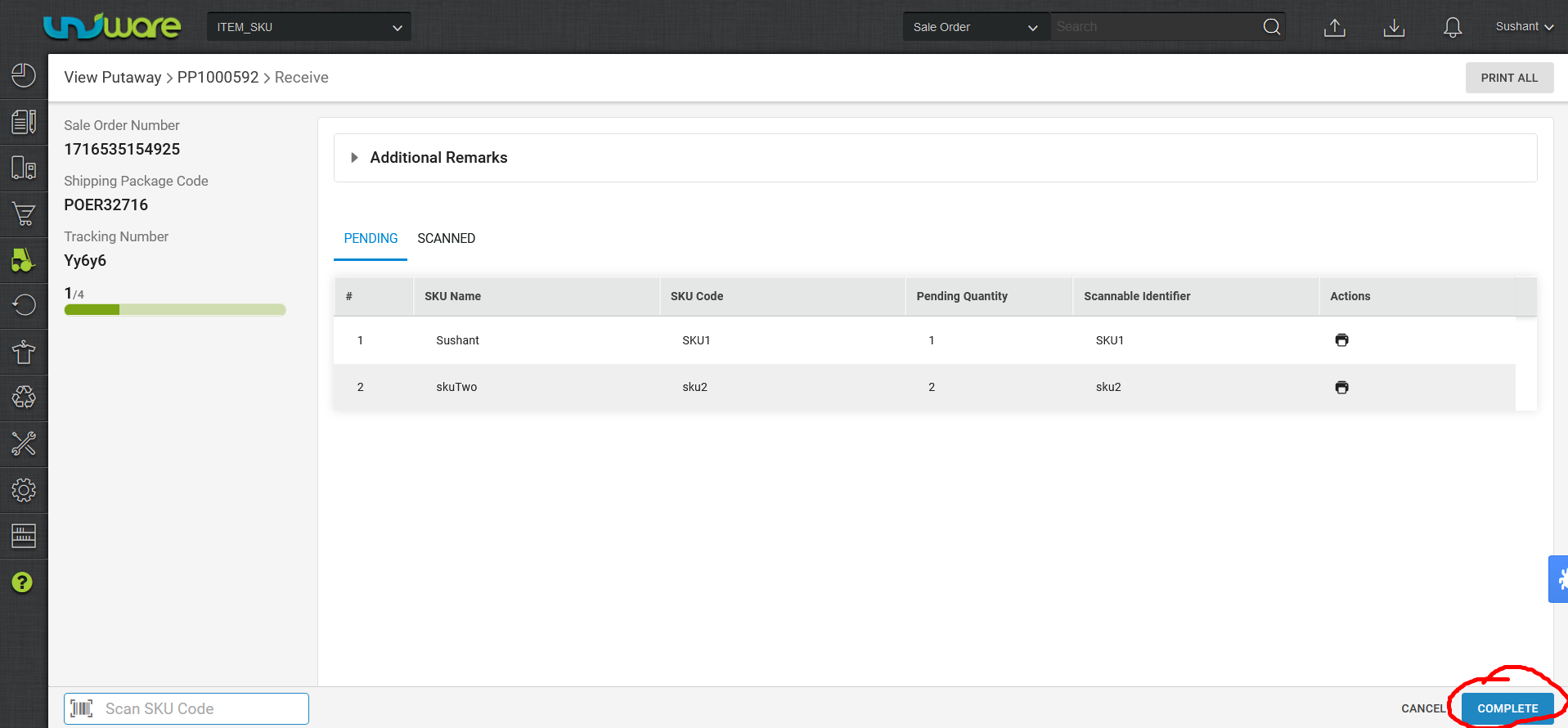
- Due to change in the Return Invoicing touchpoint, the sellers will have to ensure that the previous putaways (where items are added) are in PENDING state.
- The sellers will have to ensure that the putaways are in PENDING state.
- However, if there are any putaway in CREATED state with items already added into it, users will be able to mark the shipments as COMPLETE one by one from the UI through the PARTIAL RETURNS flyout.
- By using setting icon on putaway page (Putaway configuration):
You can set the putaway configuration for adding items to Putaway.- If current flow is set on “Bulk” selection the while doing this SOP system will provide you an error popup to make this setting to “Each”.
- Note: You can switch this config at any point of time as per your operation easiness.
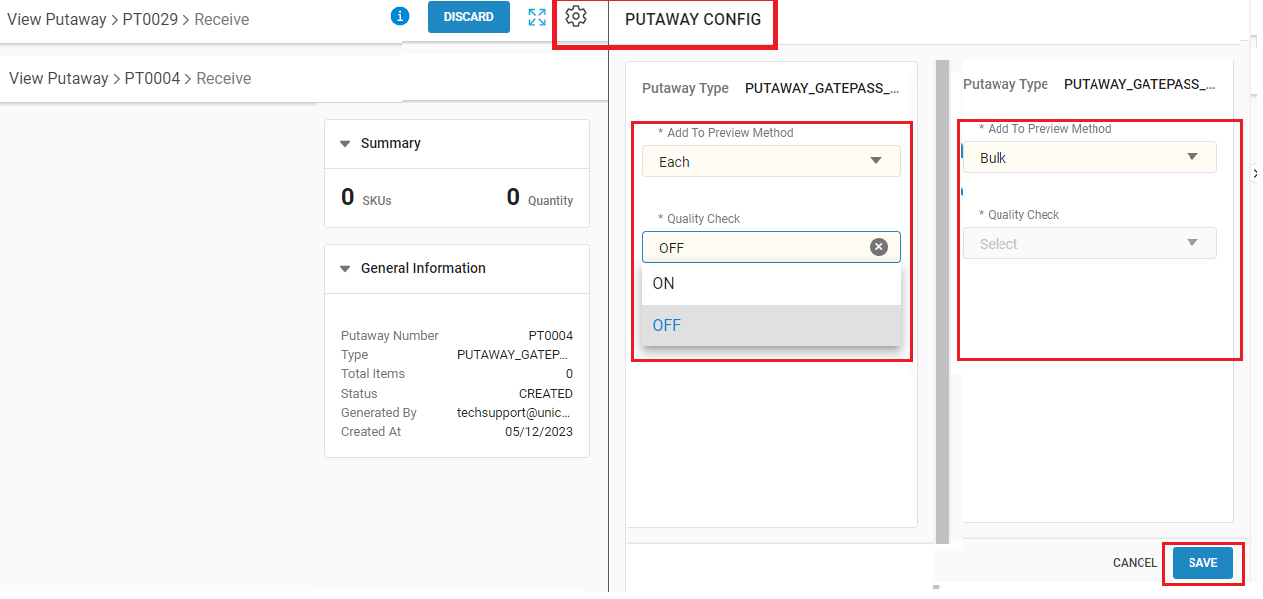
- If current flow is set on “Bulk” selection the while doing this SOP system will provide you an error popup to make this setting to “Each”.
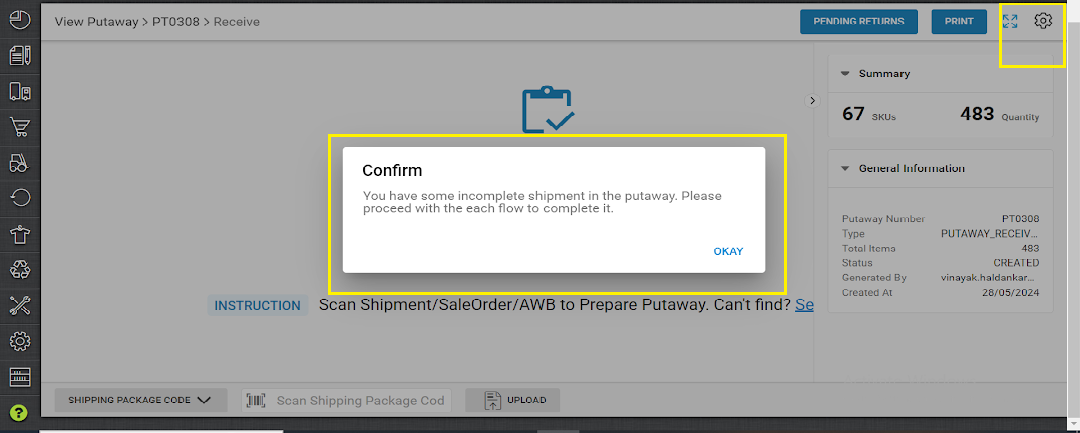
- The sellers who are yet to be migrated to the new putaway flow or using old putaway flow will not be impacted by this change.
Credit Note for cancelled SOI: In Uniware, we don’t generated the credit note for cancelled SOIs for any order.
