What are Tag Loops!!
In general, Tagloops are simple yet secure inalterable locks/sealtags/loops that are used to tie tags and luggage together to identify their luggages in airports, railways and other places. Once attached, the tagloops can only be broken and not reused. Apart from the packing integrity, one of the major benefits of tagloop is that it acts as a security seal as well and ensures that the recipient knows if he is receiving an unbroken tagloop. For this purpose, the grocery delivery services are also using such tagloops.
MyntraPPMP Tagloops
To prevent the counterfeit / used product returns, Myntra experimented with TagLoops in the JIT model and found a significant reduction in related metrics. And hence, they are aligning sellers to use the same TagLoops in dropship/omni model while packing the shipment.
Myntra Tagloop is a plastic tagloop with a unique serial ID embossed as a scannable barcode. This tagloop has to be attached to eligible order items before invoice at at the packing dock to ship them to the customer. The end consumer is allowed to return the product only if this tagloop is intact. This deters the consumer while returning a counterfeit product.

By Myntra, there are ~33 categories/styles of products on which Tagloops will be applicable which include accessories, footwear, expensive apparels. For more details you can check with Myntra team.
- To reduce the above mentioned counterfeit / used product returns
- To deter the fraud end consumers from the Myntra platform
- To reduce the seller’s opportunity cost related to WH space. Since such counterfeit products remain in the warehouse for a long time and are not saleable they become dead inventory so this will reduce that and lead to optimized usage of warehouse space and SPF damage compensation as well.
Applicability
General Setting Configuration: Item Seal Enabled (Facility Level) = True
Traceability: All trace, None/SKU/Item Level
Workflow
Forward Shipment:
1- Seller need to enable the facility level config (Tag Loop Enabled= True) to allow warehouse operation with seal id.
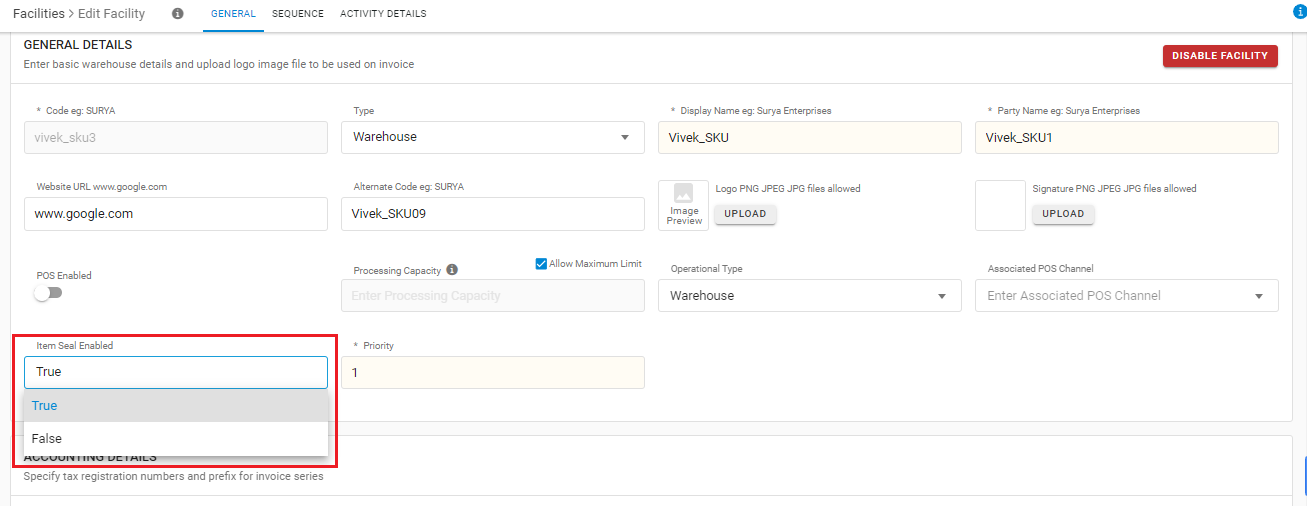
2- To add Seal id (Tagloop) to any channel order i.e. MyntraPPMP, a pop-up appears just after the ‘Print Invoice’ button is clicked by the user.
- It is similar to IMEI/Serial No capturing.
- For this Order flag from MYNTRA must be True, which means the product must be applicable for tagloops, for which Myntra will be deciding the same and UC facility level flag must be True.
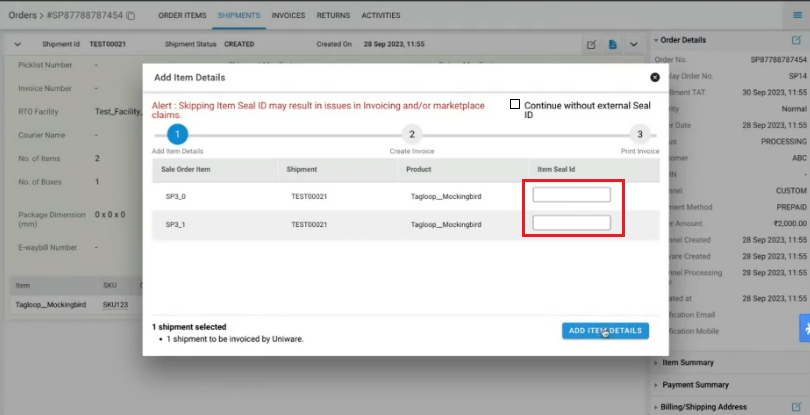
Add the seal id mentioned on physical tag and press the button “Add Item Details”.
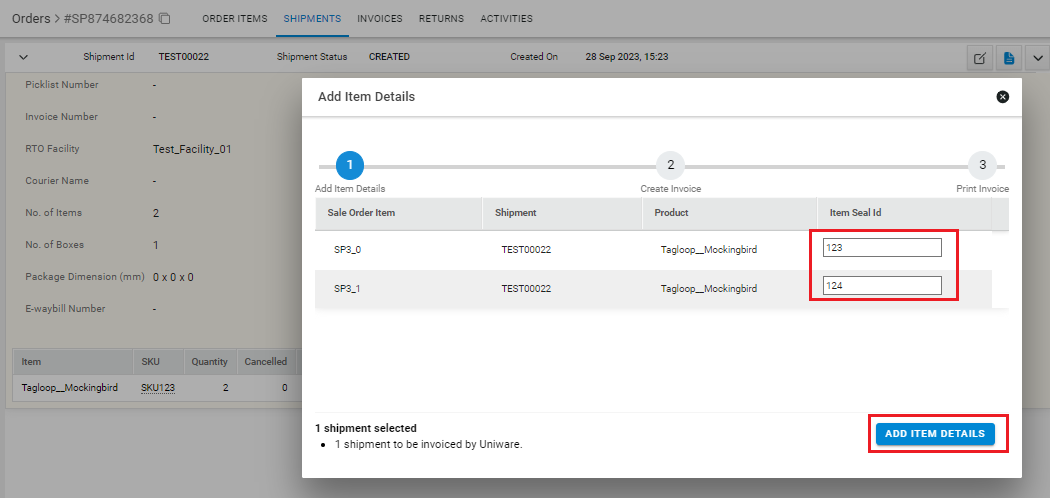
3- If seller done not want to use the seal id on any Item they can use the option “Continue Without System Seal Id”.
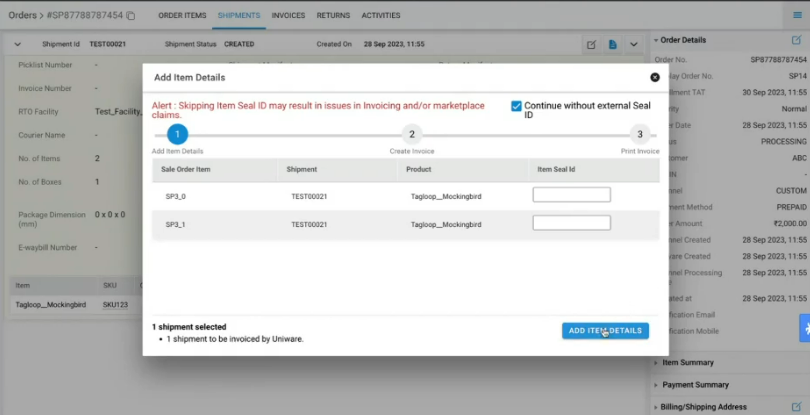
*Failure to scan tag loops for specified orders impacts approval of SPF claims for orders which can be a loss to sellers. Such items will not be eligible for SPF claims.
4- Then you can continue the rest warehouse steps. i.e. invoice creation and label generation.

Forward Shipment:
There is no need to check tagloop/sealid because that is handled by Myntra itself when receiving the Item as customer doorsteps. The return flow in UC will be the same as present.
Reports:
The scanned TagloopId/ItemSealId against every order item is visible and exposed in the Sale Order Report. The seller can download the same and verify the actual scanned tagloopId for reconciliation and bookkeeping purposes, if required.
Export Report Name: Sale orders
Column Name:- Item Seal Id
Note:
-
Myntra tagloop is required only for the categories shared by Myntra. And as per Myntra, the tag loop flag will be received only against those categories. Hence, Uniware suggested to one-time correctly configure (Facility Configuration: Item Seal Enabled as True).
- Sellers can refer to latest SPF policy hosted on Partner portal for details [SPF policy version 4.2], for eligible articles if tagloop is not attached, SPF claim will not be considered.
- SPF claim is dependent on the Sealid used on the orderitem. If missed, no PSF claim can be given by Myntra.
- Failure to scan tag loops for specified orders impacts approval of SPF claims for orders which can be a loss to sellers. Such items will not be eligible for SPF claims.
- If seller continue the order processing without capturing the Item Seal ID at Item, Uniware capture ‘NA‘ in the backend.
- If one seal id is used on OrderItem it can not used within 24 hours if so seller is using same seal id within said interval, Myntra gives error.
- Once Seal Id is updated in orderItems, UC notify to the PPMP channel via Dispatch event.
