Access Unicommerce Dashboards on iOS and other platforms now!
The new app is available for all platforms and devices. Use the information to make informed decisions, keep a check on efficiency, current status of your sales, inventory and pending shipments etc..
App Screens
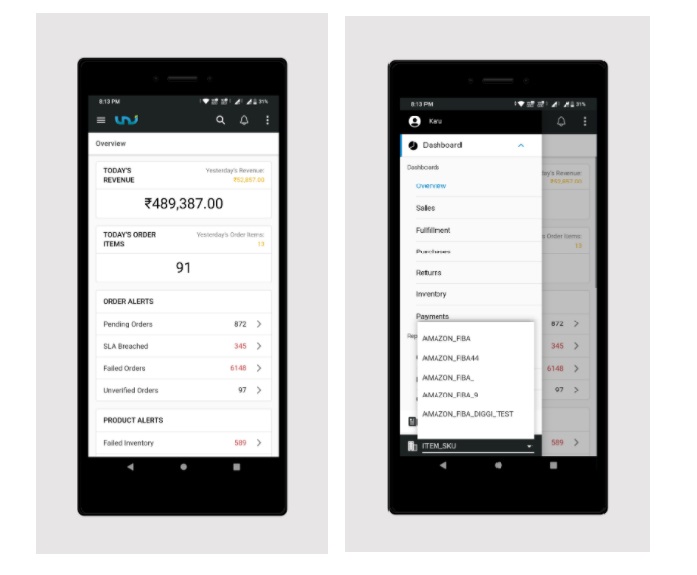
Follow below steps to install the App:
Android
- Uniware > Pop-up opens with ‘Add to Home Screen’ CTA
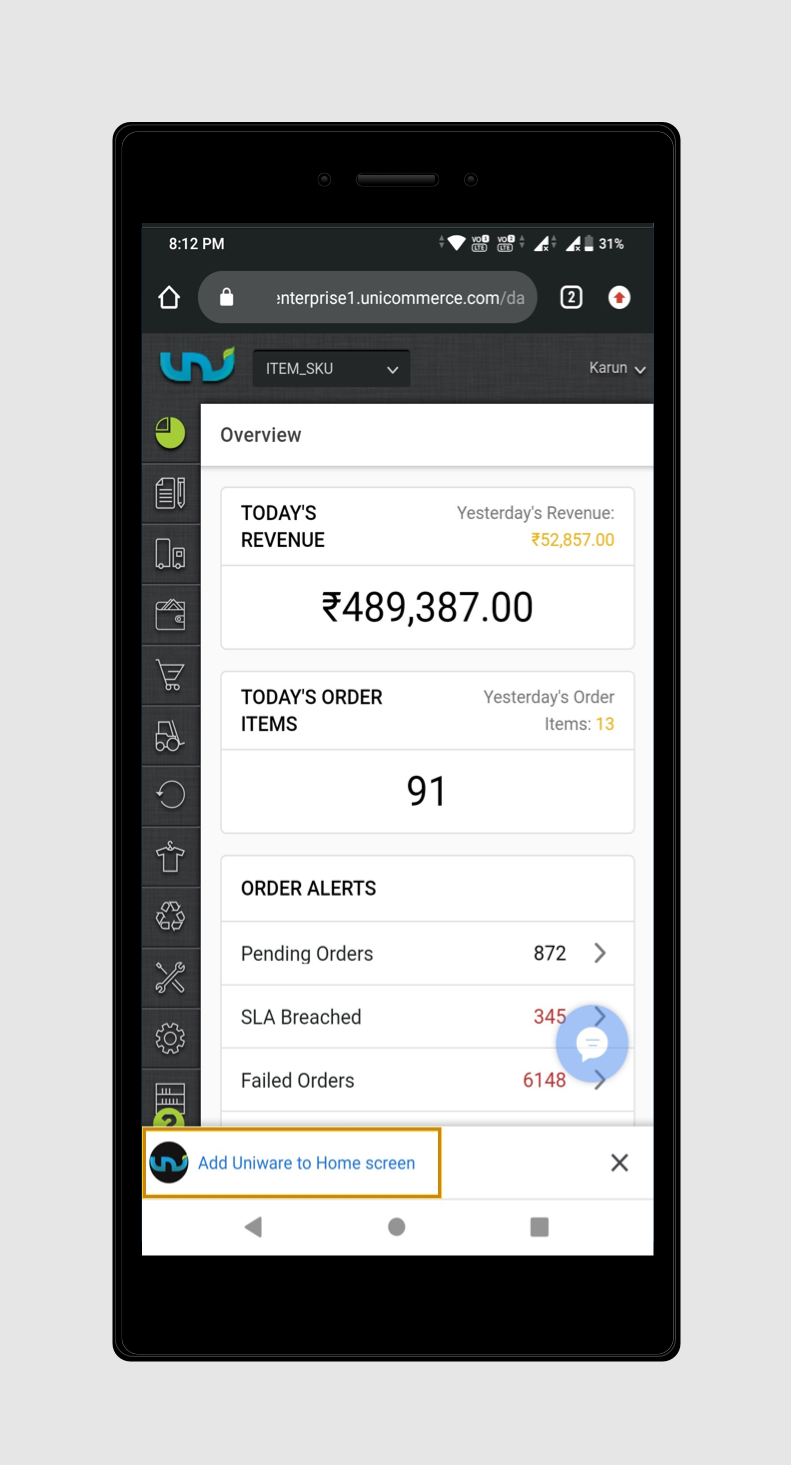
2. Open Uniware in browser > Auth page > Login > Choose ‘Add to Home Screens’ from more options of browser.
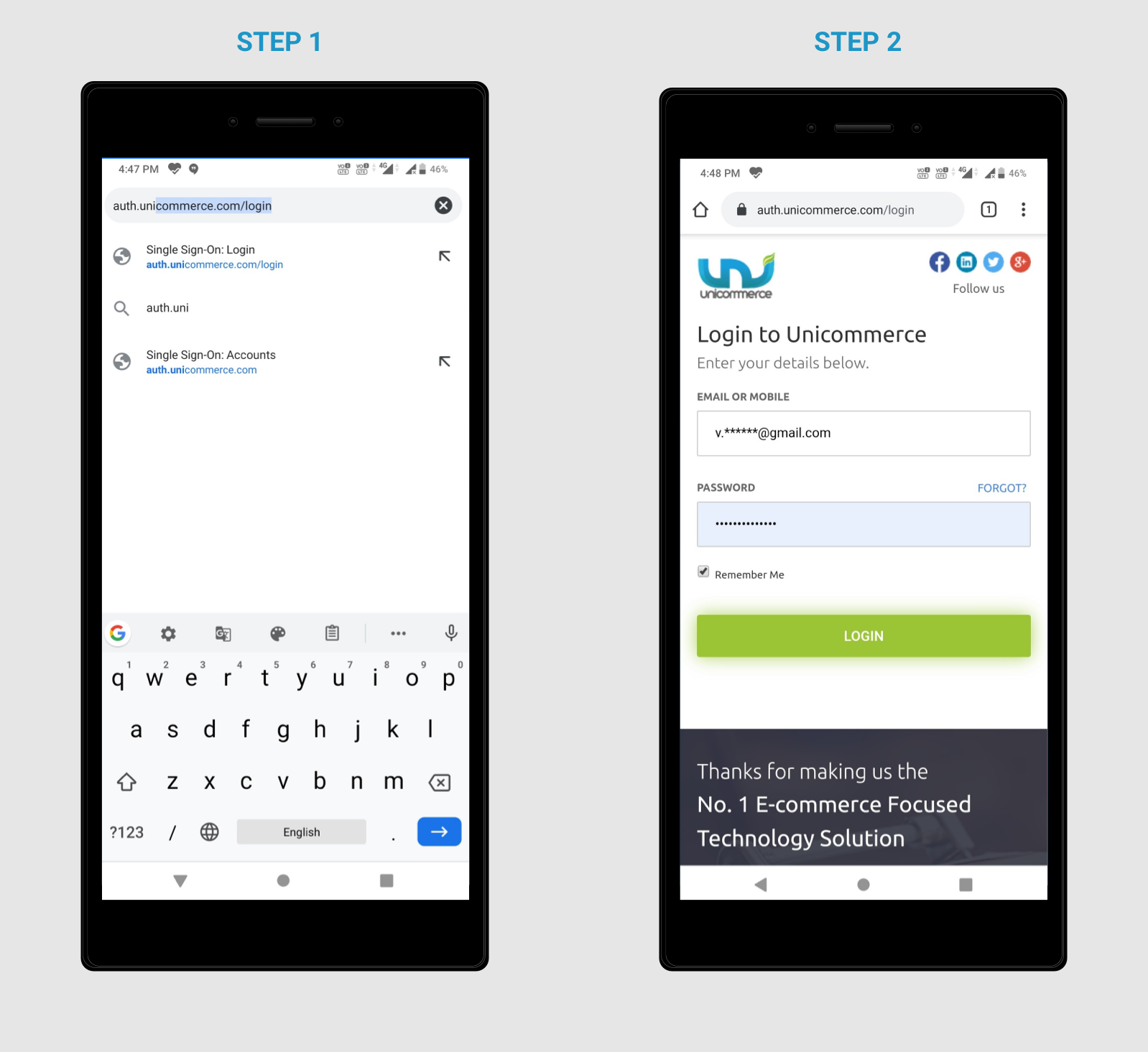
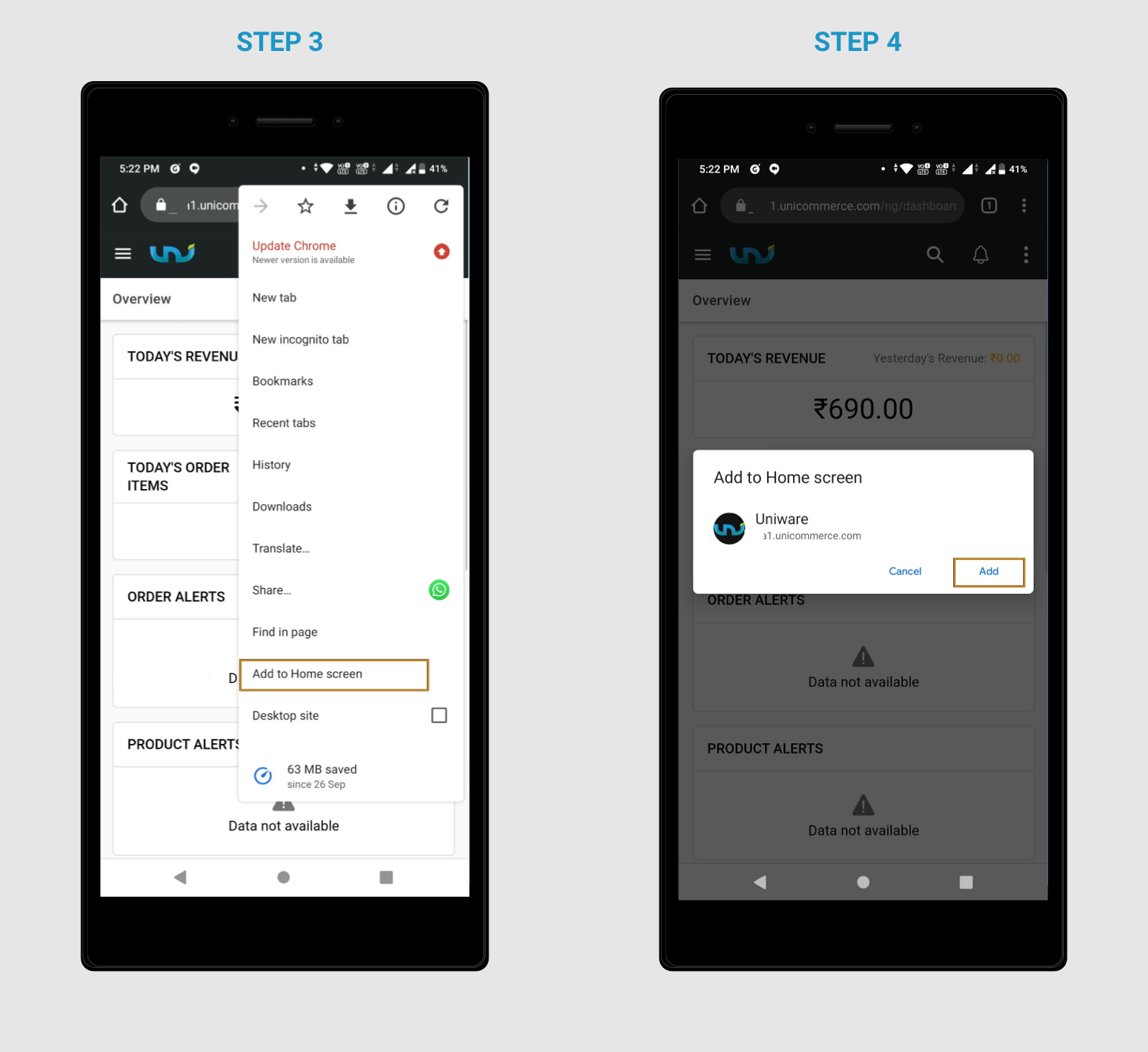
Use the App from the Home screen Icon!
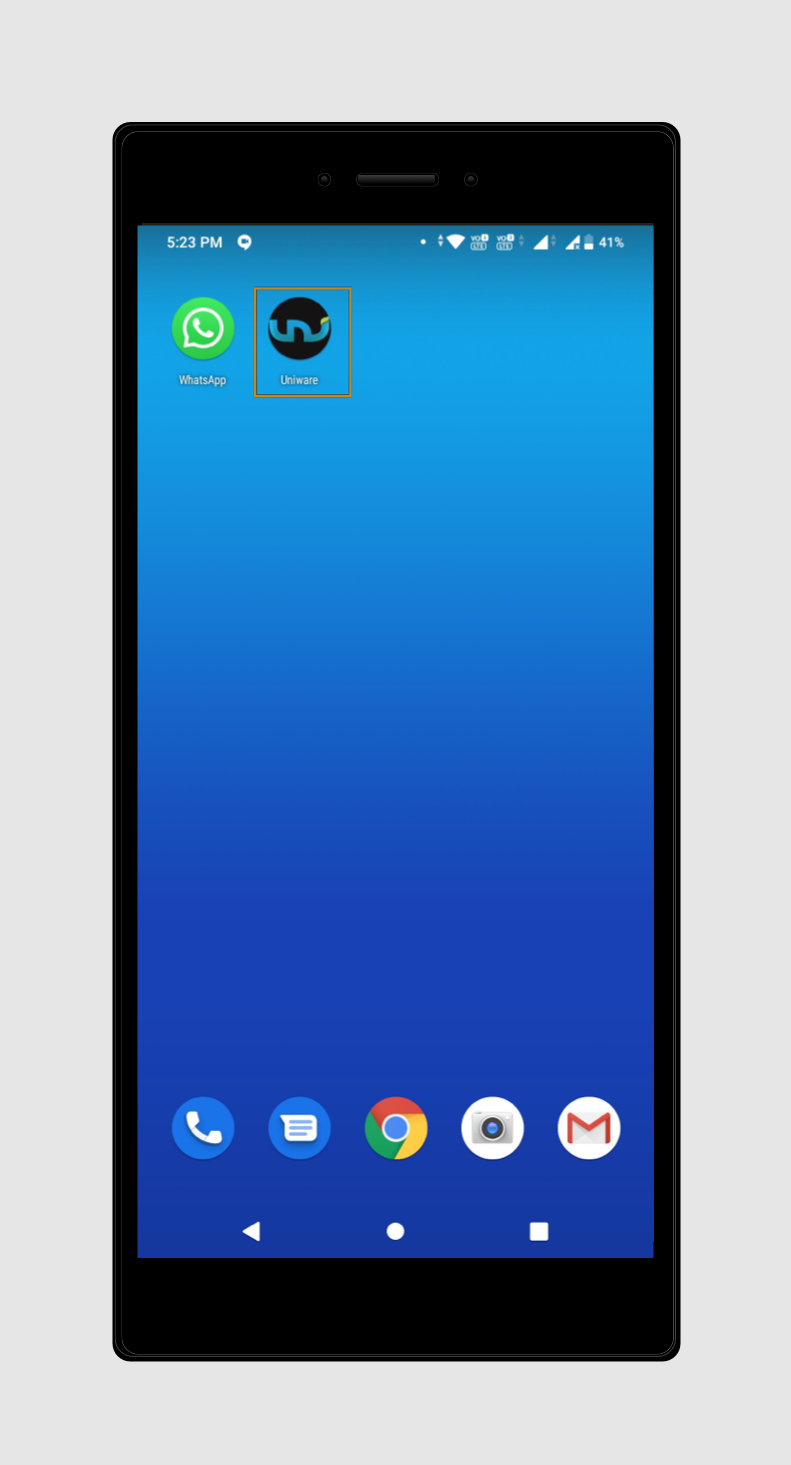
iOS
- Open Uniware in browser > Auth page > Login > Choose ‘Add to Home Screens’ from more options of browser.
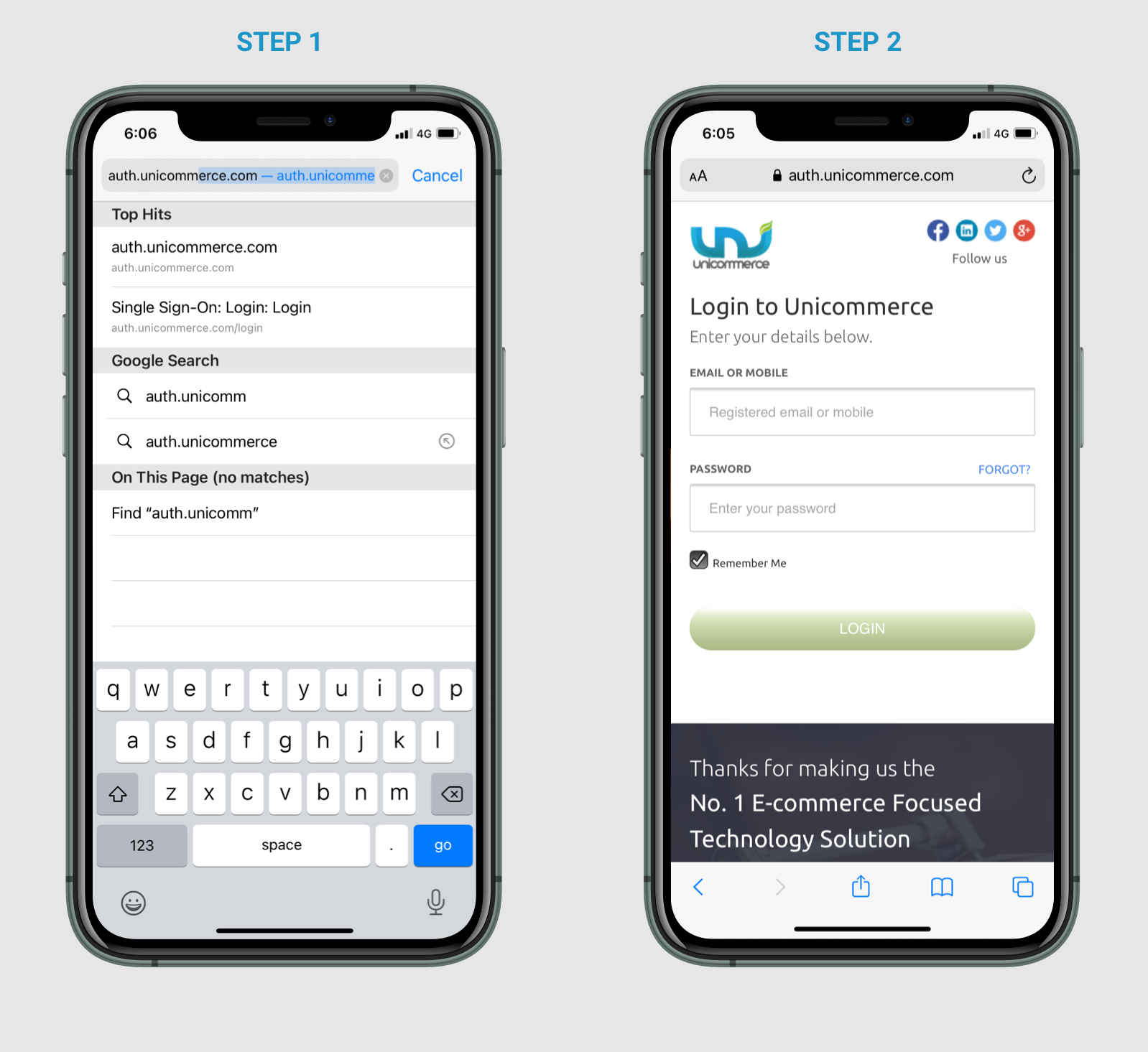
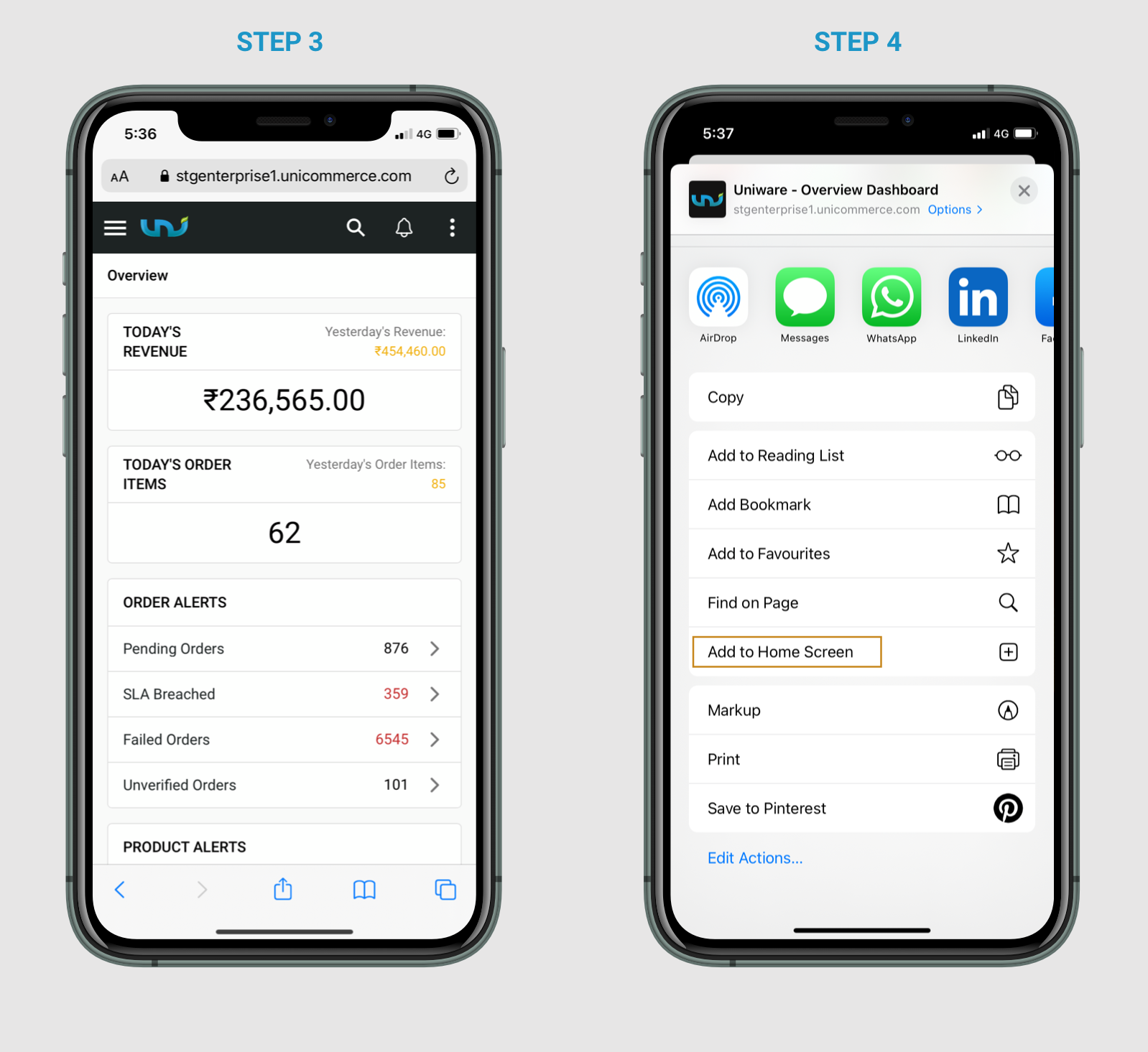
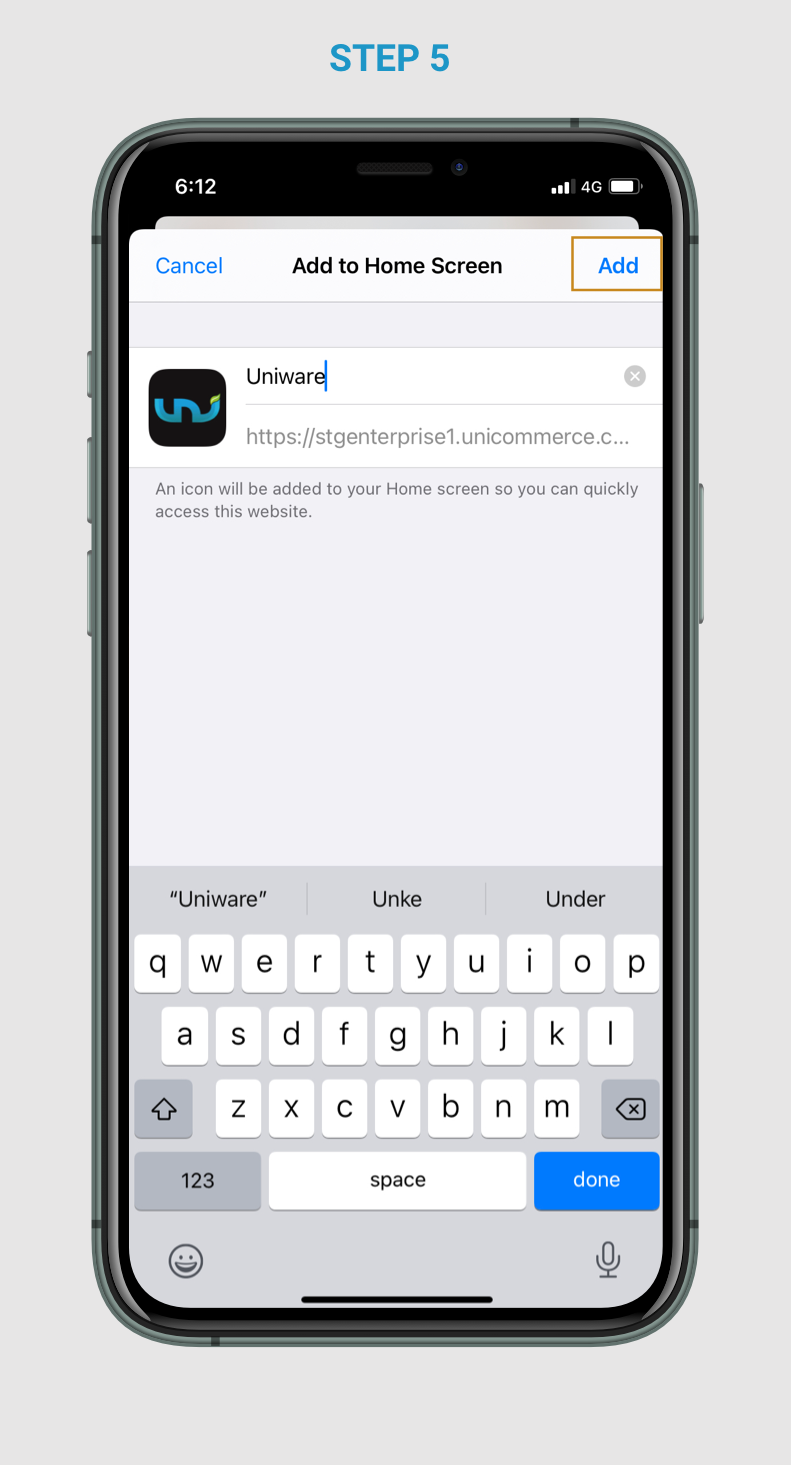
Use the App from the Home screen Icon!
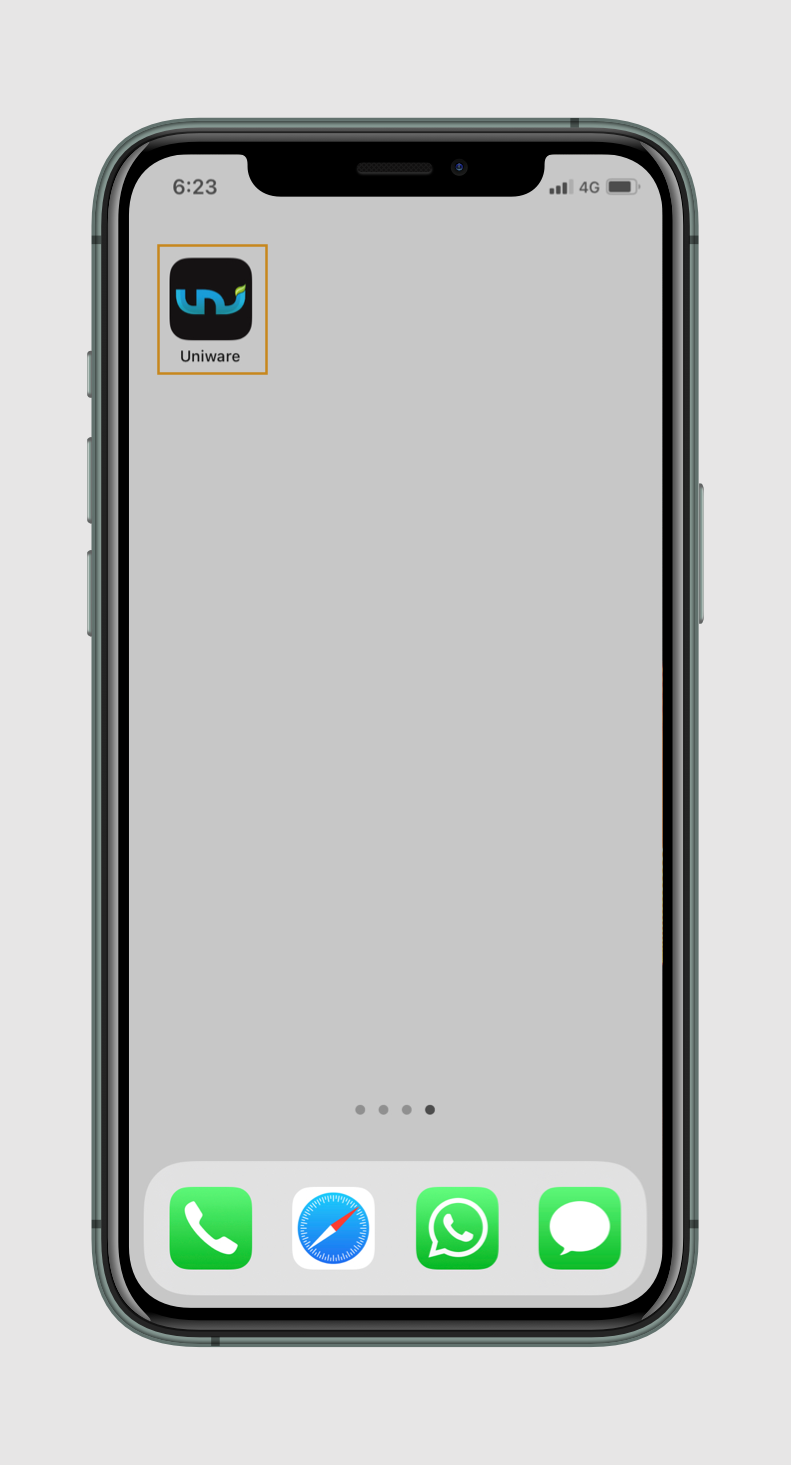
How is the New App different?
The new Progressive Web App(PWA) is installed right from the web link of the Uniware app, instead of the App/Play store route. Works like a native app on your devices of all platforms, unlike native apps.
What are the benefits of PWA?
- Since a PWA is accessed via a browser, it runs on any OS and device (smartphone or tablet).
- You don’t have to download and install a PWA to start using it. You only need to access it via a browser, then ‘pin it on your home screen’ to have it always on hand.
- Since a progressive web app is not downloaded, it uses substantially less space of your device memory.
- Stay updated at all times—PWAs automatically update when connected to the internet.
- Offers limited functionality in the offline mode.
- Does not require much RAM.
