We have allowed sellers to update the shipping provider if they update the parameters in “Ready To Ship” state, before the shipment is dispatched.
Applicability
Version: Standard, Professional and Enterprise clients
Traceability: None, SKU and Item Trace
Configuration:
Facility Level Config: “Allow Shipment Update After Courier Allocation“ default (No). To enable it, connect with UC Support Team/KAM to set this config.
Shipper level Config: “Action on Editing Shipment after Courier Allocation” default (No Action).
Procedure
- Only when the “Allow Shipment Update After Courier Allocation” config is enabled, the entire flow will work. Else, old cancellation workflow would work.
- On the shipping provider page, a new config has been added : “Action on Editing Shipment after Courier Allocation“. It has three values:
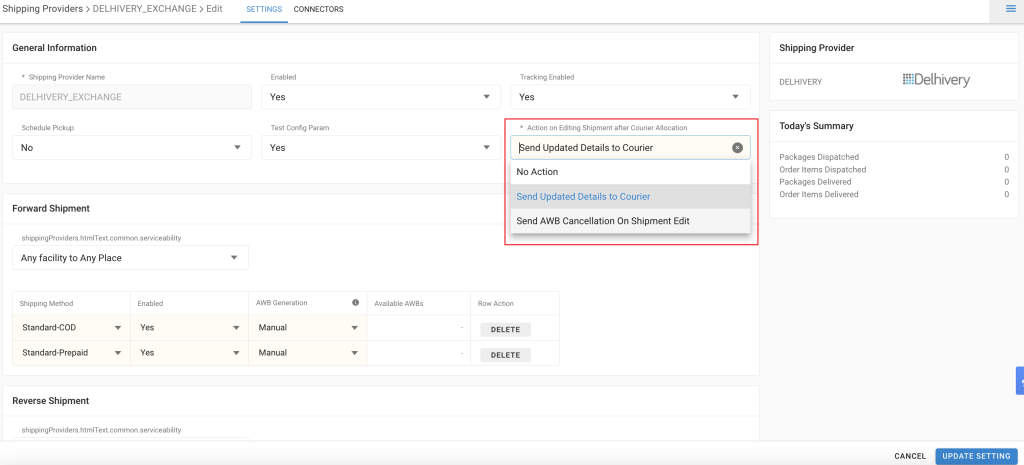
-
- No Action – On any change in the parameters, no update will be sent to the courier partner. The values will only be updated at UC end.
- Send Updated Details to Courier – On any change in the parameters, the updated values will be sent to the courier partner and also updated at UC end. This config also ensures that apart from the courier allowed values, no other values can be changed for the package. If the user tries to change any other values, it will have to be manually updated, after performing the undo action from the popup that appears.
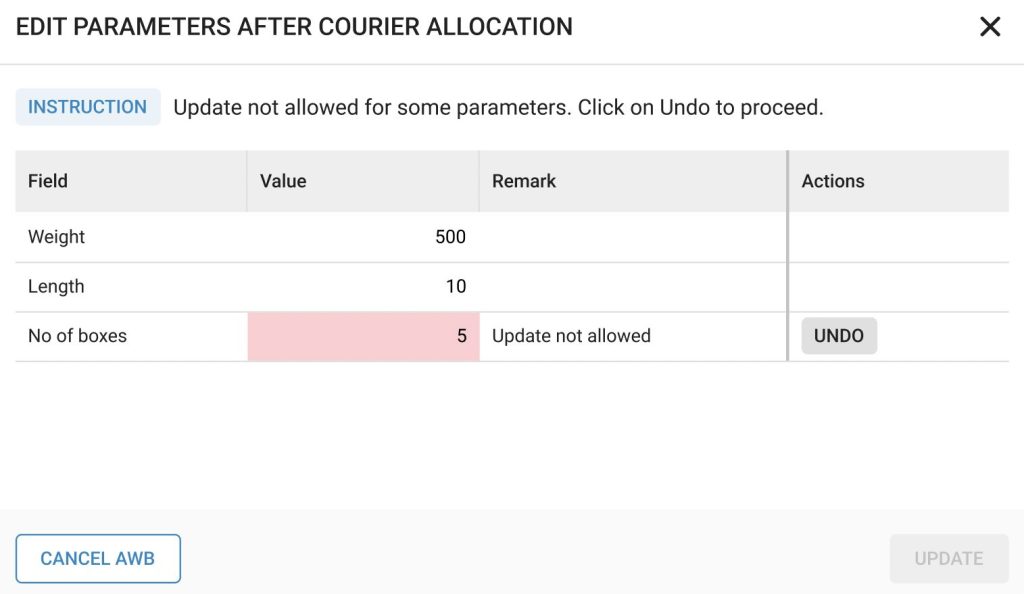
- Cancel on Edit after Courier Allocation – On any change in the parameters, automatic cancellation of the shipment will take place.
Note : In cancellation via cancel config or on update config, system will move back from Ready to Ship to Packed for forward shipment and from Courier Allocated to Created for reverse shipment.
