We receive upcoming orders which can be processed after a fixed time interval only. For such orders, the time we can start processing will be available in the new field “Channel Processing Time” shown in the screenshot below.
For selective channels (e.g. MyntaPPMP) Channel Processing Time will be there with a future date and until this time is achieved or lesser than the current time, no picklist can be created for such orders.
Applicability
Version: All versions (Standard/Professional/Enterprise)
Traceability: All Trace ( None/SKU/Item Level)
General Setting Configuration: Picking Allowed For Upcoming Orders (Facility Level):
- True: If seller wants to make Picklist for Channel Processing Time (CPT) orders.
- False: If seller doesn’t want to make Picklist for Channel Processing Time (CPT) orders.
Visibility
You can see all such orders in a dedicated table: Fulfillment(main menu)>Shipments: Upcoming
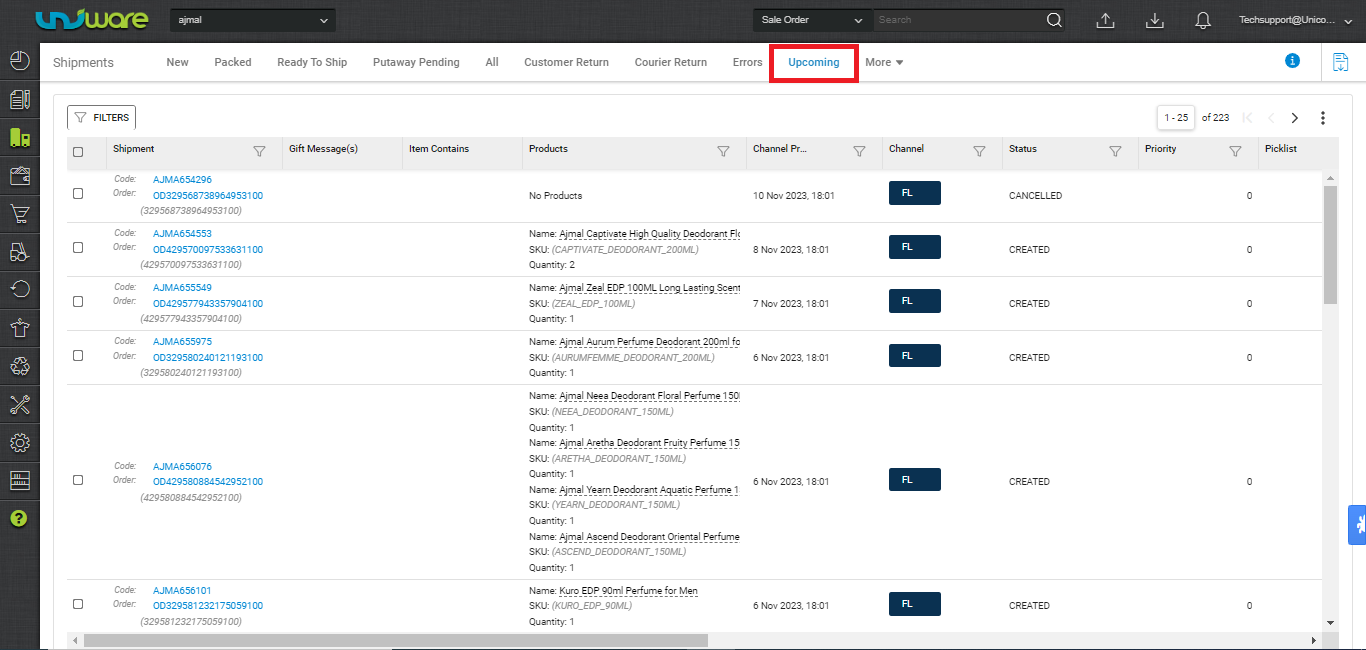
Date validation:
For such orders check box option to select for picking will not be visible.
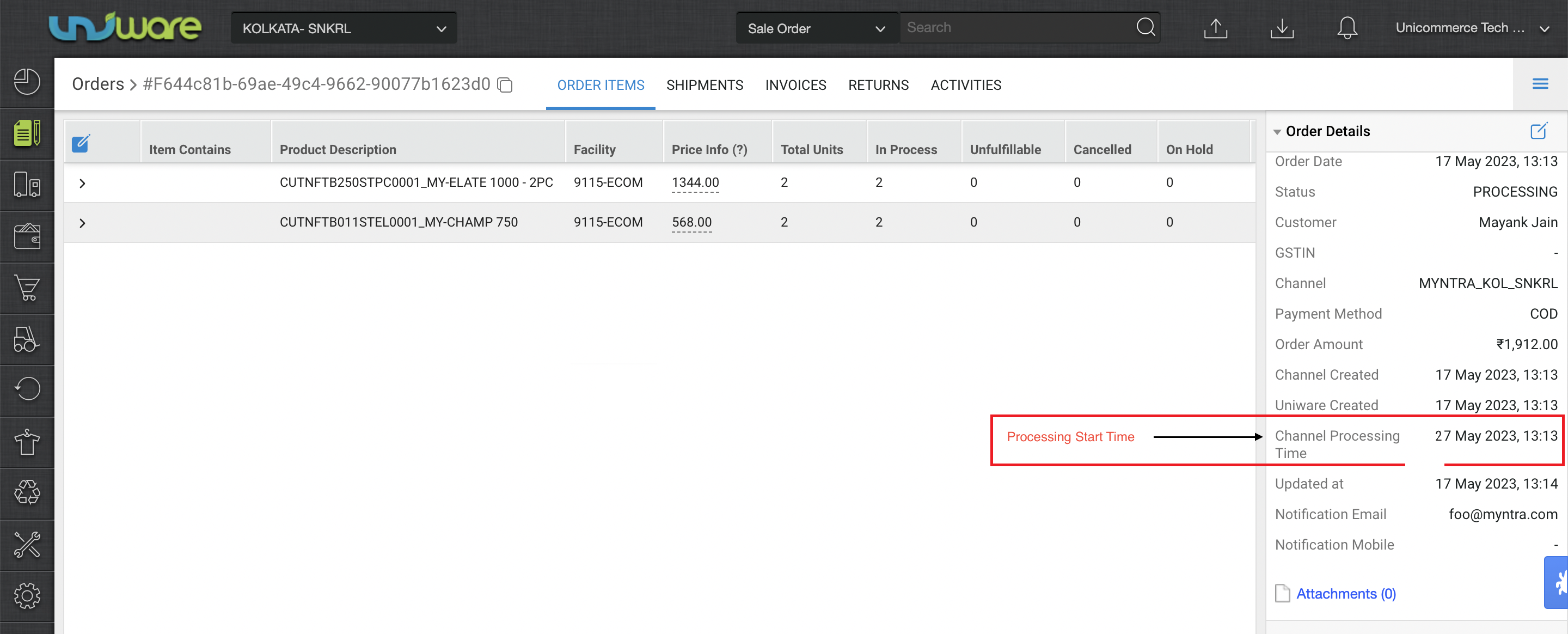
Upcoming Orders : Picking Enhancements at Picklist flow
- Provide a filter ‘Upcoming Order Filter‘ on the Picklist creation page of Invoicing tab to select ‘Upcoming Orders’.
- The Available orders are visible to the filter value ‘Current’ on the other hand, Upcoming Orders will be visible to the filter value ‘Upcoming‘ by default.
- Provide a filter, ‘Channel Processing Time‘ on the picklist creation page so that user can select the list of upcoming orders that they want to pick by evaluating the remaining CPT duration.
-
If ‘Processing Eligible Orders’ is selected in the ‘Upcoming Order Filter‘ filter, then future dates and time will be blocked & unavailable for the user to select in ‘channel processing time’ filter calendar.
-
If ‘Upcoming Orders’ is selected in the ‘Upcoming Order Filter’ filter, then past dates and time will be blocked & unavailable for the user to select in ‘channel processing time’ filter calendar.
- Once the picklists are created, the picking process for ‘Upcoming Orders’ items’ will work the same as that of the ‘Confirmed Orders’ Items’.
-
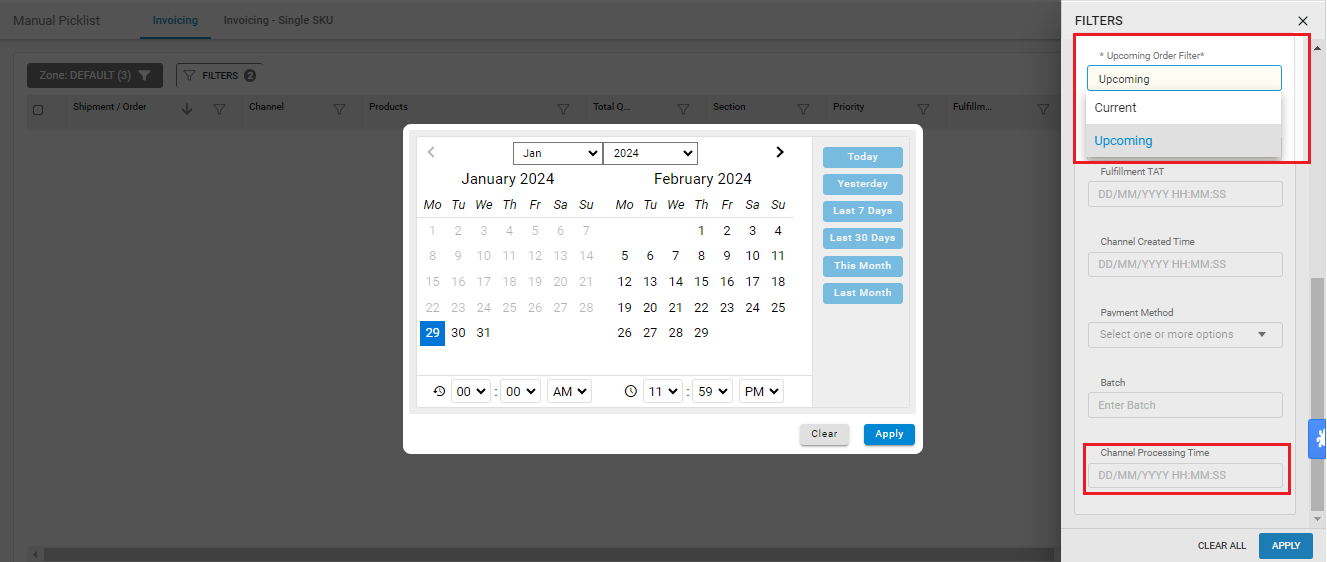
Note:
- As of now this Channel Processing Time feature is applicable for few channels e.g. Amazon Flex, Amazon.in API and International Flipkart and PPMP.
- For Amazon Flex, there is a channel setting parameter “Allow Invoicing For Upcoming Orders (Optional)” with the below values:
- YES (default): If seller wants to process orders before Channel Processing Time (CPT)
- NO: If seller wants to to process orders as per Channel Processing Time (CPT) date.
- Then seller can continue the rest order processing steps as per the existing setup i.e. Picklist, Invoice creation and label generation.
