Personalized Pricing :
Many a time, sellers want to have personalized price/discount for different channel or customers based on the customer’s quality (monthly order volume, payment trend, etc.)
For more details: Personalized Pricing : Discount Group for customer or channel
Discount Group Creation: Import
UI Navigation | Main Menu (Tools) > Import > Discount Group
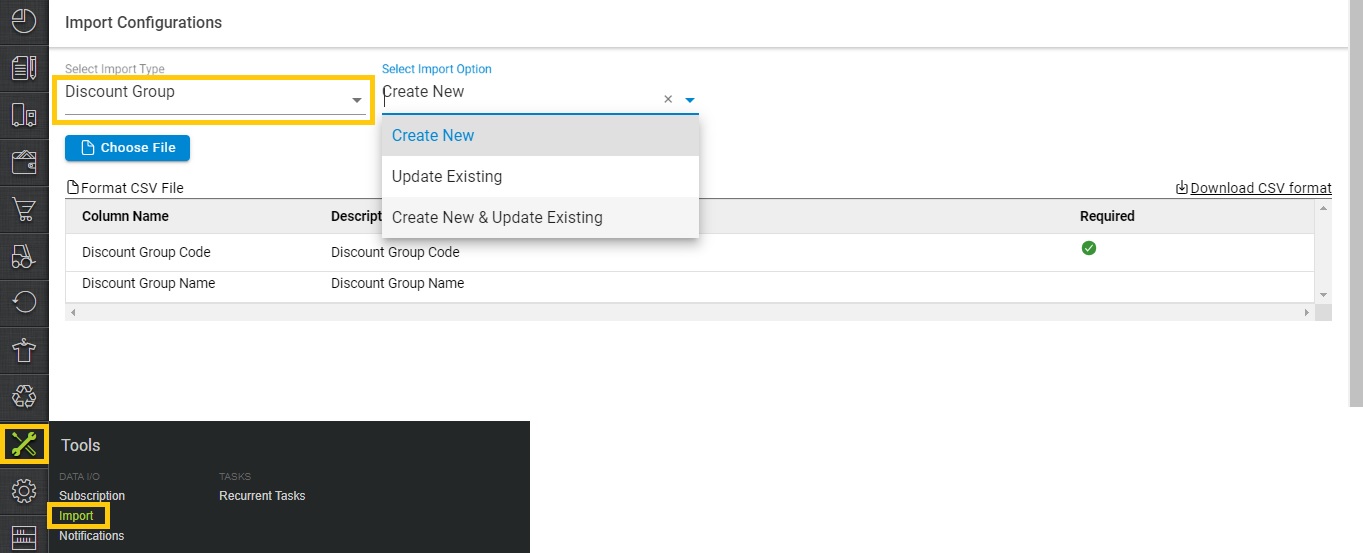
1- To create a new Discount group, select CREATE NEW in the Import Options.
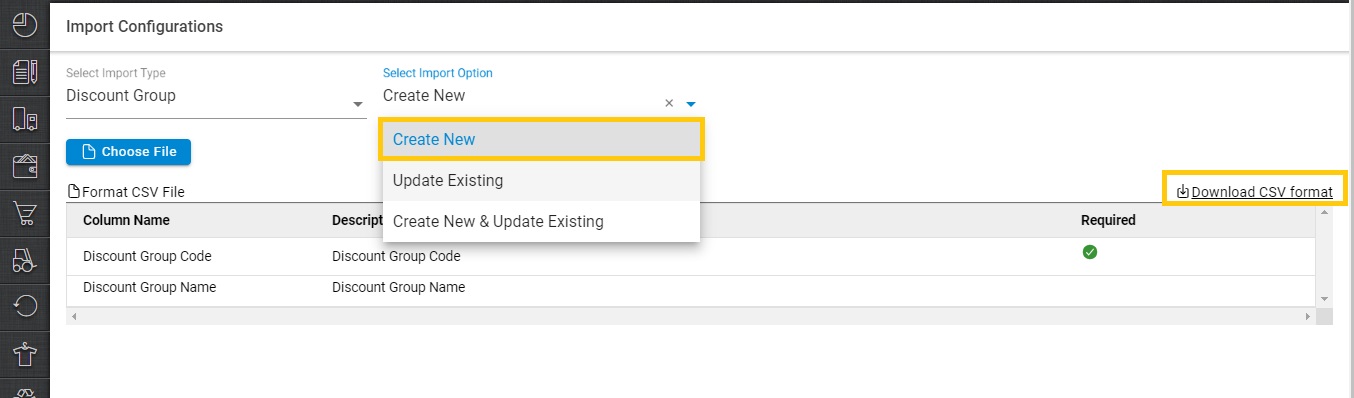
2- Download the CSV format and fill the details.
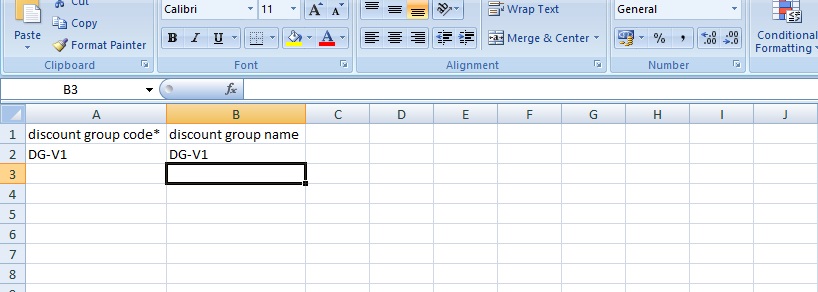
| Column Name | Description | Required |
| discount group code* | DG code (Unique) | Yes |
| discount group name | DG Name | Optional |
3- Then save the sheet in default CSV format.
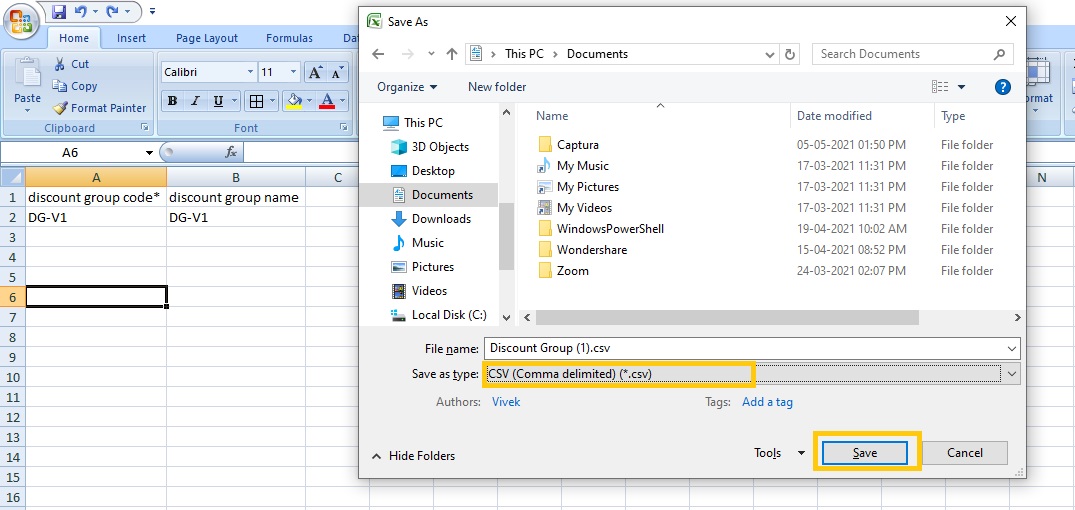
4- Now select the option “Choose File” and upload the sheet which was filled up. 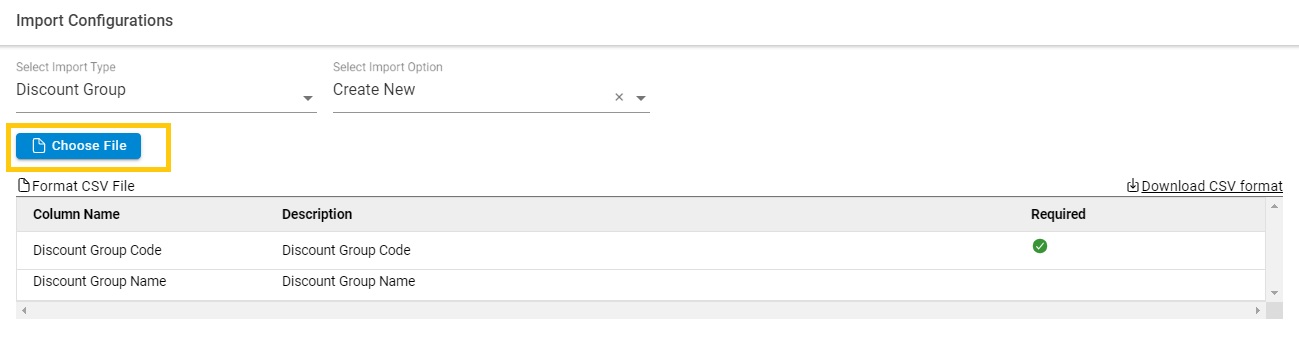
5- Press the “Upload File” button.
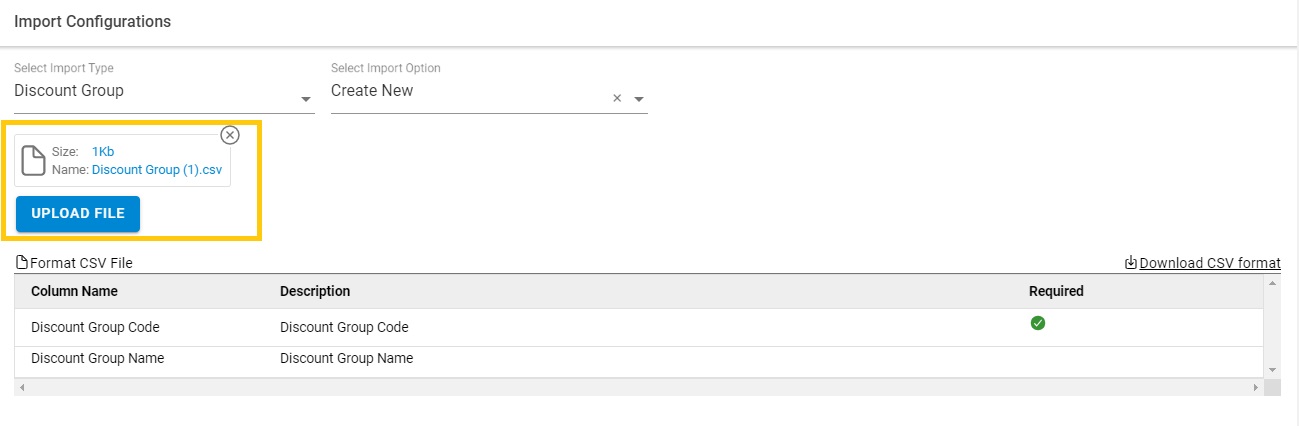
6- A message will be highlighted for upload.
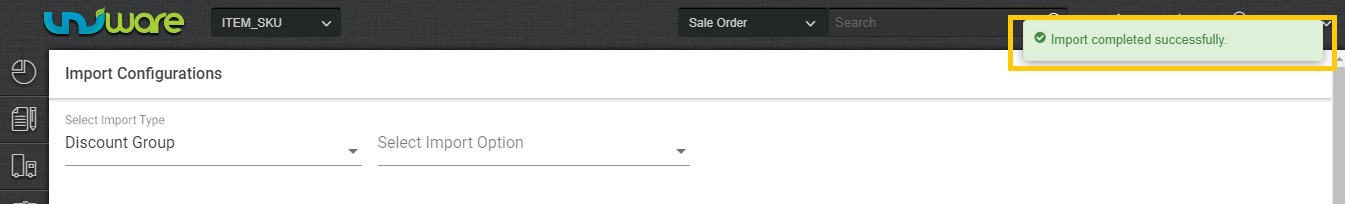
7- You can check the sheet uploaded result with successful upload. If there will be any issue in uploaded data you can check the same from View import and repeat the task as per error cases.
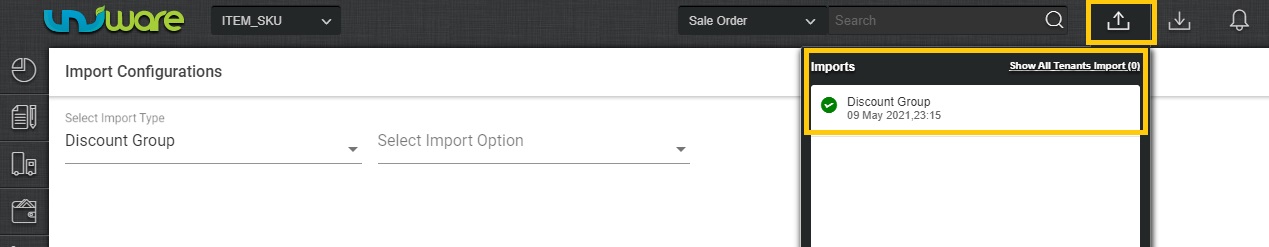
Discount Group Updation: Via Import
To Update Discount Group, follow the same above steps:
UI Navigation | Main Menu (Tools) > Import > Discount Group
1- To “Update Existing” or “Create and Update Existing” Discount group, select Import Options.
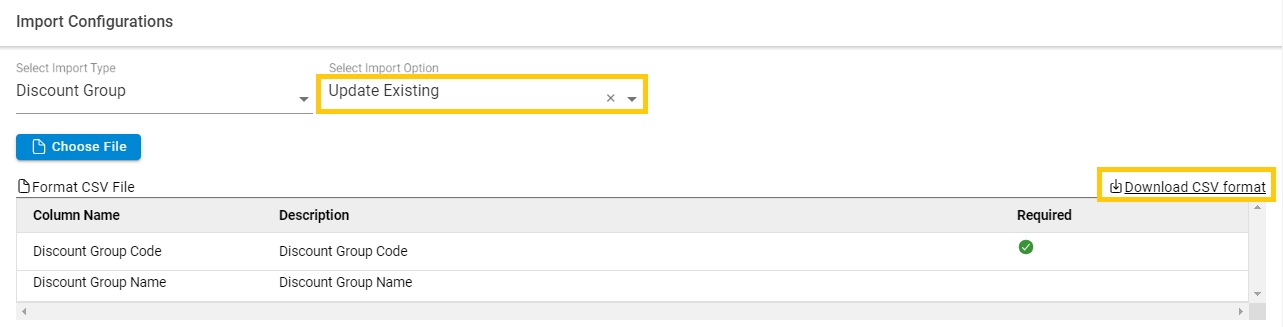
2- Download the CSV format and fill the details.
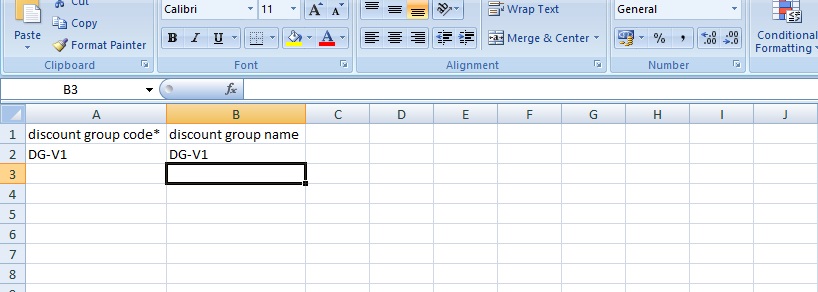
| Column Name | Description | Required |
| discount group code | DG code which is already created | Yes |
| discount group name | DG Name | Optional |
3- Then save the sheet in default CSV format.
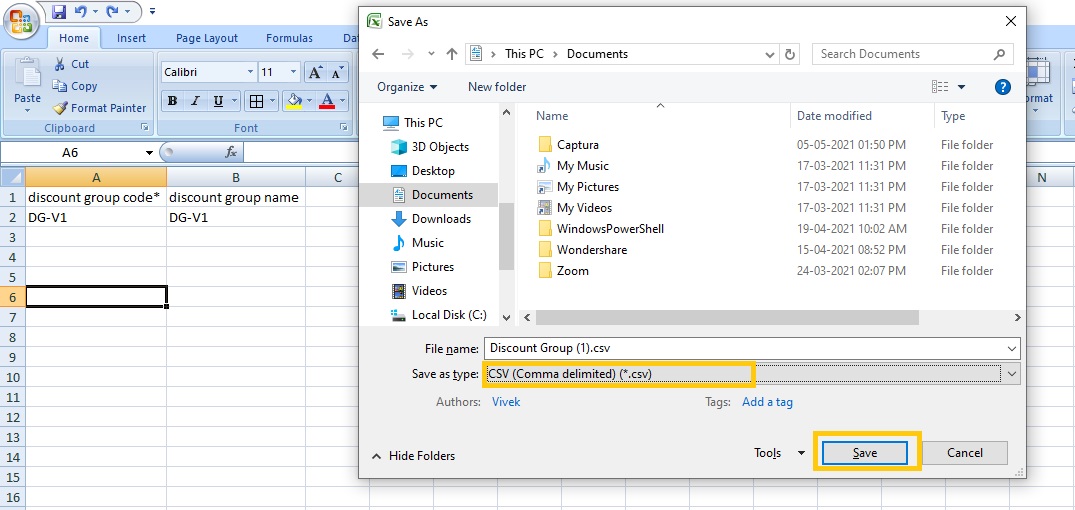
Then repeat the same process for upload as per above step pointer 4 in “Discount Group Creation”
