SHOPEE, South East Asia’s shopping app is available with uniware under Marketplace in channels. Covering all the major SEA countries (Singapore, Malaysia, Philippines, Taiwan, Thailand, Indonesia, and Vietnam).
Follow these simple steps to integrate in Uniware:
1- In the Uniware menu, select Settings > Channels

2- Then press the button
Search and Select “SHOPEE“.
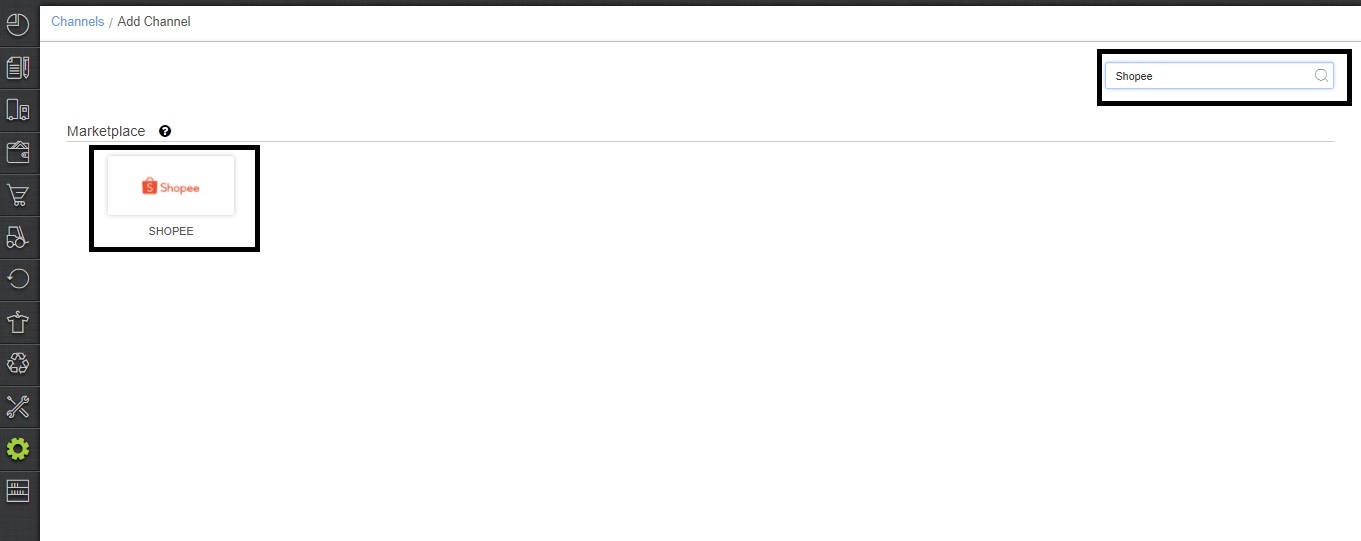
3- Fill and save the channel details.
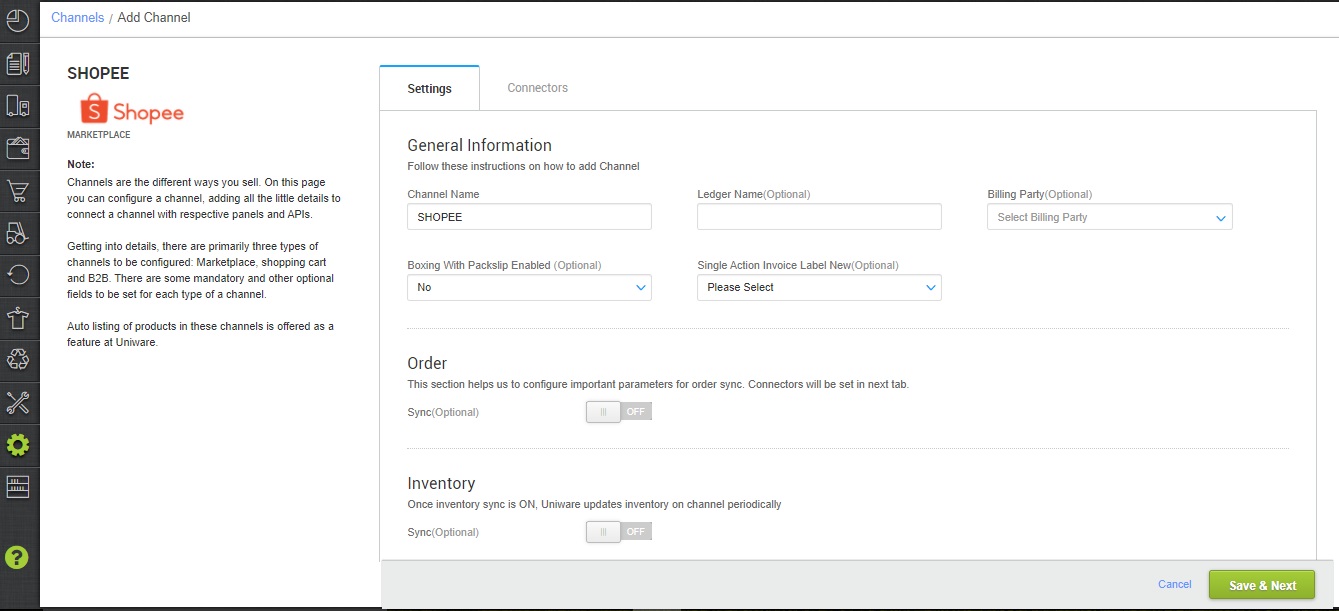
4- To configure the connectors. In the Connectors Tab,
Direct click on Connect button and the seller will be redirected to the Shopee login page where enter the Shopee credentials the system asks you to add your username and password in a new pop-up window. (Please use Email/Username and Password (along with respective country eg: PH – Philippines) for adding channel which the seller use to login into Shopee platform.) Once login, then Shop Id will be generated.
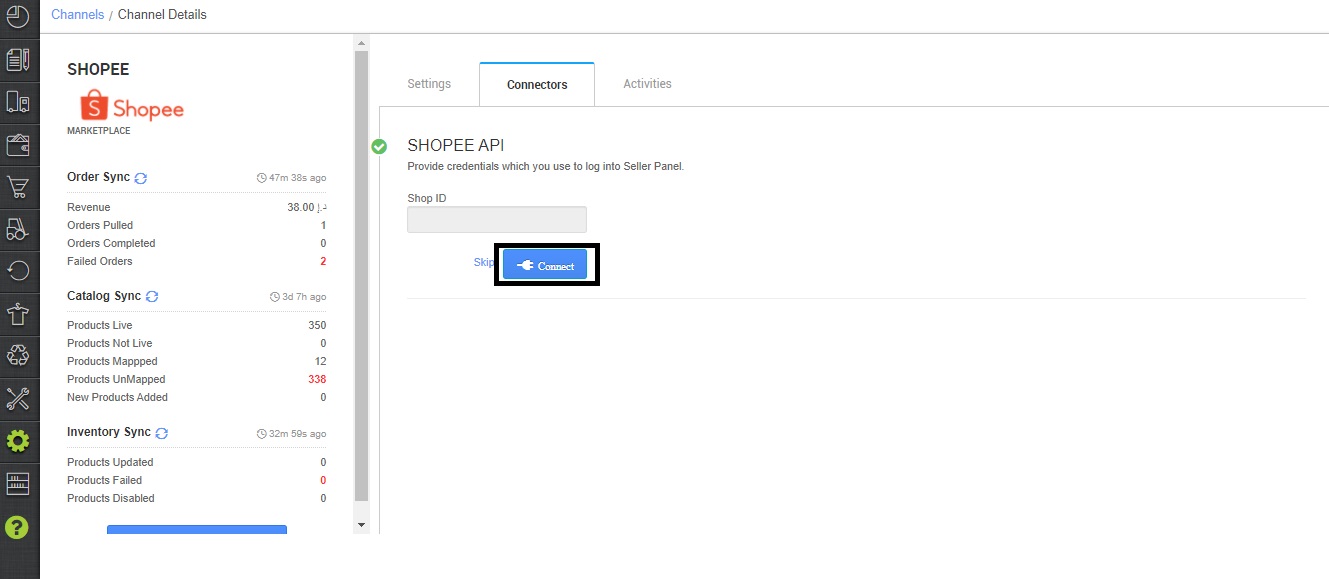
If there is any URL that is block mark it allow.
Use Email/Username and Password (along with respective country eg: PH – Philippines) for adding channel which the seller use to login into Shopee platform.
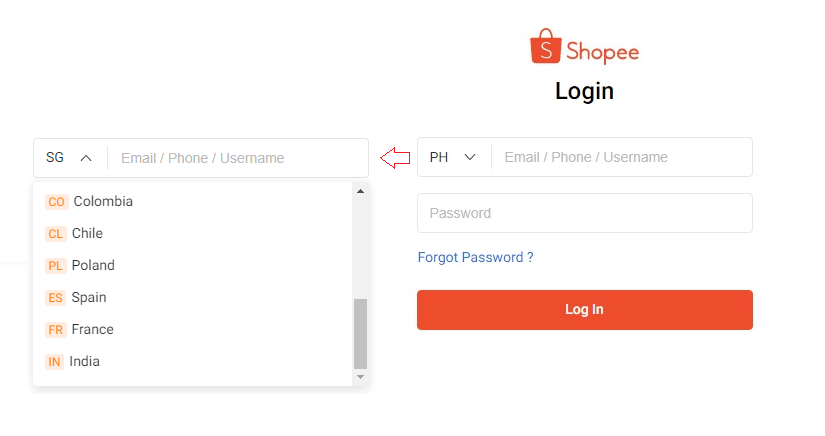
Once login, then Shop Id will be generated to put at Uniware connector.
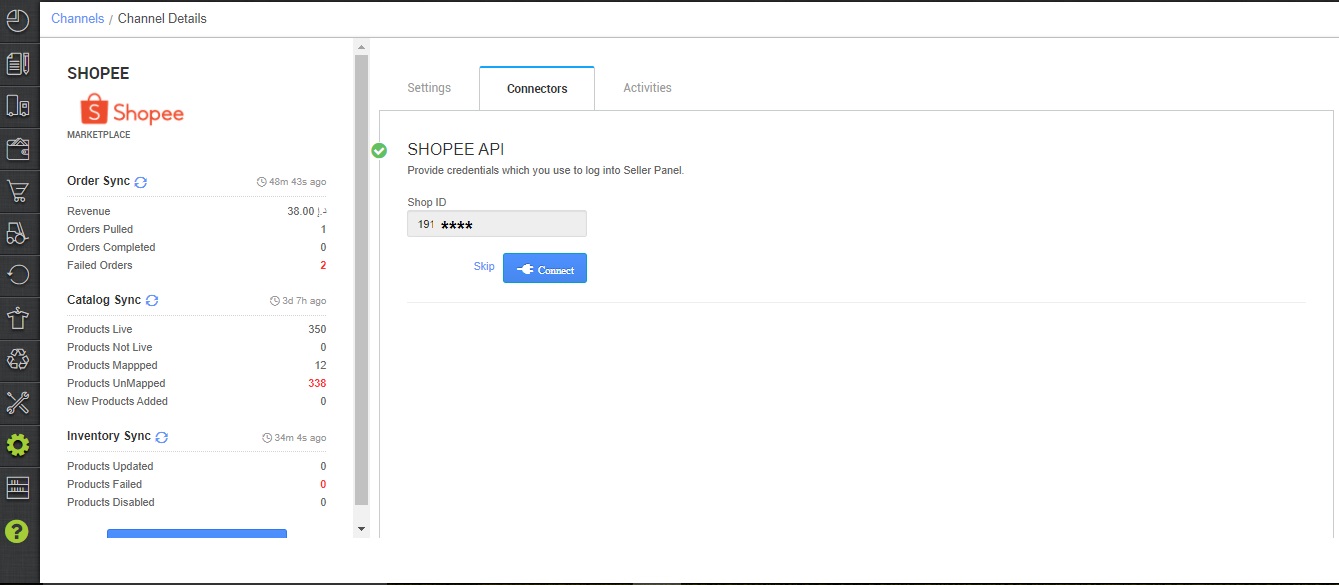
5- As soon as the channel is configured successfully, you can see the Channel Summary and You can trigger the respective sync processes from this page itself. For more detail Click here
The seller has a provision to enter “Days To Ship“ on the channel connector page (only integer values accepted starting from 1): This will arrange the pickup depending on the value of the field entered. eg: If “Days To Ship” is kept as 2, and the seller is fetching the label on 1st Dec then the pickup will be arranged for 3rd Dec(1st Dec + 2 Days to ship)
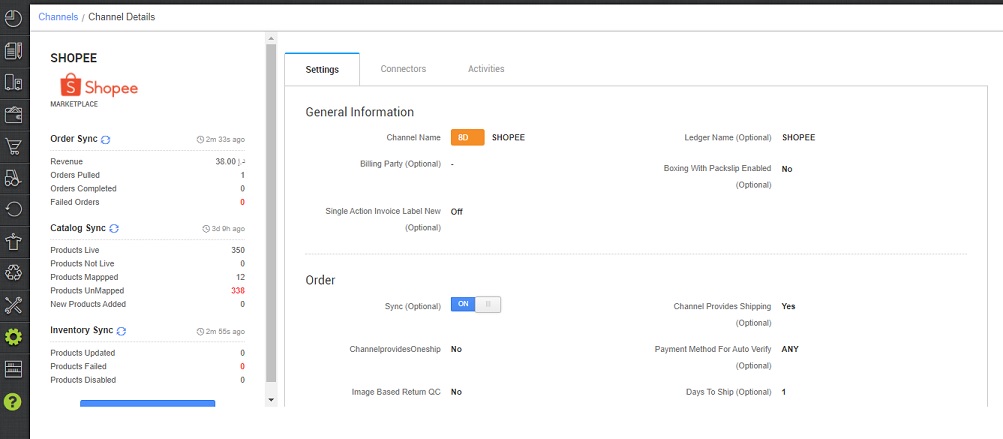
Below are the important points that needs to be kept in mind while adding the channel:
- Shopee is available for Indian sellers and South East Asia’s sellers.
- Order sync, Inventory sync and Catalog sync are available
- Shipping will be handled by channel, tracking details, and label print will be fetched from the channel only.
- Order Splitting (partial order processing) is not allowed on this channel
-
Invoices code and TAX details to be provided from uniware.
-
Status sync will work for Cancellation/Dispatched/Delivered/Return Status.
-
Cancellation from Uniware is not allowed. From Market Place Cancellation is allowed (Complete, Not partial)
- The seller has a provision to enter “Days To Ship“ on the channel connector page (only integer values accepted starting from 1): This will arrange the pickup depending on the value of the field entered. eg: If “Days To Ship” is kept as 2, and the seller is fetching the label on 1st Dec then the pickup will be arranged for 3rd Dec(1st Dec + 2 Days to ship)
