Ans:
To download Manifest in CSV,
1. Follow the path Fulfillment > Manifests
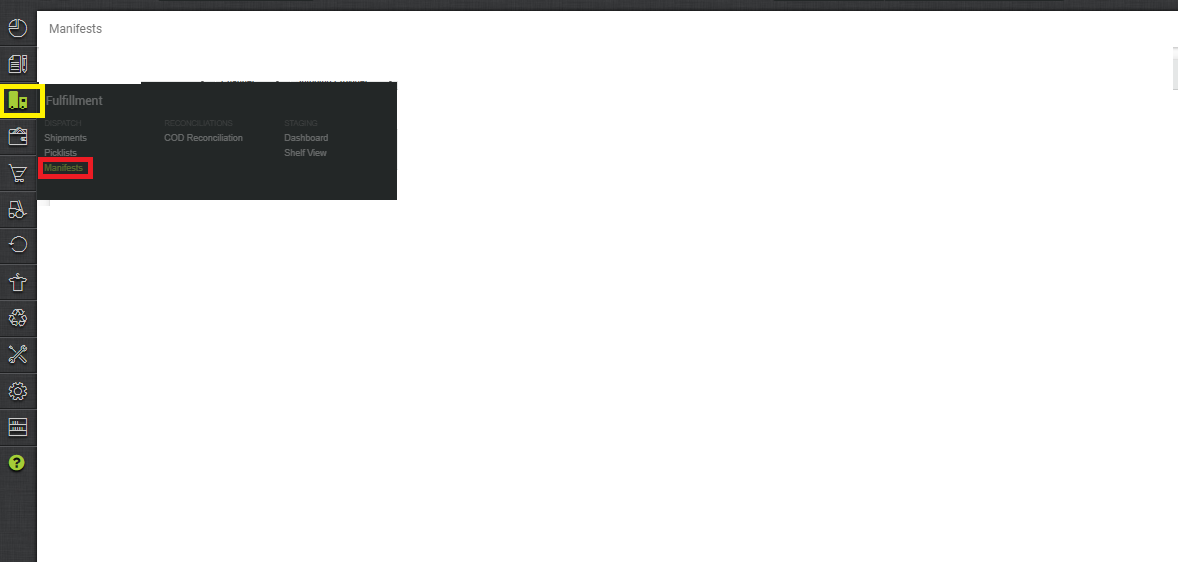
2. You can see all the existing manifests in Uniware. Now open the manifest by clicking on the respective manifest number.
3- On opening a particular manifest you can see the option to download the Manifest copy as CSV file.
4- You can print the manifest PDF also. This can be accomplished by clicking these icons on the top right side of the page:
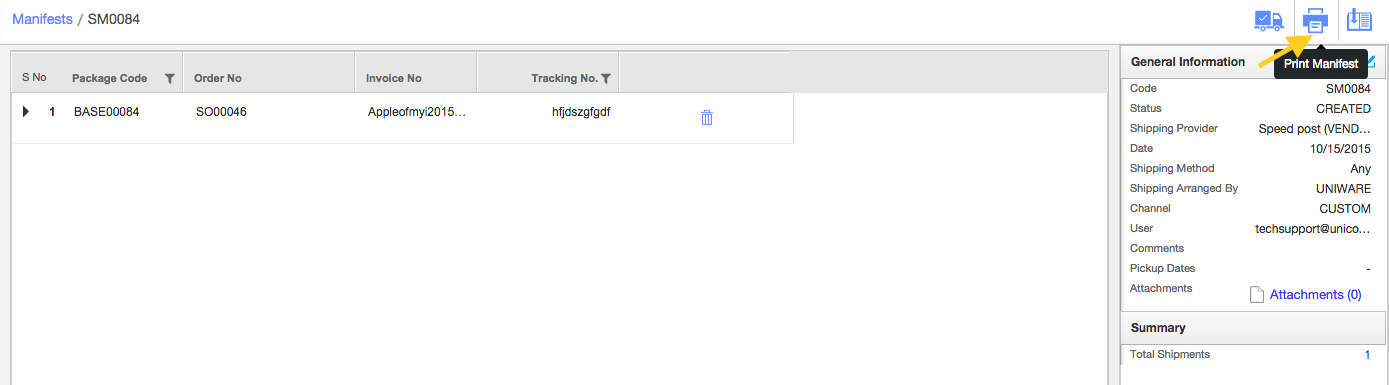
Please Note:
- All Uniware Print and Export templates are seller/Tenant level entities.
- UC does not allow customization in UC template i.e. Picklist,Label,Manifest and many more print for Standard or Professional plans.
- Customizations can be allowed in the Enterprise plan (if feasible) in UC template with Paid Effort estimates.
- For any change in Uniware print template’s set values will change for all channels uniware templates.
