Namshi(Marketplace), is a directship model, available with Uniware under Marketplace in channels.
Follow these simple steps to integrate in Uniware:
1- In the Uniware menu, select Settings > Channels

2- Then press the button![]()
Search and Select “Namshi Marketplace“.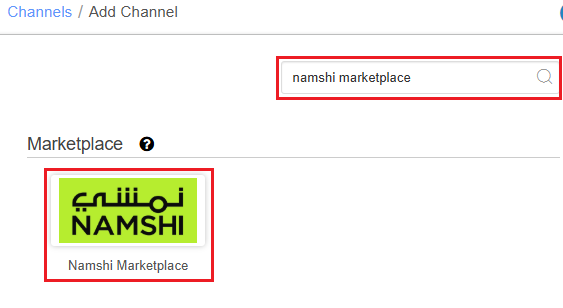
3- Fill and save the channel details.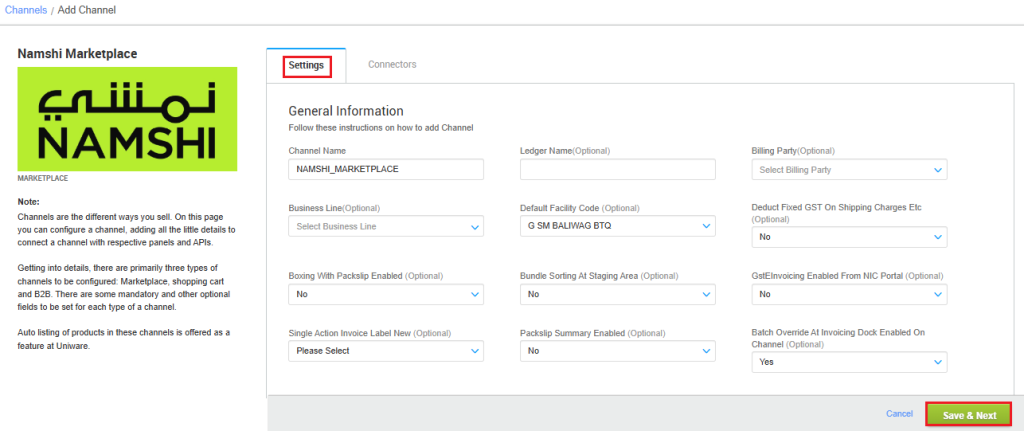
4- To configure the connectors.
For onboarding, it is required for the seller to download an integration JSON file from Namshi’s panel. Use the below mentioned link, to view the complete steps for downloading the JSON file. The name of the file should be in format MERCHANTID_WAREHOUSEID.
Steps for for extracting .Json File
Once file is downloaded, it needs to be shared with the UC Support team/KAM.
In the Connectors Tab, add Namshi credentials as Username, Warehouse Code, and Channel Identifier.
| Parameter | Value/ Description |
| Merhcant ID |
will be provided by the Namshi team for every seller.
|
| Warehouse Code | to sync orders of Namshi warehouse in Uniware. |
|
Channel Identifier
|
will be provided by the Namshi team for every seller. |
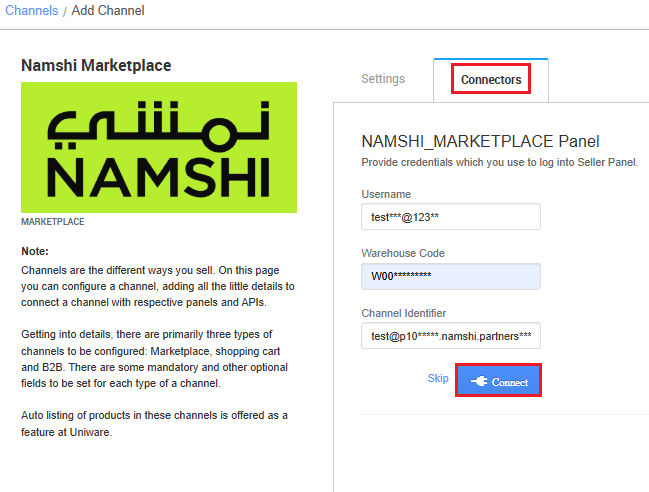
5- As soon as the channel is configured successfully, you can see the Channel Summary and You can trigger the respective sync processes from this page itself. For more detail Click here
Below are the important points that need to be kept in mind while adding the channel:
- India (cross-border) sellers need to get a custom report from Uniware for pre-alert. To get this custom report, please create a ticket or reach out to UC KAM/Internal Team.
- If any seller has multiple warehouses on Noon, unique warehouse IDs will be shared by Noon’s end. For each unique warehouse ID a seperate channel will be created in Uniware.
- The seller can associate one or multiple facilities in Uniware with single channel of Noon.
- Namshi will need to activate Warehouse, on their end to enable the integration.
- Once the integration is done, sellers will no longer be able to process orders directly from Namshi’s panel.
- Connectors should be connected and catalog should be uploaded before the activation of warehouse on Namshi’s end
- Order sync, Inventory sync are available.
- Catalog sync is manual. Field mapping will be as follows:
Namshi Field
UC Field
partner_sku
channelProductId
partner_sku
Seller Sku on Channel
- Orders will be pushed by Namshi to UC.
- For local orders, marketplace shipping will be done.
- For cross-border orders, self-shipping will be done.
- Once orders processing completed on Namshi, status of orders will be fetched from Namshi to Uniware and order will be marked as complete in UC too.
- For this channel we do not get customer details in orders.
