TikTok Shop is available with Uniware under Marketplace in Channels.
Tiktok Shop is an in-app shop where micro-creators & brands sell items from their Tiktok Shop account. It is the largest eCommerce channel in Indonesia and is one of the Top 5 eCommerce channels in other SE Asia countries like Philippines, Malaysia & Singapore.
Follow these simple steps to integrate in Uniware:
1- In the Uniware menu, select Settings > Channels

2- Then press the button
Search and Select “TikTok Shop“.
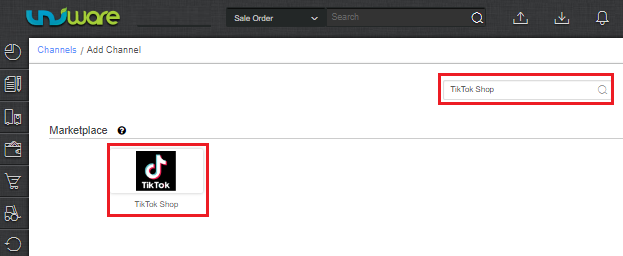
3- Fill the Channel Name e.g. TikTok Shop and save the channel details.
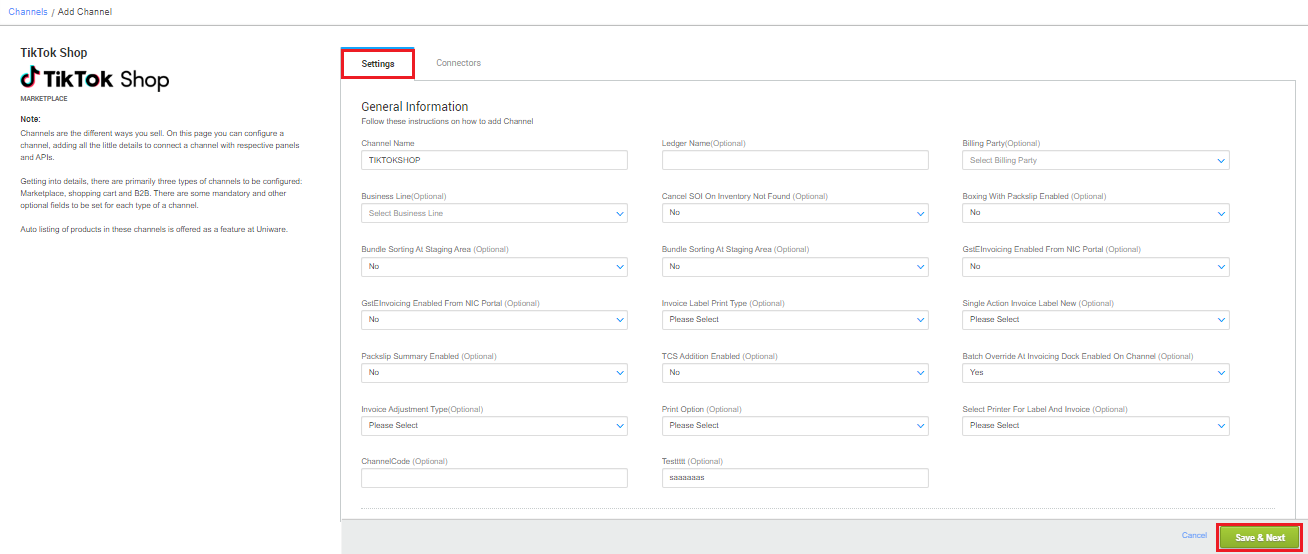
4- Fill the credential to configure the connectors.
| Parameter | Value/ Description |
|
TikTok Shop API
|
|
| TikTok Shop Warehouse Details | This field is need to update by the seller with a json map of facilities. Eg:- TikTok Warehouse_ID <> Uniware Facility Code |
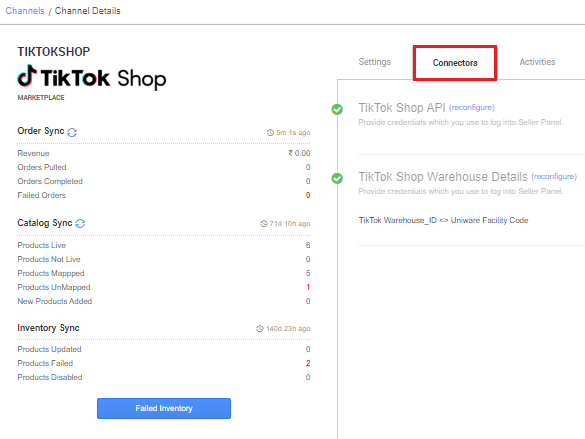
4.1- To configure the connectors. In the Connectors Tab, after clicking the “Connect” button the seller will be redirected to the TikTok Shop login page, where seller needs to choose the Account Type i.e Europe or Asia and then click on the Next button.
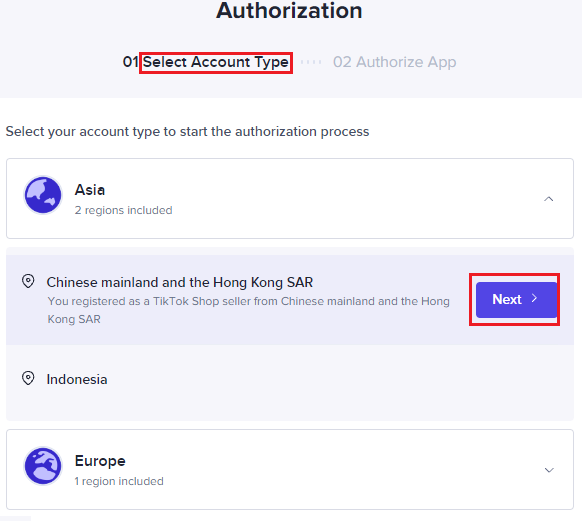
4.2- Once you click on the Next button, the Tiktok Shop Seller Center window will open where you need to enter Login credentials (Email and Password) so that you can connect the seller panel.
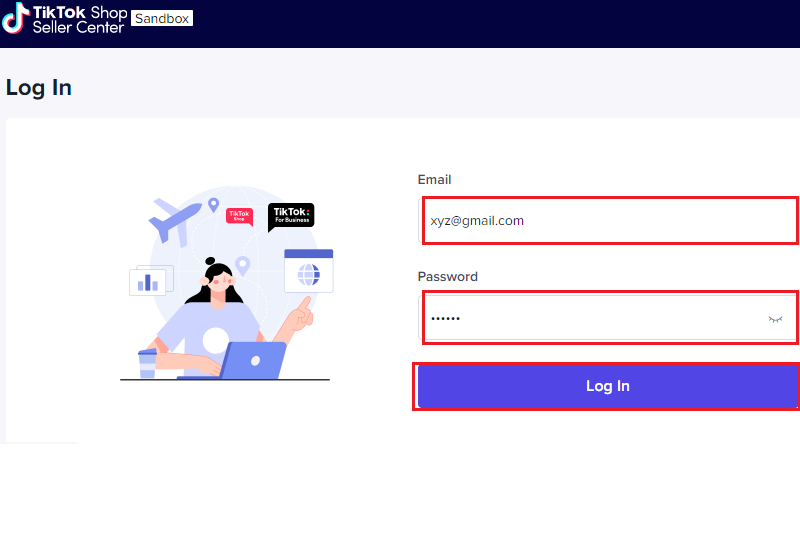
5-The Channel Summary page is available as soon as you have configured the channel successfully, and you can trigger the sync process directly from this page. You can find more details by clicking here.
Below are the important points that need to be kept in mind while adding the channel:
- Catalog pull, Order pull and Inventory push are available.
- Invoices code, Tax details will be provided by Channel.
- Order Processing: Order processing will be done through Uniware.
- Both Shipping types are enabled for this channel:
a) For Marketplace shipped orders: shipping will be handled by channel, tracking details and label print will be fetched from the channel for those orders.
b) For Self shipped orders: shipping will be handled by the seller, tracking details and labels will be provided by Uniware for those orders. - Status sync will work for Cancelled, Return cases from channel to UC.
