You can now enable e-invoicing for your B2B and International B2C orders using your own ERP and GSP partner. This gives you the flexibility to continue with your existing billing setup while staying fully compliant with invoicing requirements.
Note: No need to adjust your current workflow, just integrate and manage invoicing the way it works best for your business.
Use Case Scenario
This feature allows faster Onboarding of the sellers who wants to maintain inventory or financial planning on their ERPs with Einvoicing consumption support directly from their own GSP, instead of UC partner GSP (Logitax). To know more about Einvoicing, Click Here.
Note: To enable Einvoicing for your account, kindly connect with the UC Internal Team/KAM. Only after you get it enabled can you configure it for any channel.
Applicability
Version: Standard, Professional and Enterprise clients
Traceability: None, SKU and Item Trace
Configuration:
Channel level Config: “GstEInvoicing Enabled from NIC Portal (New) (Optional)” default (No).
Procedure
- Login in your uniware account.
- Navigate to the Settings > Channels.

- Click on the +ADD CHANNEL button from the top right corner.
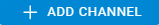
- Enter the channel name.
- In the Settings tab, search for the GstEInvoicing Enabled from NIC Portal (New) (Optional) configuration, and click on the Save & Next button.
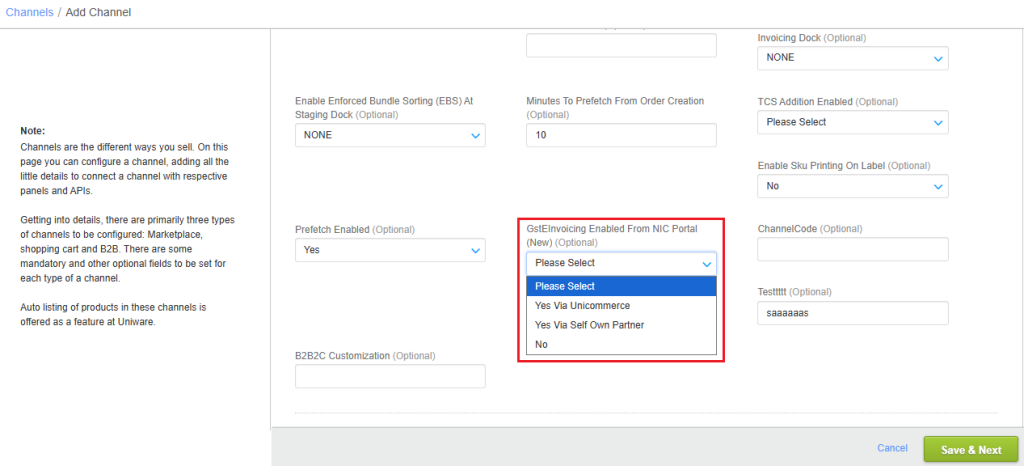
| PARAMETER | DESCRIPTION |
| Yes Via Unicommerce | Einvoicing supported via Unicommerce partnered GSP provider. |
| Yes Via Self Own Partner | Einvoicing supported via Seller affiliated custom GSP partner. |
| No | Einvoicing not supported. |
