Turn around time or TAT is the maximum time allowed between an order received and its dispatched.
Seller can see Fulfilment TAT and Filter/Sort shipments while processing by two way either from shipment tab or through Picklist under fulfilment.
A- Order processing through Shipment in bulk
B- Order processing through Picklist
A – Order processing through Shipment in bulk
Under fulfilment, you can sort by fulfilment TAT ascending and descending by clicking the column header.
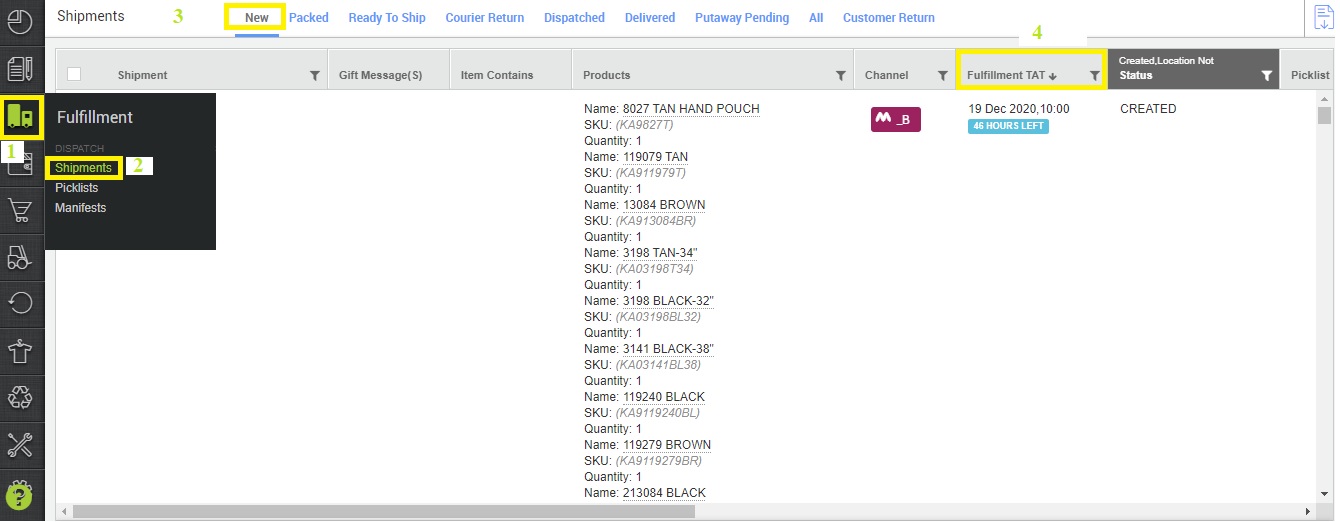
Also, you can filter the TAT time by way. Then process the order as per your default way.
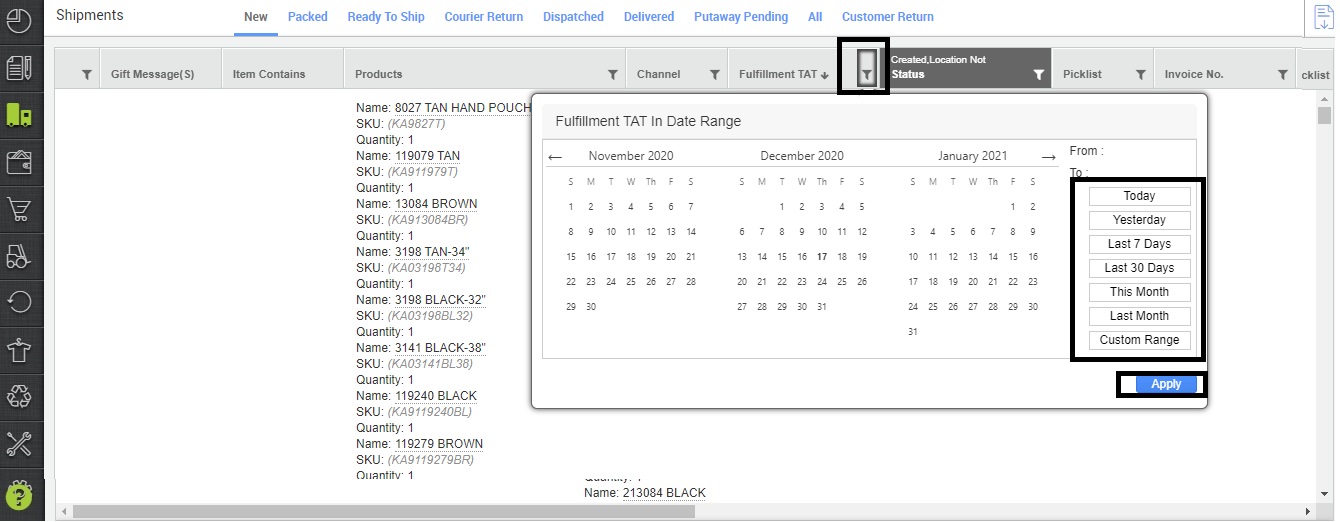
B – Order processing through Picklist
1 – On the path Fulfillment > Picklists.
2- Select “Create Manual” on the top-right side of the screen.
3- Seller can select shipment/s and create picklist as per TAT.
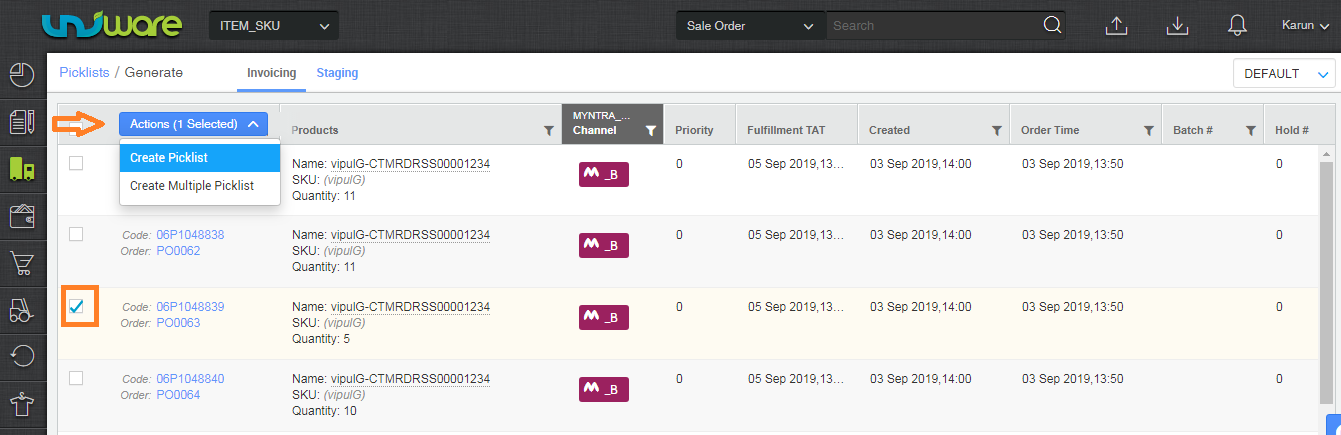
4- Sorting ascending and descending by clicking the column header.
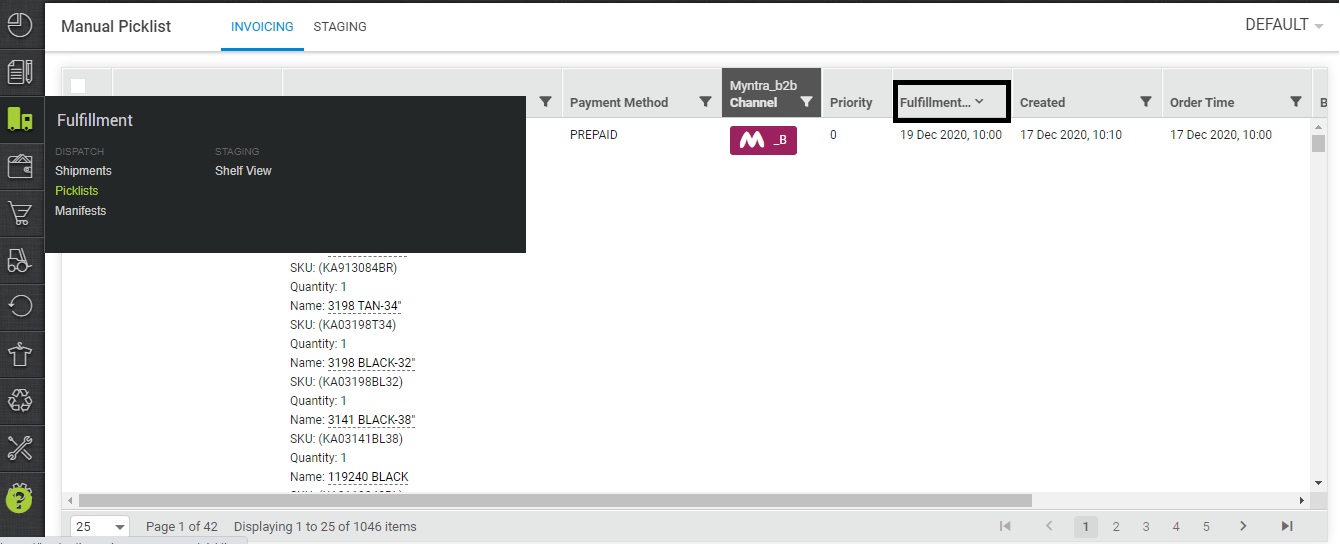
Integration with Myntra B2B JIT/FMB
