Verification of orders is required for any channel like Shopify, if the given configuration (Auto Verify Orders) is set “NO” at channel page.
To verify the orders follow the following steps:
1. Check the orders in the view “Unverified orders”.
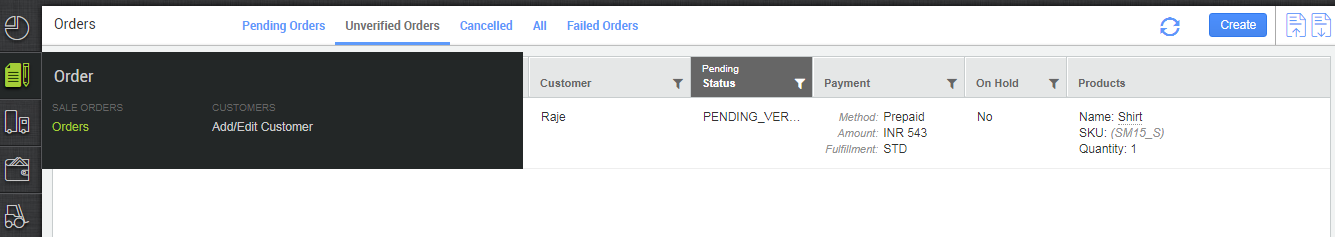
2. The order status is “Pending verification”
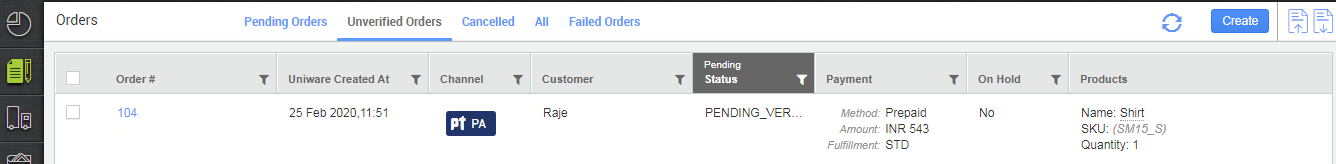
3. To verify these orders, select the order(s) and click the Action icon and then “Verify”.
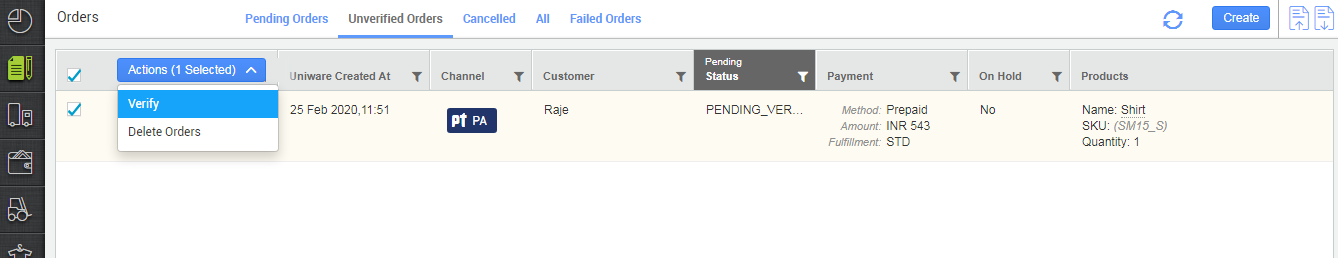
Now the orders will reflect in order create state and shipment will create after inventory allocation done in next 5 minutes. rest process of order processing will be same as per the set process.
Learn about:
Order statuses
How to process an Order?
