FirstCry Arabia is available with uniware under Marketplace in channels.
The FirstCry Arabia is your one-stop online shopping destination for baby, kids & maternity products and your pass to access curated tips on pregnancy & parenting. Shopping for your child is no child’s play and we pamper you with the convenience of an online baby shop offering everything you would need from your baby’s first cry on!
Follow these simple steps to integrate in Uniware:
1- In the Uniware menu, select Settings > Channels

2- Then press the button
Search and Select “FirstCry ME“.
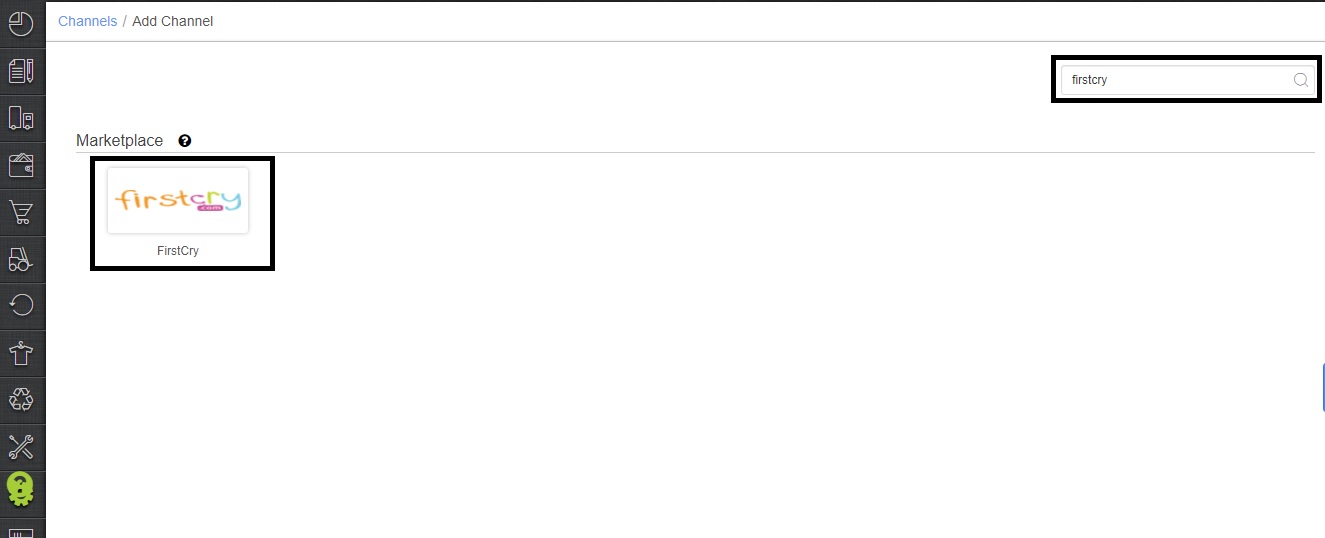
3- Fill and save the channel details.
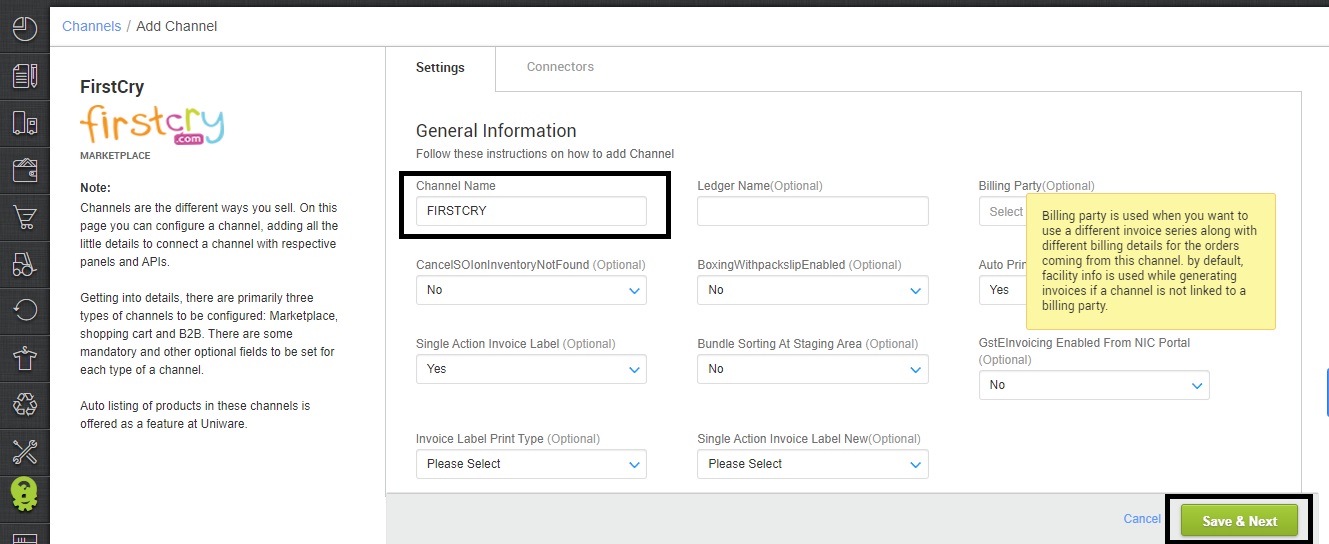
4- Add channel with both seller panel details. Fill the credential to configure the connectors.
If your Uniware account name is XYZ.unicommerce.com. Just share “XYZ” as vendor code to the Firstcry ME team. For which they will get the channel login credentials to use in the connectors page at the time of adding channel in Unicommerce.
| Parameter | Value/ Description |
| Username |
will be provided by the Firstcry ME team for every seller.
|
| Password |
will be provided by the Firstcry ME team for every seller.
|
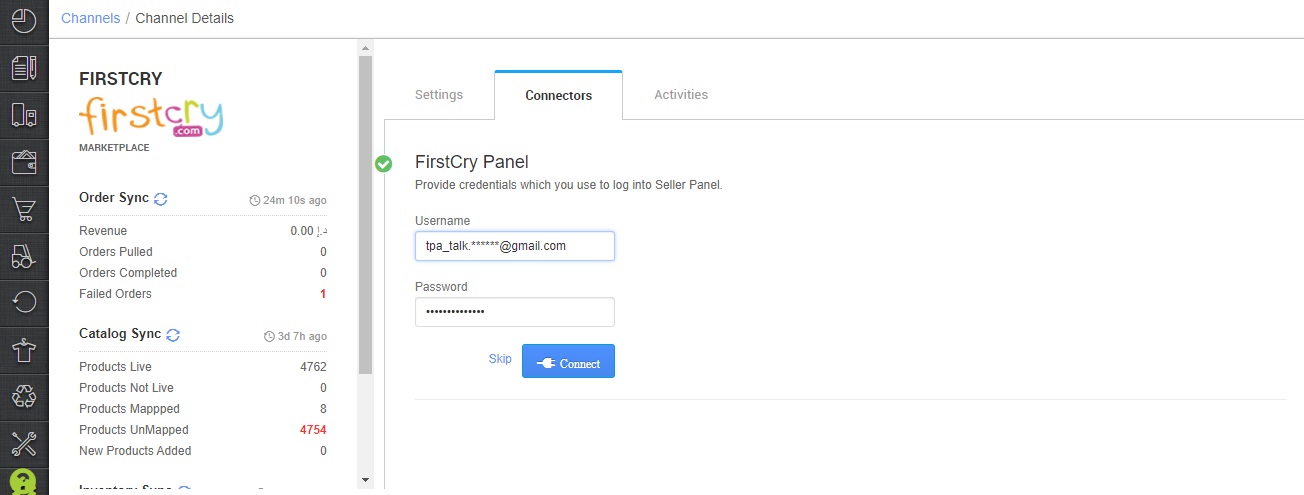
5- As soon as the channel is configured successfully, you can see the Channel Summary and You can trigger the respective sync processes from this page itself. For more detail Click here
Channel Configuration:
- Single Action Invoice Label New: The channel team mandates compliance for all orders where the channel handles shipping. For customer communication, they require the use of the invoice generated by the channel side along with the label, rather than the Unicommerce-generated invoice.
- For this you need to select the channel configuration Single Action Invoice Label New to ‘Skip Invoice URL’ to skip UC invoice printing.
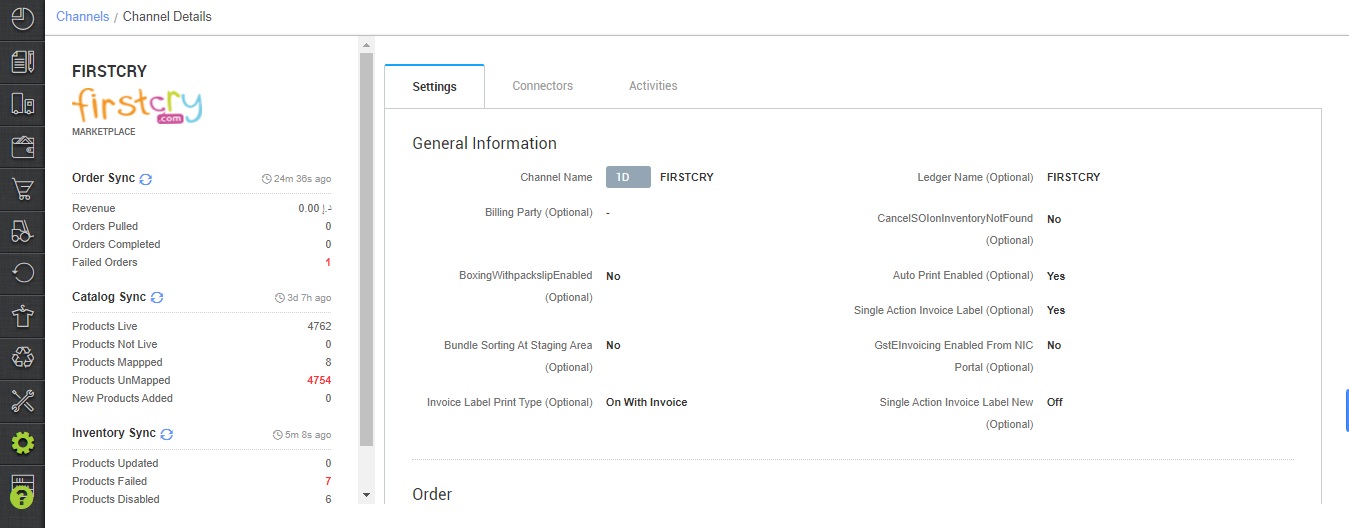
Below are the important points that needs to be kept in mind while adding the channel:
- Order sync, Inventory sync and Catalog sync are available.
- “Single Action Invoice Label” – must be marked “Skip Invoice URL“ in the Channel Settings Page.
- Channel is shipping the orders itself. Tracking details, and Label print will be fetched from the channel.
- Invoices code, TAX details, and PDF will be fetched from channel.
- Seller cancellation from Uniware is not allowed.
- Split shipment is not allowed.
- Expiry management: Expiry date and Manufacturing date of Expirable products will get update on channel with inventory sync.
- On Manifest close, DISPATCHED status will not get updated on the channel.
- For Dispatched order: There is no direct update to the Firstcry panel when the order is dispatched from Uniware panel, but the status will get updated from the courier partner itself, hence status sync may take some time.
- Status sync will work for Cancelled/Dispatched/Return Status.
