The users can now do putaway on batch traceability warehouses by using handheld, thus improving the putaway efficiency.
Applicability
Version: Enterprise (with Handheld feature)
Traceability: This will be applicable in SKU (batching enabled) traceability
Configuration: Facility Level Config: “Handheld enabled” by default, the value of this config would be ‘No’.
- To enable this feature, connect with UC Support Team/KAM to set this config‘.
Note:
- If the above config is enabled then user will able to perform the putaway operation till “Create Putaway List” in the Web/ Handheld device and the rest of the steps of the putaway using the handheld device only.
The following are the operation that can be performed on handheld:- Create Putaway list in Batching.
- Scan Shelf and SKU Code.
- Select Batch Code.
- Close Putaway
Workflow
-
The config – “Handheld Enabled” should be enabled.
-
The user will Create the Putaway from the Web.
-
The user will add line items to the putaway using the Web.
-
Now the user can take action for “Create Putaway List” either from the Handheld Device or from the Web. (Once the Putaway list is created, the user can perform the rest of the steps using the handheld device only.)
- The user can scan the shelf code, then scan the SKU Code, and then select the batch code (if multiple batches are present in the putaway item list ) to putaway the items on the shelf.
Note:
– In case of single batch SKU in the putaway items, system continue with the given batch without letting the user to select the batch code.
– In case of multiple batch SKU in the putaway items, user can select the batch code against the scanned SKU code.
– The system validates other rules of batching as well. ( For Ex:- God Inventory and Bad Inventory can be kept on a shelf, if such config is true on a section level. Multiple batches of same SKU code should not be placed on the same shelf etc.)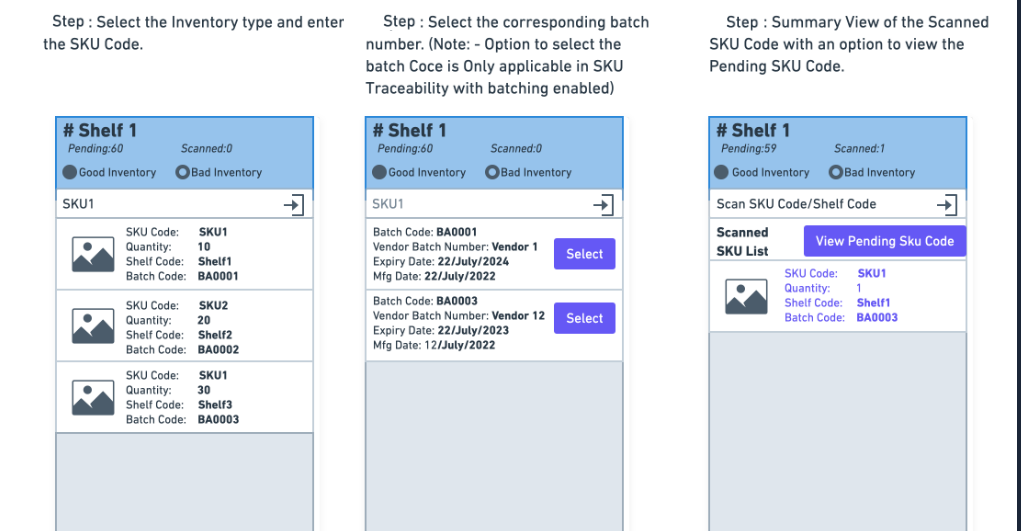
-
Keep iterating step no. 5 till all the line items are kept on the shelf.
-
Once all the putaway items are kept on the shelf, the user will complete the putaway.
- The System will throw an error if the user is trying to complete the putaway using the Web.
-
If the above config is false, then the user will able to complete the putaway on the web only.
