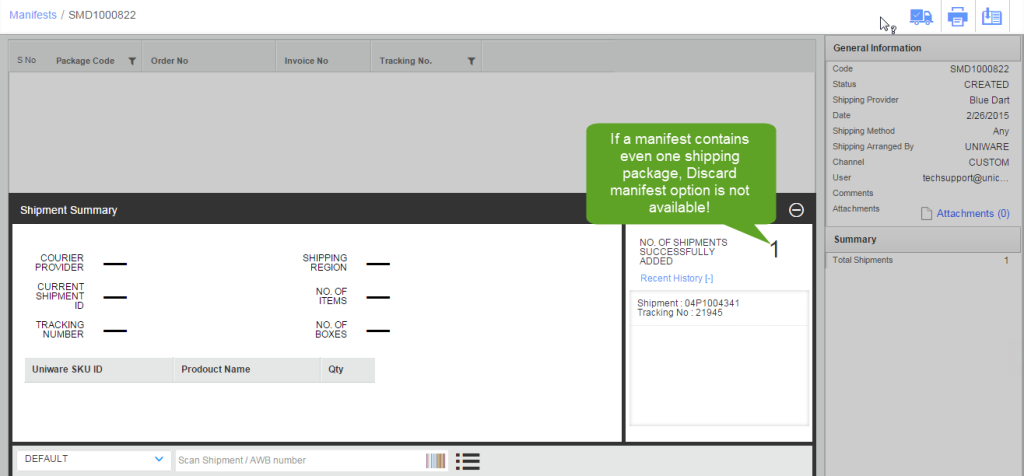A:
Before you know how to discard a manifest, Please note :
- Blank manifest is only closed by the same user who created it earlier.
- An empty manifest (which is created but does not contain any shipments) can only be discarded.
- Such a manifest cannot be closed.
- A manifest containing even one shipping package cannot be discarded. To discard this type of loaded manifest, you must remove all packages from the manifest then you can discard the manifest.
1- Open the manifest from the path Fulfilment> Manifests
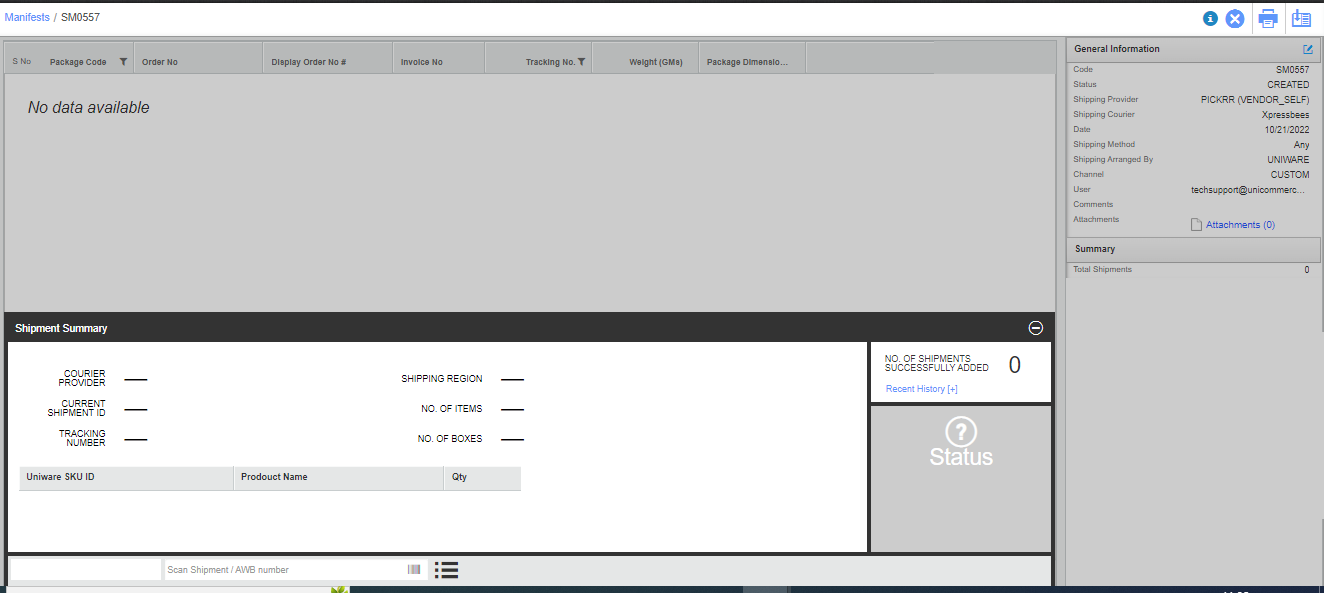
2- Remove all packages from the manifest.
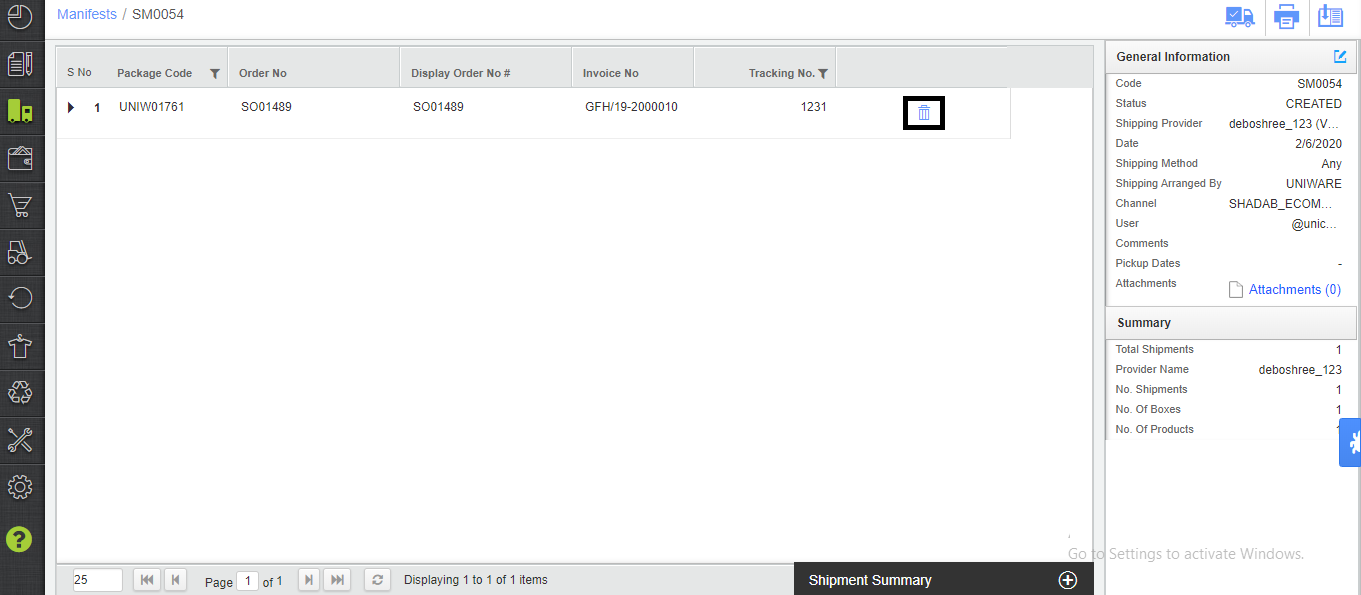
3- Mark the manifest discarded by the same user who created it before.
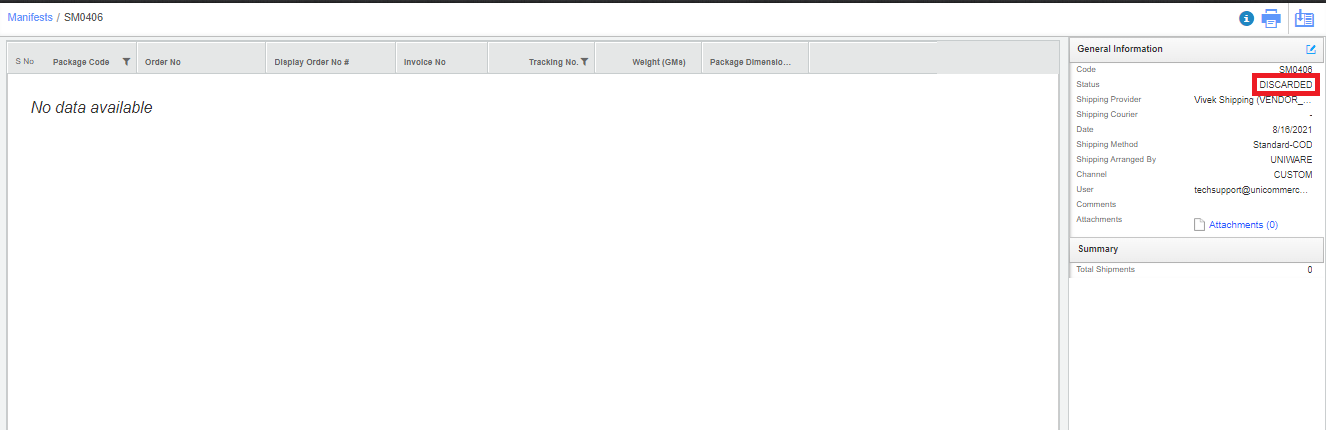
The status of the manifest is DISCARDED after a successful action.
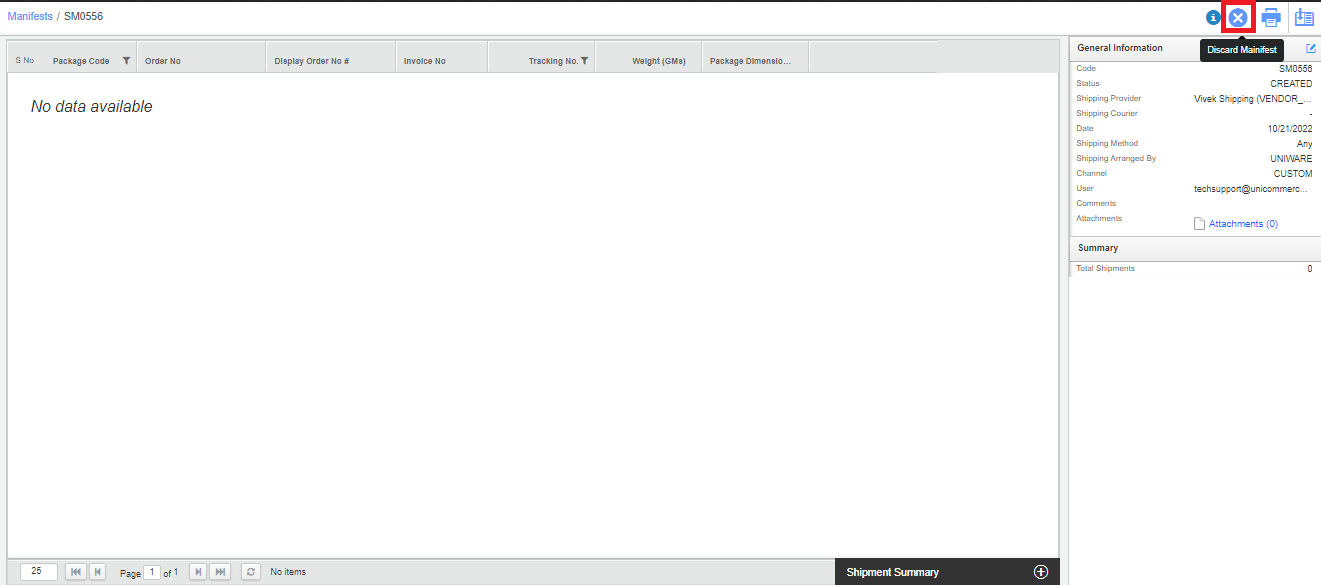
But if the manifest contains even 1 packet, it cannot be discarded: