Shipping Allocation Rules for Multiple Facilities in Bulk
Uniware provides feature to add Shipping Allocation Rules for Multiple Facilities in Bulk through Import.
The seller can configure shipping rules through import by eliminating the need to configure them separately on each facility. Users can add multiple Facility Codes against a Shipping Allocation Rule Name.
Applicability
Version: Professional and Enterprise
Traceability: None, SKU, ITEM
Procedure
Path: Main Menu (Tools) > Import > Select import as “Shipping Rules”
1- To use, select CREATE NEW from the Import Option.
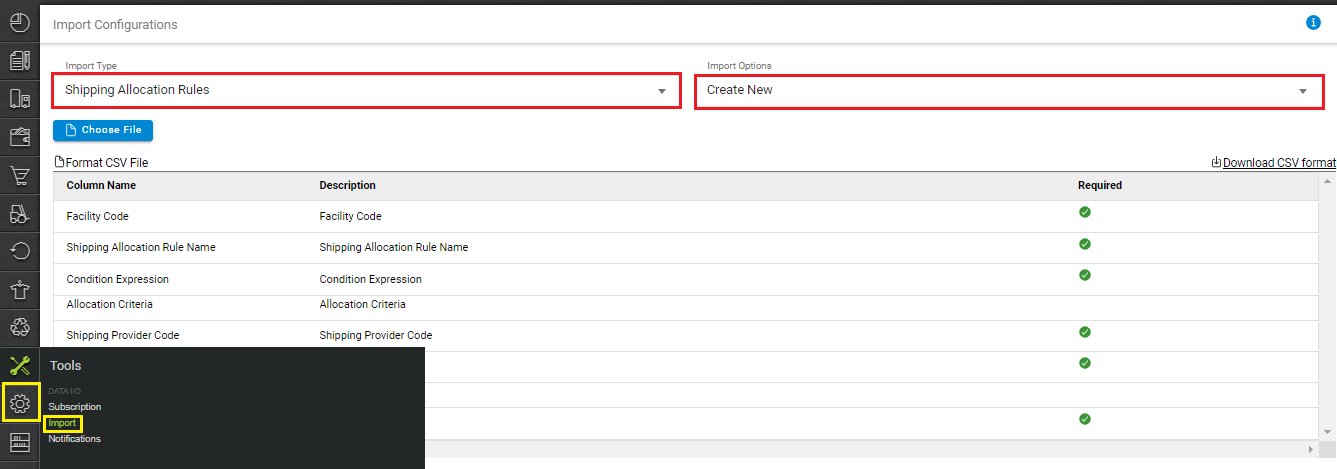
2- Download the CSV format and fill in the details.
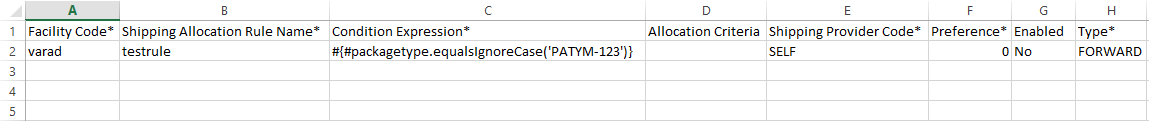
| Field Name (M: Mandatory) | Description/Value | Notes |
| Facility Code (M) | Facility Code | The facility where orders should be allocated based on the applied rule. |
| Shipping Allocation Rule Name (M) | Shipping Allocation Rule Name | Give an unique name to the allocation rule. |
| Condition Expression (M) | Condition Expression | Enter the condition expression. |
| Allocation Criteria | Allocation Criteria | What should be done if condition expression is true. e.g. ALLOCATE, FORCE_ALLOCATE, NOT_ALLOCATE |
| Shipping Provider Code (M) | Shipping Provider Code | Shipping provider code against which the shipping allocation rule. |
| Preference (M) | Preference Number |
1,2,3 |
| Enabled | Yes/No | Yes: Enable the shipping allocation rule No: Disable the shipping allocation rule. |
| Type (M) | FORWARD/REVERSE | Whether this rule is for Forward or Return. |
3– Save the sheet in default CSV format then Select the option “Choose File” and upload the sheet and press the “Upload File” button.
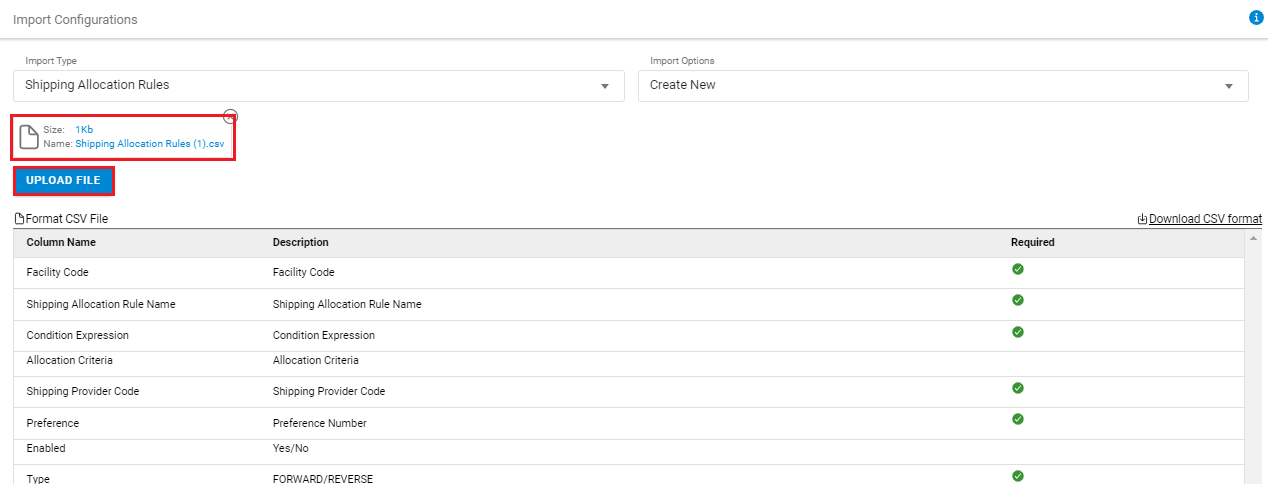
4– Once the upload has been successful, you can review the uploaded sheet. Right at the top of the screen is the import section where the user can see the success message.
When uploading data fails, you can check it from View import and repeat the task.
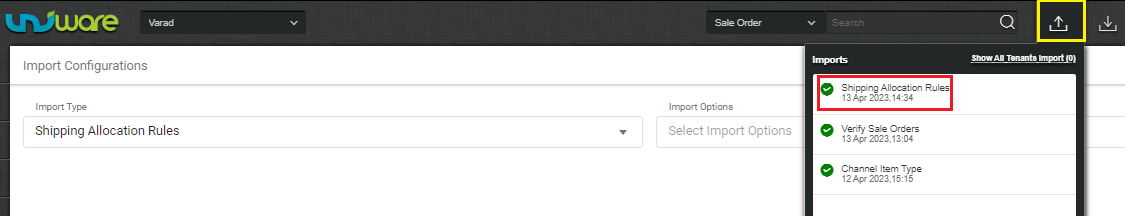
Notes:
- Shuffled preference of existing and new rules cannot be added.
- Preference of existing rules and new rules can be handled together.
- If user needs to add only 1 new rule in all facilities, then also deletion of all existing rules will take place and then again creation of same rules will take place.
