Image Scan Based Outbound Quality Check
This feature minimises the effect of the possibility of the wrong product being brought to Invoicing Dock arises due to multiple manual errors.
- Wrong Barcoding.
- Pickers deliberately pasting wrong stickers on different items in order to save time.
To prevent such case while order processing, an optional step of Image-based QC via double scanning is provided under Picklist to enhance the Quality Check (QC).
For more details connect with uniware team Click here
Note:
- This can be configured at channel level. Enable Image-based Outbound QC on channel setting page.
- This feature is available for SKU & Item-level traceability in Professional and Enterprise version only.
Process Path:
1- First configured the check at channel page. Image-Based Outbound QC “Yes”
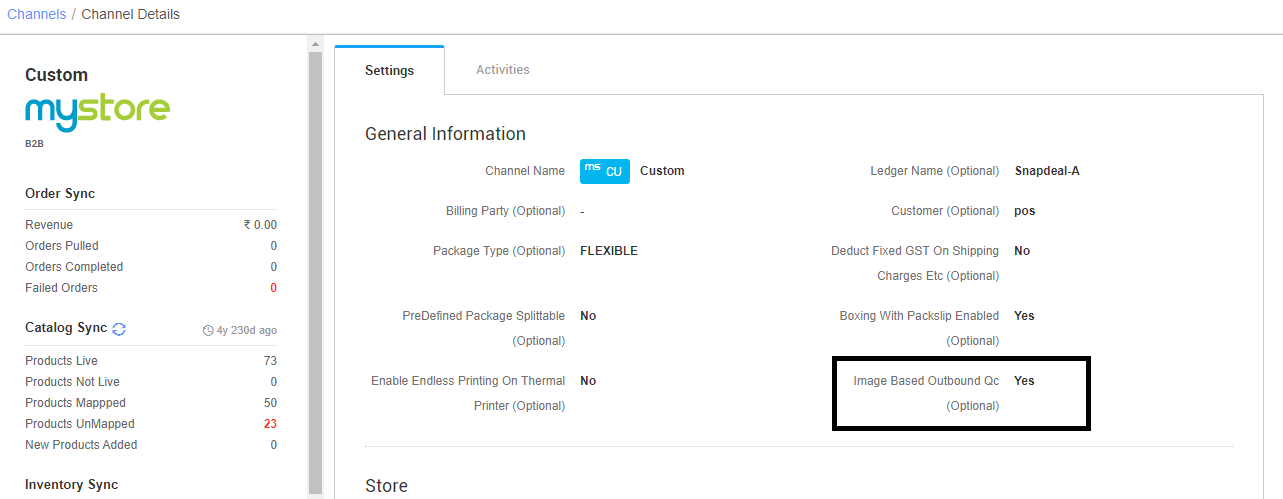
2- Now create the Picklist.
On the path, Fulfilment > Picklist, Created a picklist for orders for which channel has enabled the feature. Then Receive it.
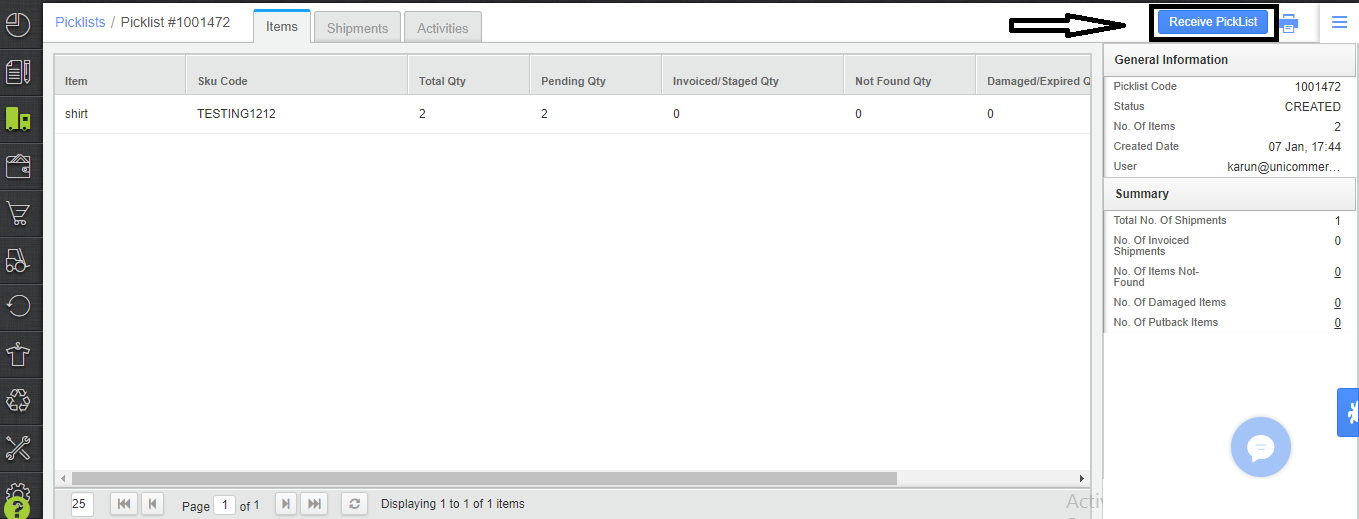
3- Start Scan the Item → system will show the Item details with Image.
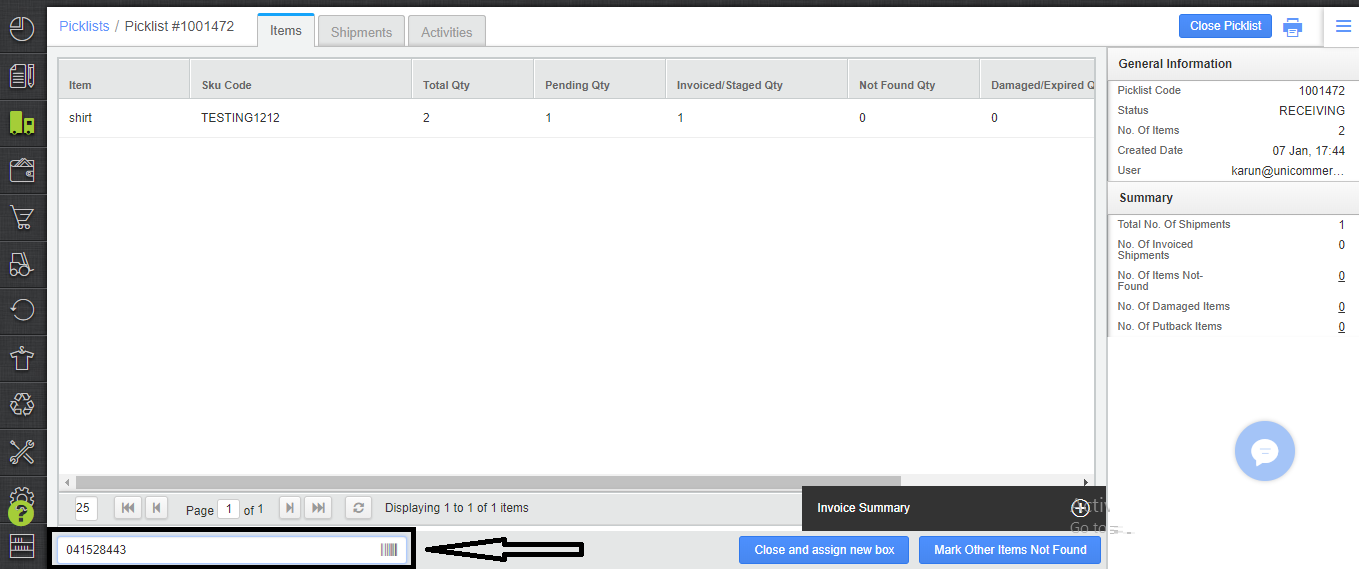
4- To Accept it as Good, scan the same item again and system will ready for second Item process or To Reject select Mark Damage with reason.

5- Once all item scanning is done system will generate the Invoice and Picklist can be closed.
6- Then the rest process is same as you do it earlier for completing the order for label and manifest closing.
